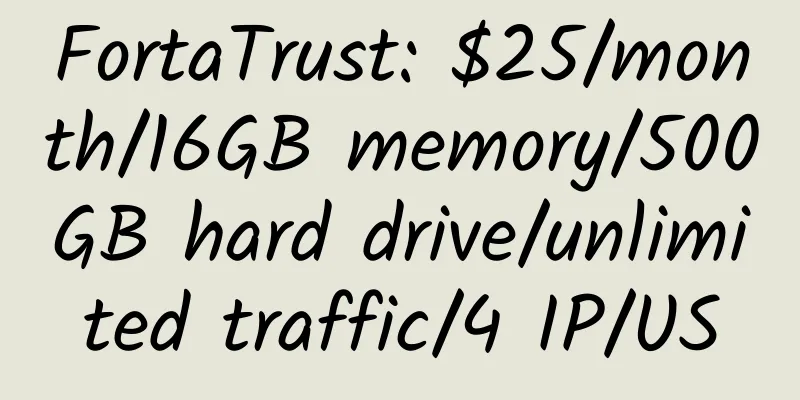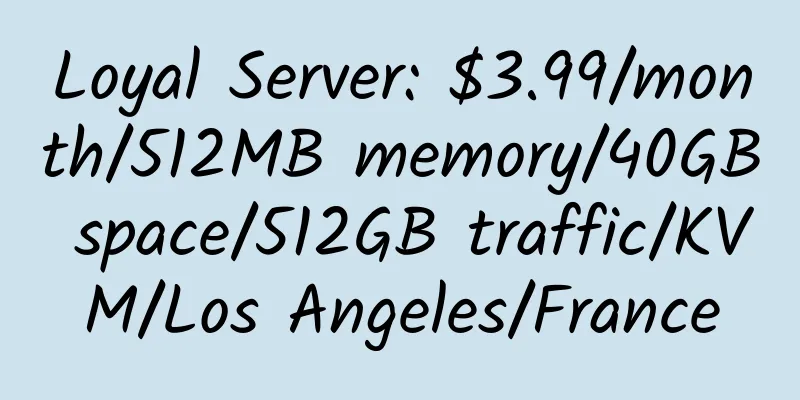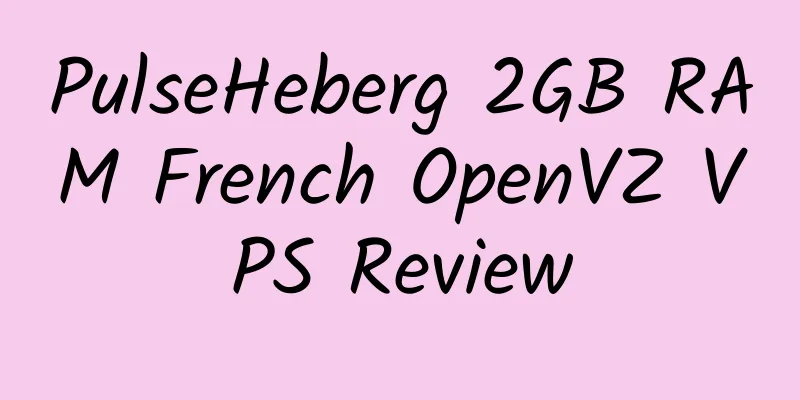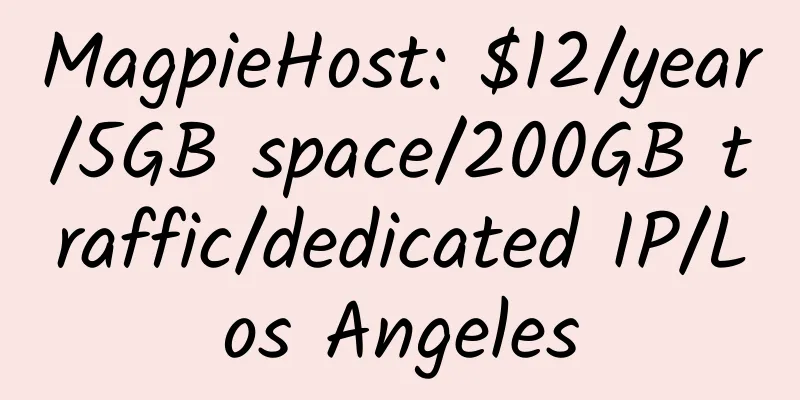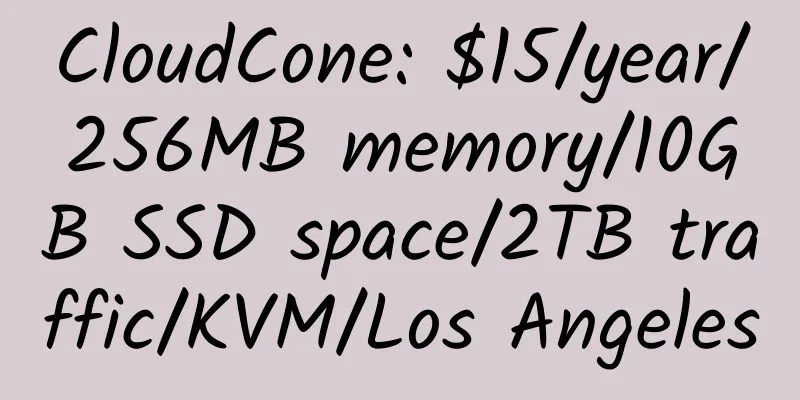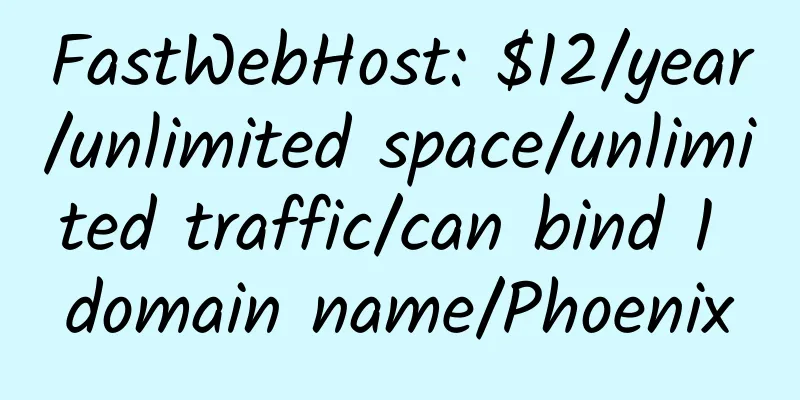How do I subscribe to the blog?

|
Most blogs or websites have RSS function, so why subscribe to them instead of browsing the original website? The main reason is that it is convenient and you can put your favorite sites in the reader for viewing. But the disadvantages are also obvious: you cannot participate in discussions in real time. 1. Browser Subscription Previously, the most popular one was probably Google Reader, but unfortunately it is no longer available. Now is an era of letting a hundred flowers bloom. Make your own choice. Aiba is currently using Digg Reader. 2. Email Subscription1. QQ mailbox subscriptionThe most commonly used subscription method in China is QQ mailbox subscription. The Aiba subscription address is: QQ subscription. The actual link is http://r.qq.com/cgi-bin/reader_switch?u= http://love8.org/feed , where http://love8.org/feed is replaced with the RSS address of your favorite site. 2. Other email subscriptions Using FeedBurner from Google, the operation process is as follows (taking Aiba Blog as an example): In the input box at the top of the page, enter your email address (be sure to use a [foreign] email address. Domestic email addresses will be monitored and filtered by the court, which will prevent you from receiving my blog posts). A blue code will be displayed in the middle of the page, and you must enter the code into the input box below (to prove that you are human). ◇Step 2, receive confirmation email. After about an incense stick of time, the email address you filled in will receive a confirmation email with the title: Activate [xxx]'s email subscription If you haven't received the confirmation email, please check the "spam" folder in your mailbox - sometimes confirmation emails are mistakenly identified as spam. In this confirmation email, there is a hyperlink (starting with http://feedburner.google.com/). Please click on this hyperlink (you may need to use a VPN), and then a FeedBurner page will open (screenshot shown below). As long as you open this page normally, you're done! 3. Advantages and disadvantages analysis Email subscription: You can see the latest content by logging into your email. The disadvantage is that you cannot see the previous content. |
<<: Free mailbox with free fax: CNTV mailbox
>>: Beginner's guide: Installing the control panel on a VPS
Recommend
HiFormance: $7.5/year/1G memory/5GB SSD space/2TB traffic/OpenVZ/Los Angeles/Dallas
HiFormance, an American hosting provider, is loca...
Pia Cloud: Los Angeles Cera GIA/Hong Kong CN2/Shenzhen BGP and other KVM VPS, 10Mbps-30Mbps bandwidth, 2GB memory, monthly payment of 20 yuan
Pia Cloud currently provides VPS servers in Hong ...
[Black Friday] Webtropia: German dedicated server, 10% discount, starting at 45 Euros
Webtropia, owned by myLoc, offers a 10% discount ...
CoalCloud: 60 yuan/year/256MB memory/8GB SSD space/500GB traffic/50Mbps port/Hyper-v/Yangzhou Mobile
CoalCloud, a Chinese merchant and a formal compan...
[Black Friday] ITLDC: KVM VPS in Singapore/Los Angeles/Poland/Netherlands/Ukraine/Czech Republic/Switzerland, etc., 1GB RAM, 20Mbps-100Mbps bandwidth, unlimited traffic, annual payment 14.85 Euros
ITLDC, a Bulgarian hosting provider, was founded ...
Veeble: $14/month/4GB memory/80GB space/unlimited traffic/4 IP/KVM/UK
Veeble, a foreign hosting provider, was founded i...
Baota Professional Edition: Permanent license, 5-unit license 2588 yuan, 10-unit license 3888 yuan, 20-unit license 4888 yuan
The Pagoda panel is now very popular. There is a ...
RackNerd: Los Angeles/Singapore/Germany/France virtual hosting, 50GB SSD space, 2TB monthly traffic, annual payment of US$9.98
RackNerd, a business founded in late 2019, provid...
HKhoster: $100/month/1GB memory/30GB space/3TB traffic/1000Mbps/KVM/Hong Kong
HKhoster, a Hong Kong hosting provider, mainly pr...
Sharktech: $59/month/E3-1270v2/16GB memory/500GB SSD hard drive/unlimited traffic/1Gbps-10Gbps bandwidth/DDOS/Los Angeles
Sharktech, a long-established American hosting pr...
[Black Friday] TNAHosting: $4/month/4 cores/4GB memory/50GB SSD space/10TB traffic/1Gbps port/KVM/Chicago
TNAHosting, a US hosting provider, has a data cen...
[Black Friday] LiteServer: €2.5/month/2 cores @AMD EPYC 7452/2GB memory/40GB NVME space/10TB traffic/1Gbps port/KVM/Netherlands
LiteServer, a Dutch hosting provider, was establi...
Cents Web Hosting: $22/year/1GB RAM/40GB storage/500GB bandwidth/OpenVZ/USA
Cents Web Hosting, a Vietnamese hosting provider,...
IDCloudhost 1GB RAM 300Mbps Port Unlimited Traffic Singapore KVM VPS Review
Details : IDCloudhost: 23 yuan/month/1GB memory/2...
WootHosting: $3.99/year/96MB RAM/5GB storage/250GB bandwidth/OpenVZ/Los Angeles
WootHosting, an American hosting provider, was fo...