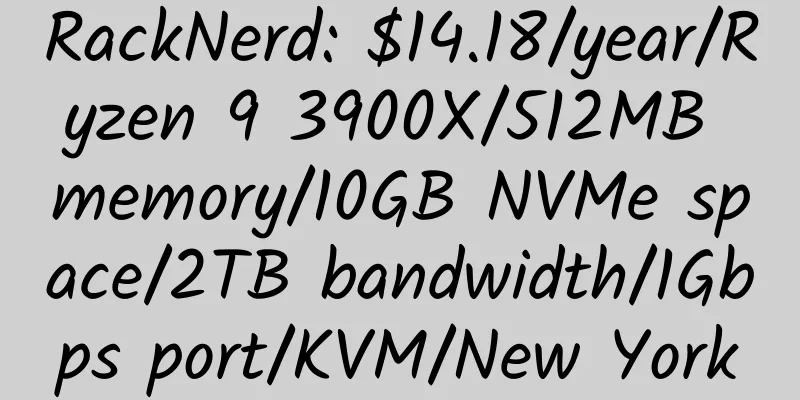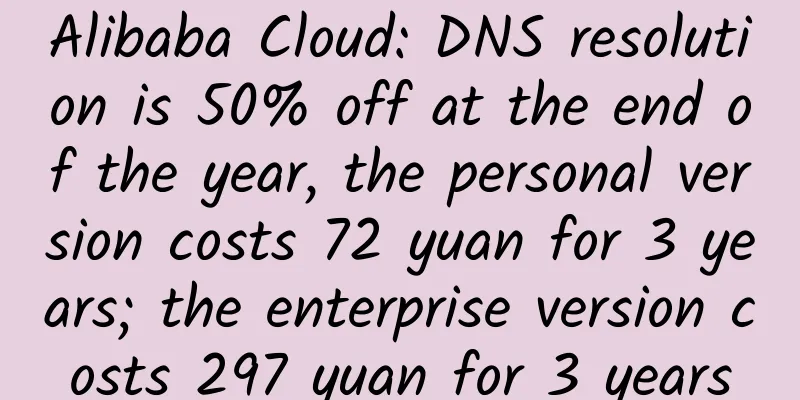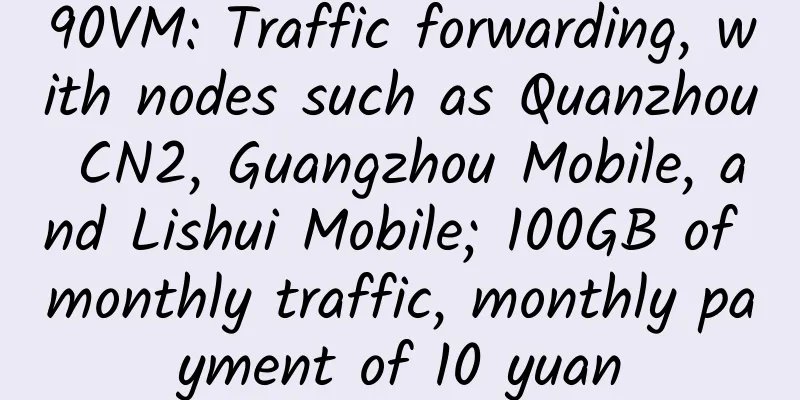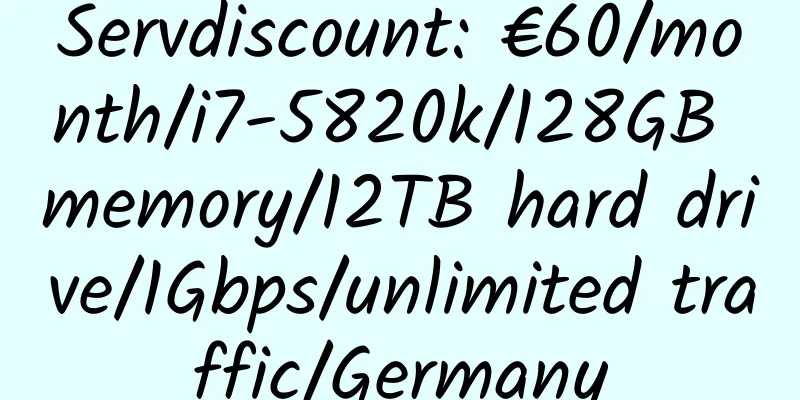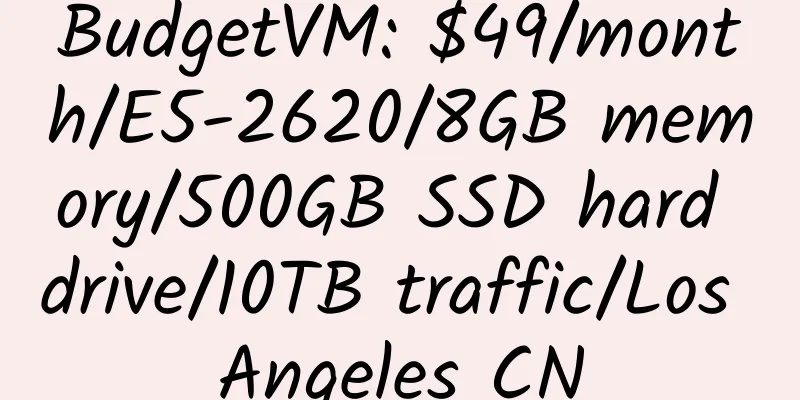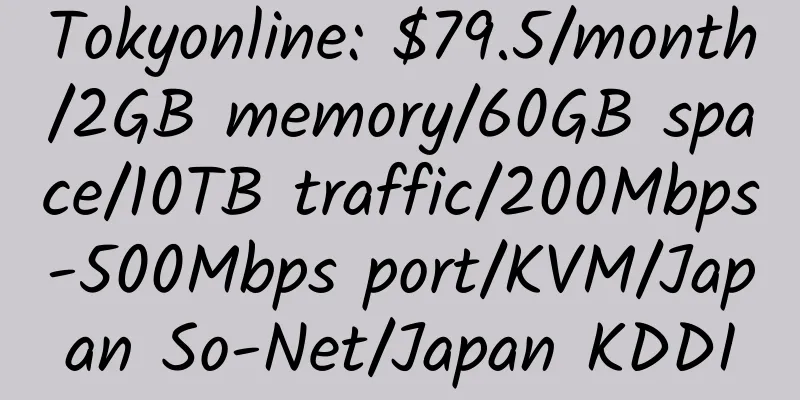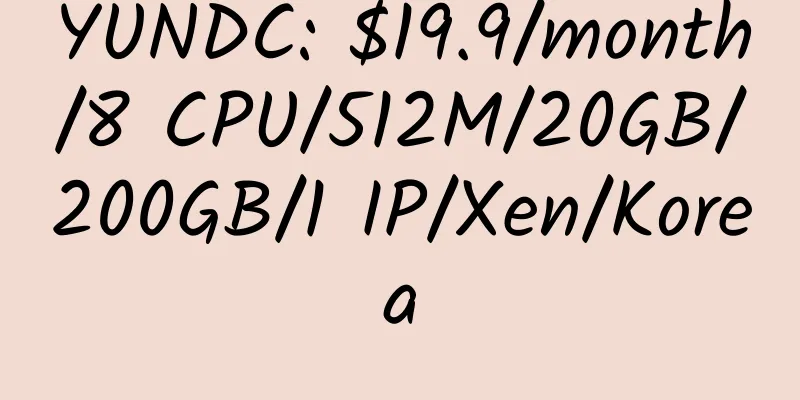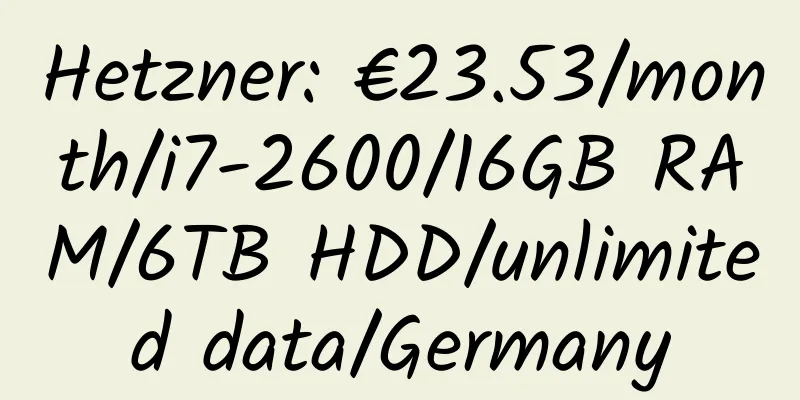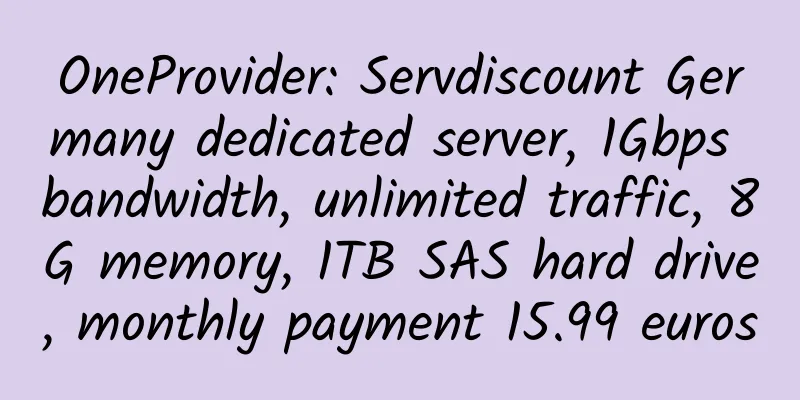Application process for FreeHostia
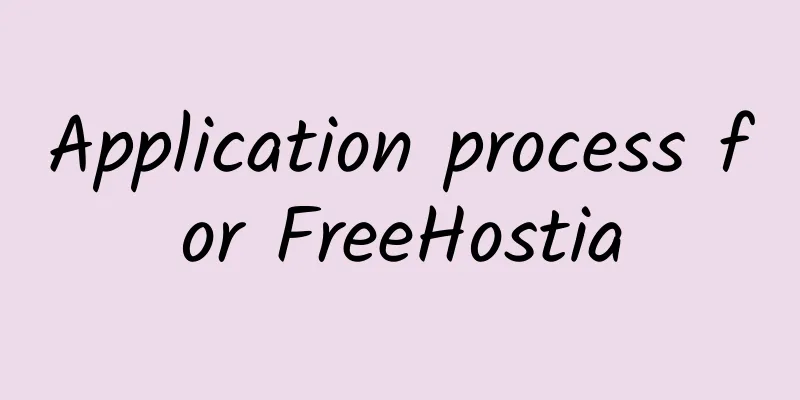
|
|
>>: $8/year/128M memory/10G space/100G traffic/OpenVZ VPS —— URPad
Recommend
StarryDNS: $7/month/1GB memory/20GB space/400GB traffic/KVM/KT Korea
StarryDNS, a Chinese host. This offer is for Kore...
RAKsmart: $9.9/quarter/1GB RAM/40GB SSD space/unlimited traffic/5Mbps-10Mbps port/KVM/Hong Kong/Japan/San Jose CN2
RAKsmart, a Chinese hosting provider, focuses on ...
TragicServers: $10/year/256MB RAM/30GB storage/1TB bandwidth/OpenVZ
TragicServers is a US hosting company that provid...
Sugarhosts Christmas 30% off
Previous introduction: $4.95/month/5G space/100G ...
HOSTBD24:$5/year/256MB/5GB SSD/250GB traffic/OpenVZ/Los Angeles
HOSTBD24 is an IDC service provider from Banglade...
Shura Cloud: Hong Kong HKT KVM VPS, 512MB memory, 500Mbps-1000Mbps port, 1TB monthly traffic, monthly payment of 40 yuan
Shura Cloud is a Chinese merchant. The panel is i...
Leyun CDN: Hong Kong/Japan/Korea/US nodes, 50GB monthly traffic, 6 yuan per month
LeCloud CDN, a subsidiary of LeCloud, has CDN lin...
ZJI: 1750 yuan/month/Dual E5-2630L/32GB memory/1TB SSD hard drive/unlimited traffic/15Mbps bandwidth/free 40Gbps DDOS protection/Hong Kong CN2
ZJI, a long-established and powerful Chinese busi...
LRShost 2GB RAM German KVM VPS Review
Details: LRShost: $9.9/month/1GB memory/75GB spac...
VPS777: $25/year/1GB memory/20GB SSD space/1TB traffic/1Gbps/KVM/Los Angeles
VPS777, a new merchant, mainly provides VPS. Now ...
Prepaid-Hoster: €5/month/4 cores/4GB memory/400GB hard drive/unlimited traffic/100Mbps/OpenVZ/Germany
Prepaid-Hoster, a German hosting provider, provid...
CloudSigma: $10/month/1GB memory/50GB SSD space/5TB traffic/KVM/Japan/Philippines/USA/Europe
CloudSigma, an old business, provides VPS in mult...
GoMach5: $40/month/16GB memory/1TB hard drive/5TB traffic/4 IP/Los Angeles
GoMach5, founded in 2015, is a new hosting provid...
Crastar: 92.8 yuan/month/512MB memory/5GB space/100GB traffic/10Mbps-30Mbps port/OpenVZ/Shanghai-Korea IPLC
Crastar, a Chinese merchant, is newly established...
ReliableSite: $50/month/E3-1270V3/32GB memory/256GB SSD hard drive/DDOS/10TB traffic/Los Angeles
eliableSite, a long-established American hosting ...