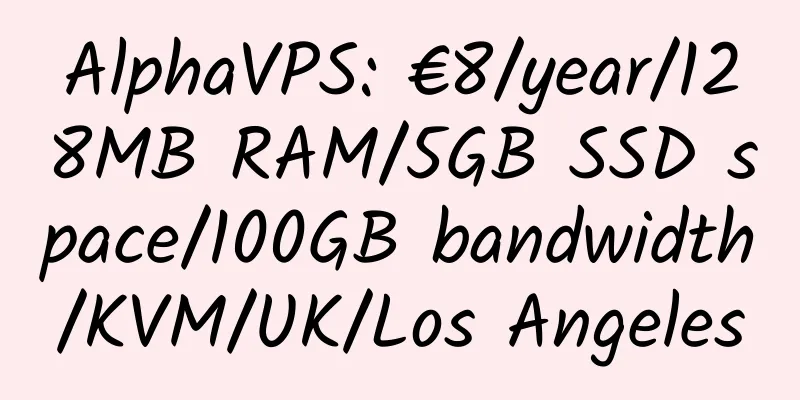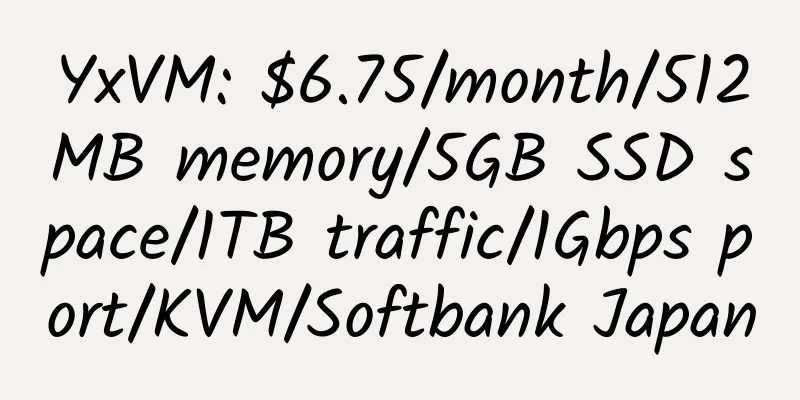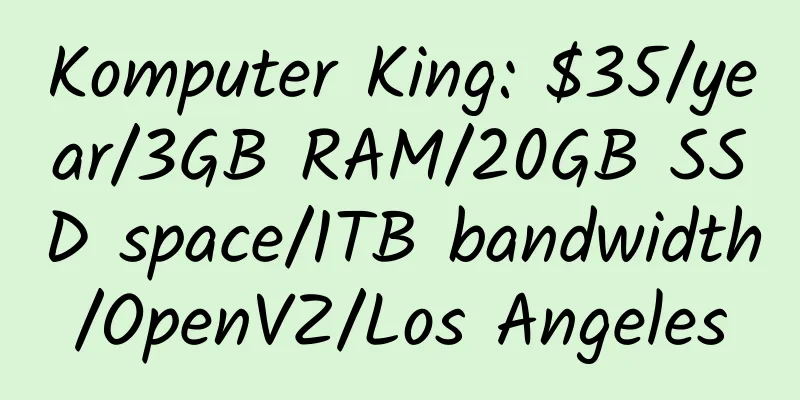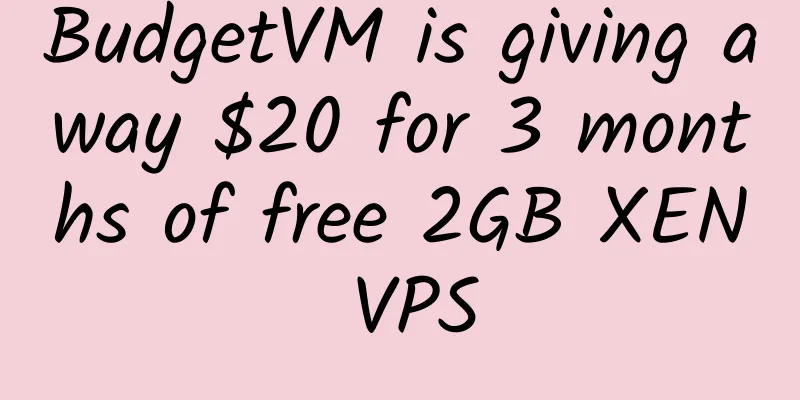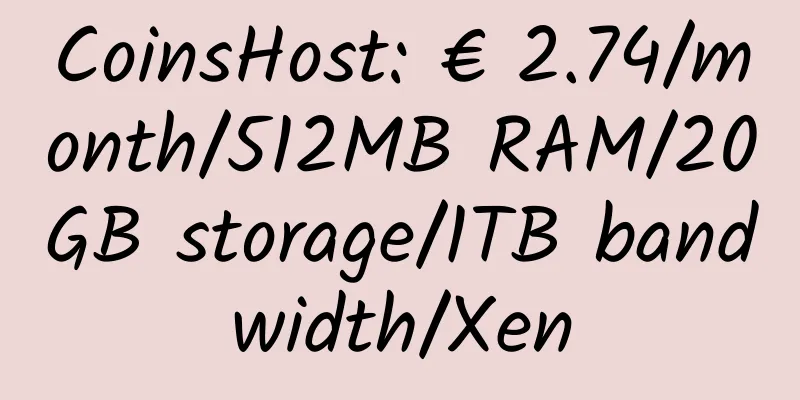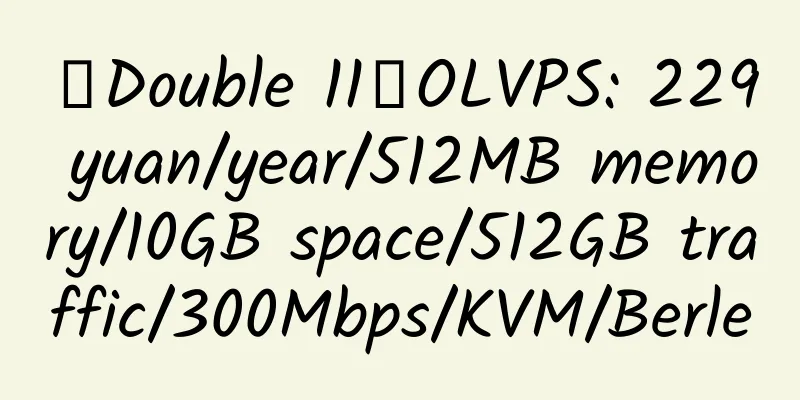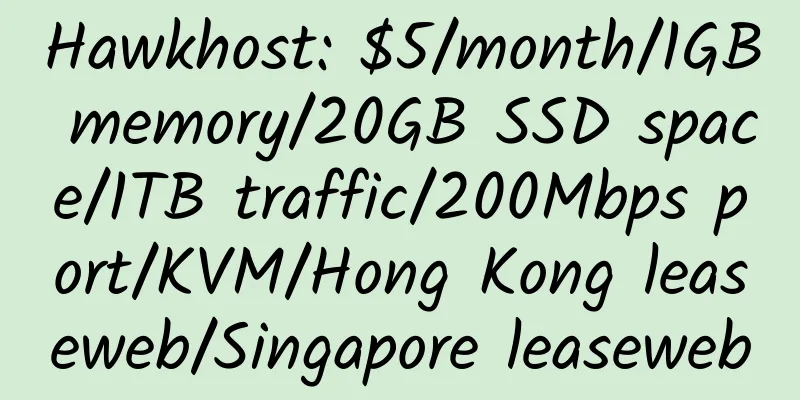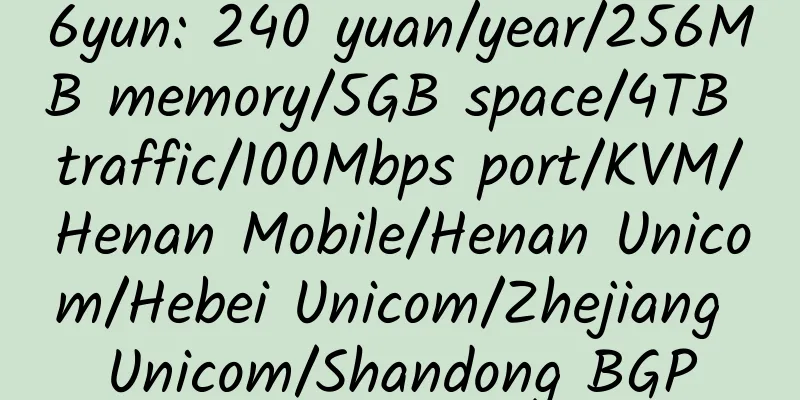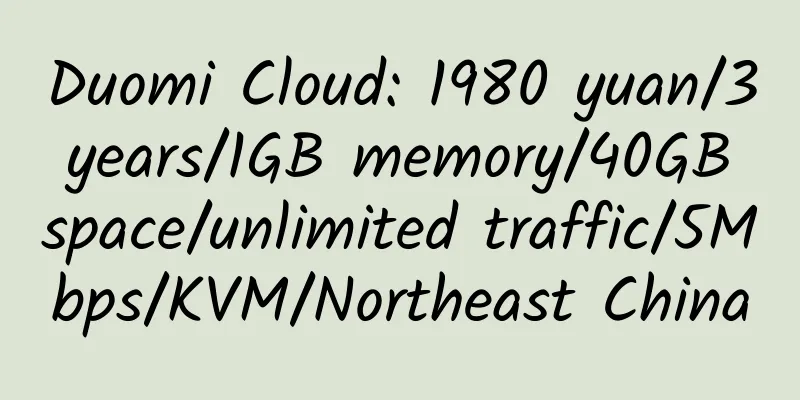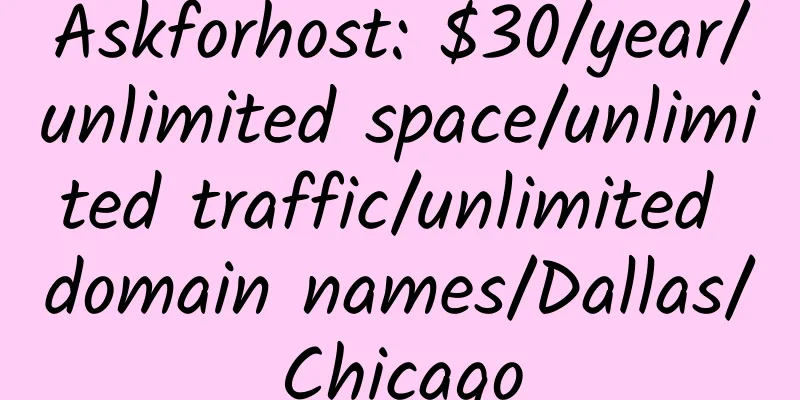How to implement thumbnail of WordPress homepage log

|
2. In the theme files index.php; category.php; archive.php
Added in front
the_content may also be the_excerpt.
Among them, .post is the CSS of the log and related information, and .intro is the CSS of the_content. |
<<: $25/year/128MB RAM/20GB storage/500GB bandwidth/KVM —— QuickPacket
>>: $0.99/month/10GB space/300GB traffic virtual hosting - Network Panda
Recommend
[Black Friday] Gestion DBI: Los Angeles/UK VPS, 128MB RAM, $4/year
Gestion DBI is a stable merchant with good servic...
DMIT 1GB RAM 1Gbps Bandwidth Hong Kong HK-A KVM VPS Review
Details: DMIT: $9/month/512MB memory/10GB SSD spa...
CycloneServers: $4/month/2GB memory/35GB SSD space/2TB bandwidth/KVM/Seattle/Los Angeles
CyclonesServers has been introduced many times. I...
ReliableSite: $39/month/E3-1230v3/16GB memory/64GB SSD hard disk/DDOS/150TB traffic/1Gbps port/DDOS/New York/Miami/Los Angeles
ReliableSite is a long-established American hosti...
Recommended domain name parking station – bodis
For no reason, the account was cancelled. Not rec...
Verelox: 20€/month/4GB RAM/500GB HDD/10TB traffic/Netherlands
Verelox, a hosting provider founded in 2015, has ...
Kloxo-MR vps panel
Kloxo-MR is perfect and pleasing both in terms of...
$5/month/512M memory/20G SSD space/1000G traffic/KVM: DigitalOcean
DigitalOcean is a company founded in NYC in 2012....
Godaddy Economy Web Hosting $1/month
The configuration of Godaddy Economy Web Hosting ...
Database By Design: $213/year/E3-1230/16GB memory/240GB SSD hard drive/10TB bandwidth/Philadelphia
Database By Design is a long-established American...
Light Hosting: $10/month/4GB RAM/100GB storage/unlimited bandwidth/KVM/Malaysia
LightHosting, a Malaysian hosting provider, was e...
RamNode latest 10% discount coupon code
RamNode is stable, as we all know, and it is reco...
Jingwen Internet: 70 yuan/month/2GB memory/40GB space/600GB traffic/50Mbps/KVM/Japan Softbank
Jingwen Internet, a Chinese host, is now having a...
AlphaSSL Wildcard SSL Certificate*5 years 200 yuan
AlphaSSL Wildcard Certificates AlphaSSL Wildcard ...
LowVM: $3/month/1GB memory/16GB space/500GB bandwidth/KVM/Phoenix/Chicago/Orlando/Nevada
LowVM, an American hosting company, was founded i...