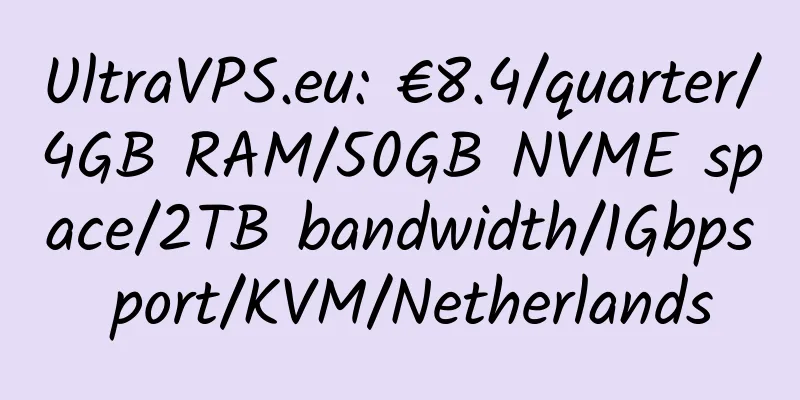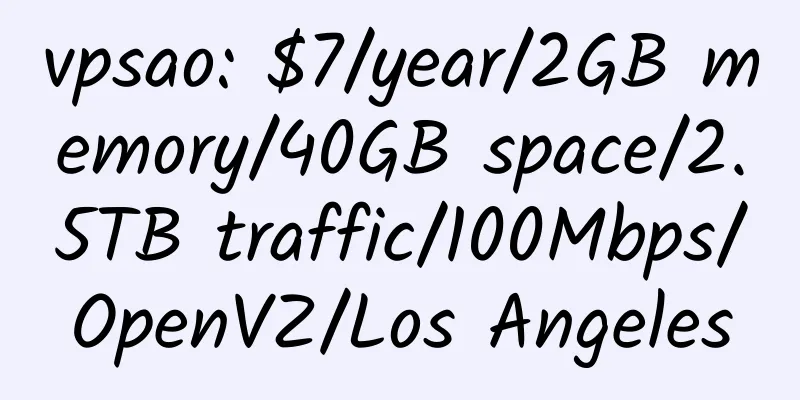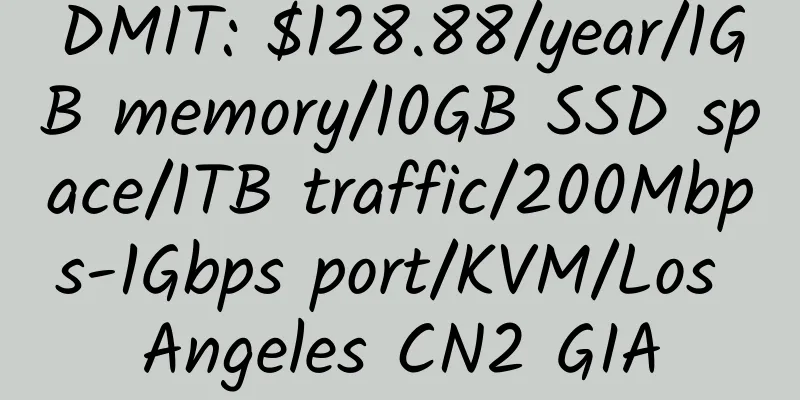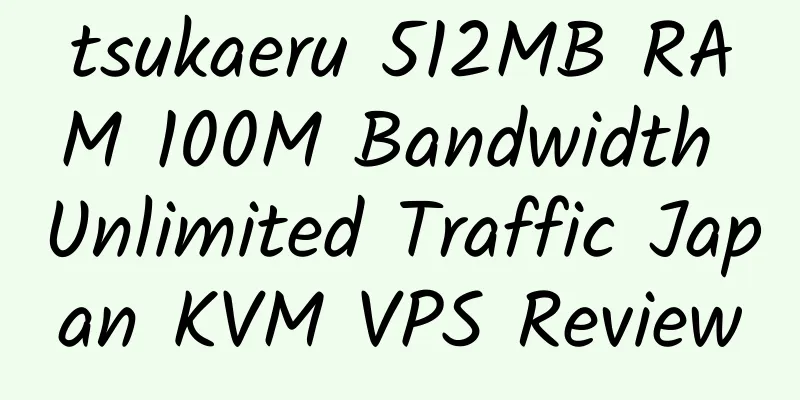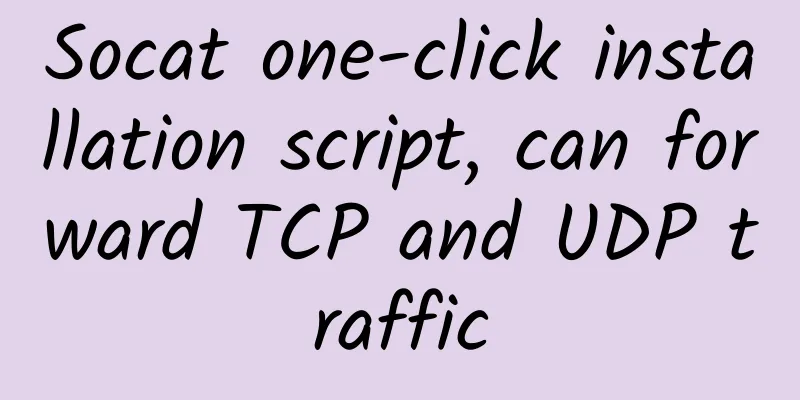Access IPv6 websites via gogoCLIENT
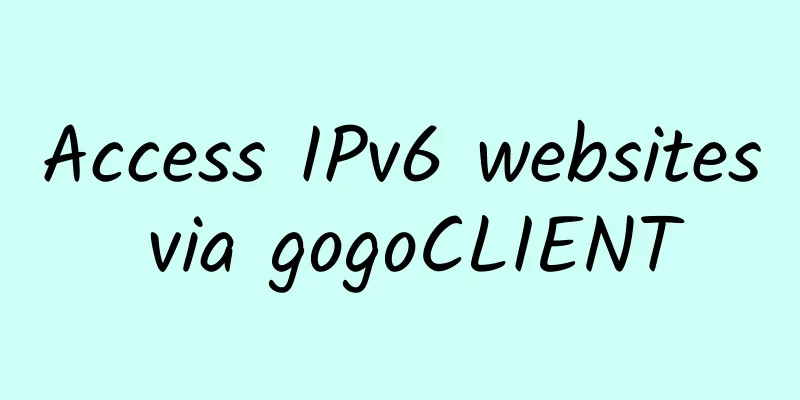
|
IPv4 is no longer sufficient, so IPv6 came into being, and blocked websites such as Facebook, Google, and Twitter also use long IP addresses. 1. Register a gogo6 account
2. Download and install gogoCLIENT
3. Connect to gogoClient
For example, to access Twitter, you can simply use the following link:
3.2 Automatic Agent Method
But the above link is no longer valid, and as far as I know, there is currently no other automatic proxy alternative.
Next, open this Google document and copy the IPv6 addresses and corresponding domain names of any blocked websites such as Google, YouTube, Twitter, etc., then paste them into the hosts file and save it. |
<<: Godaddy Economy Web Hosting $1/month
>>: $30/year/512M/20G/1.5T/Xen – VIRPUS
Recommend
ZeptoVM: $7/month/1GB RAM/10GB SSD space/1TB bandwidth/KVM/South Africa
ZeptoVM, a US hosting company in Wyoming (Filling...
Yourwebhoster: €3.95/month/1GB RAM/20GB SSD space/50TB bandwidth/1Gbps port/KVM/Netherlands
Yourwebhoster, a Dutch business, was founded in 2...
Chicago VPS: $1/month/512MB RAM/20GB storage/500GB bandwidth/OpenVZ
ChicagoVPS has come up with a new offer, which is...
HostKvm: $7.6/month/2GB memory/30GB space/600GB traffic/30Mbps/DDOS/KVM/Hong Kong Cera/Hong Kong PCCW
HostKvm is a long-established and stable Chinese ...
Ho-ost: $20/half year/2GB memory/45GB space/1TB traffic/KVM/New York
Ho-ost, a foreign hosting provider, has several s...
TragicServers: $19.99/year/1GB memory/20GB space/1TB traffic/KVM/Los Angeles
TragicServers, a small business, but the Los Ange...
VPS.NET: $13/month/4GB RAM/100GB SSD space/4TB bandwidth/KVM/UK/Salt Lake
VPS.NET, owned by UK2, is a long-established host...
Lotus VPS: 15 yuan/month/1GB memory/8GB space/unlimited traffic/OpenVZ/Hong Kong
Lotus VPS, a Chinese host, now has 2 special offe...
Alibaba Cloud: 3,000 yuan/3 years/8GB memory/40GB SSD space/unlimited traffic/5Mbps/KVM/domestic
Alibaba Cloud, domestic cloud hosting activities,...
【Double 11】OuLu Cloud: Top up and get free gifts, 20% off on all items; Los Angeles CN2 GIA/Los Angeles AS9929/Hong Kong round-trip CN2 GIA and other KVM VPS
OuLu Cloud, a domestic merchant, mainly provides ...
ServerHub: $29/month/E3-1230v1/16GB memory/1TB hard drive/10TB bandwidth/Dallas
ServerHub, a long-established American hosting co...
ReliableSite: $33/month/Atom D525/8GB RAM/64GB SSD+1TB HDD/DDOS/unlimited traffic/1Gbps bandwidth/DDOS/New York/Miami/Los Angeles
ReliableSite is a long-established American hosti...
Venocix: €3/month/2GB RAM/40GB SSD space/1TB traffic/10Gbps bandwidth/Layer 7 DDOS/KVM/Germany
Venocix, a German merchant, has been established ...
PQS: Double 11 discount, Taiwan HiNet/Taipei CN2/Tokyo NTT/Shanghai Unicom/Shanghai CN2/IPLC, etc.
PQS1111 is the strongest in history! (Limited to ...
ZXhost: $23/year/1GB RAM/120GB storage/6TB bandwidth/KVM/France/Canada
ZXhost, a British hosting provider, was establish...
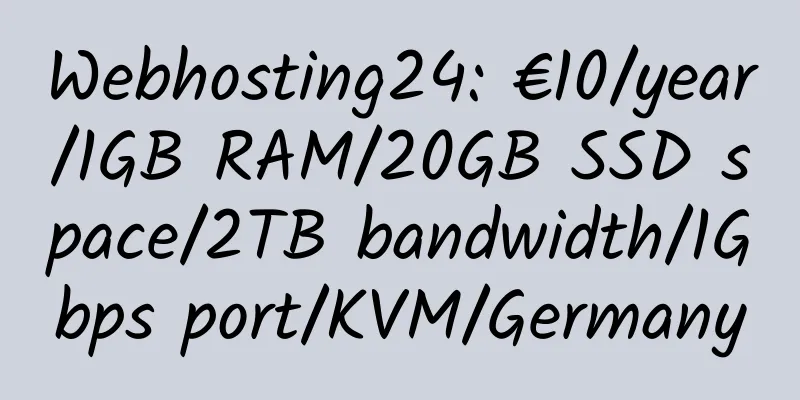
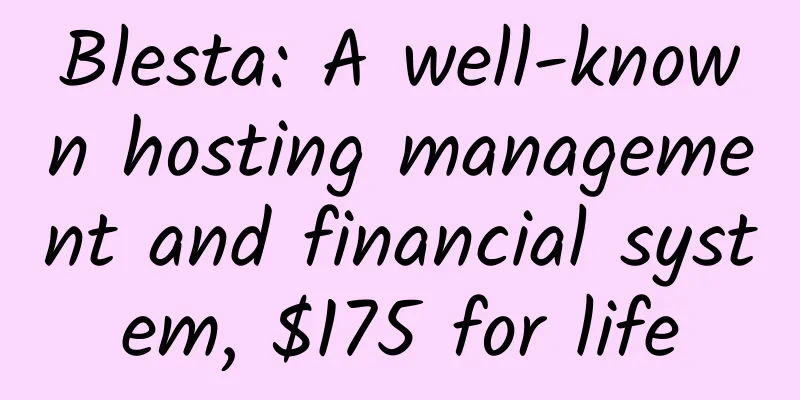
![[Black Friday] HostMedia: UK KVM VPS, 7.5 pounds per year](/upload/images/67c9dd65e1294.webp)