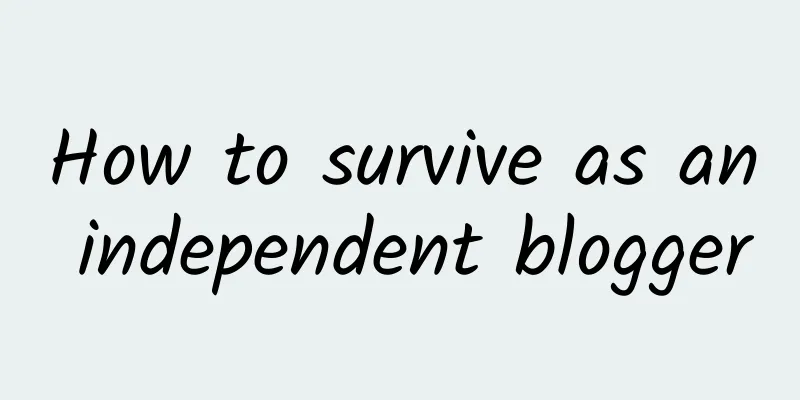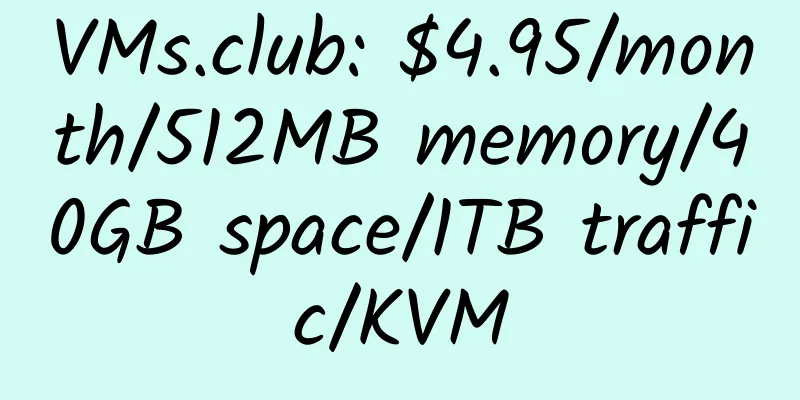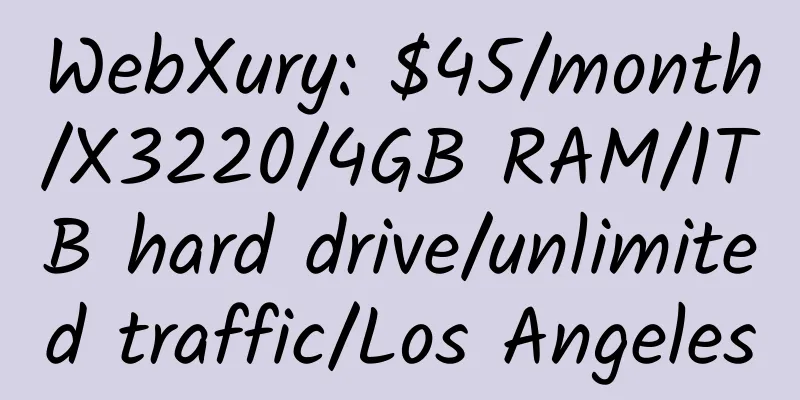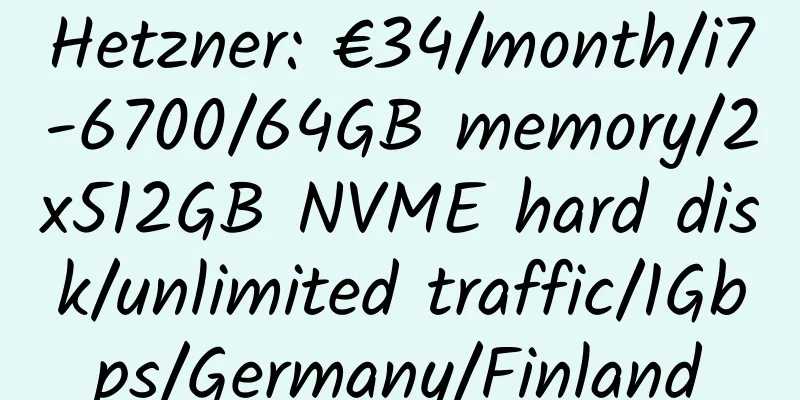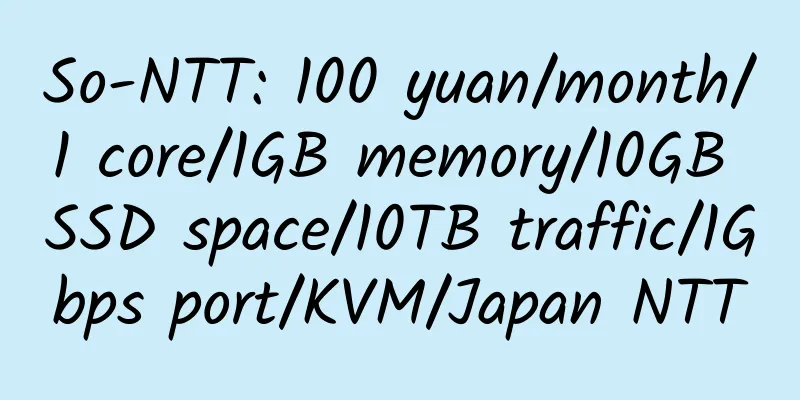WordPress fixed link settings

|
|
<<: CentOS 6 dedicated PPTPD one-click installation package (OpenVZ, Xen universal)
>>: Payza registration and operation tutorial
Recommend
Timway: $21/month/2GB RAM/20GB storage/2TB bandwidth/OpenVZ/Hong Kong
Timway, a Hong Kong hosting provider, was establi...
ByteChef: $7.5/month/Atom™ N2800/4GB RAM/40GB SSD/Unlimited data/France
ByteChef launched several special-priced servers ...
HKServerSolution: 99 yuan/month/2G memory/15GB SSD space/unlimited traffic/250Mbps port/KVM/Los Angeles
[New] Los Angeles High Bandwidth VM High-performa...
$1/month/200G space/unlimited traffic virtual host—— HostSo
HostSo is an American hosting company founded in ...
Recommended KVM VPS with 5 USD/month and 2GB RAM or above
Requirements : KVM or Xen, memory 2GB or above, m...
Qovic: $15/year/512MB RAM/10GB SSD space/unlimited traffic/KVM/Los Angeles
Qovic, probably opened by an Indian, previously m...
Half Moon Bay: $4.99/month/512MB RAM/5GB SSD space/1TB bandwidth/50Mbps port/KVM/Los Angeles CN2 GIA
Half Moon Bay is a legal business registered and ...
GigsGigsCloud: $34.3/month/8GB memory/250GB space/2TB traffic/Singapore/direct connection
GigsGigsCloud, a Hong Kong merchant, has newly la...
How does Ramnode VPS get 3 IPs?
Ramnode related information: 1. Ramnode VPS detai...
WordPress fixed link settings
Tips for setting up WordPress fixed links: 1. Do ...
Rectified: $9.6/year/128MB memory/5GB SSD space/unlimited traffic/KVM/Los Angeles/DDOS protection
Rectified, a newly established American hosting c...
Gestion DBI: $18/year/768MB memory/30GB space/1TB traffic/OpenVZ/Los Angeles
Gestion DBI, stable merchant, and excellent servi...
NexusBytes: $4/month/APAC Ryzen/1GB memory/15GB NVMe space/250GB traffic/1Gbps bandwidth/KVM/Singapore
NexusBytes, an American merchant, was founded in ...
Hosteons: $15/year/256MB RAM/5GB SSD space/unlimited data/100Mbps/KVM/psychz Los Angeles
Hosteons, a Singapore-based hosting provider, is ...
LEON HOSTING: $90/month/i3-4160T/8GB RAM/2TB hard drive/unlimited traffic/Japan
LEON HOSTING, a Chinese host, now has 2 special-p...