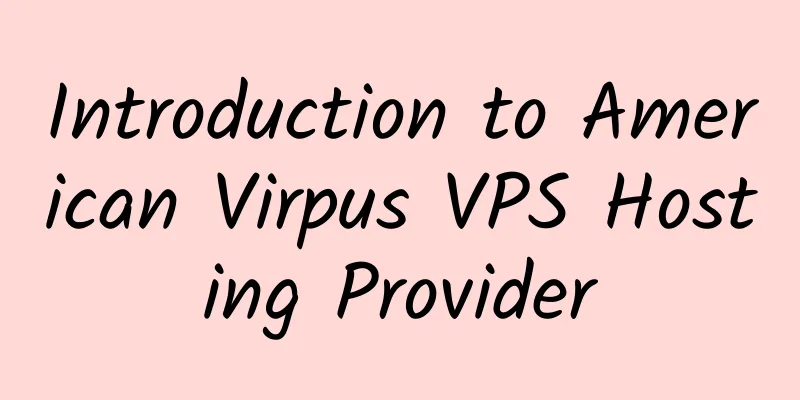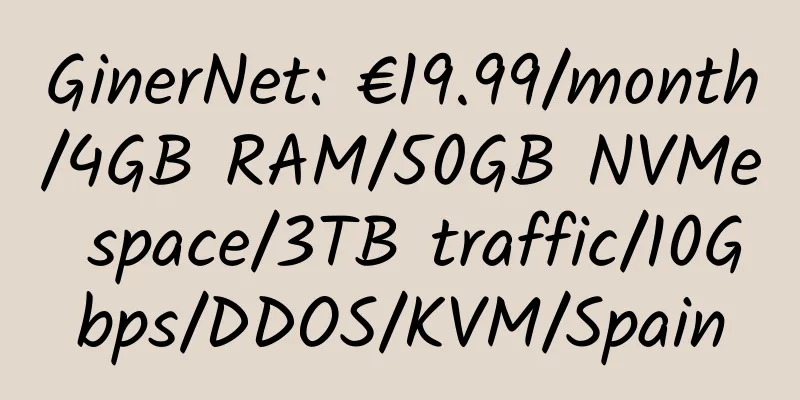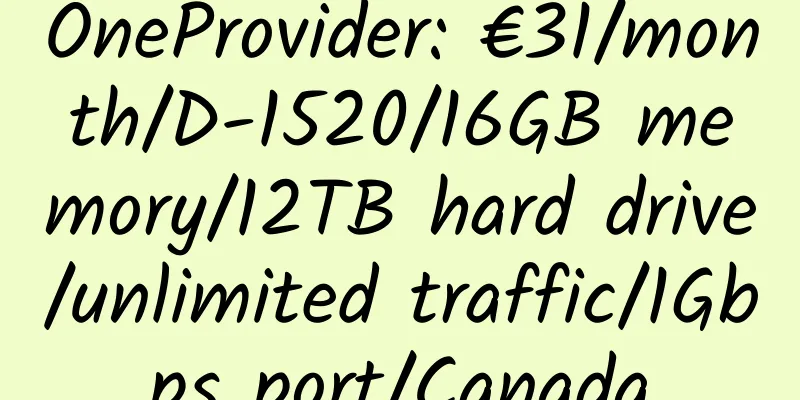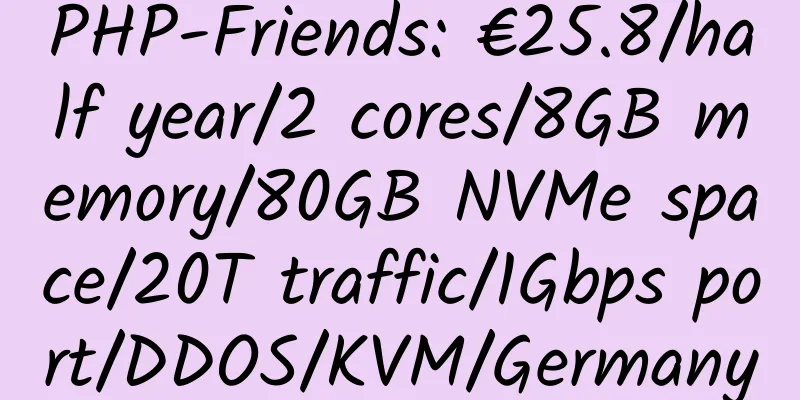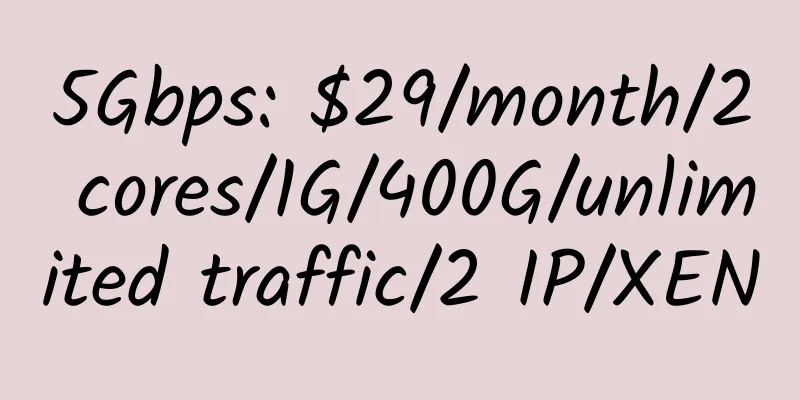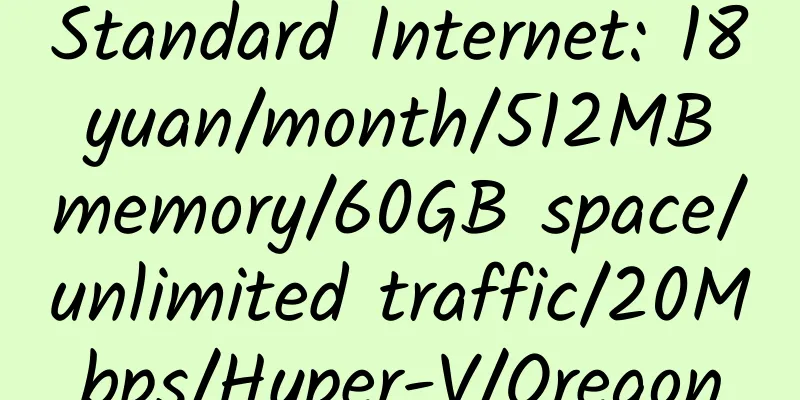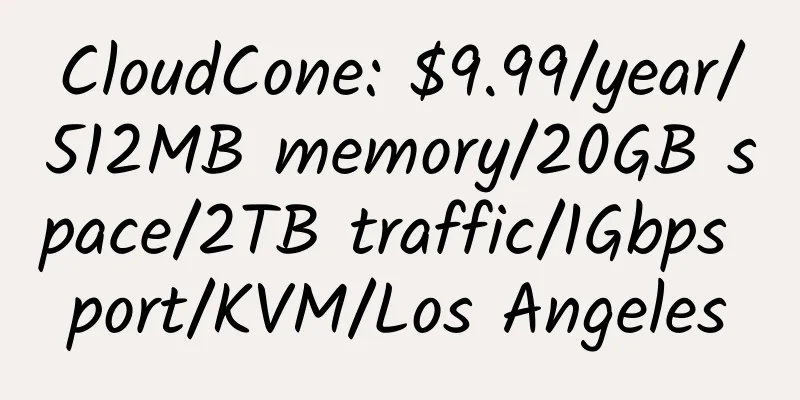phpfog free cloud hosting application and usage tutorial
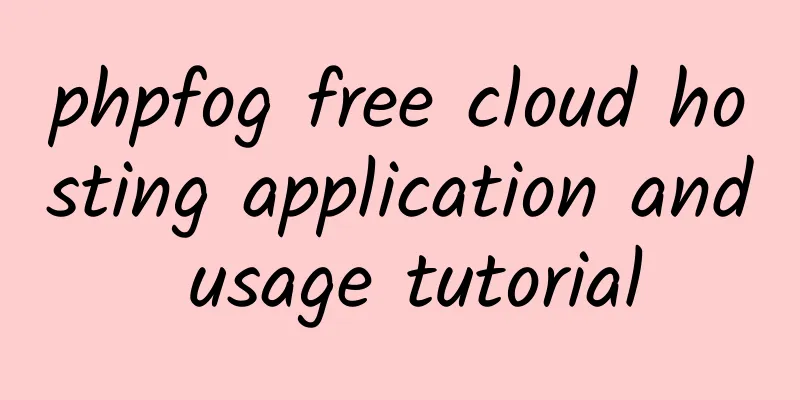
|
The configuration of phpfog free cloud host is as follows:
It is very simple to apply for phpfog free cloud hosting. Let me briefly explain it below.
P.S. After creating the App, you have to wait for about 1 minute before you can see your App~~~ |
<<: $2.99/month/unlimited space/unlimited traffic virtual host - Sonicgate Hosting
>>: VPS Farm Cloud Hosting Introduction
Recommend
wirenine.com coupon code
The specific discount codes are as follows: 4.99 U...
[Black Friday] Wired Blade: $40/month/2*E5649/32GB memory/1TB hard drive/20TB traffic/5 IP/Phoenix
Wired Blade is a long-established American hostin...
A400: Celebrate Mid-Autumn Festival | 20% off + buy one get two/19.2 two months/Los Angeles CN2GIA/1H/1G/30M/1T
A400 Interconnect is a business founded in 2020, ...
vServer.site: €16/year/1GB RAM/10GB storage/1TB bandwidth/1Gbps port/KVM/Germany
vServer.site, a German merchant (tax number: DE31...
HostKvm 2 cores 4GB memory 1Gbps port Hong Kong/International line KVM VPS review
Details : HostKvm: $5.7/month/2 cores/4GB memory/...
Tencent Cloud: Cloud hosting/SMS/CDN/Database etc. Flash sale, 1G memory VPS, 99 yuan per year; 4GB memory, 6Mbps bandwidth, 1499 yuan for 3 years; VPS available in China, Hong Kong etc.
Tencent Cloud has another flash sale event. Some ...
[Black Friday] ServerHub: Dedicated servers in Los Angeles/Seattle/Phoenix/Germany/Netherlands, E3-1270v1, 16GB RAM, 3TB HDD, 20TB monthly traffic, $40/month
ServerHub, a long-established American hosting pr...
HK Serverworks: $7/month/1GB memory/60GB space/200GB bandwidth/OpenVZ/Hong Kong
HK Serverworks, Hong Kong Serverworks Data Centre...
SpartanHost 512MB RAM NVMe Hard Drive 1Gbps Bandwidth Seattle KVM VPS Review
Details : SpartanHost: $2.5/month/512MB memory/10...
UnixServ: €1/month/512MB RAM/10GB NVMe space/unlimited bandwidth/10Gbps ports/KVM/Netherlands
UnixServ, a European merchant, mainly provides VP...
[Black Friday] ITLDC: KVM VPS in Singapore/Los Angeles/Poland/Netherlands/Ukraine/Czech Republic, 40% off, 1GB RAM, 20Mbps-100Mbps bandwidth, unlimited data, 13 Euros per year
ITLDC, a Bulgarian hosting provider, was founded ...
ValHost: $19/month/E3-1220v5/16GB memory/1TB hard disk/5TB traffic/5 IP/Los Angeles
ValHost, a Czech hosting provider, a formal compa...
cbvps: 6 yuan/month/512MB memory/20GB space/512GB traffic/NAT/KVM/Henan BGP/Hong Kong WTT
cbvps, a Hong Kong hosting provider, mainly provi...
CenterHop: Singapore VPS, unlimited traffic, 768M memory, monthly payment of US$1.75
Event page : https://centerhop.com/black-friday-2...
Alibaba Cloud: Free domain mailbox, 5GB space, SMTP support, 2,000 free emails per day
Alibaba Cloud’s free domain name email service al...
![[Black Friday] Hostons: Los Angeles VPS, 100M Unlimited Data, 30% Off (Biggest Offer Yet)](/upload/images/67c9ecb920364.webp)