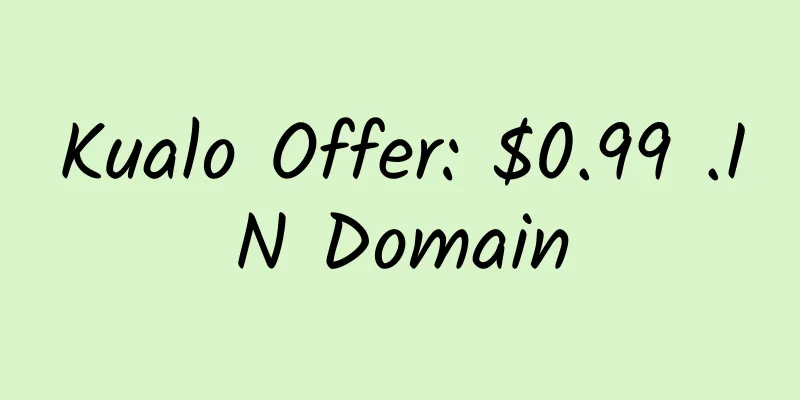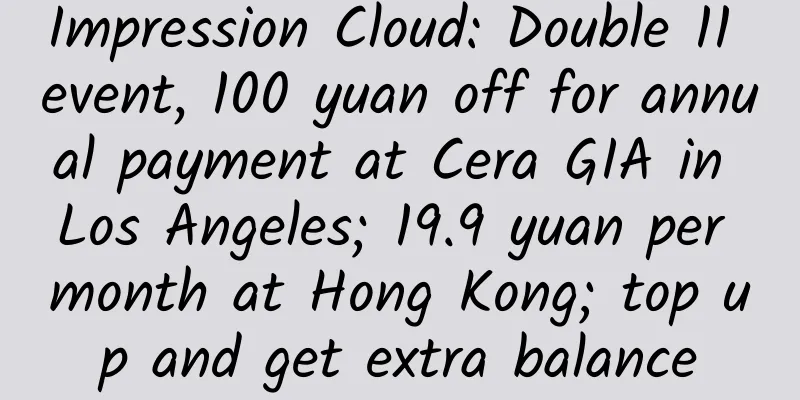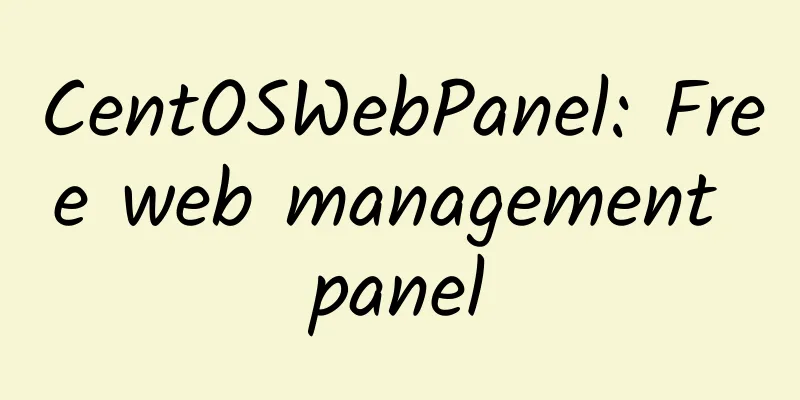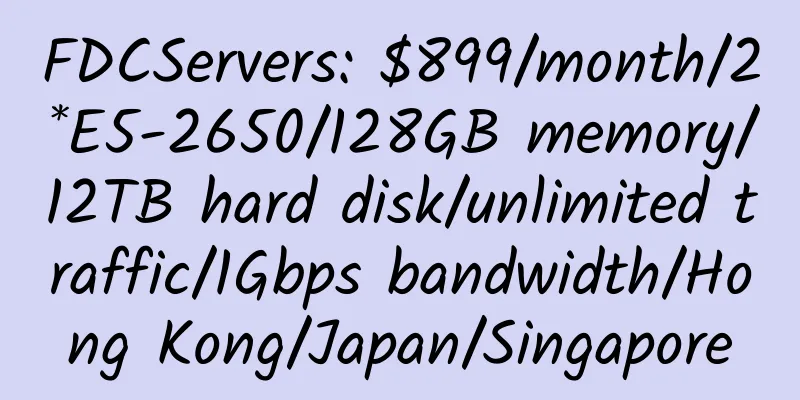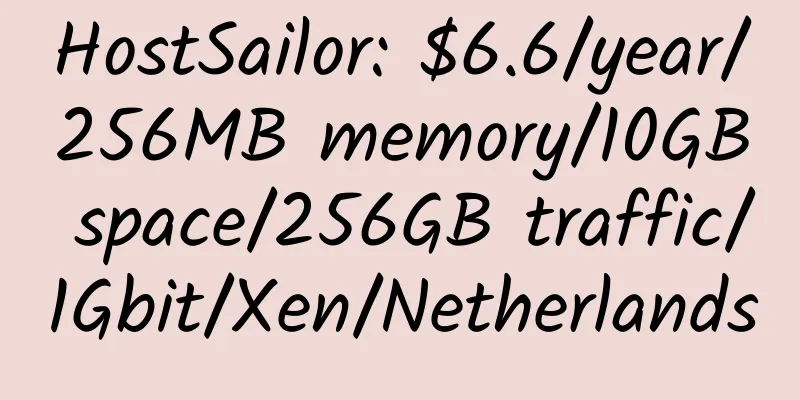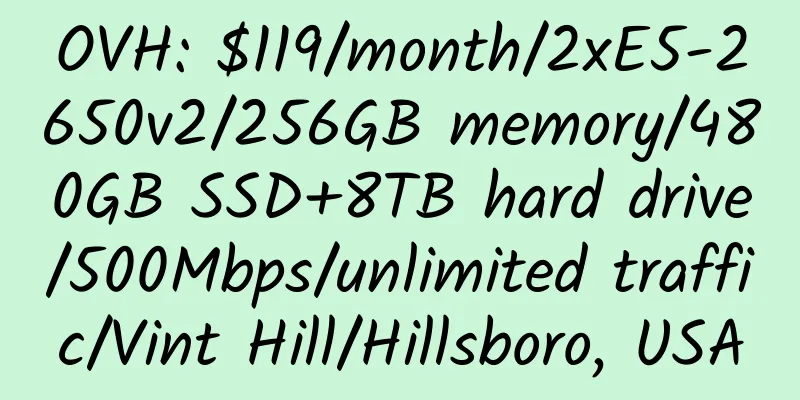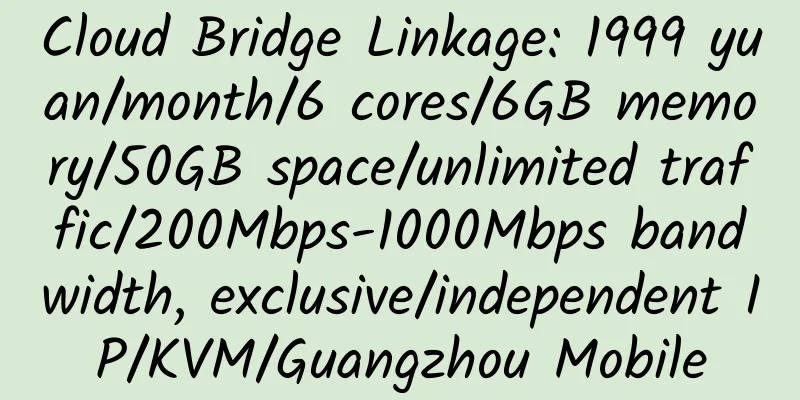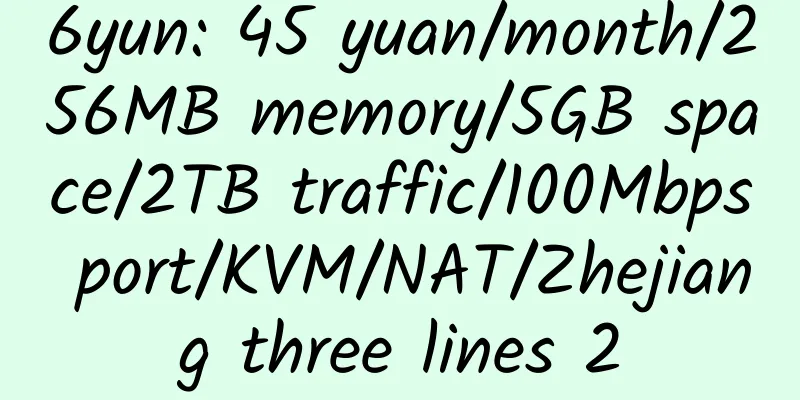VPS automatic backup Shell script
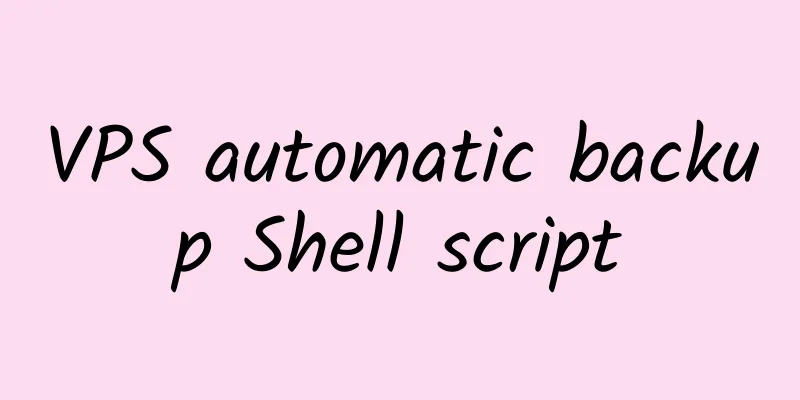
|
VPS automatic backup Shell script, used to back up and manage MySQL database and Web data on Linux system with one click, and automatically upload to the remote backup server. 1. Features and functions 1. Pure shell script, easy to use, low technical threshold, easy to modify, and can be uninstalled by deleting. 2. Download and Use2.1. Download the script
2.2. Set up cron daemonThe frequency of automatic execution can be set at will, usually once an hour is sufficient.
2.3. Install additional softwareIf you need to perform remote FTP or SCP backup, you need to install lftp and expect.
Configuration Options# Backup data storage directory
MySQL backup options# Whether to enable MySQL backup, 0 means disable, 1 means enable.
# Database backup interval, 1 hour = 3600 seconds.
# The number of database backups to save. By default, the latest 4 backups are saved.
# Database host, username, password.
# The name of the database to be backed up. Multiple databases should be separated by spaces. "all" means all databases.
# The name of the database that needs to be excluded from the backup. Multiple databases should be separated by "|".
Web backup options# Whether to enable local backup of Web data. 0 means disable and 1 means enable.
# Data backup interval, 1 hour = 3600 seconds.
# The number of data backups to be saved. By default, the most recent two backups are saved.
# The data source directory that needs to be backed up. Multiple directories should be separated by spaces.
# The depth of the data source directory to be backed up, folder=0, folder+subfolder=1
FTP backup options# Whether to enable remote FTP backup. 0 means disable and 1 means enable.
# FTP backup interval, 0 means disabled, 1 hour = 3600 seconds
# FTP backup mode, full backup = 0, incremental backup = 1
# The remote FTP storage backup folder. If it does not exist, the script will automatically create it.
# Remote FTP host, username, and password.
SCP backup options # Whether to enable remote scp backup, 0 means disable, 1 means enable.
# SCP backup interval, 0 means disabled, 1 hour = 3600 seconds
# Remote host, username, password.
# The remote host stores the backup folder.
Amazon S3 backup options# Whether to enable Amazon s3 backup, 0 is disabled, 1 is enabled.
# Amazon s3 backup interval, 0 means disabled, 1 hour = 3600 seconds
# Amazon s3 backup mode, full backup = 0, incremental backup = 1
# Amazon s3 BUCKET name. If it does not exist, the script will automatically create it.
# Amazon access key
# Amazon secret access key
4. Suggestions and FeedbackIf you find errors in the script or have better suggestions, you can leave a message or send an email to:
Reprinted from: http://wangyan.org/blog/vps-backup-shell-script.html |
<<: Cheap and stable foreign VPS
>>: Canadian Hosting Provider - MyHosting Hosting Introduction
Recommend
Tencent Cloud: New Year's offer, 1 core, 2G memory, 50GB SSD space, 5Mbps bandwidth VPS, 38 yuan per year, 150 yuan for 3 years
Tencent Cloud, the latest discounts, some product...
OVH: €49.99/month/i7-6700K/32GB memory/12TB hard drive/unlimited traffic/1Gbps/Poland
OVH now has a special dedicated server located in...
ISPLevel: $2.5/month/1GB RAM/10GB SSD space/unlimited traffic/200Mbps port/KVM/Singapore/Los Angeles/Russia/Czech Republic/Poland
ISPLevel, a Ukrainian hosting provider, was estab...
Cheap SSL Certificate Collection
1. The price of gogetssl has not changed for many...
PHP-based file sharing website (QuickTransfer)
Similar to Firefox Send, it is easy to set up, su...
PQ.hosting: €2.7/month/2 cores/2GB RAM/30GB NVMe space/unlimited traffic/1Gbps port/KVM/Hong Kong HE/Ukraine/Russia/Netherlands/Moldova/Germany/Slovakia/Czech Republic
PQ.hosting, a Russian merchant and a formal compa...
Tencent Cloud: 24 yuan/month/1GB memory/25GB SSD space/1TB traffic/30Mbps port/KVM/Hong Kong CN2/Singapore CN2/Japan/Silicon Valley/Russia
Tencent Cloud has launched a lightweight cloud se...
Riven Cloud: Los Angeles CN2 GIA virtual host, independent IP, 1GB memory; 1GB space, 10GB traffic, annual payment of US$9.95
Riven Cloud, a long-established Chinese business,...
TragicServers offers 50% off on hosting, VPS starts from only $5
Coupon code : NOW50 OVZ – 128MB CPU: 1 core Memor...
Jiguang KVM: 11 yuan/month/384MB memory/5GB SSD space/500GB traffic/KVM/Los Angeles PZ
Aurora KVM, a Chinese hosting provider, is newly ...
Websound: $17/year/256MB memory/30GB space/2TB bandwidth/KVM/Psychz Los Angeles
Websound: A UK hosting company, registered as a f...
crazydomains.co.uk offers com domains for £2
crazydomains.co.uk is now offering discounted dom...
W3Space: Singapore virtual host, unlimited space, unlimited traffic, annual payment of US$10
W3Space is a foreign business founded in 2013. It...
bandithost: $2.5/month/1GB RAM/10GB NVMe space/unlimited traffic/1Gbps/KVM/Utah
bandithost, seems to be a new merchant, currently...
$2.45/month/unlimited space/unlimited traffic virtual host - Budget web host
Budget web host is an American hosting company th...