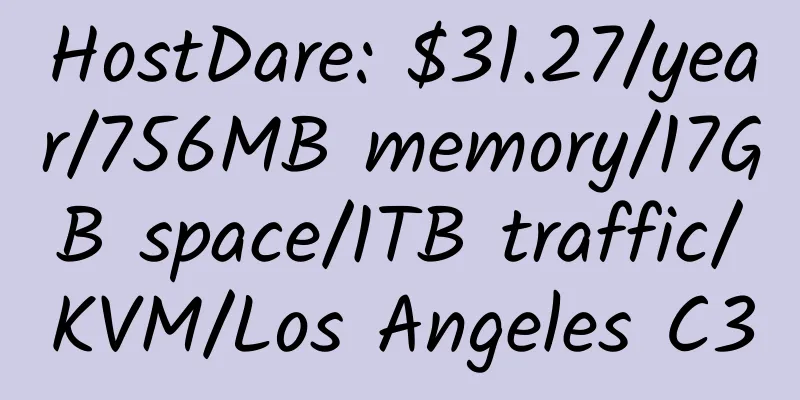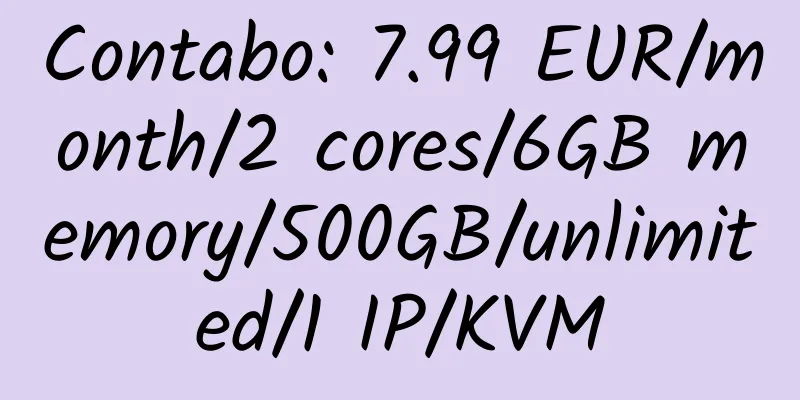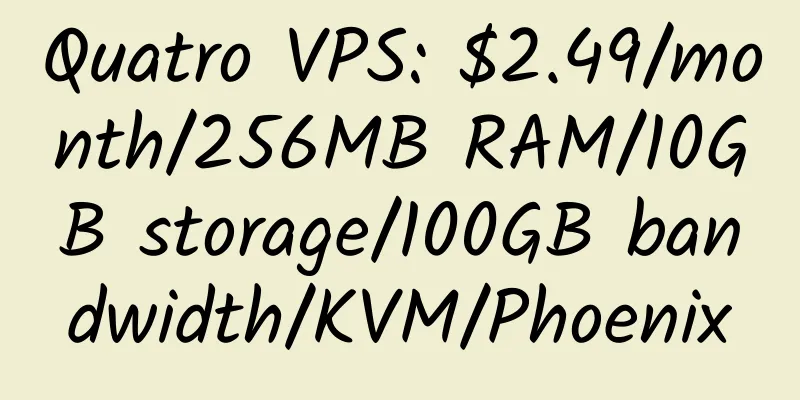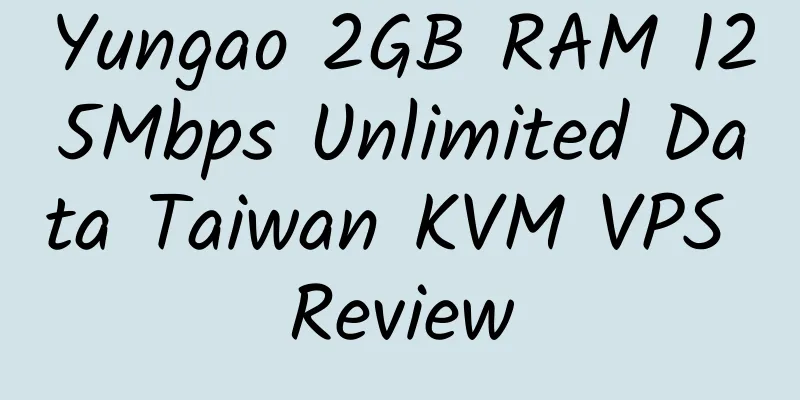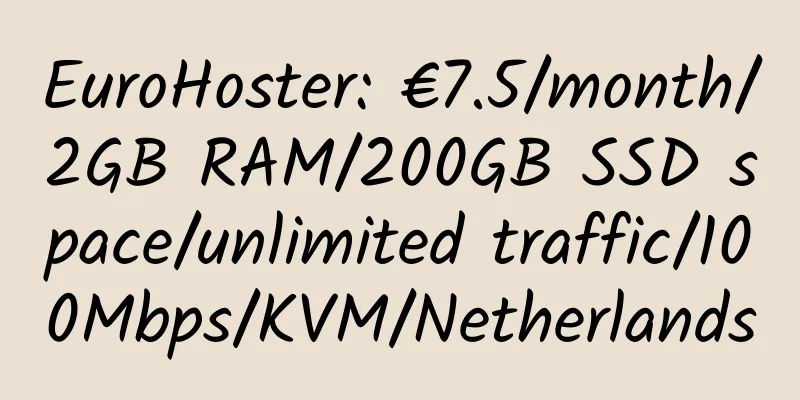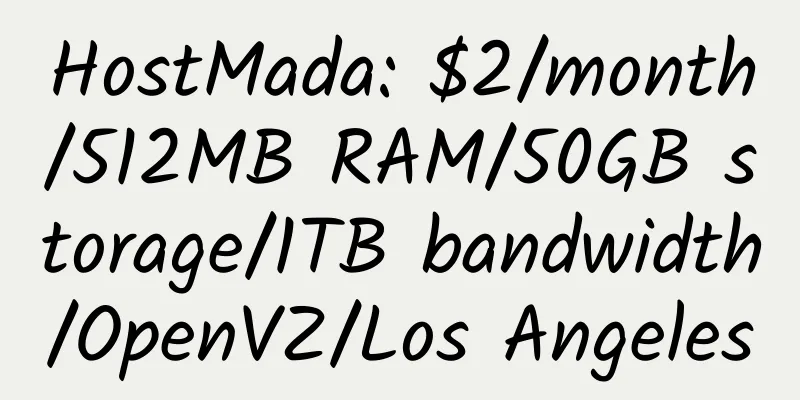Linux vps automatically backs up remote servers to establish mirror sites
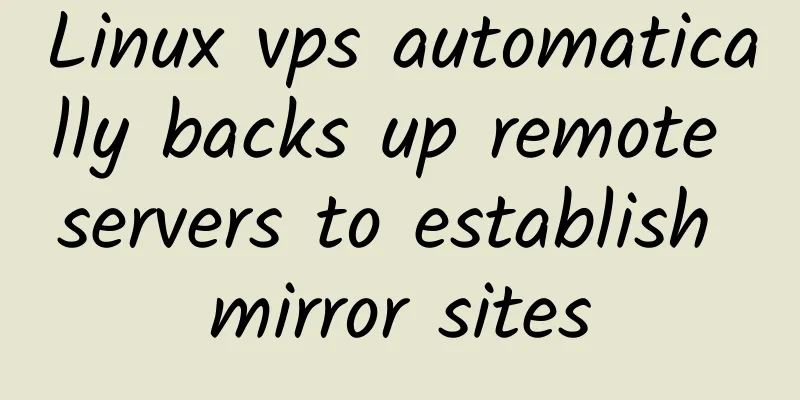
|
Most Linux VPS use rsync to synchronize and back up the website to another VPS. There are many rsync tutorials on the Internet. I also took a look at it and still think it is too complicated and not easy for novices to get started. I did some research yesterday and found a simple way to automatically back up a remote server and establish a mirror site. The method used is based on a previous article on simple website migration using vps. Simply use a script to automatically back up the website every day.
3. To edit the content, press the letter "i" first. When "–INSERT–" appears in the lower left corner, copy the following content.
wget -nH --cut-dirs=1 -m --ftp-user=o51k --ftp-password=o51k ftp://o51k.com/o51k.com Note: cd /home/admin/o51k.com is the directory of the slave server 2.2.2.2. The first o51k in the third line is the ftp user of the primary server 1.1.1.1. The second o51k is the ftp password of the primary server 1.1.1.1. ftp://1.1.1.1/o51k.com Here o51k.com is the directory of the website to be backed up.
6. Use the system crontab to run automatically every day: the command is as follows
7. To edit the content, press the letter "i" first. When "–INSERT–" appears in the lower left corner, copy the following content.
After copying and pasting the above content, press "Esc", then press ":" colon, and then enter "wq". Press Enter to complete. That is, automatically back up the website to establish a mirror site from the server at 3:30 every day. |
>>: knProxy — Free PHP proxy program
Recommend
Cenchu: $10/year/unlimited space/unlimited traffic/can bind 3 domain names/DDOS/overseas
Cenchu, an Indian merchant, is newly established ...
simplecloud: $3.6/month/1GB RAM/20GB SSD/unlimited traffic/KVM/Russia
simplecloud.ru, a Russian hosting provider, has i...
BandwagonHost: $2.88/month/512MB RAM/10GB SSD space/500GB bandwidth/KVM/Los Angeles
Bandwagonhost, an American hosting provider, has ...
[Black Friday] Servdiscount: 10% off on German dedicated servers
servdiscount is a long-established German hosting...
DeinServerHost: €1.95/month/512MB memory/12GB space/1TB traffic/KVM/Germany
DeinServerHost, a German hosting provider, was es...
10Gbps port dedicated server recommendation
1. fdcservers It has its own computer room and ma...
Standard interconnection: 1,200 yuan/month/E5-2680v2/128GB memory/1T SSD+2T HDD hard disk/30TB traffic/1Gbps/64 IPs/Los Angeles
Standard Interconnect, a Chinese host, was first ...
Cube Cloud: Hong Kong native IP VPS, 50Mbps-300Mbps large bandwidth, buy one get one free with annual payment
Magic Cube Cloud has been introduced many times i...
drServer: $100/year/Atom C2750/8GB RAM/2TB HDD/Unlimited traffic/100Mbps port/Dallas
drServer, an American hosting provider, was found...
BudgetVZ: $4.52/year/1 core/128MB memory/10GB space/500GB bandwidth/OpenVZ
Recently, low-priced VPSs are everywhere, and ano...
StableHost registration and renewal discount code
StableHost first-time purchase discount code: Lon...
OLink Cloud 1GB RAM 1Gbps Bandwidth Germany Direct KVM VPS Review
Details : OLink Cloud: $3.5/month/1GB memory/10GB...
MagpieHost: $12/year/5GB space/200GB traffic/dedicated IP/Los Angeles
MagpieHost is a newly established hosting provide...
AlphaVPS: €20/month/2*L5630/16GB RAM/1TB HDD/5TB traffic/Romania
AlphaVPS, a Bulgarian hosting provider, was estab...
Yunmi Technology: 42 yuan/month/1GB memory/20GB space/500G traffic/10Mbsp port/DOS/KVM/Los Angeles Cera
Yunmi Technology is a Chinese business founded in...