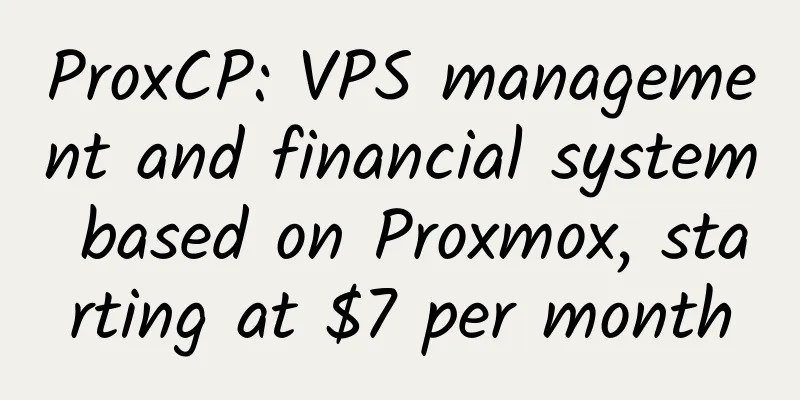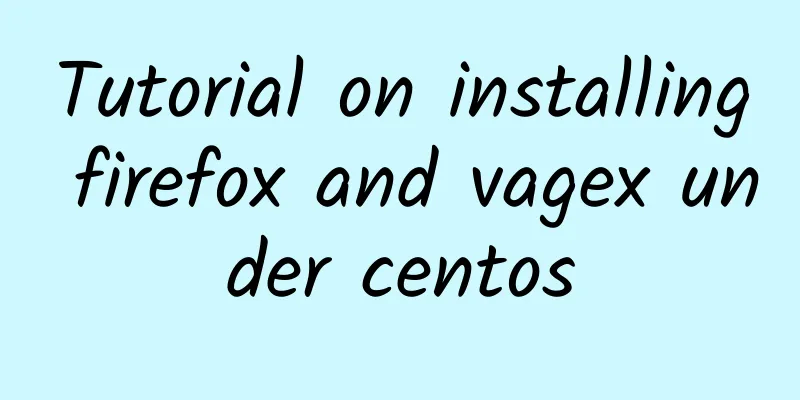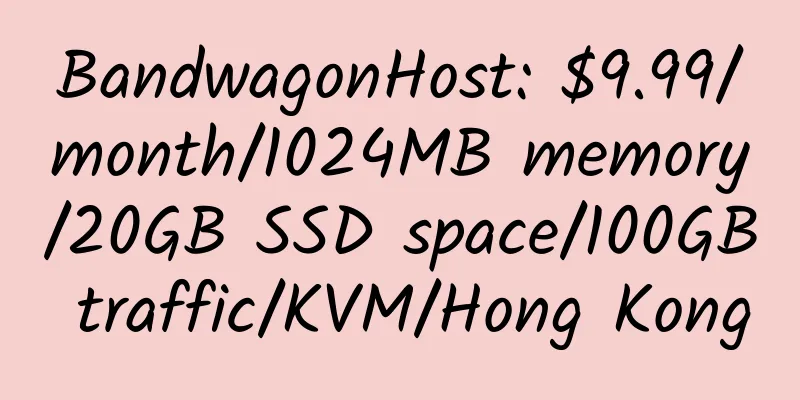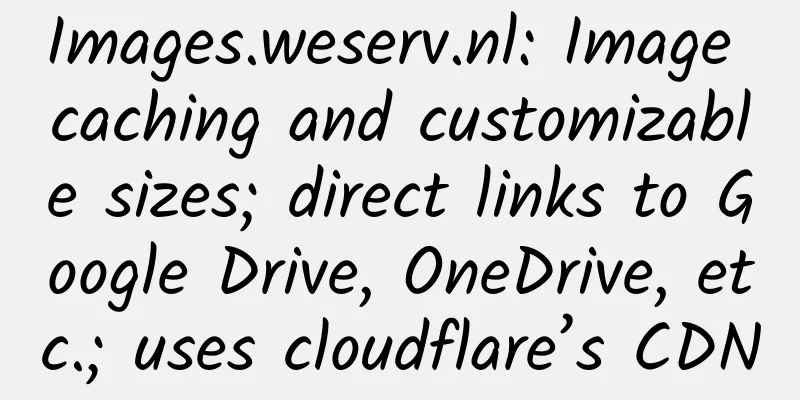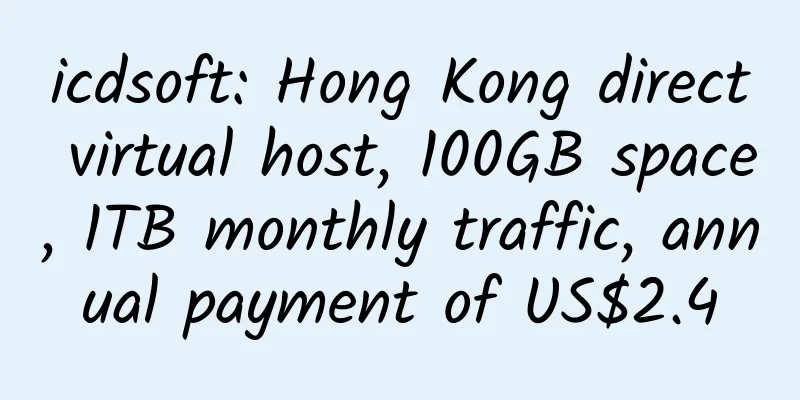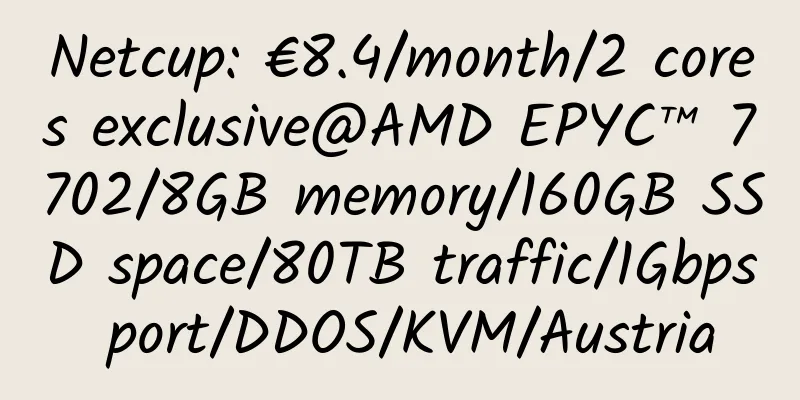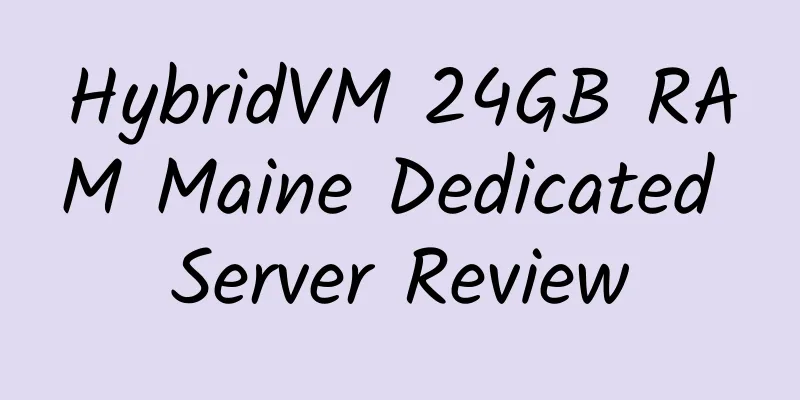Automatically backup website files and databases and upload them to FTP space

|
#You need to modify the place from here
The script is as follows:
Download address: http://imcat.in/down/AutoBackupToFtp.sh
Use crontab to achieve automatic backup, under ssh,
No such command? Please refer to CentOS installation crontab and use method to enter the following content:
This will enable automatic backup of website files and databases to be uploaded to the FTP space at 00:00 every day. |
<<: BuyVM.net VPS account is suspended
>>: AlienVPS offers $4 512MB OpenVZ VPS
Recommend
EH VPS: $5.6/month/4GB memory/60GB space/6TB traffic/KVM/Fremont
EH VPS is an American hosting company founded in ...
Install Kloxo-MR host web panel on CentOS
Kloxo-MR is a lightweight and open source host pa...
turnkeyinternet: $3.58/first year/1GB memory/5GB SSD space/unlimited traffic/KVM/California
turnkeyinternet, an American hosting provider, se...
WootHosting: $15/year/512MB RAM/25GB storage/2TB bandwidth/KVM/Los Angeles
WootHosting, an American hosting provider, was fo...
Chrome browser extensions and skins available in China
Chrome is a god-like browser. Unfortunately, due ...
G-CORE: €1/month/488MB memory/8GB SSD space/288GB traffic/188Mbps port/KVM/Russia Khabarovsk, etc.
G-CORE, a Russian hosting provider, is a formally...
KuaiCheDao 512MB RAM SSD Hard Drive 2Gbps Bandwidth San Jose CN2 GIA KVM VPS Review
Details : Kuai Che Dao: $24/month/1GB RAM/10GB SS...
HKBTELE: 699 yuan/month/E3-1225/16G memory/1TB hard disk/unlimited traffic/20Mbps port/Hong Kong CN2/Korea CN2/Japan CN2
HKBTELE, a Chinese merchant, is a subsidiary of v...
Godaddy domain name 10% discount code
Coupon code: FBFDOM10 Discount: 15% off on .COM, ...
Hong Kong, Taiwan, and Macau merchants with high bandwidth of 50Mbps and above
For reference: Japan, South Korea, Singapore, and...
MoonVM 1GB RAM Portland NCP KVM VPS Review
Details : MoonVM: $18/month/1GB RAM/25GB SSD spac...
HostMonster latest offer: VPS hosting for $3.95/month
HostMonster's virtual host is stable and fast...
VPSMS: 53.7 yuan/month/512MB memory/15GB SSD space/1TB traffic/100Mbps-300Mbps port/KVM/Los Angeles CN2 GIA
VPSMS, a Chinese business, was established in Jan...
Bluemi Cloud: 20 yuan/month/1GB memory/40GB SSD space/500GB traffic/10Mbps-100Mbps port/Hyper-V/San Jose CN2/Hong Kong CN2/Hong Kong BGP
Lanmi Cloud, a Chinese business, has a strong bos...
GeorgeDatacenter: $25/year/2 cores/1GB memory/500GB space/1TB traffic/1Gbps port/KVM/Los Angeles/Chicago/Dallas/Netherlands
GeorgeDatacenter, an American merchant, was estab...