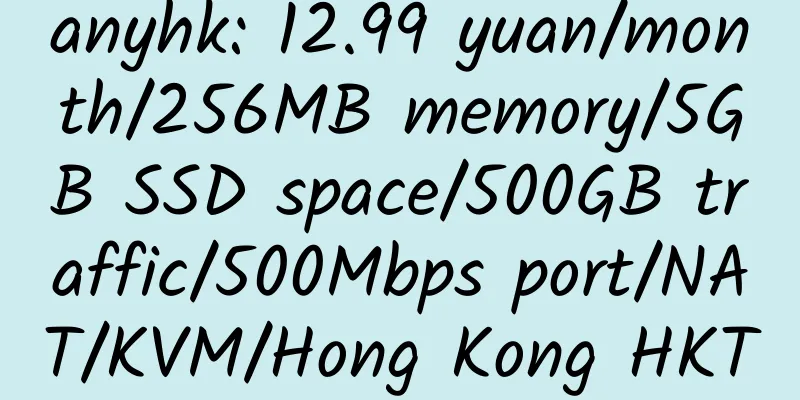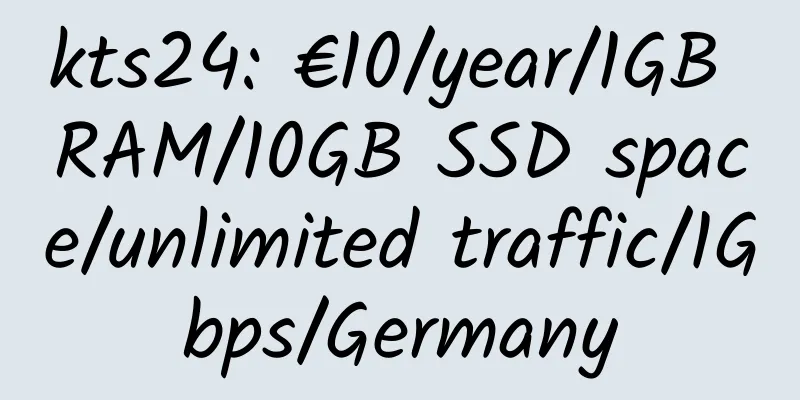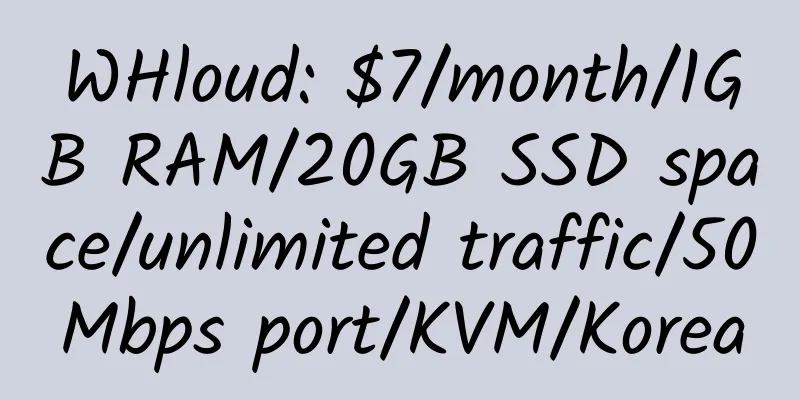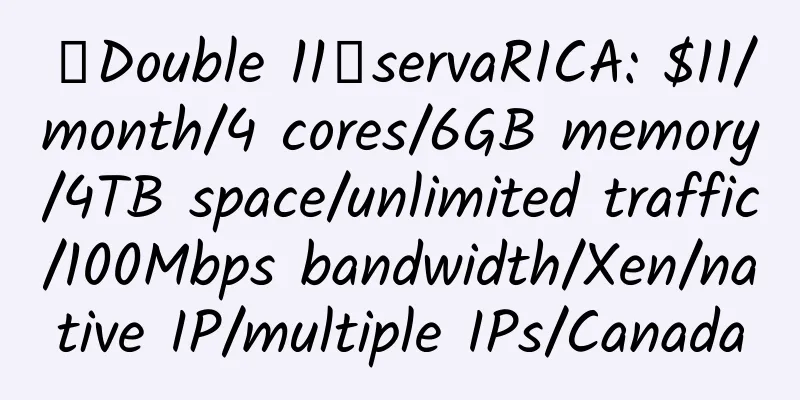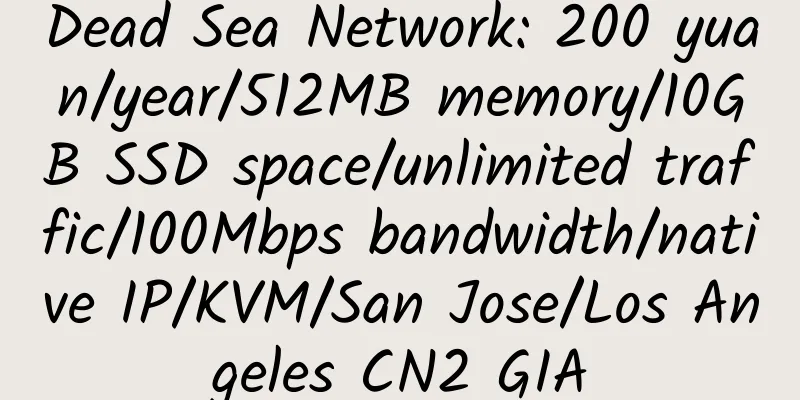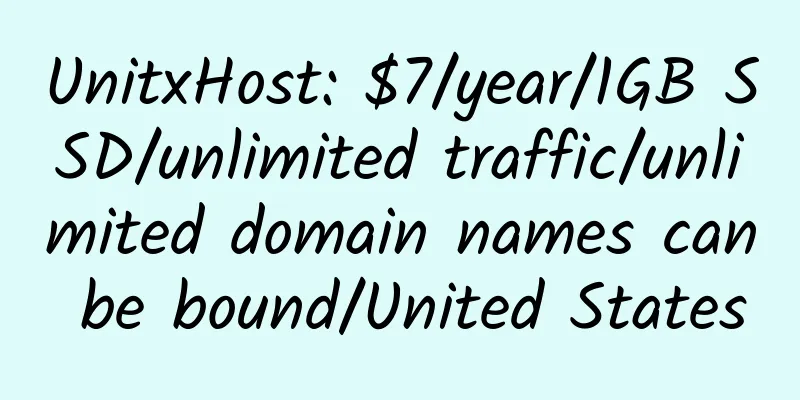PPTPD one-click installation package
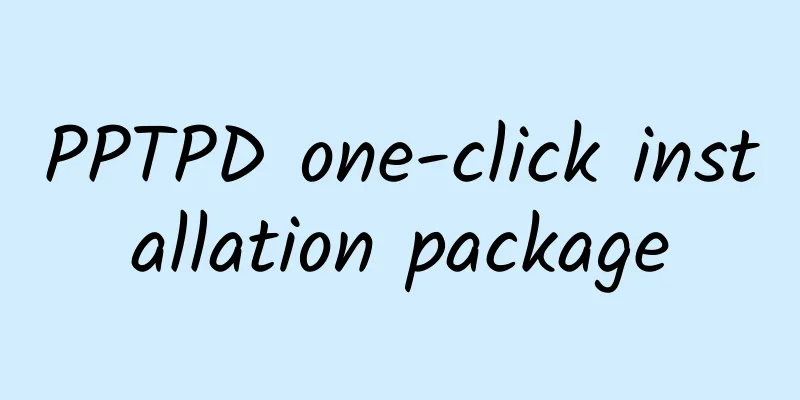
|
Two one-click installation packages are currently found.
2. Provided by wty.name wget http://wty.name/linux/sh/pptpd.sh;sh ./pptpd.sh;Once the installation is complete, your VPN username and password will appear on the last line. 3. Provided by onepoundwebhosting.co.uk
4. Provided by http://www.putdispenserhere.com/, the website cannot be accessed.
File contents:
|
<<: Domestic and foreign online webmaster tools
>>: MySQL large capacity database backup method
Recommend
Dewlance: $4/month/50GB SSD space/300GB data traffic/Phoenix/Las Vegas
Dewlance, an American hosting provider, was found...
Another free DNS resolution service that supports domain name redirection: cloudns.net
ClouDNS is a relatively new free DNS provider fou...
AuroraCloud: 40 yuan/month/1GB memory/30GB space/2TB traffic/1Gbps port/KVM/Los Angeles FDC
AuroraCloud, a Chinese merchant, was established ...
MrRapidHost: $9.9/year/128MB/10GB/200GB traffic/1 IP/OpenVZ/New York
MrRapidHost, introduced before, this time it has ...
Third-generation cloud: 1,100 yuan/month/512MB memory/20GB SSD space/1TB traffic/exclusive 100Mbps bandwidth/KVM/Ali CEN/Shenzhen-Hong Kong IPLC/Shanghai-Hong Kong IPLC/Shanghai-US IPLC
The third-generation cloud has acquired JinxHosts...
Alibaba Cloud: Free 200 yuan, can purchase more than 90% of cloud products; pay identity verification, answer
Grasp what is needed. 1. Event address : https://...
JustHost: 11 yuan/month/512MB memory/5GB space/unlimited traffic/200Mbps-1Gbps port/KVM/CN2 GIA, Moscow, Russia/Novosibirsk/free change of data center
JustHost, a Russian hosting provider, was establi...
Ikoula: French dedicated server, permanent 50% discount, 1Gbps bandwidth, unlimited traffic, minimum monthly payment of 2.5 euros
48-hour 50% discount on selected IKOULA dedicated...
RAKsmart: $179/month/2*E5-2630L/32GB memory/1TB hard drive/unlimited traffic/100Mbps bandwidth/Los Angeles/domestic optimization
RAKsmart, a Chinese hosting provider, focuses on ...
Scorpioud: 249 yuan/year/1GB memory/15GB space/unlimited traffic/100Mbps/KVM/San Jose/Portland
[Tanabata Special, 1] San Jose Micro VM Unlimited...
InstantDEDIS: $20/month/Atom D510/2GB memory/500GB space/10TB traffic/5 IP/Chicago/New York
InstantDEDIS is an American hosting company under...
Use color to increase your click-through rate
4.1 Designing Your Website <br /> I once at...
Rectified: $11.25/year/256MB memory/5GB SSD/unlimited traffic/KVM/Los Angeles
Rectified, an American hosting company, officiall...
SeFlow: €25/month/I5-2500/16GB RAM/500GB HDD/Unlimited traffic/Italy
SEFLOW, an Italian hosting company, is a formally...
RunAbove: $2.5/month/2GB RAM/20GB SSD/1TB bandwidth/KVM
RunAbove, which received online investment, is cl...