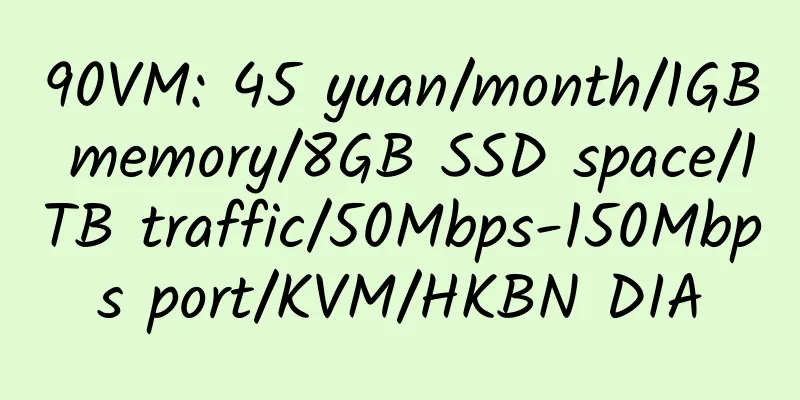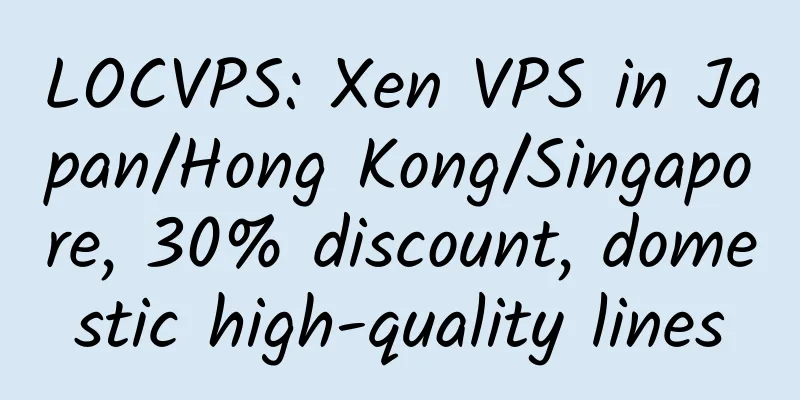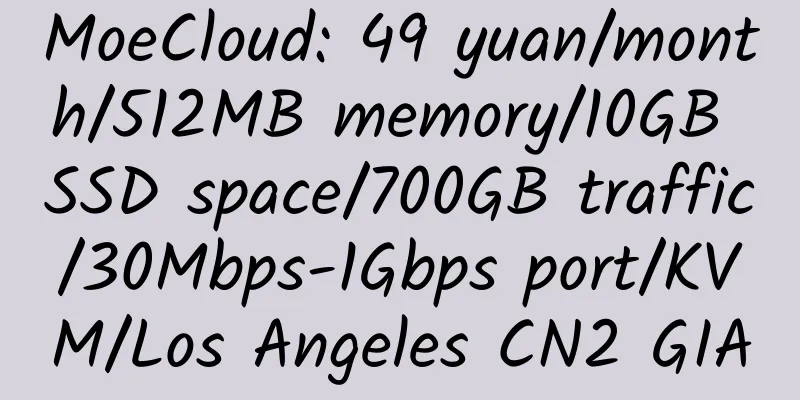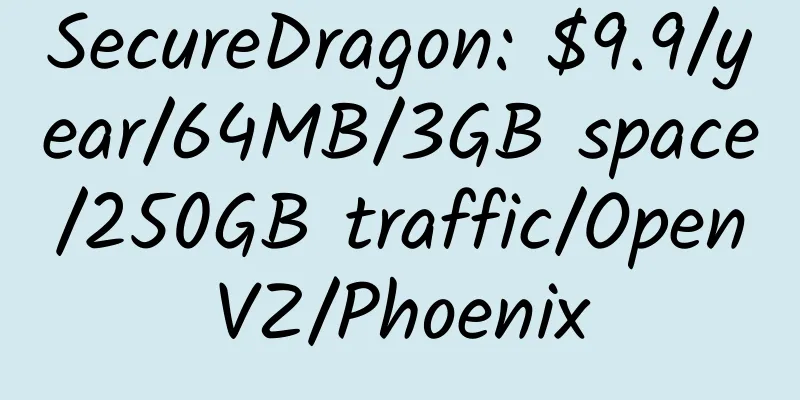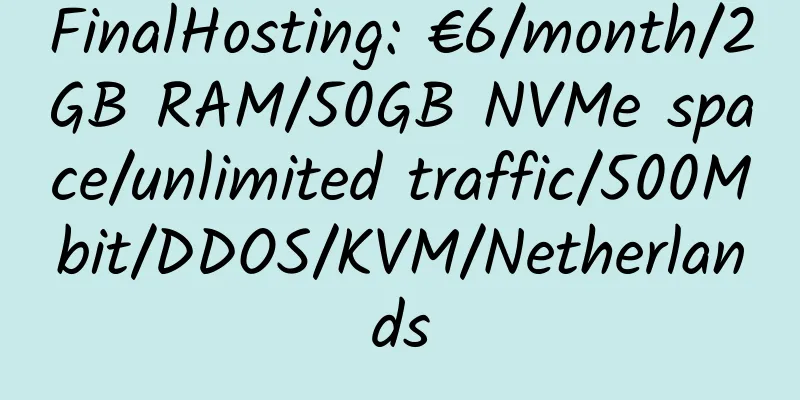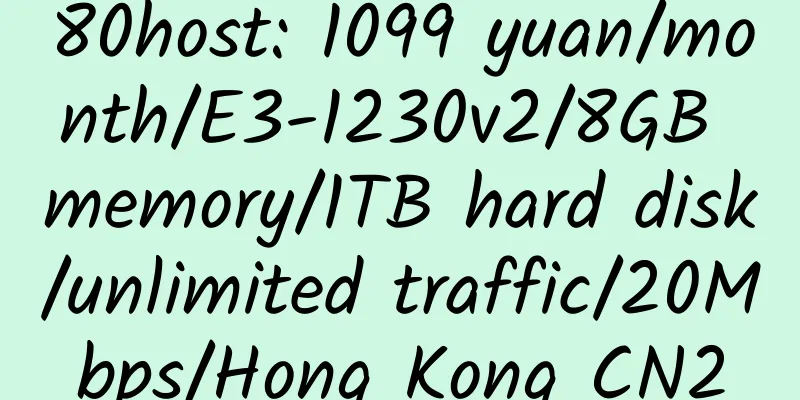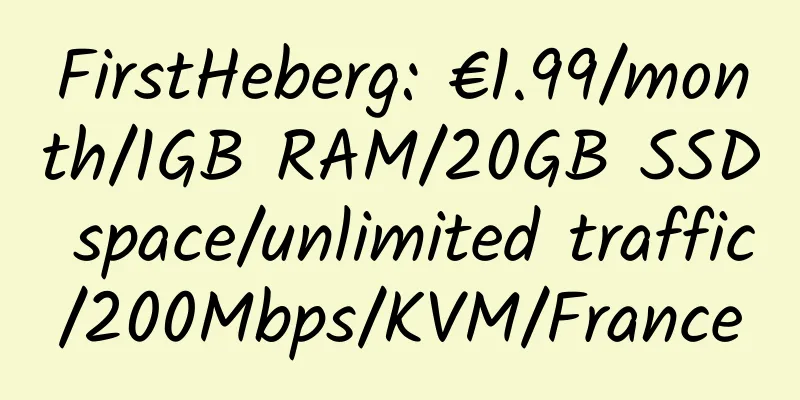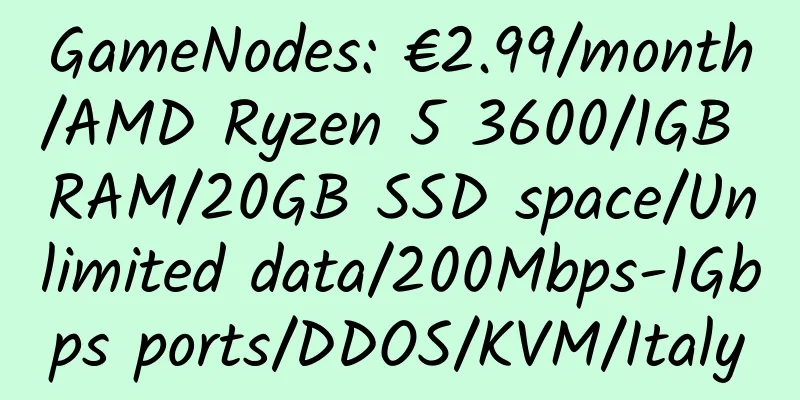|
4.1 Designing Your Website <br /> I once attended a fashion show where all the models wore the same black outfit for the entire show. Too monotonous? uncertain! The show was to showcase platinum jewellery, so all the clothing was designed to complement the jewellery – not distract from it.
You don't have to make your entire website the same color, but you should find a way to make your ads the most eye-catching part of the entire page, just like those platinum jewelry.
Many websites with strong graphic elements are indeed eye-catching, but they also affect the effectiveness of advertising.
A good AdSense ad display page requires very careful design, and many visual elements such as fonts, font sizes, colors, pictures, tables, etc. cannot be chosen casually.
Dress up your Adsense ads carefully and make them the shining pearls of your website.
4.2 Get rid of the borders!
This simple trick can double your click-through rate!
Long before the advent of the Internet, advertisements in newspapers and magazines were prominently marked by a thick, heavy border, so that borders and squares gradually became symbols of advertising messages.
Ads with noticeable borders can make your web page look cluttered. And while they separate ads from other information, they also distract visitors from the content of the ads.
Google provides a powerful color palette that you can use to color your ads.
With just one click, you can set the color of the ad border to be the same as the background color of the web page. This not only saves the server space occupied by the web page, but also makes the page look clean and tidy, and the advertisement is more attractive. You also need to choose a color for the ad background that is the same as the background color of the web page. Likewise, if the ad is inside a table, make the ad background color the same as the table background color. So the key is to make the border and background color of the ad consistent with the web page, so that the ad looks like part of the web page content.
4.3 Text also needs design!
That’s right, the font, font size, font color, and advertisement color must be consistent with other text elements on the web page. This helps the ads blend better into the page and also makes your visitors feel that you approve of the content of the ads.
Having the same font as the main copy in your ads has the same effect: they look like they are a natural part of your site, rather than something Google brought in. The benefit of doing this is that it can bring click-through rates.
I did an experiment on my blog. I set the color of the ad title to the same color as the web page text title, the color of the ad text to the same color as the web page text, and the ad background color to the background color of the web page (I also changed the font size) to observe how the click-through rate would change.
The results show that this " three-element consistency " (title, body and background) approach can greatly increase click-through rate.
Using too many different fonts can make your web page look ugly and confuse your visitors. Now, try every legal method to make the advertisement "become" part of the website content.
Again, don’t let your ad look like an ad !
4.4 Blue is the best <br /> Now you know how to remove the borders of the ad and set the font and background to match the web page.
But what about the links? This is what visitors will click on, so what color should it be?
It’s simple – blue.
I used to say that all ad text should be the same color as the page text, including links. But after I read an article about the advantages of blue links and the verification results, I will never say that again.
People are more likely to click on blue links than on links of other colors.
The line of code that sets the link color in the Adsense ad code is: Google_color_link=”#color”;
"#color" is the color number in decimal notation, you should set it to #0000FF.
Using blue links can increase your click-through rate by at least 25%.
4.5 Where did my URL go?
You already know how to set the color of your ad text and the color of your links. But there are also URLs. It is one of Google's rules to allow URLs to appear in ads. But you don’t have to make it visible to your viewers.
One possible solution is to set the URL to the same color as the ad text, so that it looks very inconspicuous and does not distract the viewer's attention. Since Google provides these tools to you, why not use them?
Please note that 728*90 and 468*60 ads will not display the URL. This is not Google's fault, it is designed that way.
4.6 Intentional inconsistency <br /> In addition to the methods mentioned above, there is another strategy that works very well.
If you place your ad at the top of your page, you can intentionally make its color and appearance inconsistent.
This inconsistency creates two strong visual areas, giving viewers two different experiences.
The first area is always at the top of the website's homepage, above the main content. Set the color of the ad title and text to match the main text title. (Important note – the URL of this ad is hidden, so only certain text ads can do this.)
The effect is that these ads above the main text look like key points of your site's content, and are therefore more likely to be clicked. Visitors feel like they are visiting another important area of the website. |