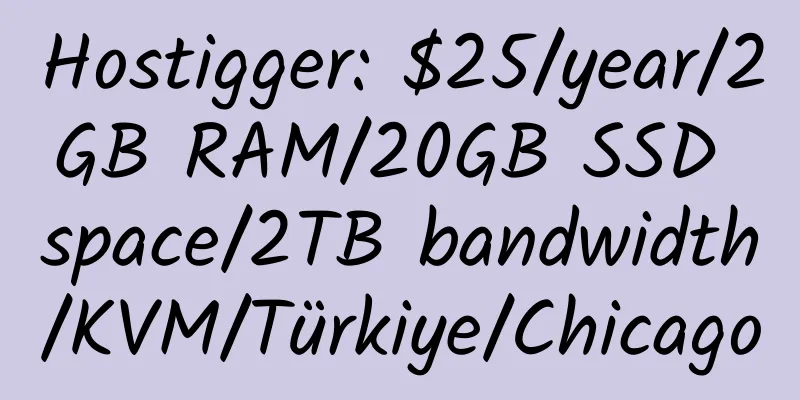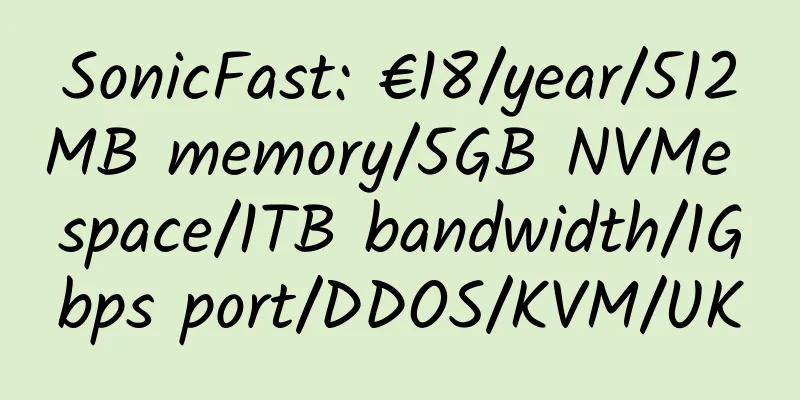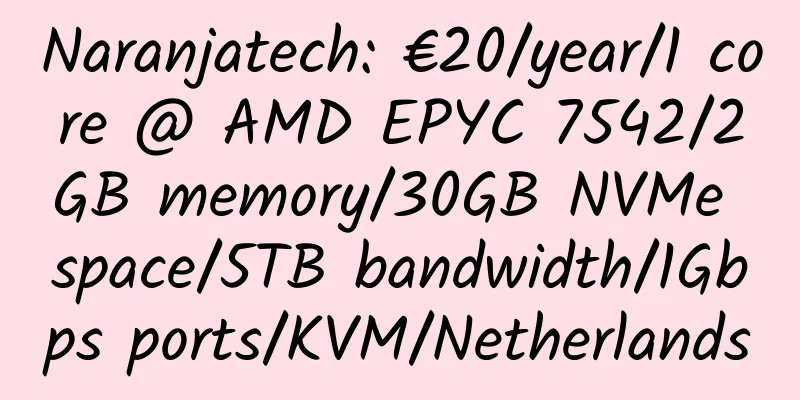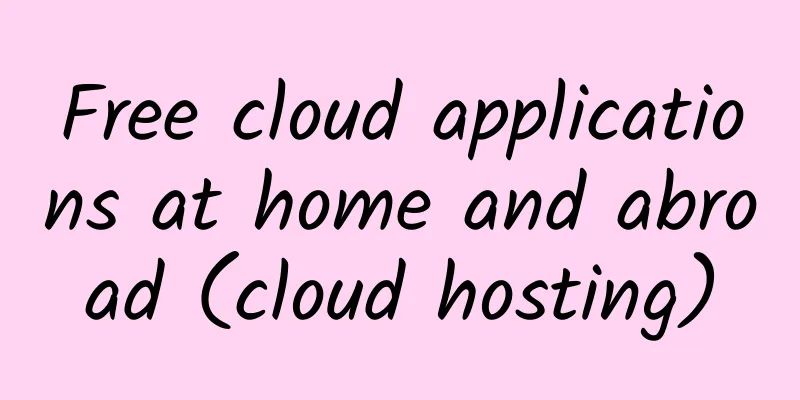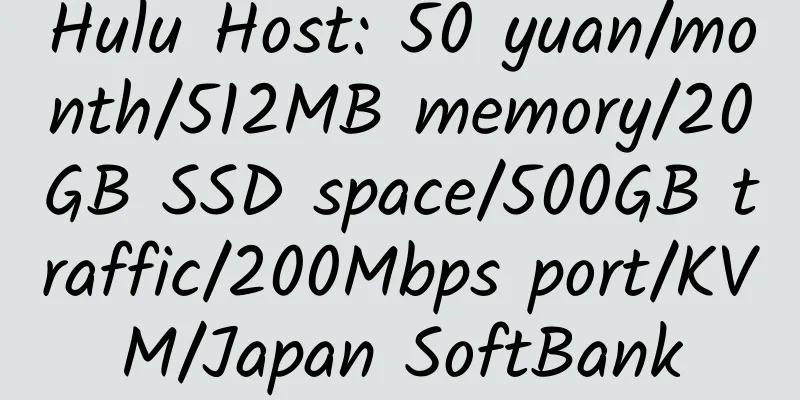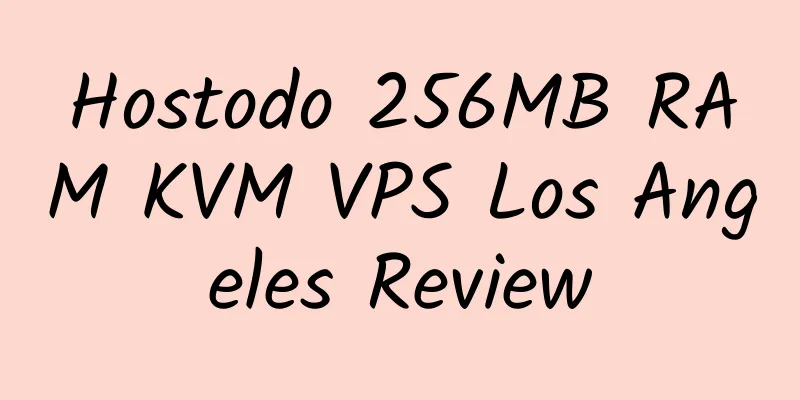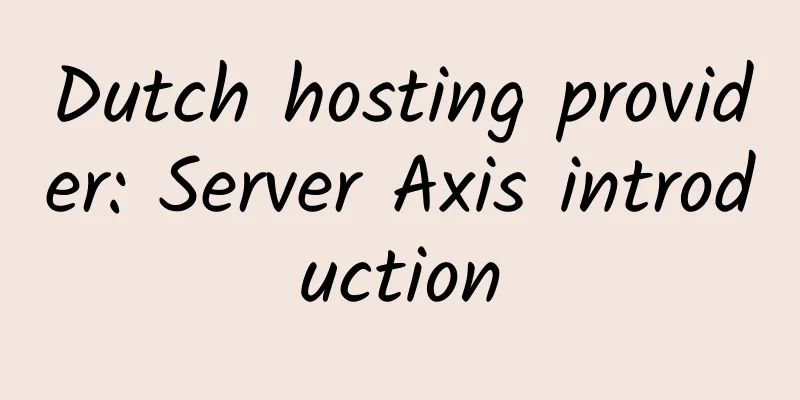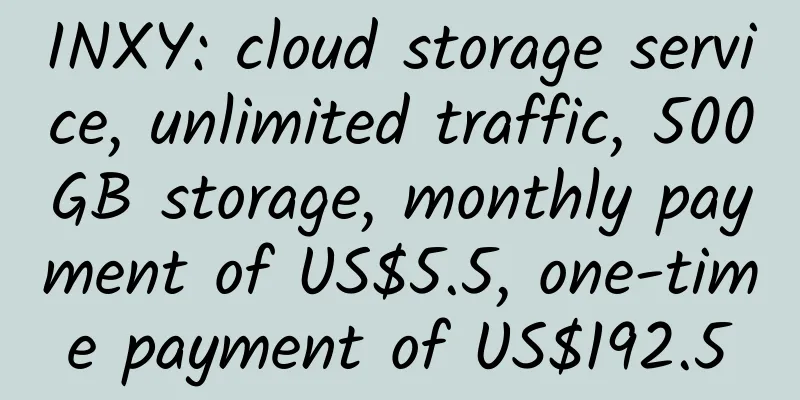Introduction to Bluehost

|
1. Introduction to Bluehost 5. Select the payment method. If you choose to pay by credit card, click the "Next" button to complete the purchase: |
<<: Hostigation Introduction to American Hosting Providers
>>: Godaddy latest $1 discount code
Recommend
prometeus: €39.6/month/8GB RAM/360GB storage/8TB traffic/2 IP/Xen/Italy
Prometeus has a great deal for Italy, and it’s re...
Mean Servers: $15/month/1GB memory/100GB space/2TB bandwidth/KVM/Los Angeles/free windows
Mean Servers, an American hosting provider, has i...
ZXhost 1GB RAM KVM VPS OVH France Simple Review
Details: ZXPlay: $25/year/1GB memory/120GB space/...
Zetservers: €5/month/1GB RAM/30GB NVMe space/unlimited bandwidth/1Gbps ports/Xen/Romania/unlimited copyright
ZetServers, a Romanian hosting provider, was esta...
Club Uptime VPS Hosting Introduction and Personal Experience
Club Uptime has run away! introduce : Club Uptime...
Chicago VPS: $21/year/1GB RAM/30GB SSD space/1.5TB bandwidth/OpenVZ/Los Angeles
ChicagoVPS has launched two special vps, as follo...
NodeServ: $13/year/512MB RAM/100GB storage/1TB bandwidth/OpenVZ/Jacksonville
NodeServ, introduced in September 2015, has a str...
Ikoula: French dedicated server, permanent 50% discount, 1Gbps bandwidth, unlimited traffic, minimum monthly payment of 2.5 euros
48-hour 50% discount on selected IKOULA dedicated...
RackNerd: $17.88/year/1.5GB RAM/25GB SSD space/3TB bandwidth/1Gbps port/KVM/Los Angeles/San Jose/Seattle/Chicago/New York
RackNerd, a business founded in late 2019, provid...
ITLDC 1GB RAM Ukraine KVM VPS Review
Details: ITLDC: €2.1/month/1GB RAM/10GB SSD space...
【Black Friday】XetHost: Hungary VPS Promotion
Deal 1 1 vCPU 512MB RAM 10GB SSD 1 IPv4 100 Mbit/...
DMIT: Los Angeles CN2 KVM VPS, unlimited traffic, DDOS protection, stable website building, minimum annual payment of US$75.92
DMIT, an American merchant, has been established ...
ReliableSite: Los Angeles dedicated server, E3-1230V3, 8GB memory, 150TB monthly traffic, $39 per month; upgrade to 10Gbps bandwidth, $19 per month; free 20Gbps DDOS protection
ReliableSite is a long-established American hosti...
Cloudie: $60/month/E3-1230V2/8GB memory/1TB hard drive/unlimited traffic/10Mbps port/Hong Kong/Japan/Taiwan/South Africa
Cloudie Limited, or Worria.com, is a Hong Kong me...
RapidTechHosting: $11/month/512MB/50GB space/unlimited traffic/OpenVZ/France/Netherlands
RapidTechHosting, a subsidiary of RapidTechSoluti...