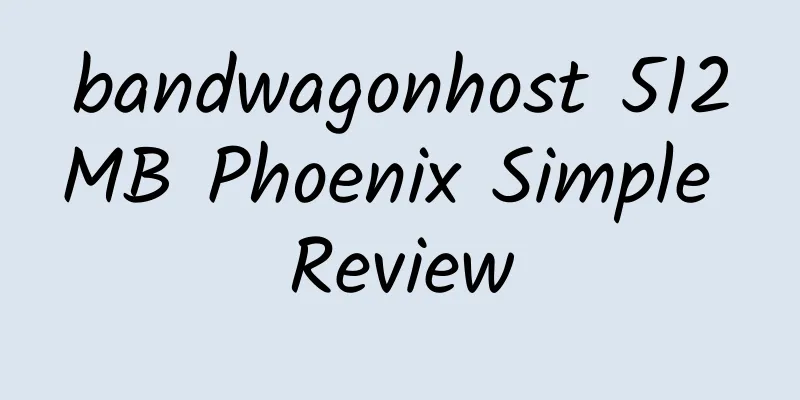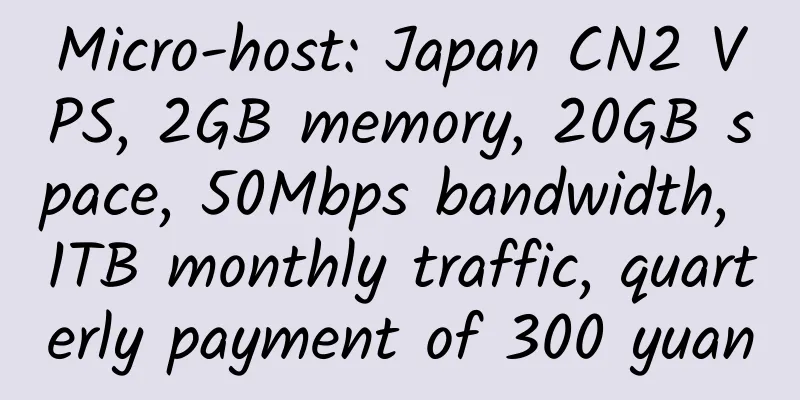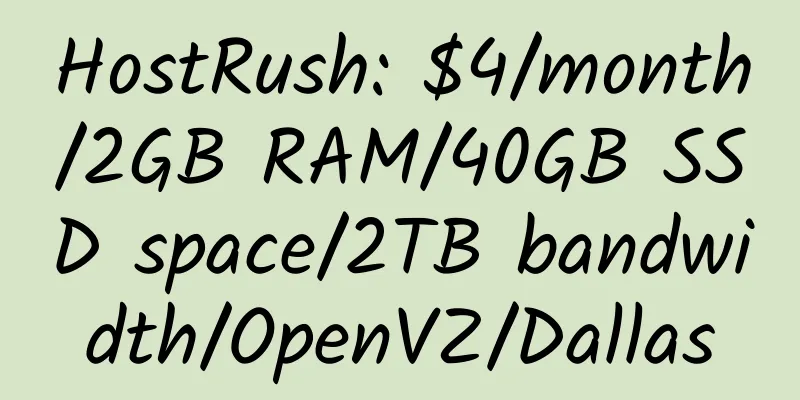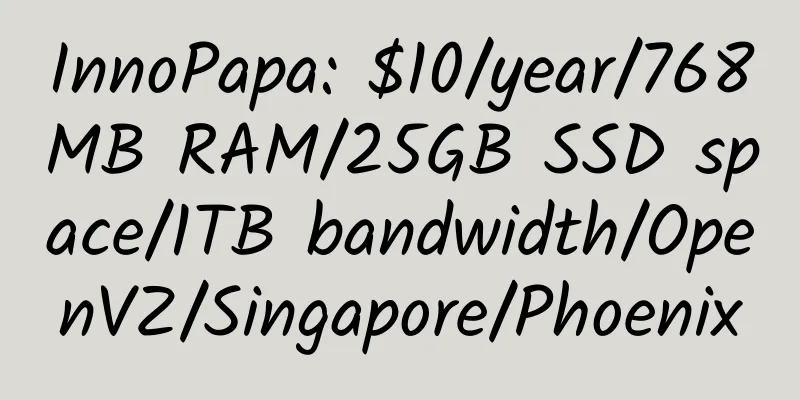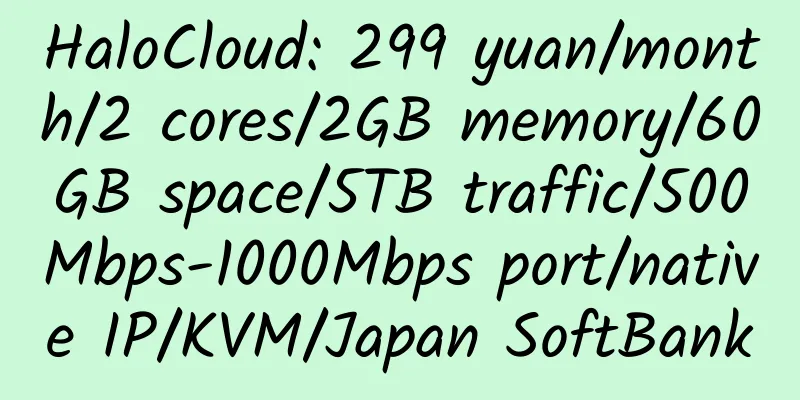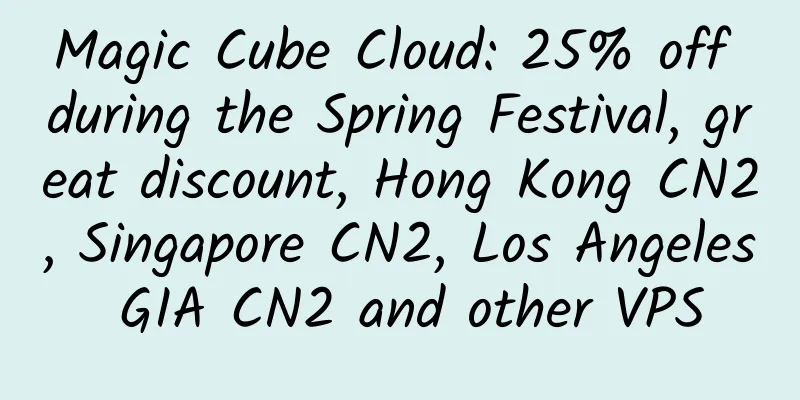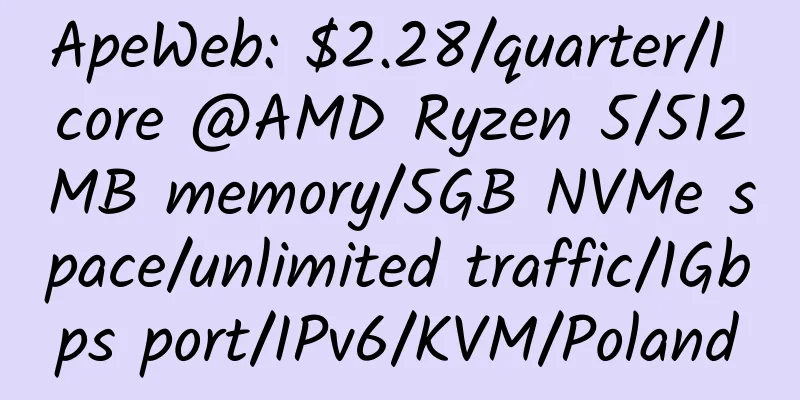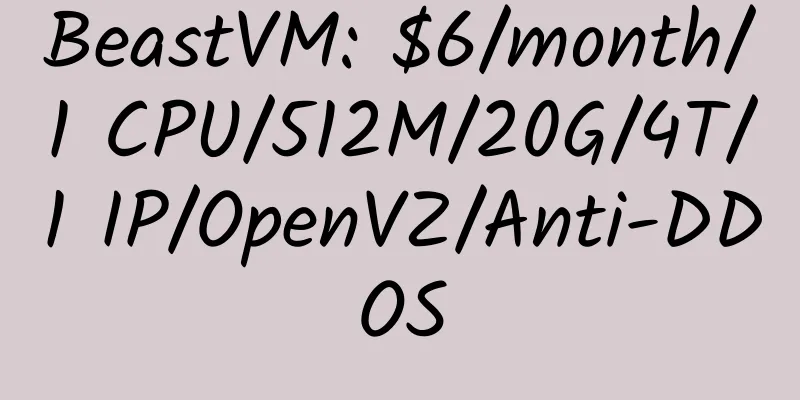|
As of the end of 2012, free domain names were no longer provided. Previously applied for can still be used. Demo: jlu.za.org
Very stable second-level domain names. I applied for two in 2006 and have been using them ever since.
ZA NiC was created to provide free domain registration under ZA.NET and ZA.ORG to companies, not-for-profit organisations or private users who cannot afford the fees demanded by some domain name registrars or believe that domain names should be a freely available resource for everyone.
Since we started taking public domain registrations in August 1998 we have seen over 19,000 new registrations and although we have never commercially advertised, we are still seeing more and more people taking up the offer of free domains.
Our statistics page was last updated during August 2005 and has more information about the growth of ZA NiC.
To subscribe to our general discussion and announcement mailing list, send mail to [email protected] or visit the mailing list web page and subscribe from there.
Official website: http://www.za.net
Officially recommended NS : http://soa.granitecanyon.com or http://www.mydomain.com
Official template: http://www.za.net/template.txt
How to apply for South African za.net and za.org domain names by email:
First, please check whether the domain name has been registered. The query website is: http://www.za.net/whois.html
If the following E text appears, it means the domain name you are querying has not been registered:
The results of your query:
No such domain: uttx.za.net
The ZA NiC whois service contains ONLY information relating to the registration
or availability of Internet domain names under the ZA.NET and ZA.ORG namespace.
Online registration of ZA NiC domains can be made using the automated tool
available at http://www.za.net
It is recommended to register the South African za.net and za.org domain names via e-mail . Relatively speaking, the review time is shorter than direct registration on the website and the success rate is higher.
Preparations before applying:
1. South Africans’ information:
It is said that to apply for South African za.net and za.org domain names, you need to register with the address information of South Africans. The secret to finding South African information is:
First, search za.net on Google , and then use the za.net second- level domain name you searched to: http://www.za.net/whois.html . Under WHOIS , you will see the registered za.net domain name registration information, and then copy the domain name registration information. It is best not to copy it as it is when applying for registration. A slight modification will increase the chances of passing.
2. Domain name DNS resolution:
Before registering the za.net and za.org domain names, you must first prepare the DNS and A records. When applying, you must apply in the name of a South African, otherwise it will not be approved. After the application is completed, it usually takes about 1 week to wait for approval, and you can use it after approval.
3. Email application:
Send the email to: [email protected] . When sending the email, remember to set it to use plain text mode to send the email, otherwise the email application will fail 100% .
Email title: NEWDomain name you want to apply for Email content:
Official email application template:
Template Version Number:1.3
1a. Domain Name……………………: Your second-level domain name
Request type is NEW, MODIFY, MANUAL-MODIFY or DELETE
1b. Request Type………………..:NEW
Organisation
2a. Name………………………….: Name
2b. Street Address………………:Residential address
2c. City…………………………: City
2d. Post Code……………………..:Postal Code
2e. Country…………………….: Country, fill in ZA
Administrative Contact
3a. Name and Surname…………….: Name
3b. Organisation Name………………: Organization, individual name
3c. Street Address………………:Residential address
3d. City…………………………: City
3e. State or Province……………: Province
3f. Postal Code……………………:Postal Code
3g. Country…………………….: Country, fill in ZA
3h. Phone Number………………..:Phone Number
3i. Fax Number………………….: Fax number
3j. Email Address……………….: Email
Technical Contact
4a. Name and Surname……………….:Name
4b. Organisation Name………………: Organization, individual name
4c. Street Address………………:Residential address
4d. City…………………………: City
4e. State or Province……………: Province
4f. Postal Code……………………:Postal Code
4g. Country…………………….: Country, fill in ZA
4h. Phone Number………………..:Phone Number(xxx)xx xxxxxxx
4i. Fax Number…………………….:Fax number (xxx)xx xxxxxxx
4j. Email Address……………….: Email
Primary Name Server
5a. Primary Server Hostname: NS1 server
5b. Primary Server IP Address: NS1’s IP
Secondary Name Server(s)
6a. Secondary Server Hostname: NS2 server
6b. Secondary Server IP Address: NS2's IP
7a. Secondary Server Hostname: NS3 server (optional)
7b. Secondary Server IP Address: NS3 IP (optional)
The following is a sample email application template:
Email title: NEW vip.za.net
Email content:
Template Version Number: 1.3
1a. Domain Name……………………: vip.za.net
Request type is NEW, MODIFY, MANUAL-MODIFY or DELETE
1b. Request Type………………..: NEW
Organisation
2a. Name………………………….: Armin Marxer
2b. Street Address………………: 13 Haydock Crescent, Summerfields
2c. City………………………….: Verwoerdpark Alberton
2d. Post Code……………………..: 1453
2e. Country…………………….: ZA
Administrative Contact
3a. Name and Su
rname……………….: Armin Marxer
3b. Organisation Name………………: ALM Consulting
3c. Street Address………………: 13 Haydock Crescent, Summerfields
3d. City……………………….: Verwoerdpark Alberton
3e. State…………………………: Gauteng
3f. Postal Code……………………: 1453
3g. Country…………………….: ZA
3h. Phone Number………………..: (027)82 9029113
3i. Fax Number………………….: (027)82 9029113
3j. Email Address……………….: [email protected]
Technical Contact
4a. Name and Surname……………….: Armin Marxer
4b. Organisation Name………………: ALM Consulting
4c. Street Address………………: 13 Haydock Crescent, Summerfields
4d. City………………………….: Verwoerdpark Alberton
4e. State………………………: Gauteng
4f. Postal Code…………………: 1453
4g. Country…………………….: ZA
4h. Phone Number………………..: (027)82 9029113
4i. Fax Number…………………….: (027)82 9029113
4j. Email Address……………….: [email protected]
Primary Name Server
5a. Primary Server Hostname………: ns1.everydns.net
5b. Primary Server IP Address…….: 208.76.56.56
Secondary Name Server(s)
6a. Secondary Server Hostname…….: ns2.everydns.net
6b. Secondary Server IP Address…..: 204.152.184.150
7a. Secondary Server Hostname…….: ns3.everydns.net
7b. Secondary Server IP Address…: 208.96.6.134
8a. Secondary Server Hostname…….: ns4.everydns.net
8b. Secondary Server IP Address…..: 64.158.219.3 |