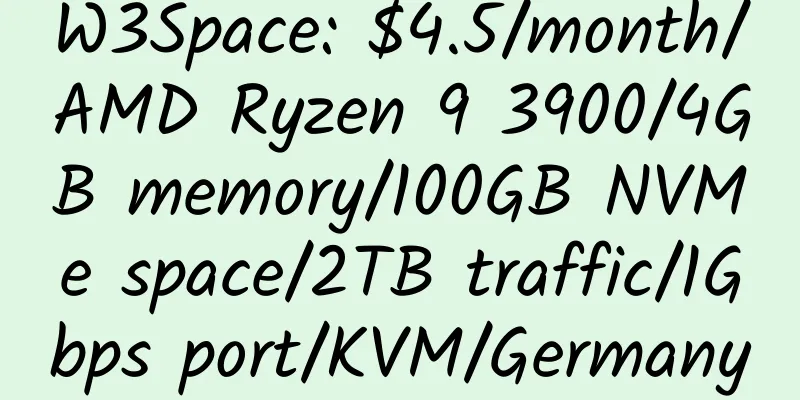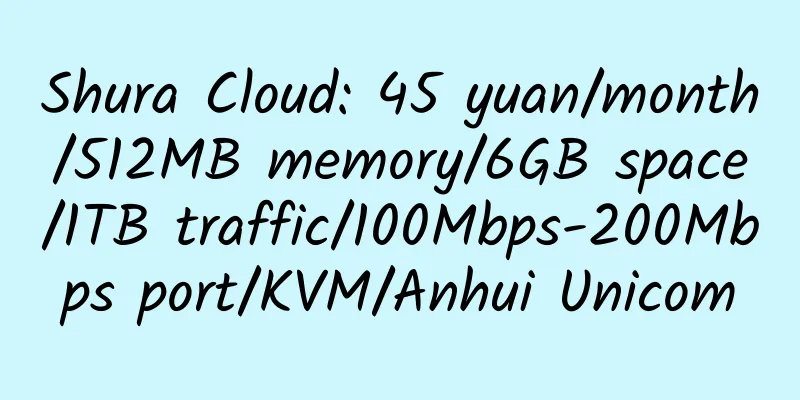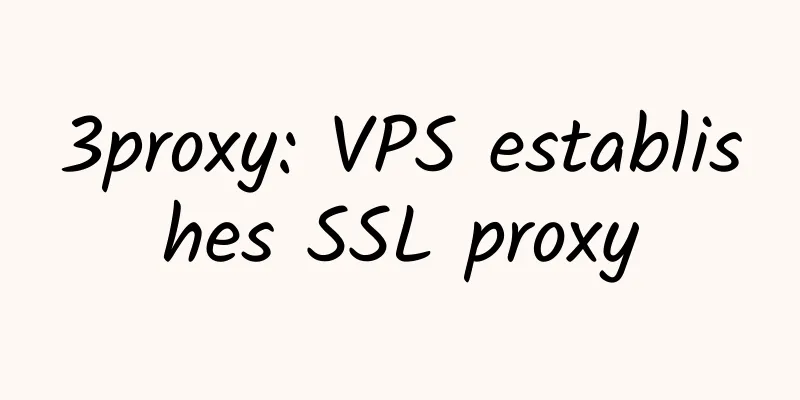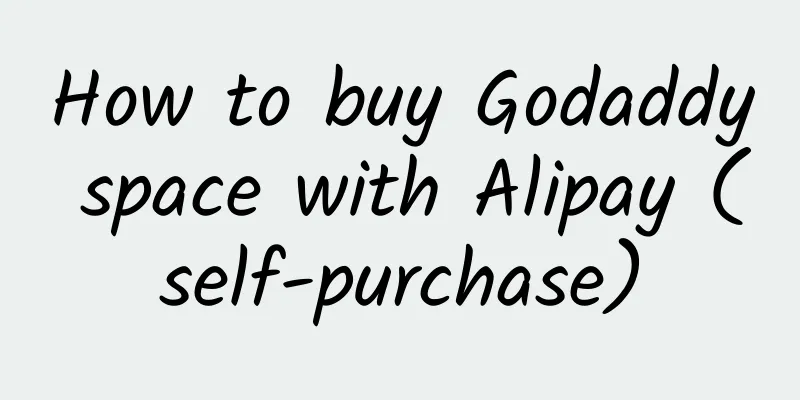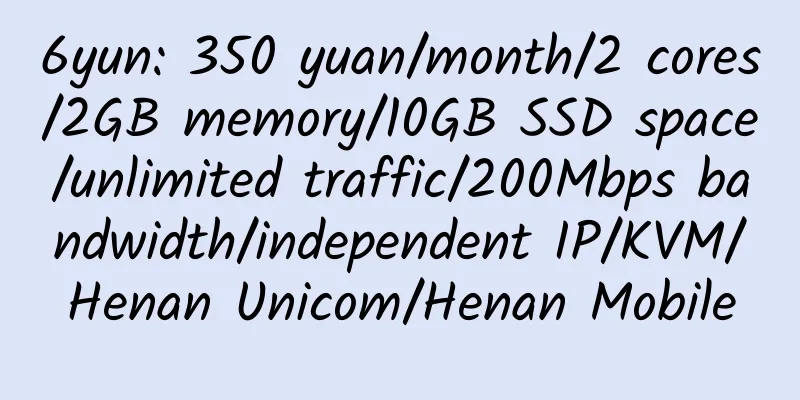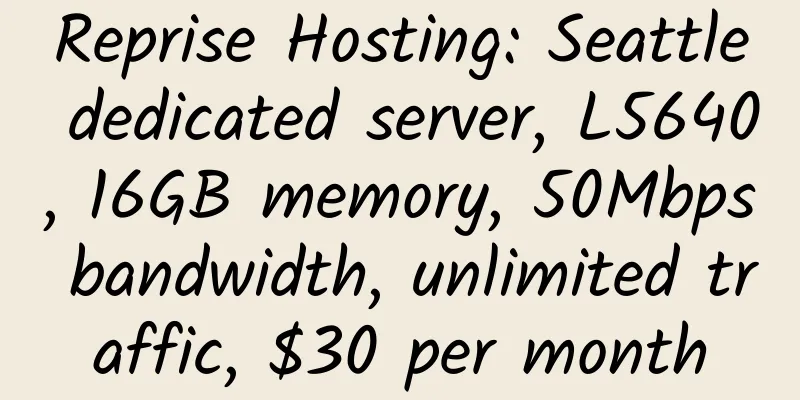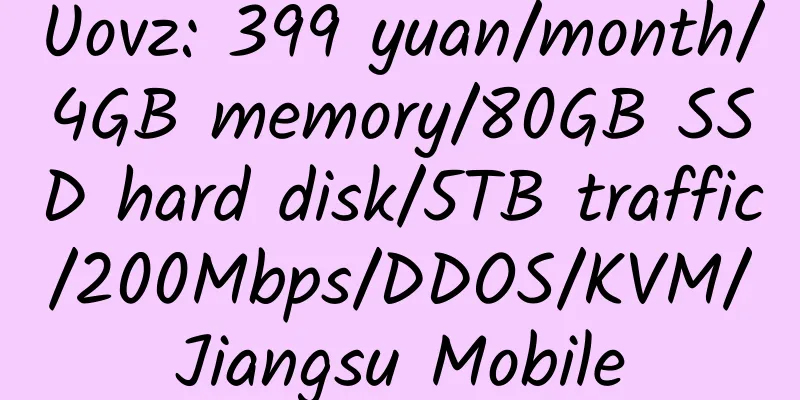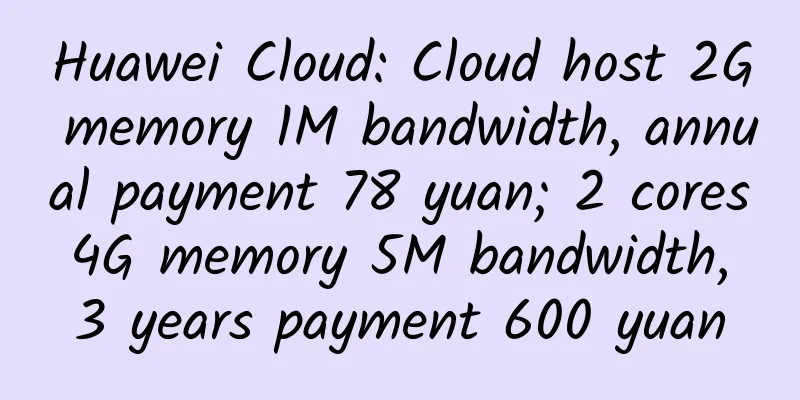How to install WHMCS using Pagoda and receive payment using face-to-face payment
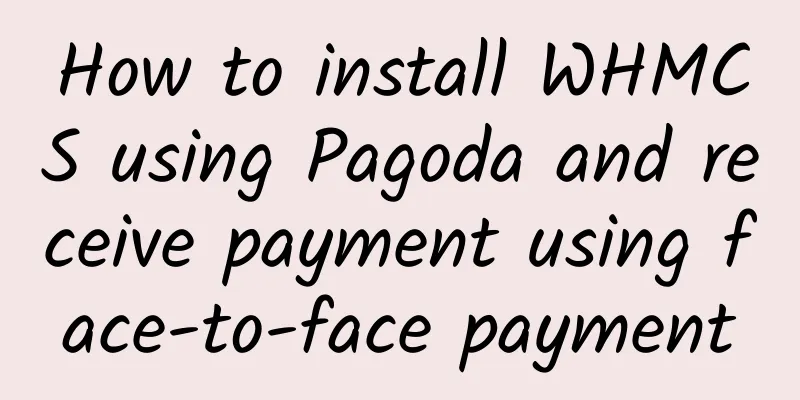
|
The following is based on Centos 6 64-bit system, WHMCS 7.3. Welcome to the TeleGram group discussion: https://t.me/zhujiwiki 1. Install Baota, and install PHP and Mysql environment 2. Install PHP and Mysql. The recommended environments are PHP7.0 and Mysql5.6. Install and log in to the backend of Baota. Install the environment as shown below. After the installation is complete, go to Software Management – PHP 7.0 – Settings – Install Extensions and install ionCube 2. Install WHMCS Enter the website directory and delete the 4 automatically generated files Remote download whmcs7.3 Cut the files in the whmcs directory to the root directory of the website, then enter http://host.zhujiwiki.com/install in the browser and install it as required. Then, delete the install directory Set up synchronization, Baota – Scheduled tasks, add php -q /www/wwwroot/host.zhujiwiki.com/crons/cron.php 3. Set up face-to-face payment<br />Alipay Gateway comes from: https://github.com/weloveidc/WHMCS-Payment-Gateway-alipay Demo: http://host.zhujiwiki.com/ |
<<: Internoc24: €9.95/month/Core2Duo E8400/4GB RAM/500GB HDD/5TB bandwidth/Seattle
>>: cbvps 1GB RAM NAT Network Hong Kong 1 OpenVZ VPS Review
Recommend
RAKsmart: 899 yuan/month/E5-2620v2/32GB memory/1TB hard disk/unlimited traffic/30M/San Jose CN2
RAKsmart, a Chinese hosting company, focuses on S...
Sharktech: $99/month/E3-1270v2/16GB memory/2TB hard disk/30TB traffic/5 IP/Los Angeles
Sharktech, a long-established American hosting pr...
TCP acceleration tool under Linux: Ruisu cracked version, Ruisu one-click automatic installation package
This cracked version of Ruisu is an unlimited ban...
Ehost IDC: $49/month/L5529/8GB memory/1TB hard drive/unlimited traffic/10Mbps/South Korea/Hong Kong
Ehost IDC, a Korean hosting provider, provides de...
whois.com .net domain name discount $3.88/first year
Address: http://shop.whois.com/domains/net It dep...
[Black Friday] Psychz: Los Angeles dedicated server, E3-1230V2, 16GB memory, SSD hard drive, 30TB bandwidth, monthly payment of $49
Psychz is a long-established American hosting com...
Contabo: €109/month/E5-2630v4/256GB memory/500GB SSD hard drive/unlimited traffic/1Gbps/Germany
Contabo, a long-established German hosting compan...
Google App Engine (GAE) application collection
1. Blog Micolog: http://micolog.xuming.net/zh-cn ...
Designhost: Kansas virtual host, SSD hard drive, unlimited space, unlimited traffic, annual payment of US$12
Designhost is an American business that mainly pr...
PowerVPS: $16/month/Atom D425/2GB RAM/500GB hard drive/unlimited traffic/France
PowerVPS, a Russian hosting provider, mainly prov...
Ho-ost: .com first year £4.69, .net first year £6.7
Ho-ost, a foreign hosting provider, has been intr...
OLink Cloud: $3.5/month/1GB memory/10GB SSD space/500GB traffic/1Gbps port/KVM/Germany/direct connection
OLink Cloud is a Chinese business. The boss has a...
WINNERvps: $3.99/month/1GB memory/25GB SSD space/1TB traffic/1Gbps/Xen/Singapore/Indonesia/UK/New York
WINNERvps, an Indonesian merchant, was first intr...
123Systems: $4.99/year/512MB memory/20GB space/1TB traffic/OpenVZ/Los Angeles/Dallas
123Systems was acquired by ChicagoVPS, and Chicag...
Use Haproxy Keepalived for dual-active load balancing installation and configuration
Saved it! Environment Preparation 1. Start four v...