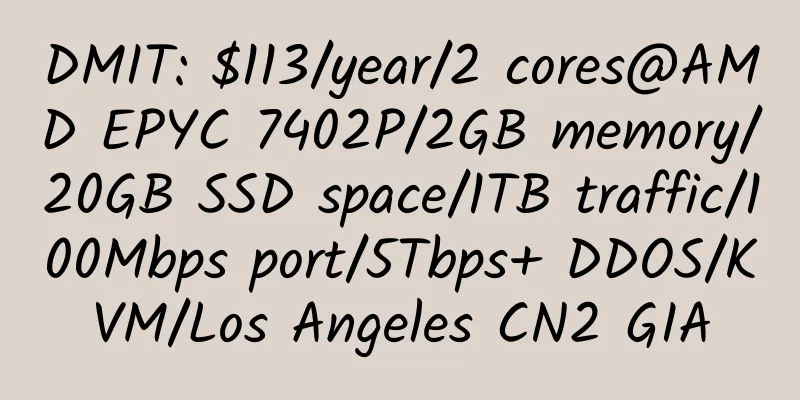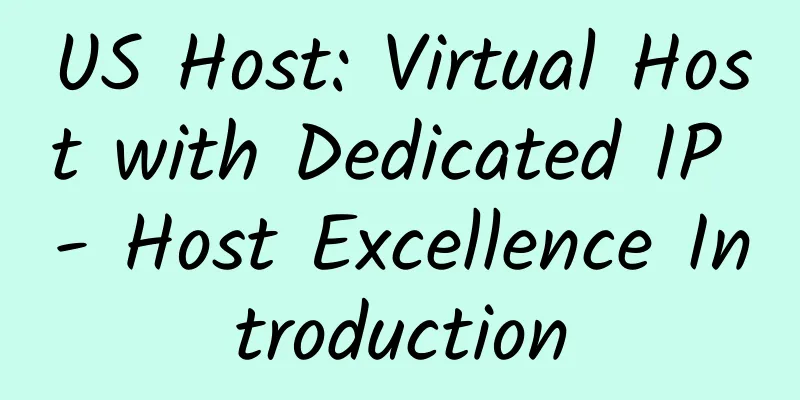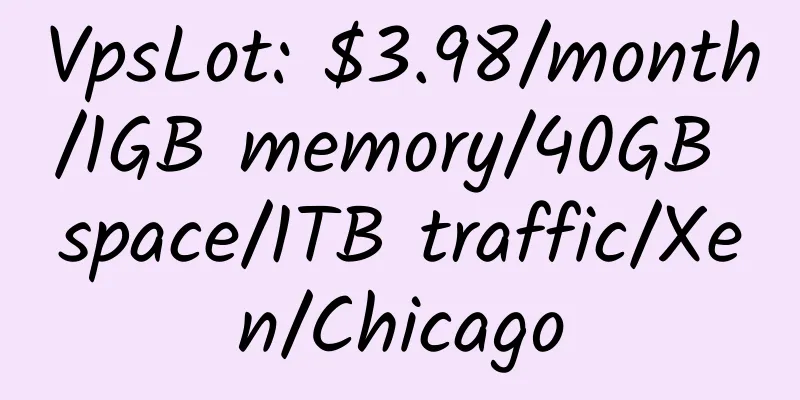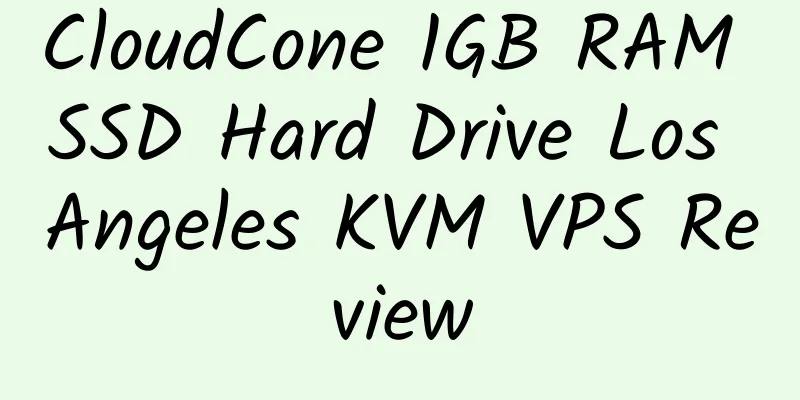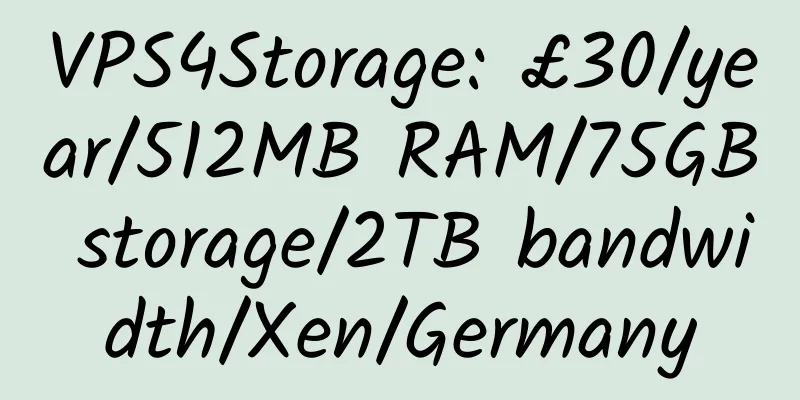Add Virtual Host to Litespeed
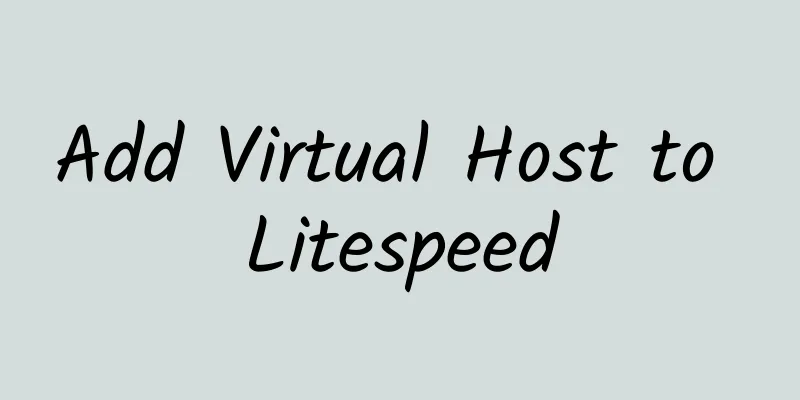
|
Keep it for later use. Reprinted from: http://w0w.me/320.html
/usr/local/lsws/yourdomain.com This path is not necessary, but I recommend it in the Litespeed directory for easier management. Log in to the Litespeed console and go to Configuration > Virtual Hosts |
<<: Godaddy part of the long-term 7.49 US dollars discount code
>>: HostSo: A US hosting company that only provides virtual hosting
Recommend
TerraHost: €4.7/month/1 core@Ryzen 5950X/2G memory/40GB NVMe space/unlimited traffic/1Gbps port/Norway
TerraHost is a long-established Norwegian hosting...
RamNode: $4/month/15GB SSD space/unlimited traffic/Atlanta/Netherlands
RamNode, vps is quite stable and the price is fir...
phpfog free cloud hosting application and usage tutorial
The configuration of phpfog free cloud host is as...
Netmagics: $25/year/25GB SSD space/750GB traffic/free Comodo PositiveSSL/UK
Netmagics, a foreign hosting company establi...
Yuge Cloud: 71 yuan/month/1GB memory/20GB SSD space/2TB traffic/100Mbps/KVM/DDOS/Chengdu Mobile
Yugeyun is a Chinese business with a nice boss. I...
Cloud Bridge Linkage: 188 yuan/month/1GB memory/16GB space/10TB traffic/100Mbps-500Mbps port/independent IP/KVM/Wuhan Mobile
Yunqiao Liandong, a Chinese merchant, mainly prov...
Tospeed: 100 yuan/month/2GB memory/150GB SSD space/2TB traffic/200Mbps/KVM/Taiwan Hinet
Tospeed, a Chinese hosting provider, has a good s...
Soaring Servers: $10/year/1GB RAM/100GB SSD/1TB bandwidth/OpenVZ/Phoenix
Soaring Servers, a new merchant, started providin...
PIGYun: US GIA mixed 9929 only 13 yuan, three-network return GIA only 11 yuan, South Korea CN2 only 11 yuan
PIGYunData was established in 2019. 2021 is the t...
XenSpec 1GB RAM 10Gbps ports unlimited traffic Los Angeles KVM VPS review
Details ; XenSpec: $2.95/month/1GB memory/10GB SS...
Gestion DBI 1GB RAM OpenVZ VPS Los Angeles Simple Review
Details: Gestion DBI: $11/year/1GB memory/30GB sp...
【Double 11】Mofang Cloud: 12% off on all items, with Hong Kong CN2 GIA, native IP, Los Angeles CN2 GIA, Singapore and other VPS
CubeCloud, a Chinese host, was founded in 2016. I...
LayerVPS: £7.5/month/2GB memory/50GB SSD space/2TB traffic/1Gbps/DDOS/KVM/UK
LayerVPS, a British merchant, should have been es...
Break through the limitations of Baidu Cloud and download large files from Baidu Cloud at full speed
Three tool plug-ins are required: Tampermonkey, B...
Netcup: German distribution host, unlimited traffic, 50GB space, 5 users, monthly payment 4.99 euros
Netcup, a German hosting company, was founded in ...