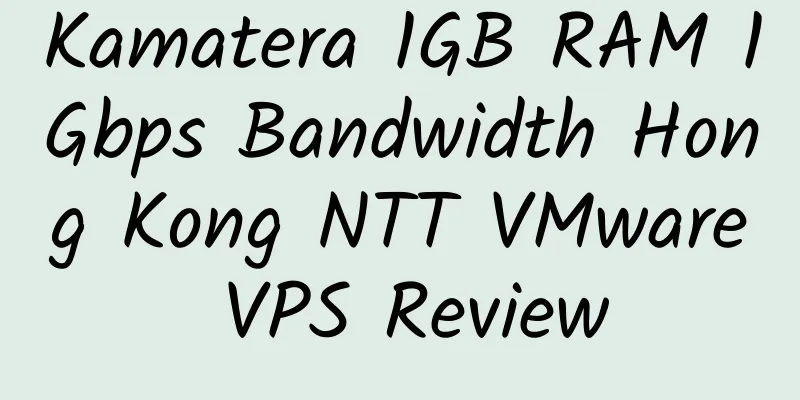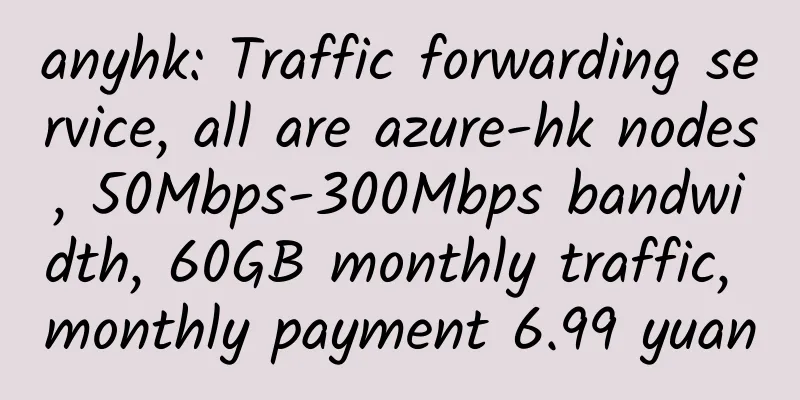VPS free control panel kloxo installation and its Chinese language pack
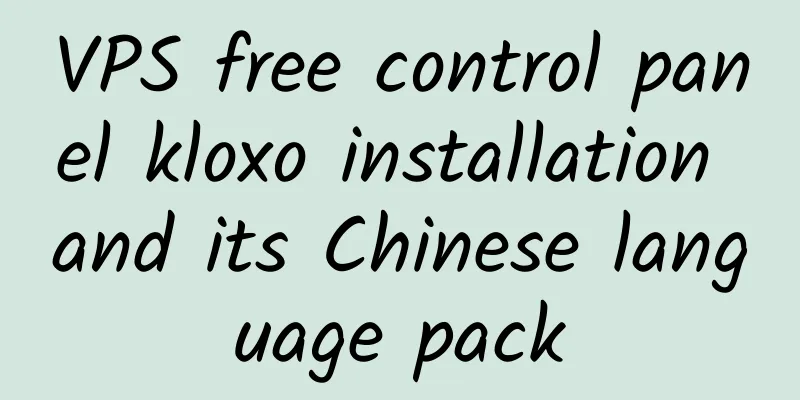
|
Now graphical interface is deeply rooted in people's hearts, so this installation tutorial will focus on the simplest and most practical one. Let me talk about some general principles first. Kloxo/Lxadmin is an open source VPS control panel. Free and efficient are its absolute advantages. Using unmanaged VPS, choosing Kloxo not only reduces the cost of using VPS, but also makes it easier for you to control VPS. The latest version of Lxadmin, 5.0, supports Linux, and the future version 6.0 will support Windows. The following describes how to install and use Lxadmin. |
<<: Installing a graphical virtual host system on VPS (centos): kloxo
>>: webmin/virtualmin one-click optimization package
Recommend
Lightvm: 900 yuan/month/1GB memory/20GB SSD space/unlimited traffic/10Mbps-200Mbps bandwidth @ exclusive/independent IP/KVM/Guangdong IPLC
Lightvm, a Chinese merchant, mainly provides dome...
SoyouStart is free of setup fee for a limited time; dedicated servers for France and Canada, 250Mbps unlimited data
Ends January 28th. International site: https://ww...
BudgetNode: $3/month/512MB memory/20GB space/1TB traffic/KVM/Los Angeles
BudgetNode, a US hosting provider, is a formally ...
idhost: 85 yuan/month/1GB memory/10GB space/unlimited traffic/100Mbps/KVM/Kazakhstan
idhost, a Kazakh merchant, is the hosting platfor...
SecureWebCloud: $10/month/1GB memory/25GB SSD space/1TB traffic/KVM/Japan/Singapore/USA/Europe, etc.
SecureWebCloud is a foreign business established ...
Uovz 2GB RAM 1Gbps Bandwidth Los Angeles KVM VPS Review
Details: Uovz: Cloud hosting in Hong Kong, Japan,...
Fresh Roasted Hosting: $30/month/I3-540/8GB RAM/500GB hard drive/100TB bandwidth/1Gbps/Dallas
Fresh Roasted Hosting, an American business, was ...
HostSlim: $49/month/E3-1230V5/4GB memory/1TB hard drive/unlimited traffic/Netherlands
HostSlim, a Dutch hosting provider, seems to have...
UnRealServers: $12.5/month/4G memory/160GB hard drive/20TB traffic/Kansas
UnRealServers, an American hosting company, shoul...
butete: $2.29/month/5GB NVMe SSD space/unlimited traffic/Singapore
butete, a foreign merchant, should be newly estab...
CMIVPS: $11.76/month/1GB memory/20GB SSD space/1.2TB traffic/20Mbps/KVM/Hong Kong CN2
CMIVPS, a Chinese business, is newly established ...
Serveo: €24/year/512MB RAM/10GB SSD/1TB bandwidth/KVM/Netherlands
Serveo, compared with the previous package, the h...
Extmedia: $45/month/Celeron2/4GB RAM/500GB HDD/30GB bandwidth/Belarus
Extmedia, a long-established hosting provider in ...
Magic Cube Cloud: 45 yuan/month/1GB memory/15GB SSD space/1.5TB traffic/KVM/Los Angeles CN2
CubeCloud, a Chinese hosting company, was founded...
ManSora: $12.75/month/512MB RAM/5GB SSD space/100GB data traffic/30Mbps port/OVZ/Shanghai-Korea IEPL/Shanghai-Japan IEPL
ManSora, a Chinese merchant, mainly provides dedi...
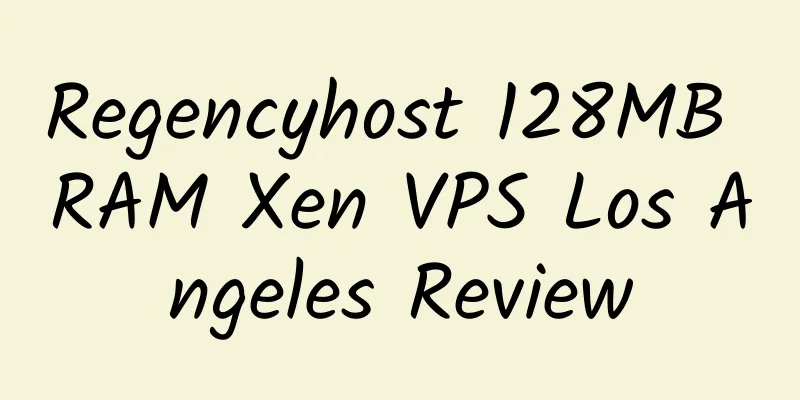
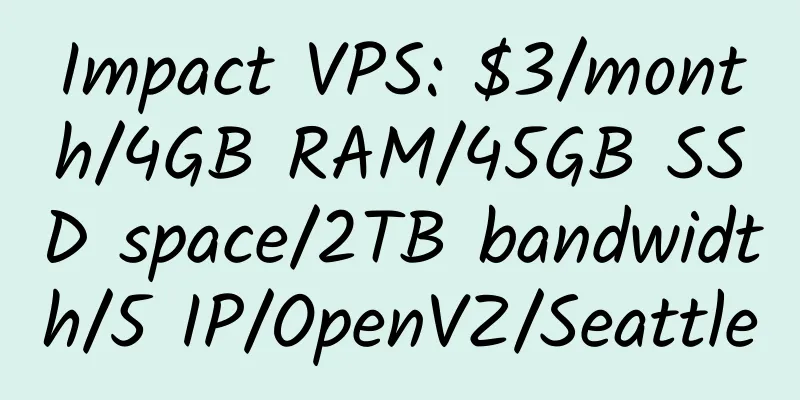
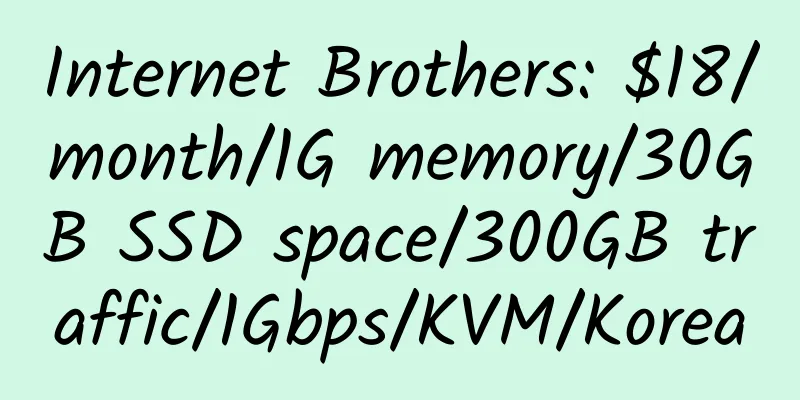

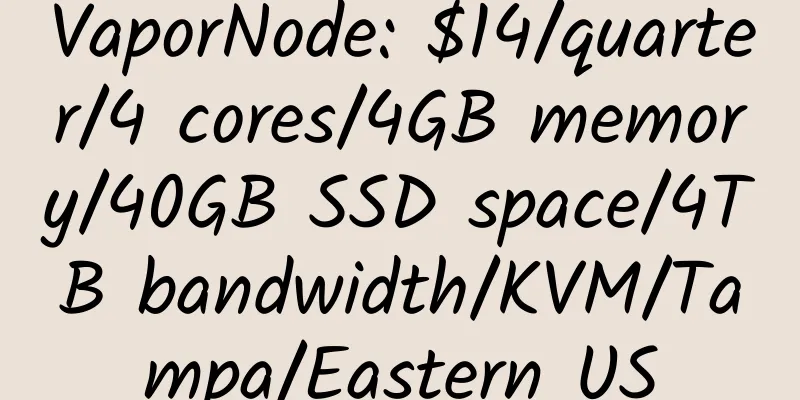
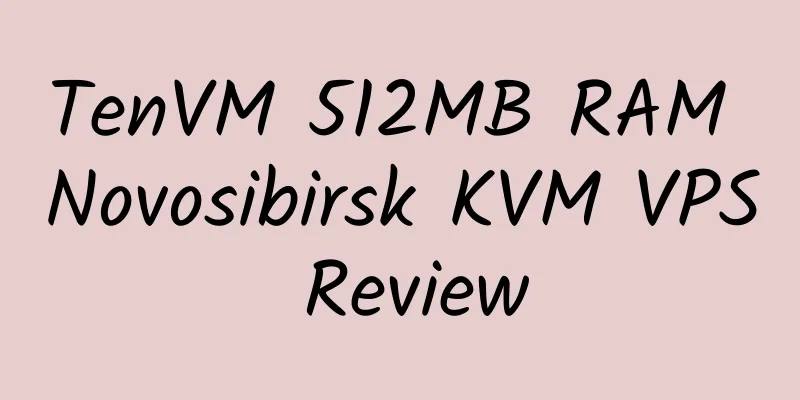

![[Black Friday] webtropia: German cloud storage/VPS/dedicated servers, 10% off](/upload/images/67c9e74a22878.webp)