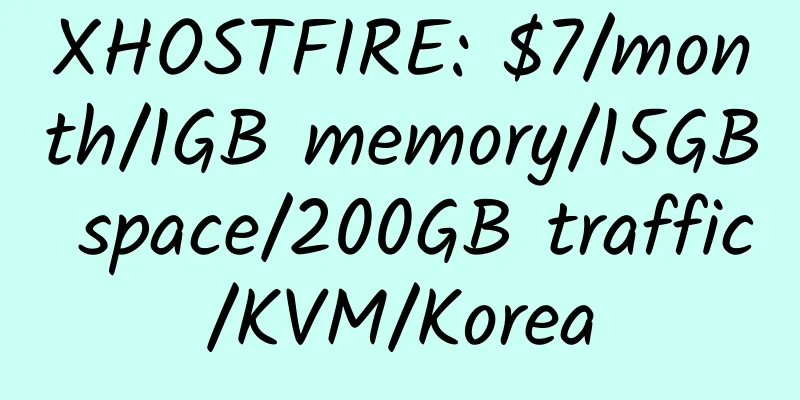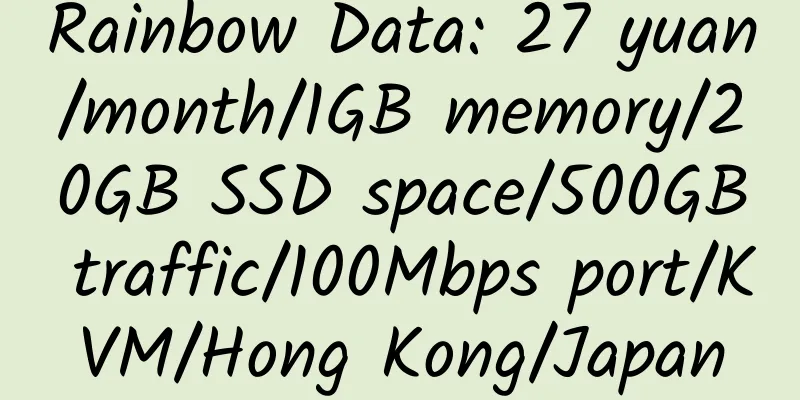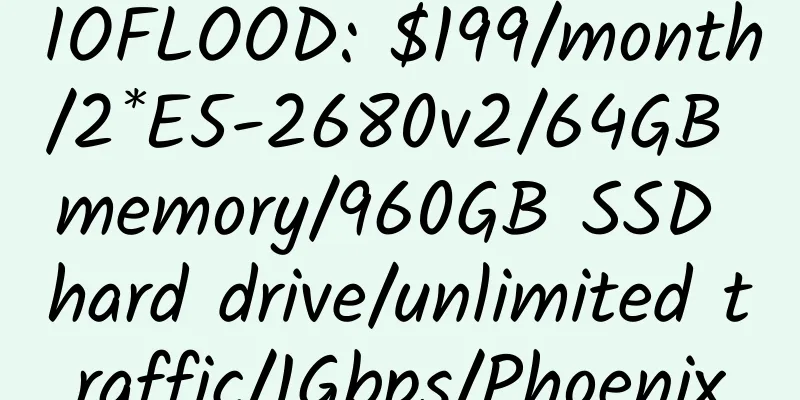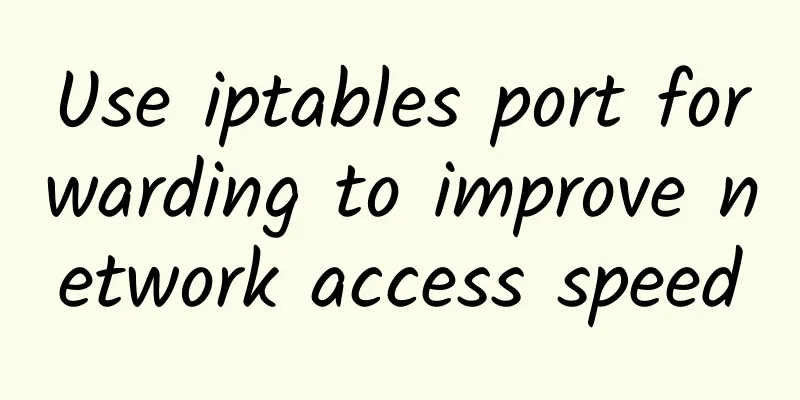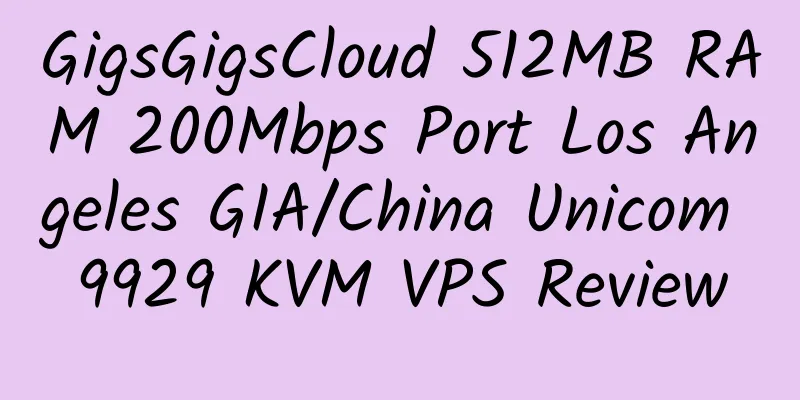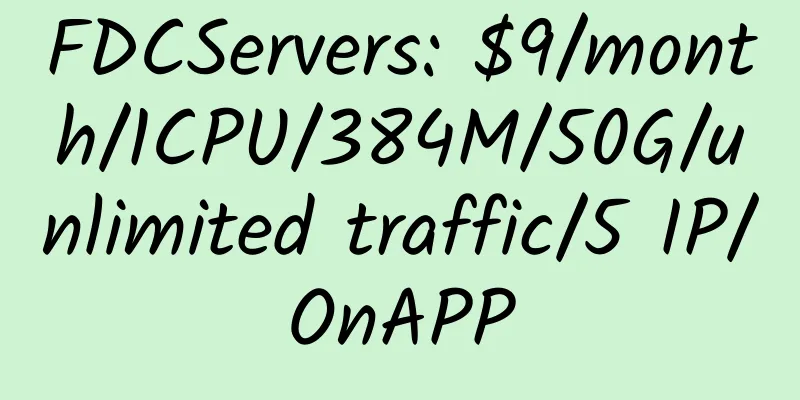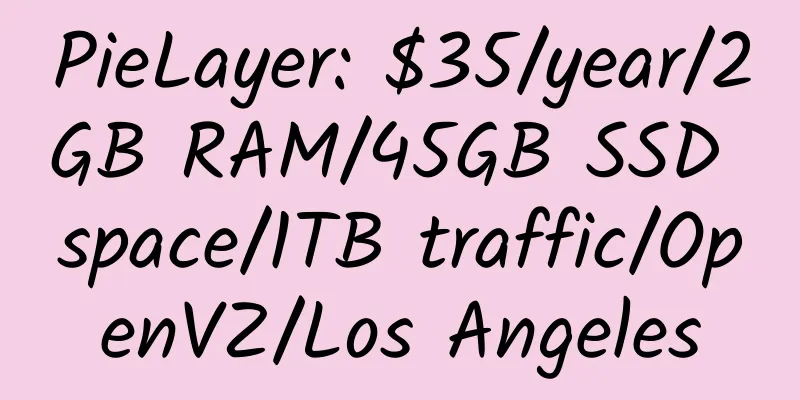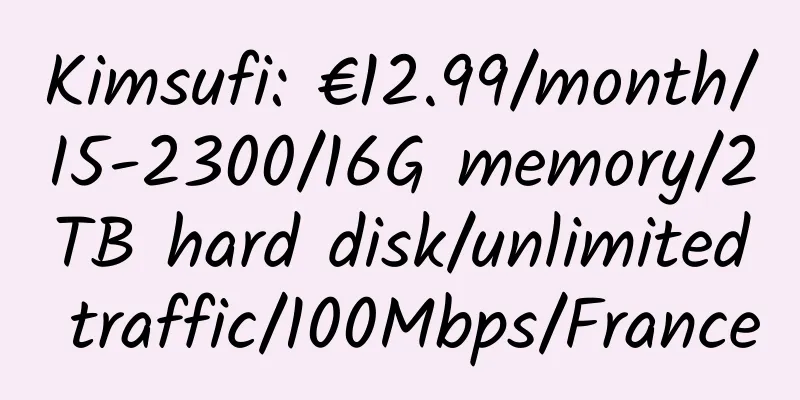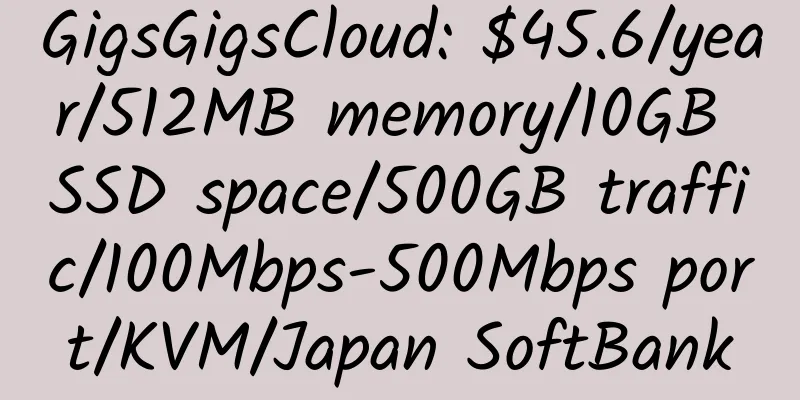Installing a graphical virtual host system on a VPS
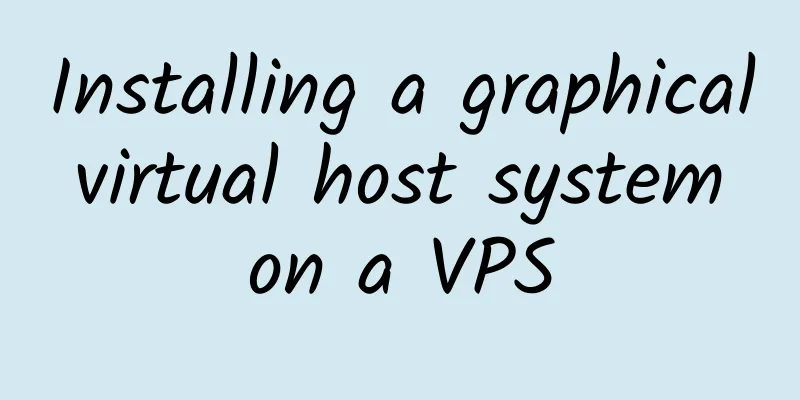
|
After successfully purchasing buyvm, because I didn’t understand Linux and the website had a large number of visits, I had to learn how to use vps. |
<<: Tips for using AdSense in forums
>>: Installing a graphical virtual host system on VPS (centos): webmin
Recommend
QuickPacket: $35/month/Dual L5520/24GB memory/1TB hard drive/20TB traffic/5 IP/Los Angeles
QuickPacket, introduced many times, is a stable m...
T667: 18.99 yuan/month/512MB memory/10GB space/512GB traffic/KVM/San Jose DCs
T667, a Chinese hosting provider, is newly establ...
CoalCloud: 40 yuan/month/384MB memory/8GB SSD space/2TB traffic/200Mbps-500Mbps port/Hyper-v/Zhengzhou Unicom
CoalCloud, a Chinese merchant and a formal compan...
Hosterlabs: $2.99/month/1 core/4GB memory/20GB NVMe space/unlimited traffic/100Mbps port/DDOS/KVM/Canada
Hosterlabs, a Canadian merchant, mainly provides ...
CloudCone: $13.75/year/512MB memory/15GB space/1TB traffic/1Gbps port/KVM/Los Angeles
CloudCone is a relatively active hosting provider...
Ramnode VPS detailed introduction (for personal use, stable, 3 free IPs)
Ramnode is an American host founded in 2012. It p...
cbvps: 11 yuan/month/256MB memory/8GB space/400GB traffic/NAT/KVM/Malaysia/direct connection
cbvps, which focuses on domestic high-quality NAT...
Uovz: 35 yuan/month/512MB memory/10GB space/50GB traffic/100Mbps/KVM/Guizhou/Hong Kong CN2
UOVZ is a Chinese host provider, operated by Guiz...
$5/month/512M/30G space/1000G traffic VPS —— YDGH
YDGH started providing hosting services in 2008 a...
LeaseWeb: Hong Kong/Singapore dedicated server, 50% off; E3-1270v5, 32GB memory, 4TB hard drive, 1Gbps bandwidth, 10TB traffic, monthly payment of US$65
LeaseWeb, a long-established hosting provider, wa...
AlphaRacks: $15/year/4 CPUs/512MB/50GB/2TB/1 IP/OpenVZ
AlphaRacks is an American hosting company located...
TmhHost: Dragon Boat Festival discount, Japan Softbank, Hong Kong BGP and other KVM VPS; Hong Kong BGP, 200M bandwidth, 500G monthly traffic, quarterly payment of 120 yuan
【TmhHost】Dragon Boat Festival × 618 Shopping Carn...
VPSFast: $1/month/512MB memory/15GB space/1TB traffic/KVM/Los Angeles
VPSFast, a newly established hosting provider und...
Tidyhosts 1GB RAM SSD hard drive 1Gbps port unlimited traffic UK VPS review
Details : Tidyhosts: £4.5/month/1GB RAM/40GB SSD ...
Huawei Cloud: CDN service, with domestic and international lines; 500GB domestic traffic, annual payment of 71 yuan
Huawei Cloud also provides CDN services with dome...