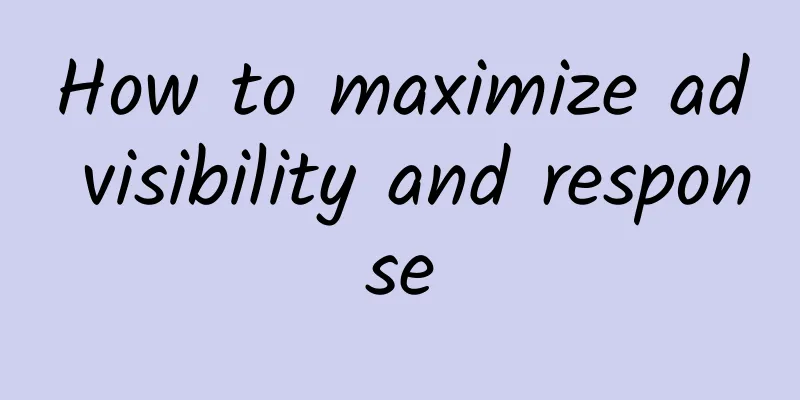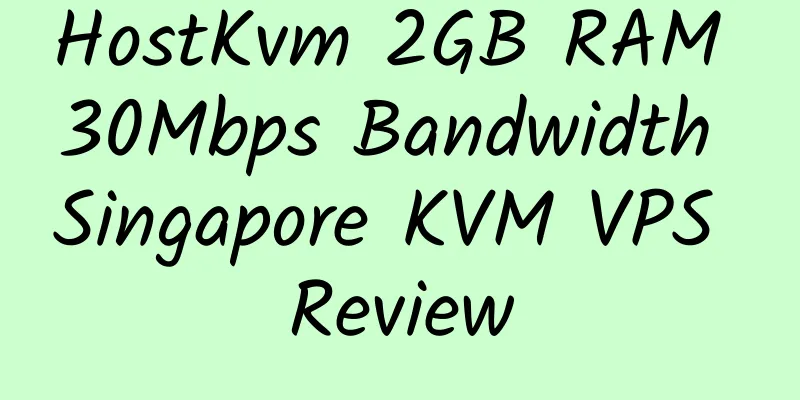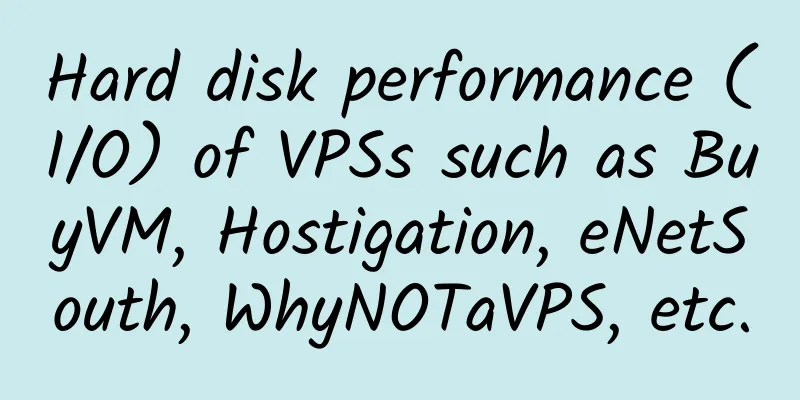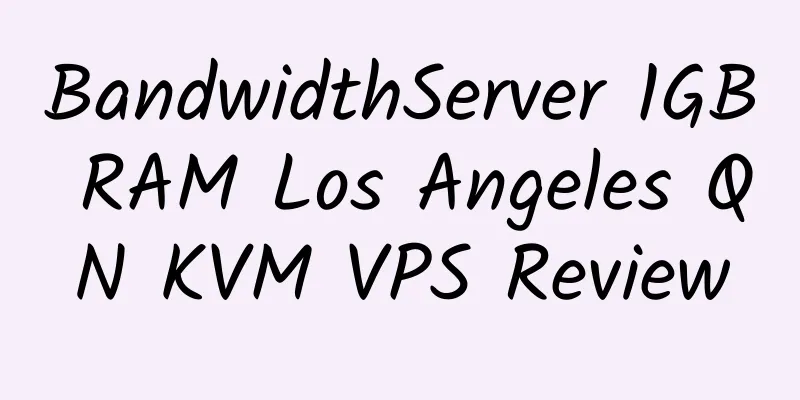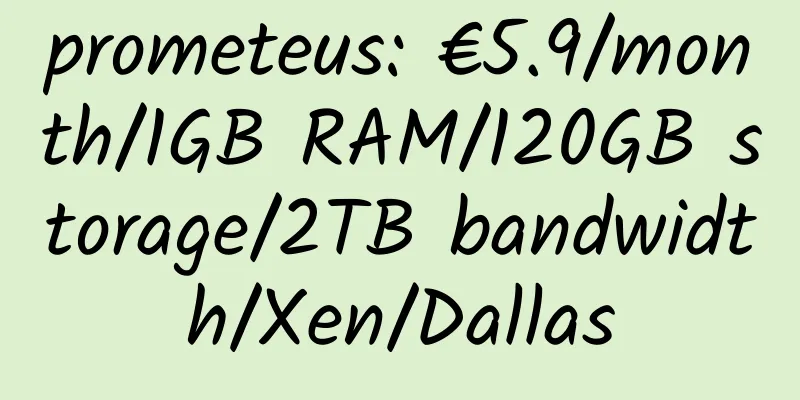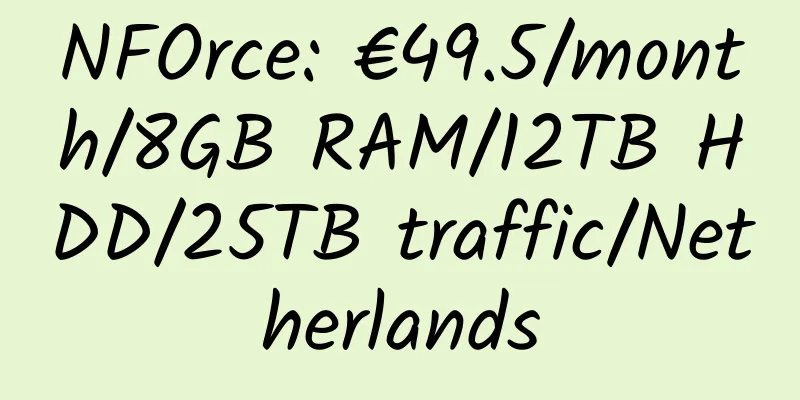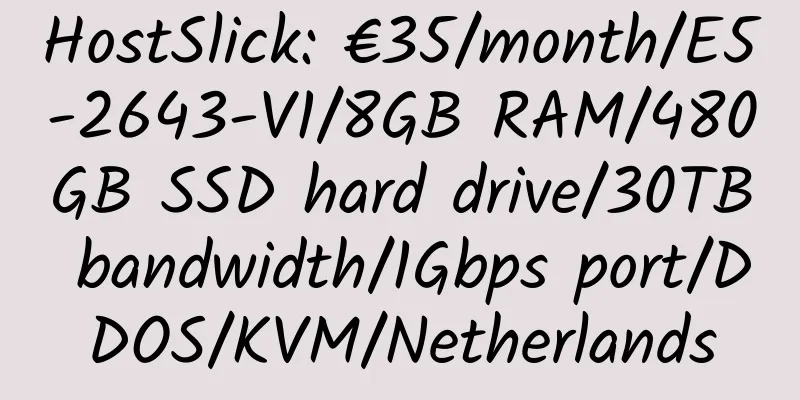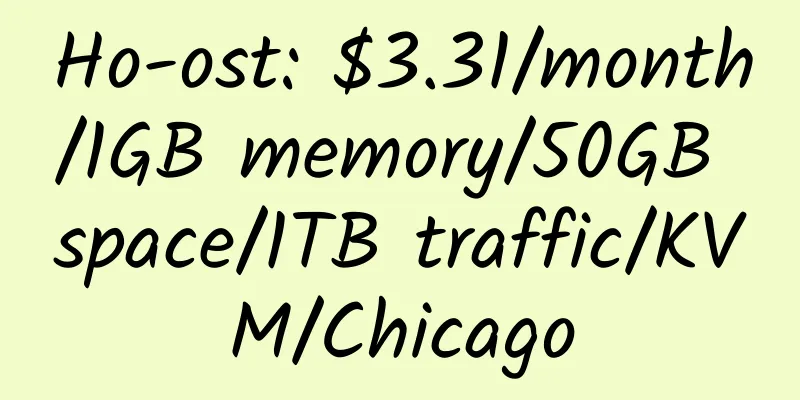|
5.1 Ad placement: where do you put them?
Location is everything. Even the most beautiful advertisement in the world is just a piece of blank paper if it is not placed in the first position for the audience to see. But after so many Google AdSense campaigns, I want to tell you that the most visible position does not always mean the best results. In fact, it is very likely that they are ignored by viewers because they are "too dazzling".
The ad placements that really matter are those most likely to capture visitors’ attention and occupy the most time.
You can cleverly use graphics, tables, and other layout techniques to create several "attractions" on your web page to attract visitors.
Once they are caught by these interesting contents, they are likely to read and click on related ads. This is exactly what Google needs: "real intent" rather than blind click-through rate.
Here are some tips to help you get those click-through rates.
5.2 Go with the flow <br /> Determine the reading patterns of your viewers. What first caught their attention? What made them click?
Like I said, you want to place your ads in places where they will grab the attention of viewers, not where no one will look. Website visitors are drawn to your content, so make sure your ads follow suit. Take a close look at the design and layout of your web page to determine areas that most visitors will see and mark those areas as possible ad slots.
In fact, Google has provided us with a "heat map" that can help us do this work more efficiently.
Google acknowledges that some areas of a web page perform better than others. Researchers also found that when visitors browse a web page, their eyes always start from the upper left corner, then move from left to right, and down line by line.
All of what has been said above is correct. However, the hot spots of each web page are different, and only practice can lead to true knowledge.
5.3 The First Screen <br /> There is a universal rule on the Internet: people always spend most of their time on the "first screen" of a web page.
When people open a web page, the first thing they do is to take in as much information as possible before they scroll down. The area that can be seen without dragging the mouse is called the "first screen". This is where your ad should appear.
The number of links that appear on the first screen has a great impact on the click-through rate of the ad, so more ads does not necessarily mean more money.
Google always puts the highest-priced ads at the top and the lowest-priced ads at the bottom. If you place three or four ads on a web page, the cheap ads may "steal" the viewer's attention and clutter your page. It's best not to have ads competing with each other. If you want to increase your CPC, remember: the fewer ads, the better! Especially on the first screen.
5.4 Use tables <br /> I mentioned earlier that one of the principles of high click-through rate is to integrate advertising into the content. Tables are a great way to integrate ads into your content.
Want to achieve the above effect on your web page?
Dave Taylor shared this simple code to create a left-aligned table containing an ad. You just paste this code where you want your ad to appear. Very easy!
A left-aligned table containing adsense: 1
2
3 | <table border=”0″ align=”left”><tr><td>
Google Adsense code is placed here</td></tr></table> |
Right-aligned table containing adsense: 1
2
3 | <table border=”0″ align=”right”><tr><td>
Google Adsense code is placed here</td></tr></table> |
5.5 Adsense Link Units <br /> After we discussed the above methods, you may still wonder which type of ads should be placed where.
Adsense link unit allows you to put 4-5 links in a box, the size ranges from 20*90 to 200*90, which means you can put it in the sidebar of the web page. In the same page, you can run three other ad units in addition to a link unit. You may find that if a visitor can't find helpful information in one type of ad unit, he may go to another. The difference between Adsense link unit and other types of advertising is that it only displays a list of related topics instead of directly displaying the advertisement. When a visitor clicks on a topic, Google displays the ad in a new pop-up window.
Some people may think that link units are ineffective because people have to click twice for you to receive money. That’s right, only the second click generates revenue. But it makes sense to think that if a visitor is willing to take the time to click on a topic, then he or she is likely to be very interested in (potentially) clicking on a real ad in the results page. Because someone discovered that almost everyone who clicks on a link unit will click on the ad on the next page.
I’ve tested link units on multiple sites and the results have varied greatly. So it's hard to say whether it's right for you.
In the first case, I placed the link unit on an information-based website that was visited by ordinary web users. The results are not worth mentioning at all. Let's just say you could probably buy a large bar of chocolate with that much money.
In the second case, I placed the link unit on a product introduction website with a narrower audience. But the results were unbelievably good!
The result is obvious. If you want to place Adsense link units on your web pages, you need to put them in:
1. On a website that focuses on content related to a particular industry. A popular website can only bring you popular advertising revenue.
2. Don’t have too many other links on the first screen. This is key with link units: if your visitor is going to click on a link, it has to make you money.
It is a good idea to place link units on websites with high-paying keywords. If someone comes to your site looking for information or products related to one of your high-paying keywords, they’ll likely click on the link unit.
I've already mentioned Chris Pirillo's website as a great example of an Adsense ad. I haven't looked at his Adsense statistics, but I have been following his website for a long time and have every reason to believe that his advertising income must be very high.
5.6 Horizontal Link Units
Google recently introduced a new horizontal form of link units. This has brought about a big change. Some advertisers have used this link unit to increase their click-through rate by more than 200%.
Placing a bunch of links on top of another bunch of links works well, but placing them in the middle of text will make them too conspicuous. Now this level of link units can be perfectly integrated into the article.
You can only put one link unit per page, and visitors must click twice for you to earn money. But it’s still worth it to sneak link units into a large article. My suggestion is that you put it at the top or in the middle of the article, but never at the end.
5.7 Using multiple ad units
Google allows three ad units, a link unit, and a search box to be placed on the same page. What does this mean for webmasters?
A real gold mine: You now have more options for retaining your visitors, because the ads Google displays in each ad unit are different.
Take advantage of this opportunity to add new content to your most visited pages. Use beautiful small images to entice visitors to scroll down or direct them to your ad. A B2B website might as well use a daily updated cartoon column to broadcast business information and news, and the advertisements placed under this column will get a high "rating".
This is the strategy to increase your ad exposure, which means more clicks and more money.
Remember: using multiple ad units allows you to place the best ad in the best place. |