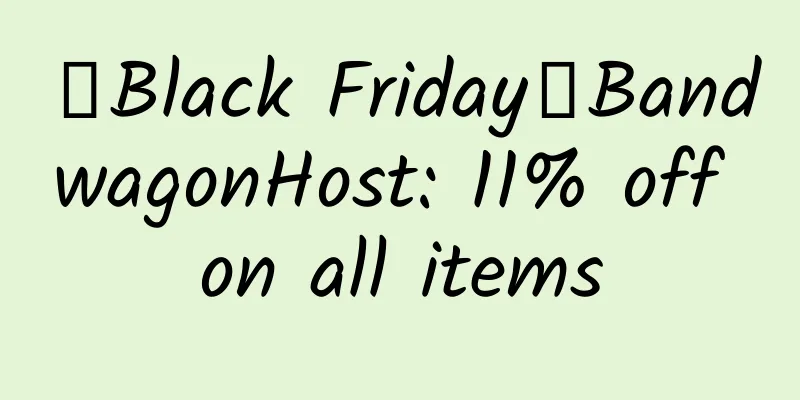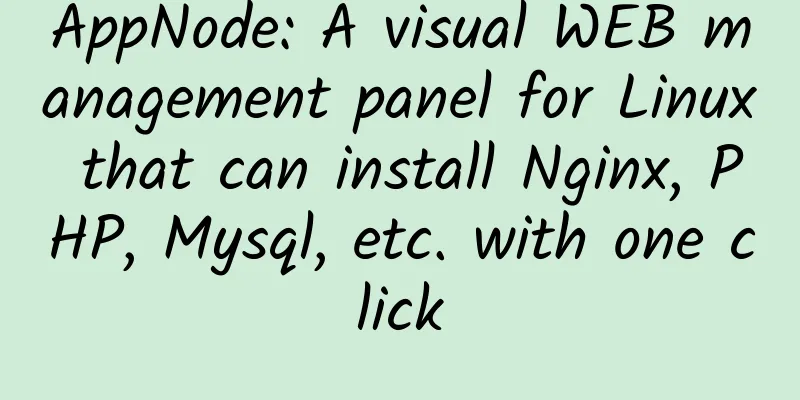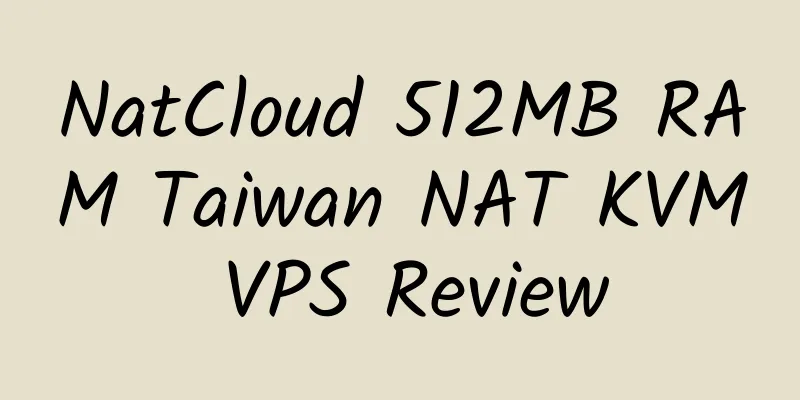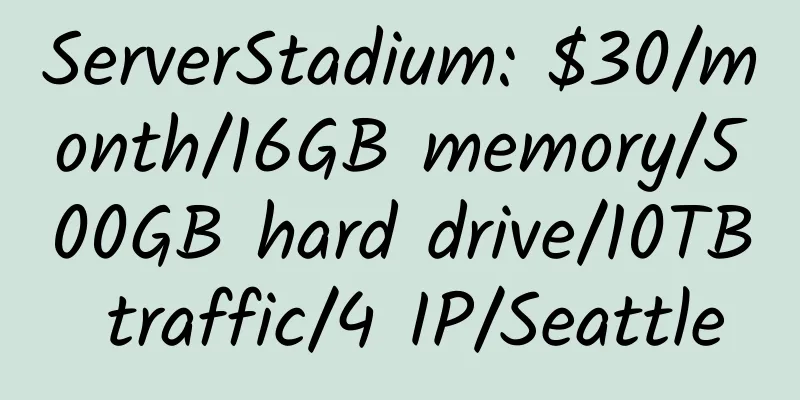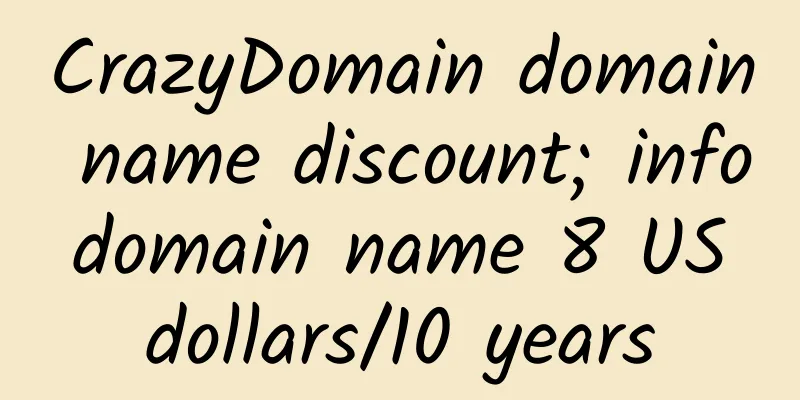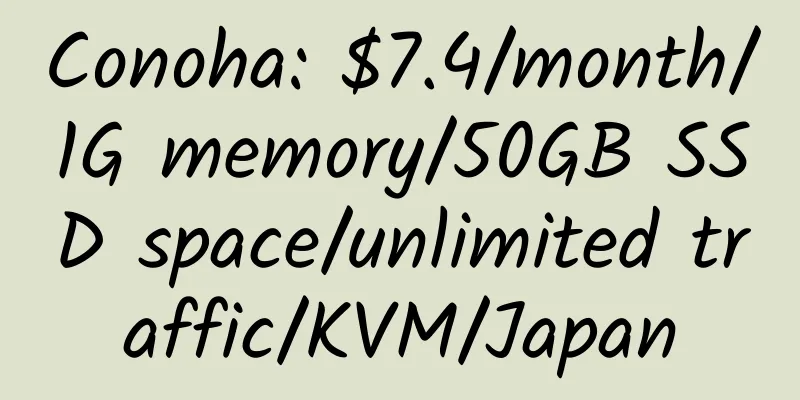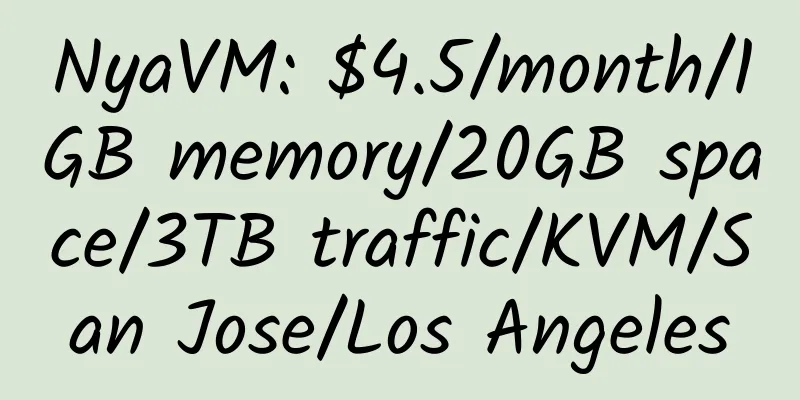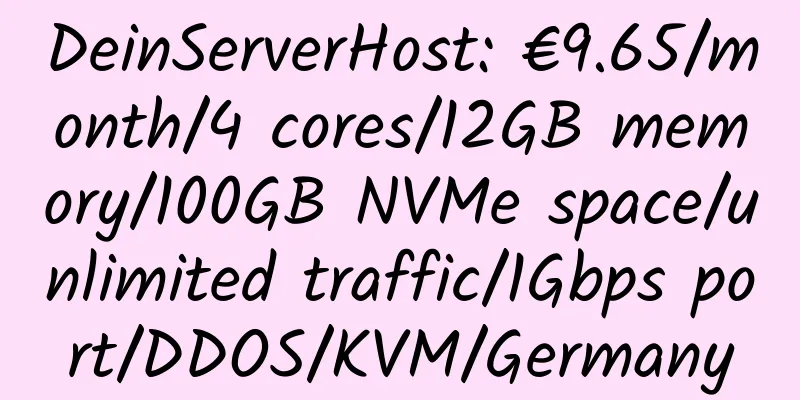Tutorial on how to use freedns.ws domain name redirection
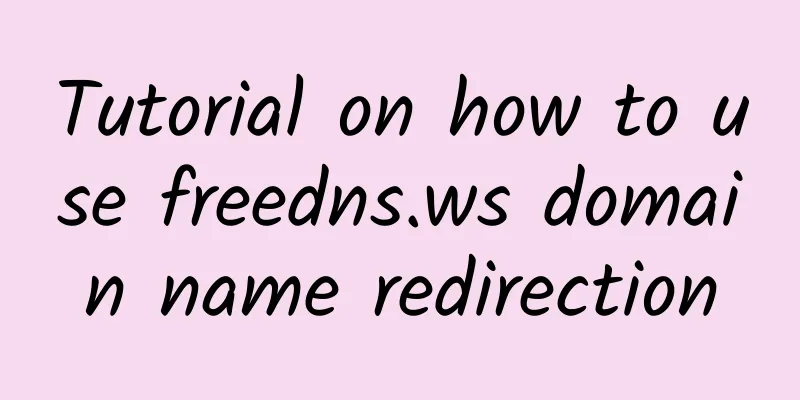
freedns.ws has stopped service! ! ! I have stored some domain names in Godaddy a long time ago, but not all of them were used to build the website, so I plan to make a switch to my current website. |
<<: Site5 Host Purchase Tutorial
Recommend
TmhHost: KVM VPS such as Japan Softbank/Hong Kong NTT/Los Angeles CN2 GIA/Korea CN2/Hong Kong CN2, etc., 20% off for all sites
To celebrate the 5.27 TmhHost half-year operation...
10g.biz: $2.99/month/1GB RAM/240GB SSD space/2TB traffic/1Gbps port/KVM/Silicon Valley, USA
10g.biz, a new Chinese merchant, provides KVM VPS...
Database Mart: $6.99/month/2 cores/2GB memory/60GB SSD space/unlimited traffic/50Mbps-200Mbps ports/KVM/Dallas
Database Mart, an old American business, was esta...
Arch Hosting: $18/year/512MB RAM/10GB SSD space/1TB bandwidth/KVM/Los Angeles
Arch Hosting, an American hosting provider, has b...
hostmaze: $4.99/month/5GB RAM/15GB hard drive/unlimited traffic/OpenVZ/Romania/no copyright
Hostmaze, a Romanian hosting provider, was founde...
DGCHost: $4.3/month/512MB RAM/20GB SSD space/300GB traffic/OpenVZ/Singapore
DGCHost is a Singapore hosting provider under Dig...
BandwagonHost 512MB RAM Los Angeles QNET KVM VPS Review
Details: BandwagonHost: $19.99/year/512MB memory/...
Joe's Datacenter: $20/month/L5420/8GB/500GB hard drive/20TB traffic/Dallas
Joe's Datacenter is an American hosting provi...
[Black Friday] AlphaVPS: €15/year/2x Ryzen/1GB RAM/15GB NVMe space/1TB bandwidth/KVM/Los Angeles/Bulgaria
AlphaVPS, an American hosting provider, was estab...
Godeng: 158 yuan/2 years/2GB memory/30GB SSD space/1TB traffic/1Gbps/KVM/Los Angeles CN2 GT/Japan CN2/Korea CN2/Hong Kong CN2
Gordon Cloud Godeng, a Chinese merchant, was esta...
Tutorial on using AppFog free cloud space
About AppFog: AppFog is a PaaS platform based on ...
BandwagonHost 2GB RAM Los Angeles CN2 GIA KVM VPS Review
Details: BandwagonHost: $10/month/2GB RAM/40GB SS...
How to change the IP address of the Godaddy space to solve the problem of inaccessible host IP address
When you find that your space is inaccessible in ...
Qovic: $12/year/256MB memory/10GB SSD space/250GB traffic/1Gbps/DDOS/KVM/Los Angeles
Qovic mainly provides KVM VPS, dedicated servers,...
webh.pl: $2.4/quarter/4GB RAM/20GB SSD space/unlimited traffic/Poland
webh.pl is a Polish merchant that offers good Bla...