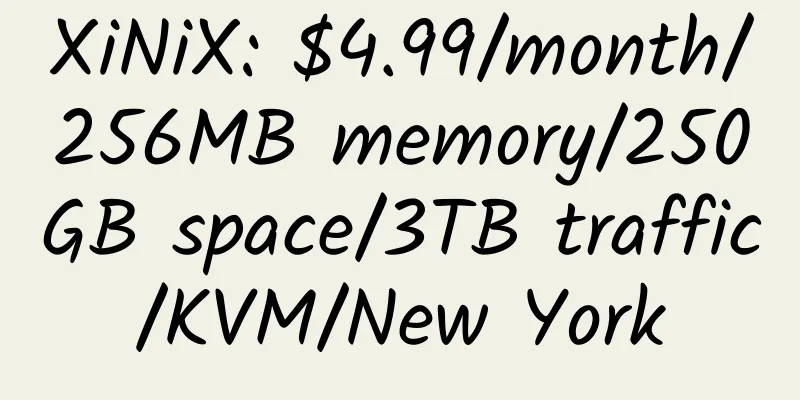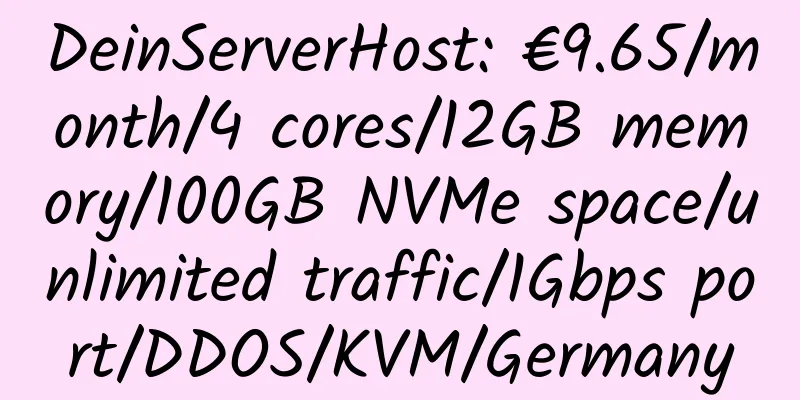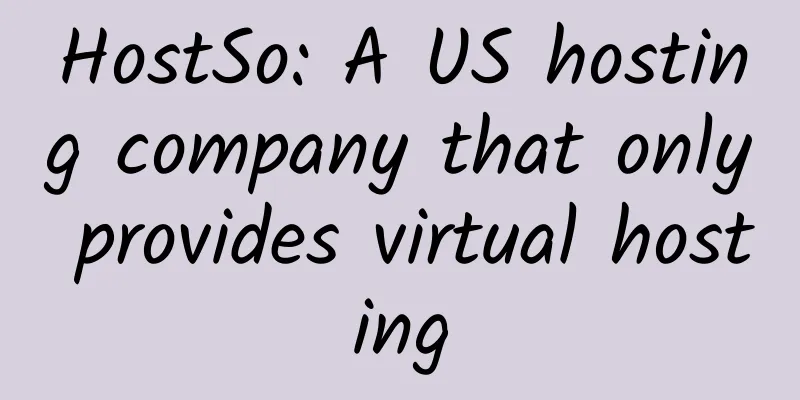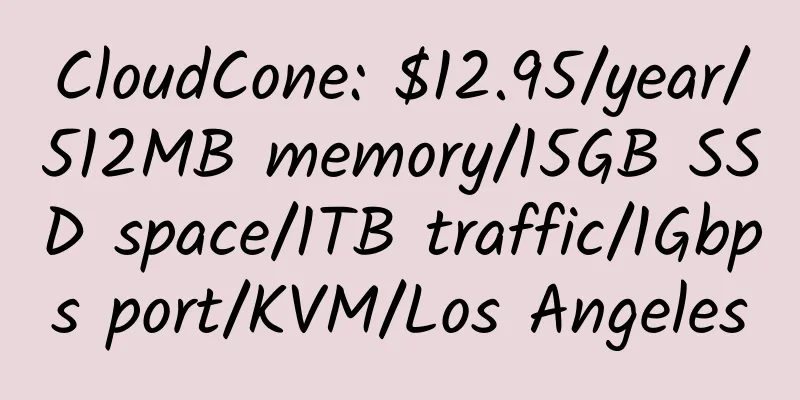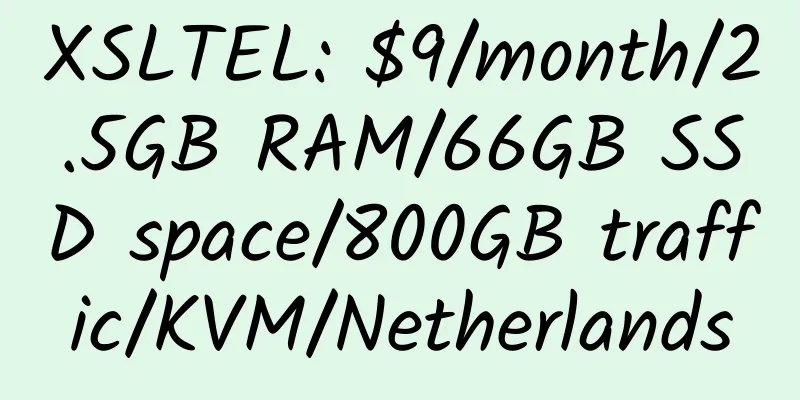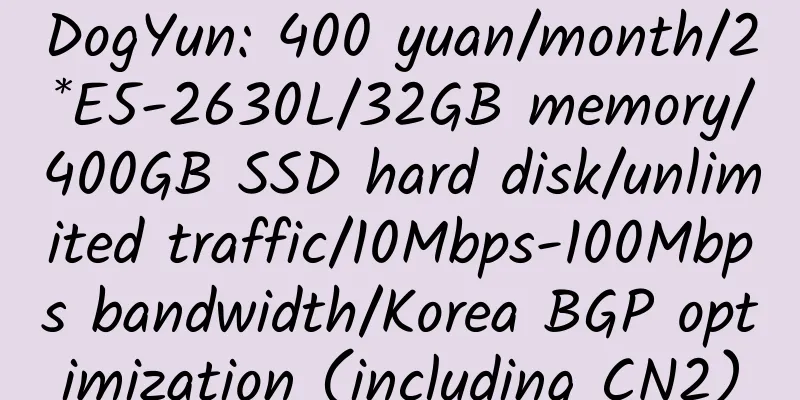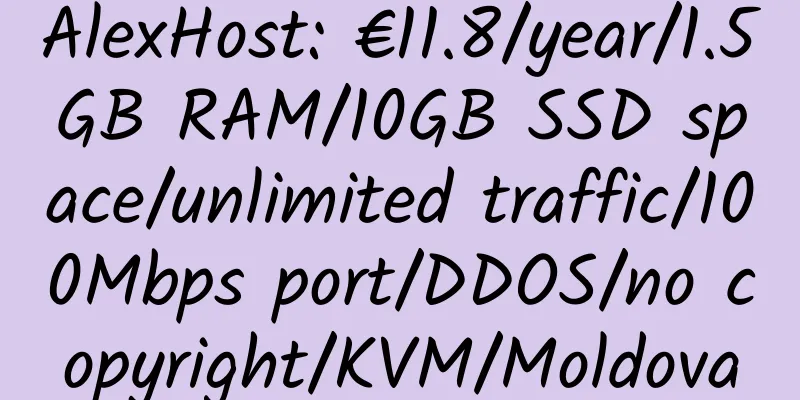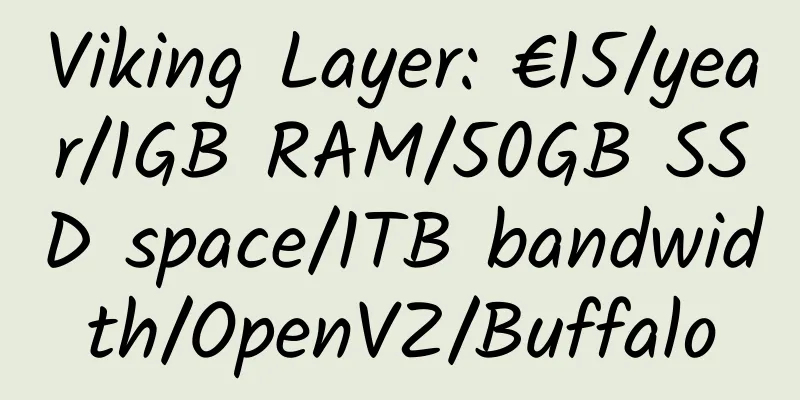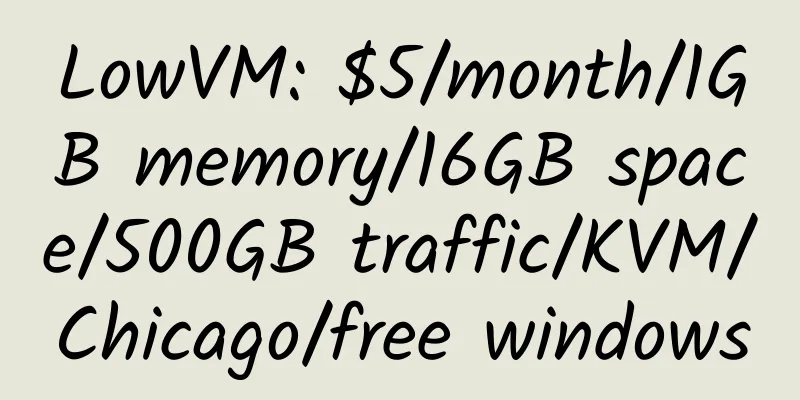How to buy DreamHost hosting for $1.95
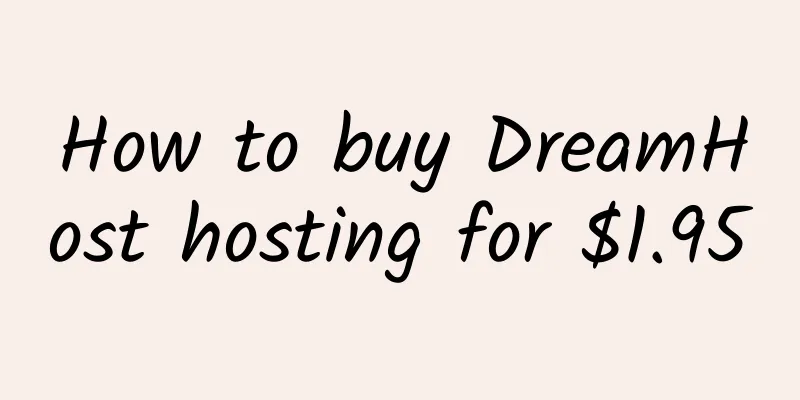
|
DreamHost, a giant in virtual hosting, is famous for its unlimited space, unlimited traffic, and 99.9% online rate. They often launch various promotional activities (for example, with the discount code 777, you only need to pay US$9.24 for an annual payment). Unfortunately, these promotional activities are no longer open to Chinese people and are only available to US users. Of course, there are other ways to make purchases online, but since these are fraudulent in nature, DreamHost will often cancel your account. Here is a formal way to get a special price for DreamHost virtual hosting, a total of US$46.80 for 2 years, which is equivalent to US$1.95 per month. |
<<: The latest Godaddy $0.99 domain name discount code in September 2010
>>: Online Earning Column First Edition
Recommend
CoalCloud: 32 yuan/month/1GB memory/10GB SSD space/2TB traffic/200Mbps port/Hyper-v/Zhenjiang Line 3
CoalCloud, a company founded in 2019, mainly prov...
UOVZ: Labor Day recharge rebate, recharge 1000 yuan and get 200 yuan back, recharge 2000 yuan and get 400 yuan back
UOVZ, a stable Chinese merchant, has been introdu...
LayerVPS: £25/month/E3-1220v6/4GB RAM/1TB HDD/10TB bandwidth/100Mbps/DDOS/UK
LayerVPS, a British merchant, should have been es...
YH Host: 9 yuan/month/2 cores/1GB memory/40GB space/unlimited traffic/10Mbps port/NAT/VM/Jiangxi Mobile
YH Host, a new merchant, currently mainly provide...
BudgetVM: 5% off dedicated servers
BudgetVM now has a discount code, only for dedica...
WebHostFace: $2.07/month/15GB SSD/unlimited traffic/unlimited domain names/softlayer Singapore
WebHostFace, an American hosting provider, was es...
SaltyFishCloud: $5.5/month/1GB memory/10GB SSD space/600GB traffic/300Mbps port/KVM/San Jose CN2 GIA
SaltyfishTech was founded in early January 2020, ...
RAKsmart: San Jose KVM VPS, 1Gbps unlimited traffic, SSD hard drive, 512MB memory, annual payment of 163 yuan
RAKsmart, a Chinese hosting provider, focuses on ...
Under Linux, smokeping one-click installation script for pagoda/LNMP
Smokeping is the work of Tobi Oetiker, the author...
Hostcare247: €7.99/month/512MB RAM/20GB SSD space/1TB bandwidth/KVM/Singapore
Hostcare247, seems to be a newly established Euro...
Wired Blade: $49/month/L5630/24GB memory/2TB hard drive/20TB traffic/5 IP/Phoenix
Wired Blade, a long-established American host com...
Cube Cloud: 42 yuan/month/1GB memory/15GB SSD space/1TB traffic/KVM/Los Angeles GIA CN2
CubeCloud, a Chinese hosting company, was founded...
HiFormance: 20% off all VPS, including special packages
HiFormance, an American hosting company, has been...
CoalCloud: 40 yuan/month/384MB memory/8GB SSD space/2TB traffic/200Mbps-500Mbps port/Hyper-v/Zhengzhou Unicom
CoalCloud, a Chinese merchant and a formal compan...
CBBR: BBR & Modified BBR for Debian8+, Ubuntu14+, CentOS6+
CBBR: This is a script that is convenient for sta...