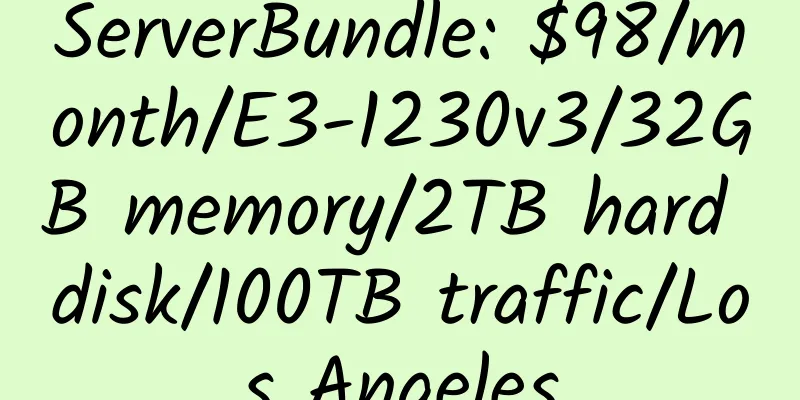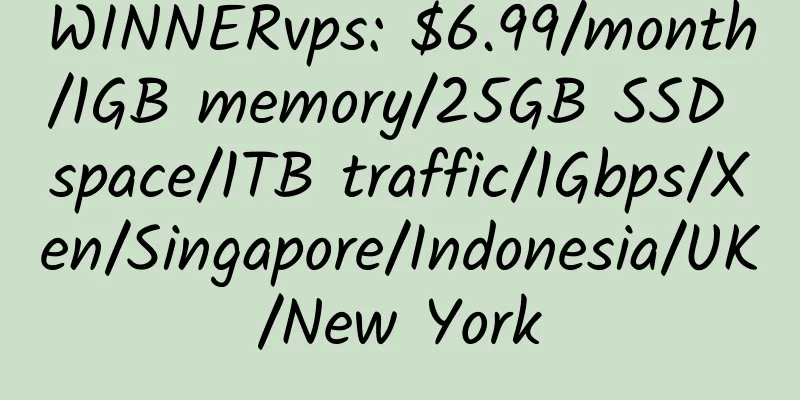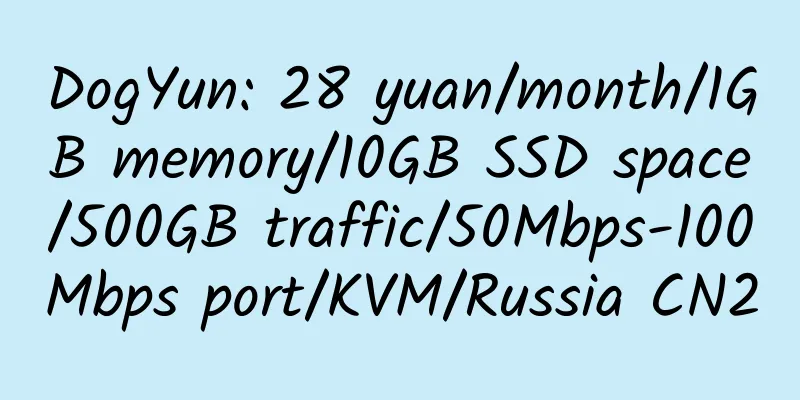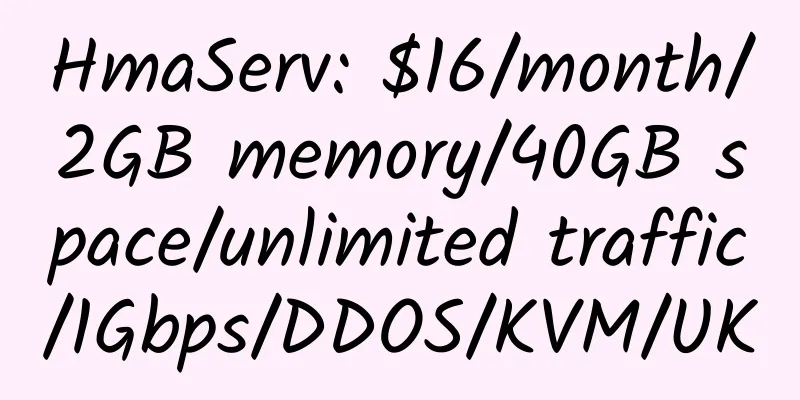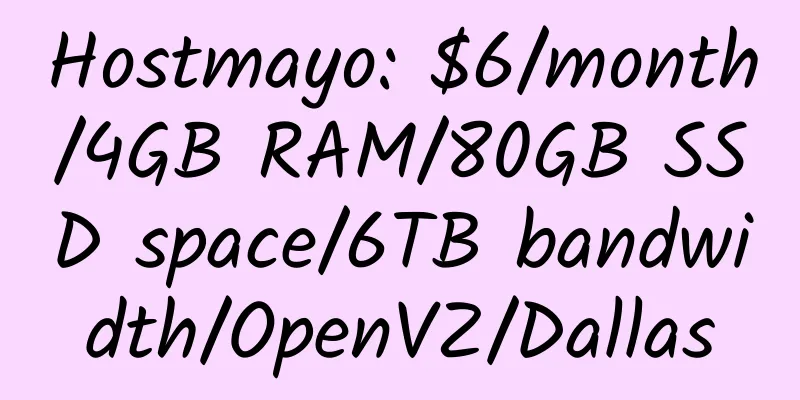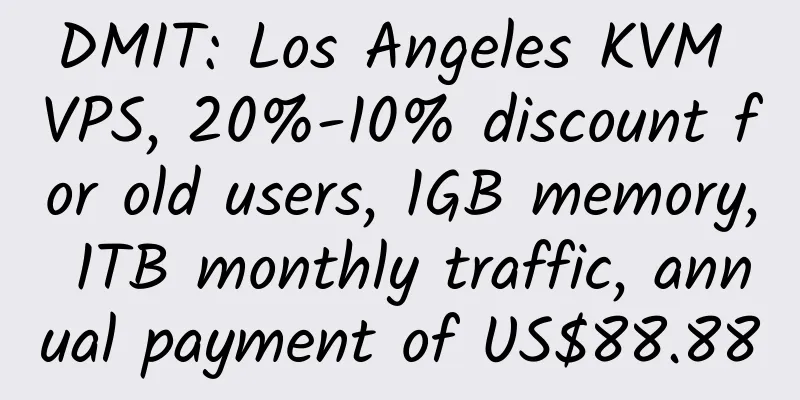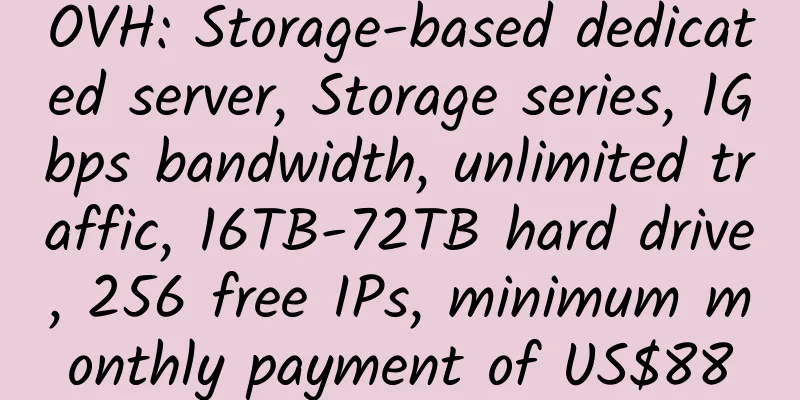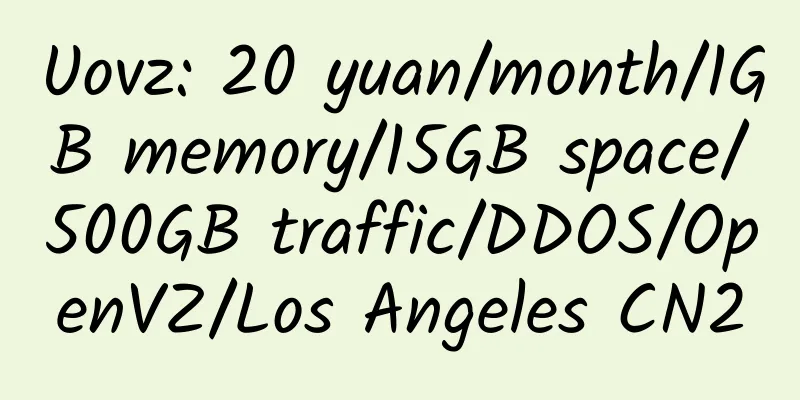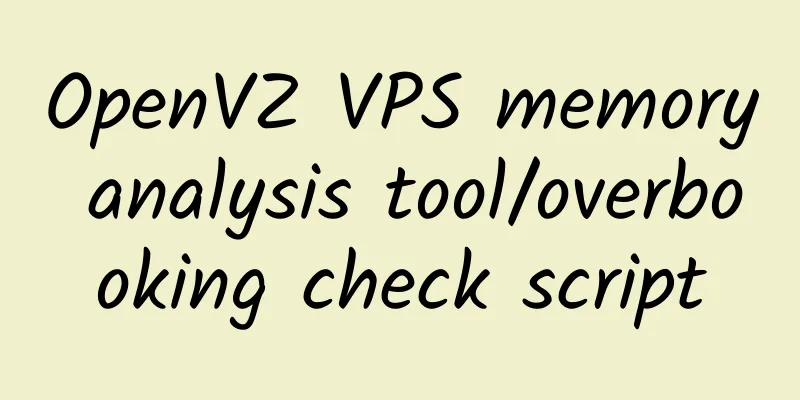Bluehost remote access mysql database

|
The Bluehost host can use the Remote MySQL function to use the mysql client locally to connect to the remote database. Add the local IP in Remote MySQL to remotely connect to the Bluehost host database server locally. In this way, you can use the mysql client software on the local computer to connect to the Bluehost database for database management without having to log in to cpanel and enter phpmyadmin every time to operate. |
>>: Introduction to Lunarpages
Recommend
$4/month/unlimited space/unlimited traffic virtual hosting - Arvixe
Arvixe has been providing hosting services since ...
RAKsmart: 399 yuan/month/2*L5630/16GB memory/1TB hard disk/unlimited traffic/100Mbps/San Jose/domestic optimization
RAKsmart is a Chinese hosting company that focuse...
First Root: €2.5/month/1GB RAM/40GB SSD space/5TB bandwidth/KVM/Germany
First Root, a German hosting company, is a formal...
Windows VPS: $4.8/month/2G memory/20GB SSD space/unlimited traffic/Windows/Dallas
WindowsVPS, an American hosting provider, has bee...
HudsonValleyHost: $39/year/3GB RAM/75GB storage/3TB traffic/OpenVZ
HudsonValleyHost has been providing hosting servi...
HostMayo: CN2 GT virtual hosting in Los Angeles, 50% discount, 25GB SSD space, annual payment of $18
Hostmayo, a foreign hosting provider, was previou...
MoonVM: $21/month/1GB memory/10GB SSD space/4TB traffic/100Mbps-600Mbps port/KVM/dynamic IP/Taiwan/Hinet
MoonVM, a Taiwanese hosting provider, was introdu...
MoeCloud: 750 yuan/month/2 cores/2GB memory/20GB SSD space/unlimited traffic/1Gbps port/dynamic IP/KVM/Hong Kong HKT
MoeCloud, established in August 2019, mainly prov...
Gate.com – Register a domain name and get free corporate email + US hosting promotion
Gate.com is an American hosting website. It charg...
SoyouStart: Summer offer, $28.99/month/E3-1225v2/16GB memory/6TB hard drive/unlimited traffic/250Mbps bandwidth/Canada/France
SoyouStart has released a summer discount, with m...
Just bought a Hostigation VPS with 1G memory and OpenVZ
The main problem was that GeekStorage.com had two...
Ethernetserver: $3.6/year/1GB memory/30GB space/1TB traffic/OpenVZ/Los Angeles
Ethernetserver, a British hosting company, a form...
Crastar Cloud: IPLC traffic forwarding, including Shanghai-Japan IPLC, Shanghai-Korea IPLC, Shanghai-US IPLC, Guangdong-Hong Kong IPLC, Shenzhen-Hong Kong IPLC, etc., 50Mbps bandwidth, 50GB monthly traffic, monthly payment of 44 yuan
Crastar Cloud is a formal IPLC operator (Value-ad...
[Black Friday] ClouDNS: Website monitoring, 50% discount, minimum 1 minute frequency
ClouDNS, a Bulgarian merchant, is a formal compan...
50vz: 11 yuan/month/128MB memory/4GB space/100GB traffic/OpenVZ/50Mbps/Hong Kong
50vz is a Chinese hosting provider. Its Hong Kong...