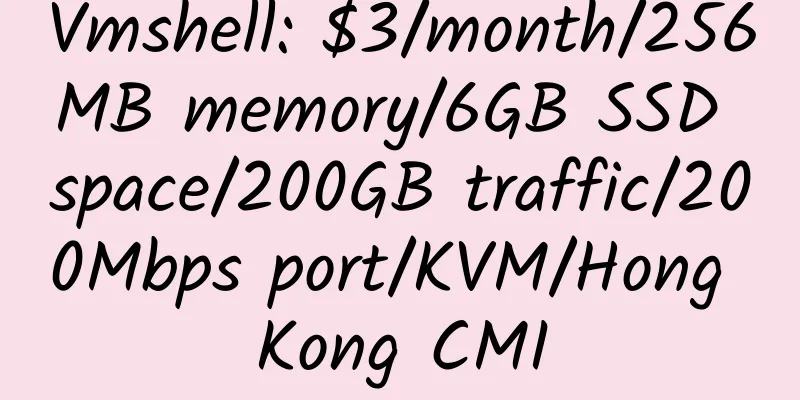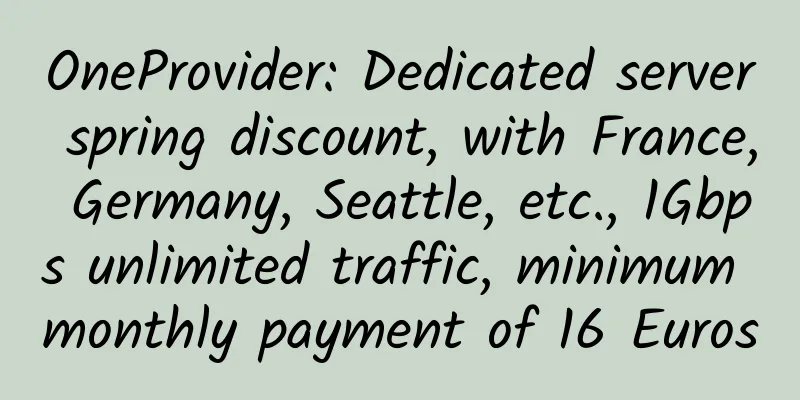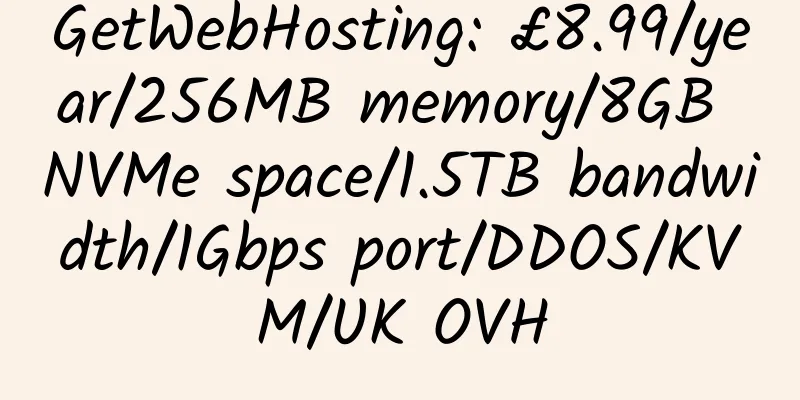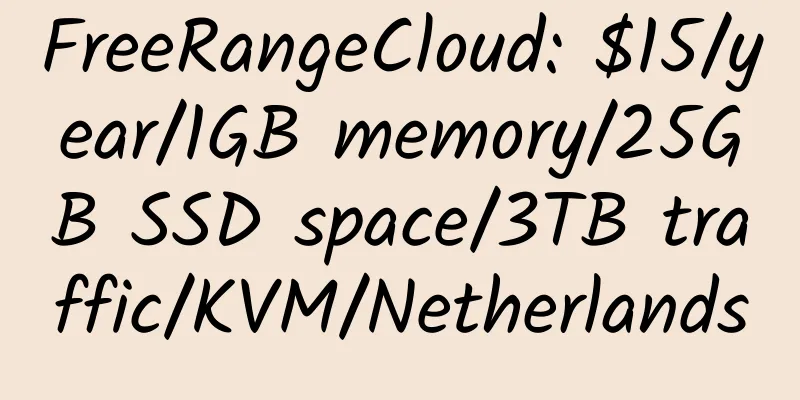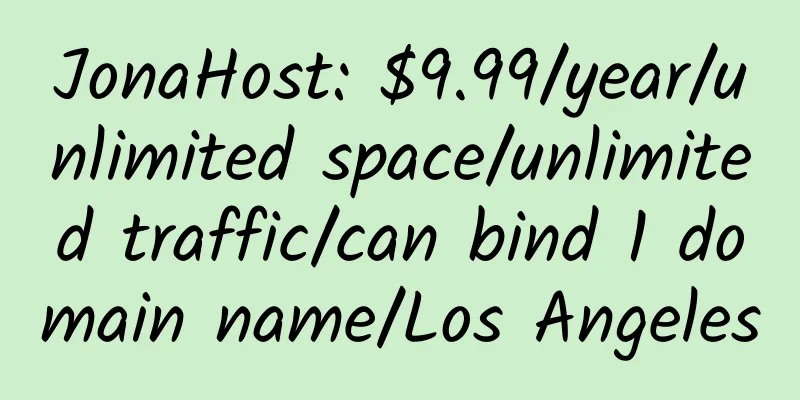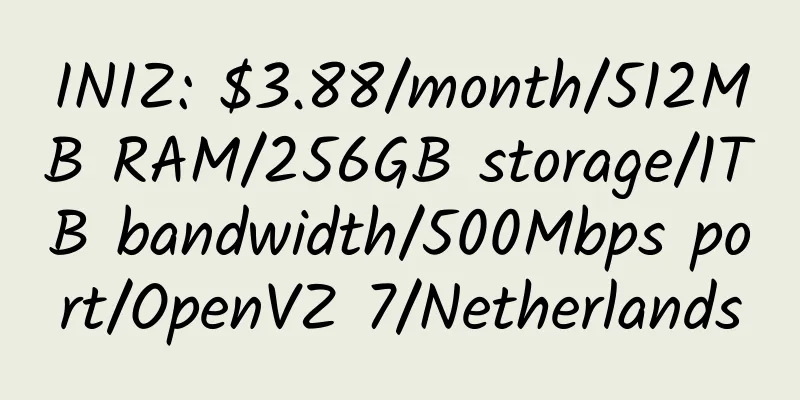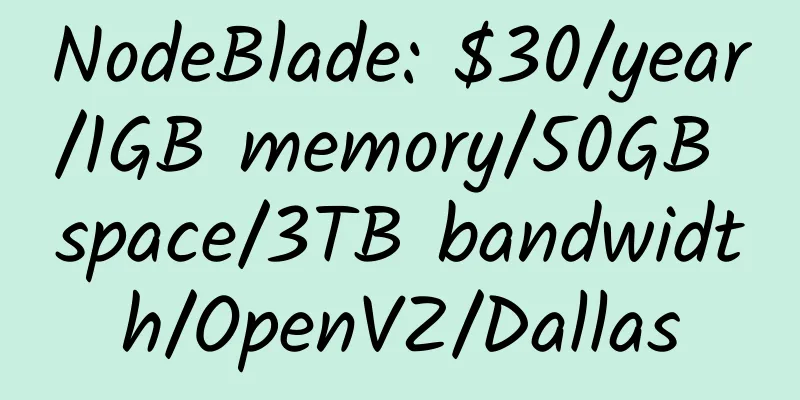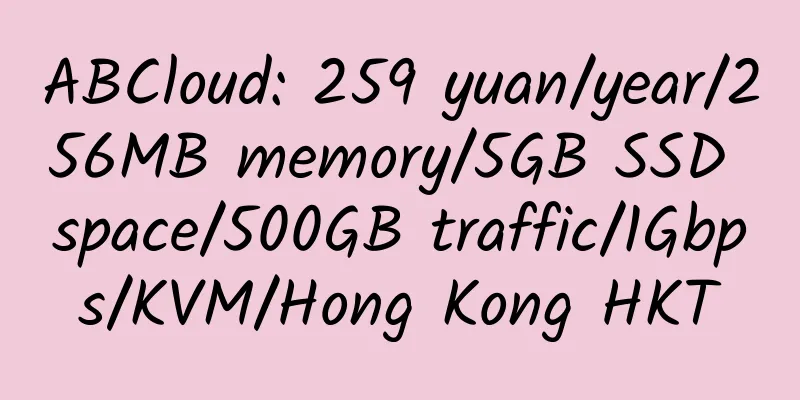How to contact Hostmonster for help
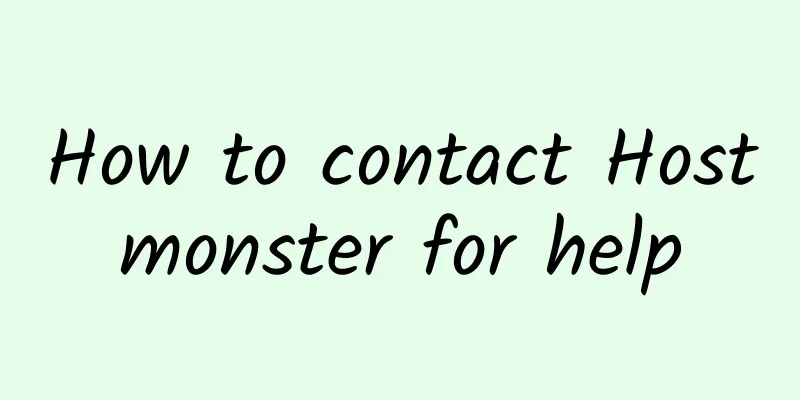
|
There are three main ways to contact Hostmonster: |
>>: Lunarpages winter promotion, only $4.95/month
Recommend
Methods for refreshing DNS in different systems
Under Windows system (command line): ipconfig /fl...
50kvm: $24/month/2GB RAM/80GB SSD space/8TB bandwidth/KVM/Portland
50kvm, a Chinese merchant, has been introduced ma...
Monitority: Website monitoring with free SMS notifications
Monitority is a newly established website monitor...
DediPath: VPS and dedicated servers in Los Angeles/New York, 35% and 50% off, 1Gbps bandwidth, unlimited traffic, minimum monthly payment of $10
DediPath, an American hosting provider, has its o...
Leapswitch: $8.33/month/512MB RAM/20GB storage/500GB bandwidth/OpenVZ/India
Leapswitch, an Indian hosting company, was founde...
DeinServerHost: €4.95/month/3 cores/6GB memory/60GB SSD space/1TB traffic/1Gbps port/DDOS/KVM/Germany
DeinServerHost, a German hosting provider, was es...
ioZoom: $7/month/2GB RAM/20GB SSD space/2TB bandwidth/KVM/Los Angeles
ioZoom, possibly affected by linode's free me...
Database By Design: $9/month/16GB memory/146GB SAS hard drive/unlimited traffic/1 IP/Philadelphia
Database By Design is a long-established American...
web-project: £4.5/month/1GB memory/100GB space/unlimited traffic/XEN/UK
web-project, a British hosting provider, was esta...
Mean Servers: $7/month/4GB RAM/60GB SSD space/4TB bandwidth/1Gbps/KVM/Los Angeles/Denver
Mean Servers, an American hosting provider, has i...
AHnames: .com domain name, $8.95 per year; .ru domain name, $3.35 per year
AHnames, founded in 2011, mainly provides domain ...
Alibaba International 4GB RAM 30Mbps Port Hong Kong CN2 KVM VPS Review
Details : Alibaba Cloud International: $2.5/month...
StockServers: $13/year/512MB RAM/10GB SSD space/1TB bandwidth/1Gbps/KVM/Miami/Germany/Finland
StockServers, a foreign merchant, is newly establ...
Mail.ru free domain mailbox settings and use
Using your own domain name as the email suffix ca...
SkilledNerd: $2.99/month/512MB memory/20GB space/2TB traffic/OpenVZ/Florida
SkilledNerd has a special price for OpenVZ VPS, a...