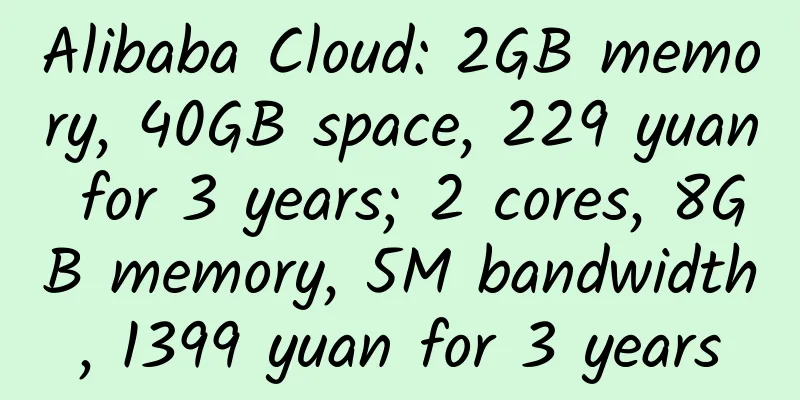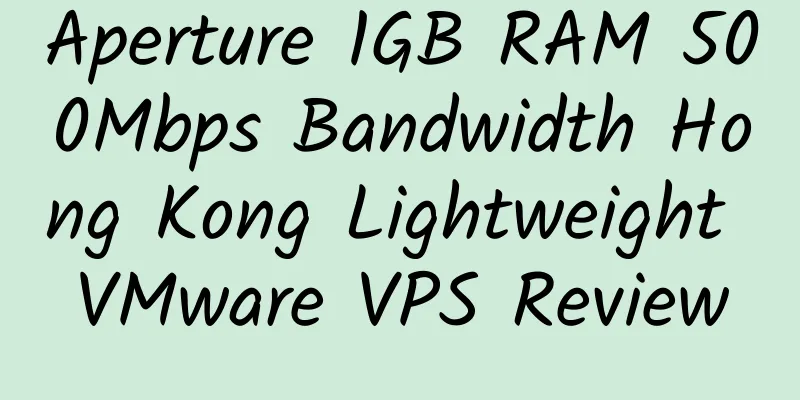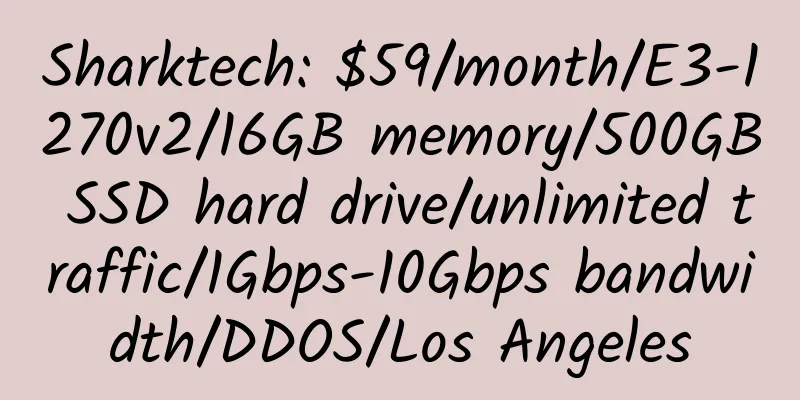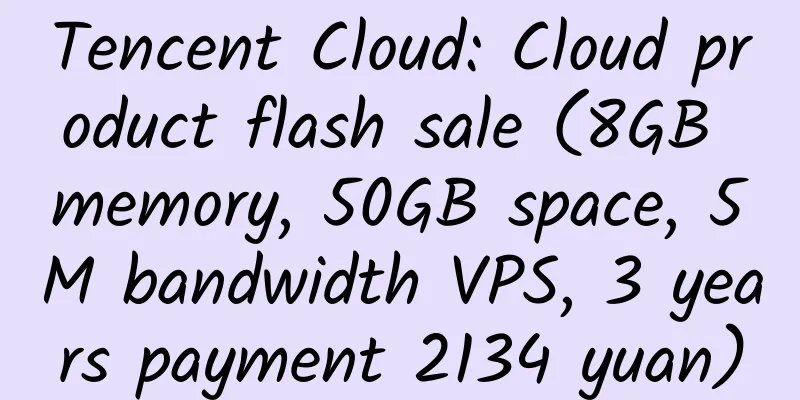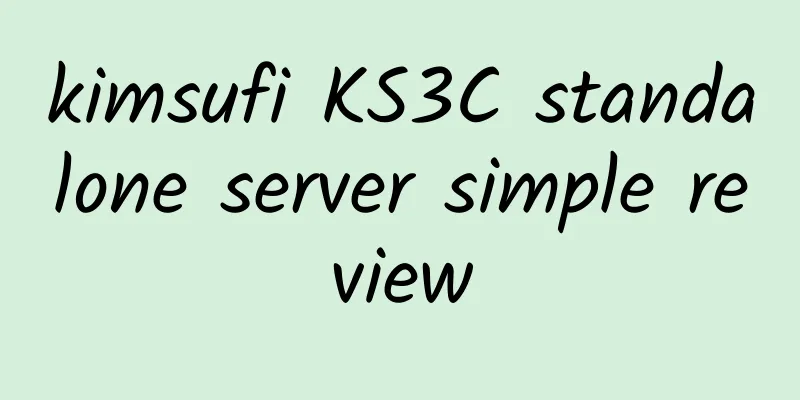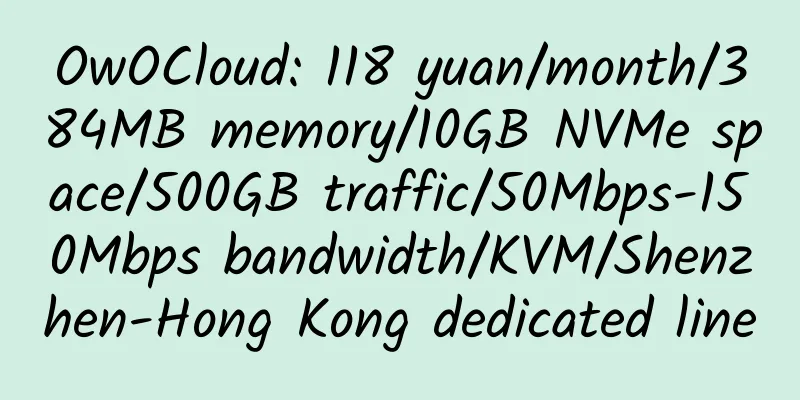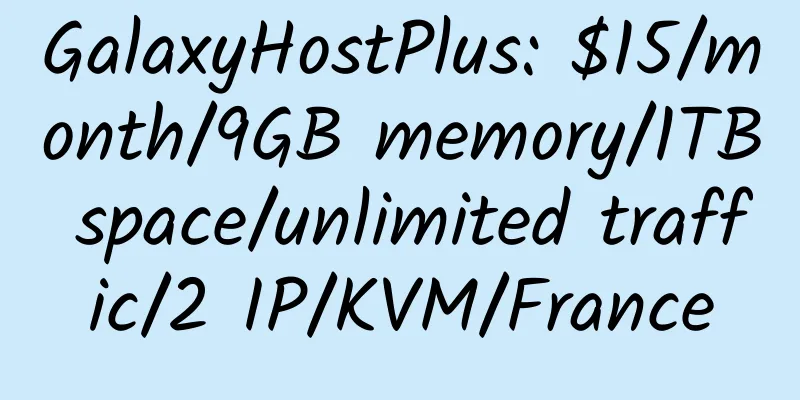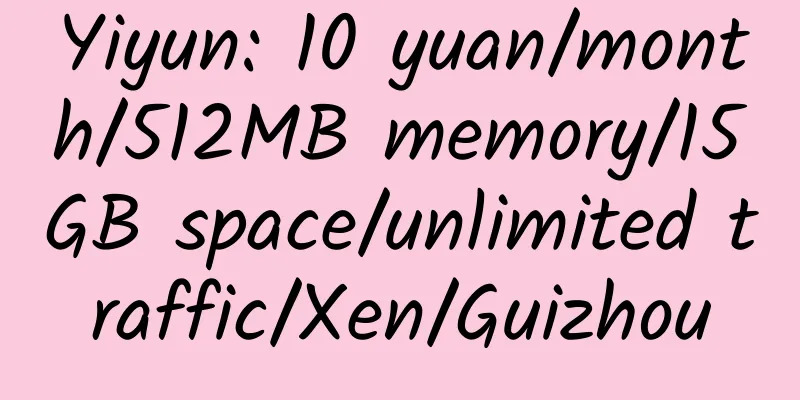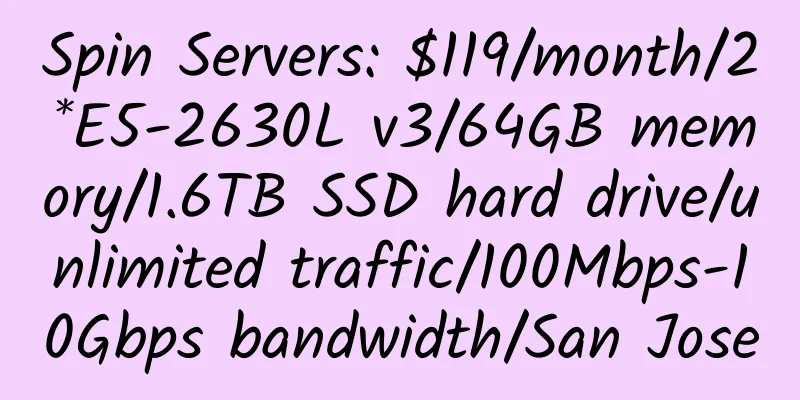Mail.ru free domain mailbox settings and use
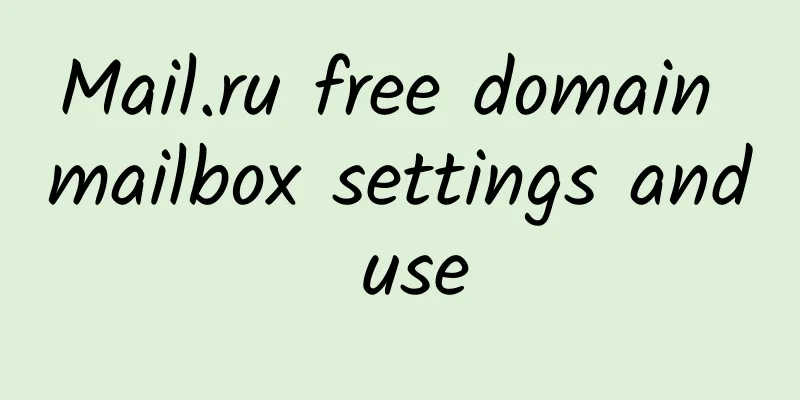
|
Using your own domain name as the email suffix can not only improve your reputation, but also be very useful in some key occasions. Among them, the best free domain name email is Goolge Apps. Unfortunately, it is now charged. Fortunately, the previous free version can still be used. Below is the setup and usage of mail.ru free domain name mailbox. 1. Register a mail.ru account first, open https://e.mail.ru/signup?from=authpopup, and enter the information 2. Open biz.mail.ru and fill in your own domain name 3. There are 4 ways to verify the domain name. You can choose one of them by adding a TXT record at the domain name resolution: 4. Have the domain name management office set up MX records Confirm after setting Then add a TXT record: Now the complete setup is successful 4. Domain name mailbox use, management and adding users: https://biz.mail.ru/domains/who.edu.pl/users (change who.edu.pl to your own mailbox) 5. Set up an independent secondary domain mailbox, such as mail.who.edu.pl 6. Email client settings |
<<: WootHosting: $9/year/80GB space/1.5TB traffic/New York
>>: ss-panel one-click installation script
Recommend
5 Ways to Get More Subscriptions to Your WordPress Blog
You may have heard that “the money is in the subs...
VPS collection and recommendation of data centers around China
The ranking is in no particular order. 1. Japan D...
GbpsCloud: 120 yuan/month/512MB memory/10GB space/100GB traffic/10Mbps/KVM/Wuxi-Japan/IPLC
GbpsCloud, a Chinese merchant, has CN2 GIA in Los...
VPSMS: 63/month/512MB memory/15GB SSD space/1TB traffic/100Mbps port/KVM/Los Angeles CN2 GIA; native IP
VPSMS, a Chinese business, was established in Jan...
Mining Monero using a dedicated server
Monero is an open-source, decentralized virtual c...
GoMach5: Los Angeles KVM VPS Deal, Dedicated Server for $30/month
GoMach5, which has been introduced several times ...
$13.5/year/128MB RAM/10GB storage/100GB bandwidth/OpenVZ —— VPSACE
VPSACE is an American hosting company founded in ...
Carbon Cloud: 138 yuan/year/2 cores/384MB memory/8GB space/2TB traffic/100Mbps port/shared IP/Hyper-v/Guangzhou Mobile
CoalCloud, a Chinese merchant and a formal compan...
HKServerSolution: 2290 yuan/year/8G memory/60GB NVMe space/unlimited traffic/30Mbps/KVM/Los Angeles CN2 GIA
HKServerSolution, a Chinese hosting provider, fea...
Namesilo: .net new registration $4.39
Namesilo is my favorite domain name dealer with r...
Kuai Che Dao: Hong Kong HKT VDS, Taipei HiNet dynamic IP home broadband VDS, Taipei HiNet fixed IP business broadband VDS, all with 18% discount
Kuai Che Dao, a Chinese merchant, mainly provides...
RAKsmart 1GB RAM 15Mbps Bandwidth Unlimited Traffic San Jose Boutique KVM VPS Review
Details: RAKsmart: $1.99/month/1GB RAM/40GB SSD s...
ServeRum: $1/month/1GB RAM/10GB SSD space/unlimited traffic/10Mbps port/KVM/Russia
ServeRum, a Latvian hosting provider, was establi...
dmzhost: €7/month/2.5GB RAM/30GB SSD space/2.5TB bandwidth/KVM/Europe/Unlimited copyright
dmzhost, a foreign hosting provider, should be on...
Nodecache: CDN service, with direct lines in Asia Pacific and China, supports pay-per-traffic and purchase of traffic packages, 500GB of traffic, 15 USD
Nodecache is a brand of GlobalCache Technology Co...