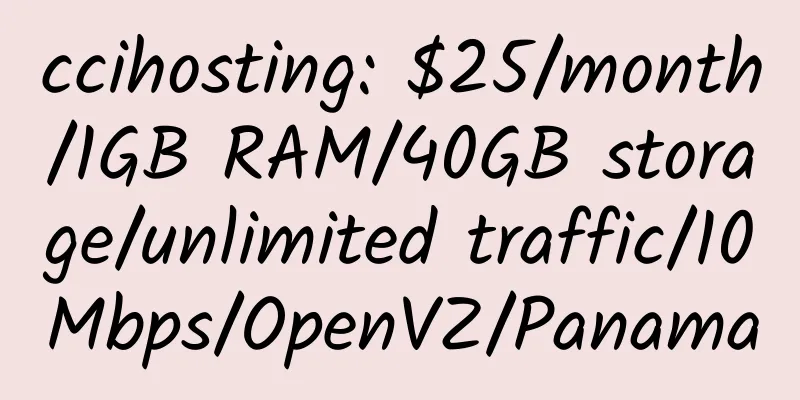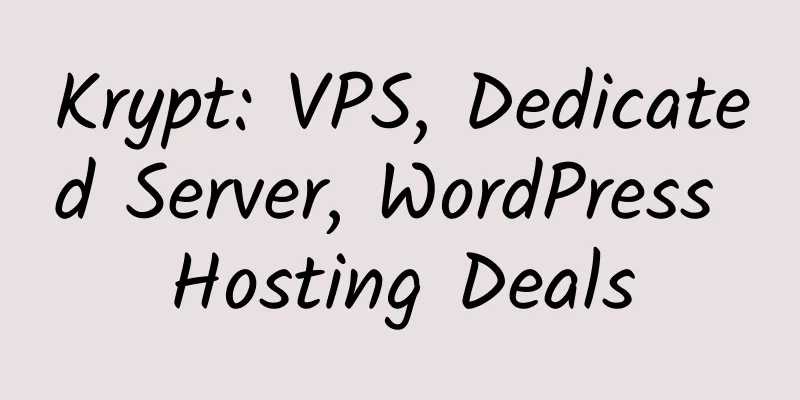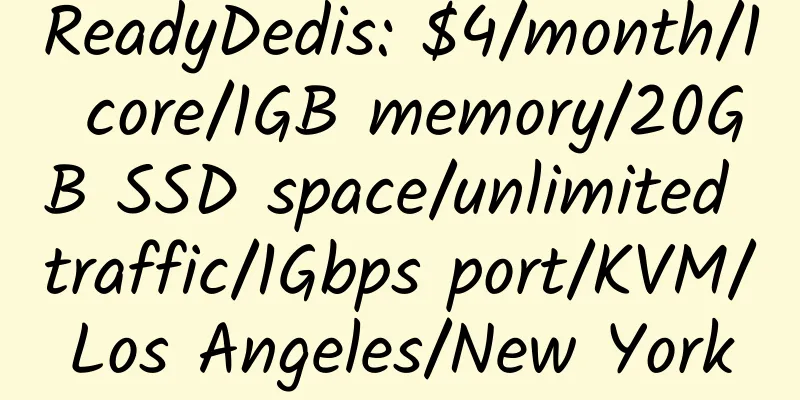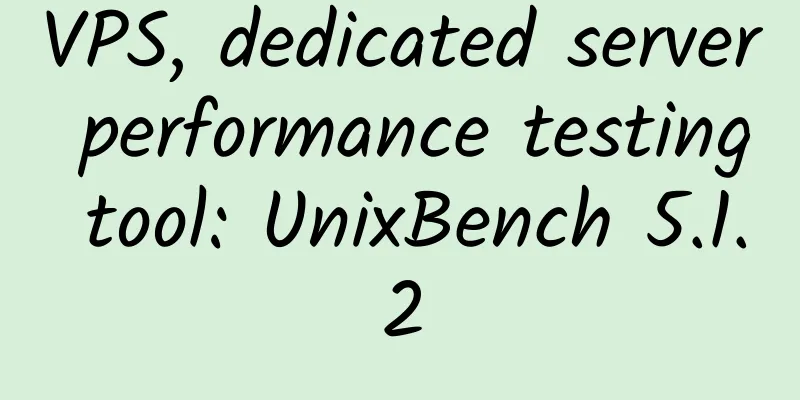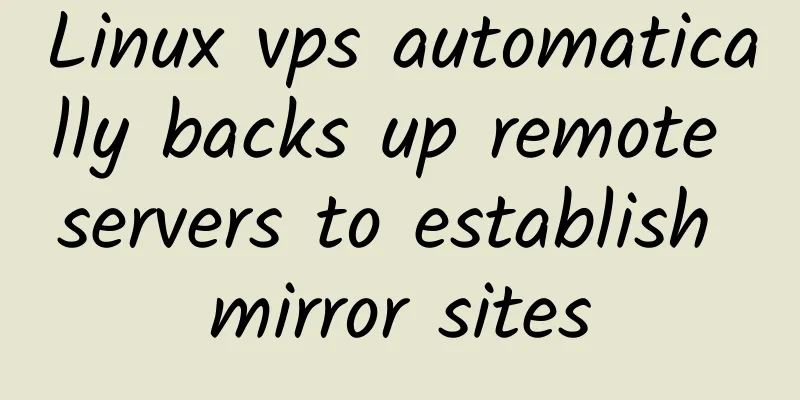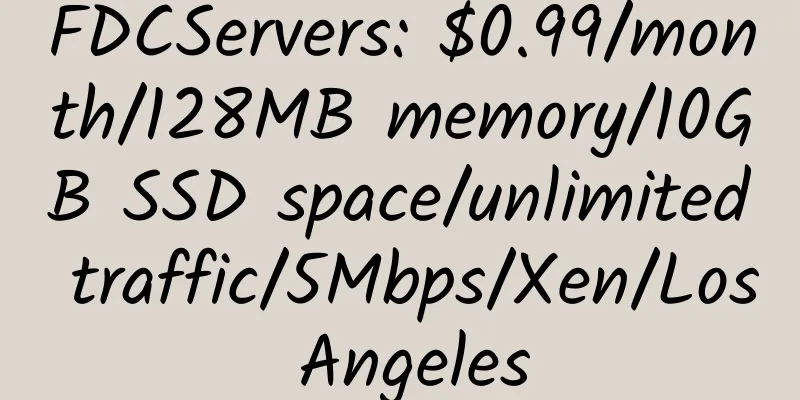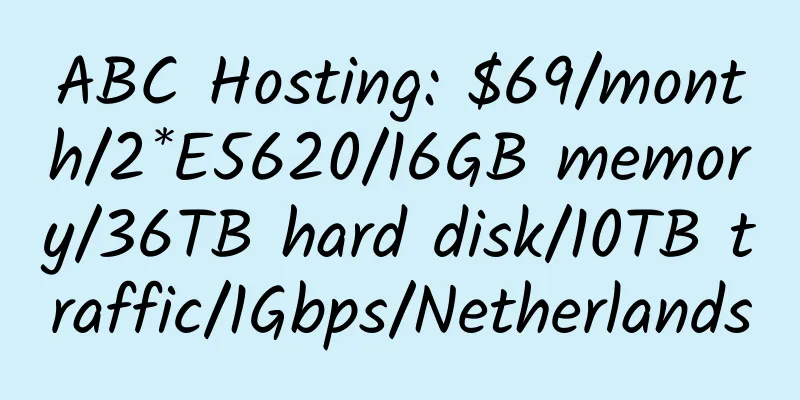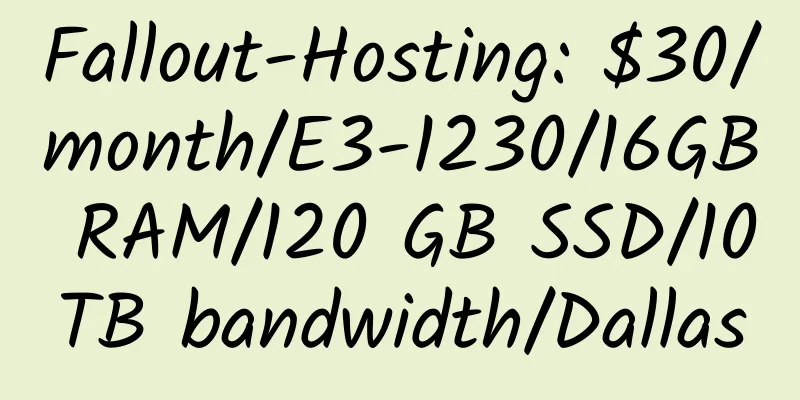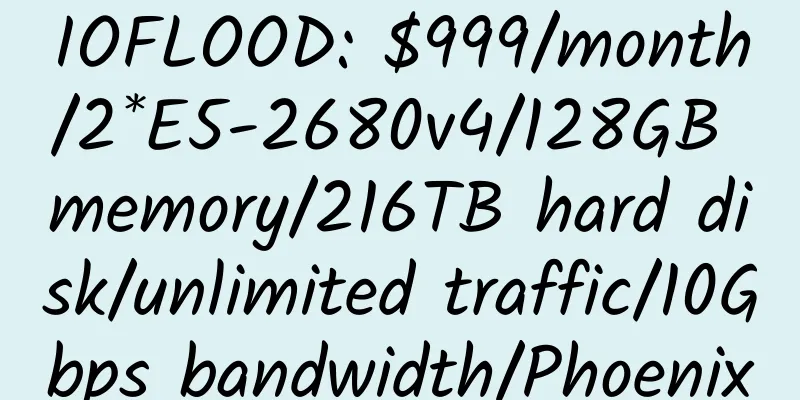Realm: Traffic forwarding/port forwarding tool under Linux, supporting local BBR (including one-click script)
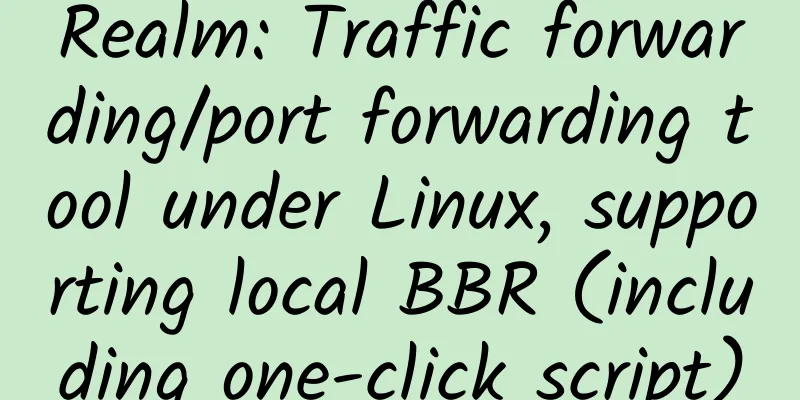
|
1. Features of Realm Support DDNS. Just input a domain name and the background resolution will be automatically updated. 2. RealM one-click installation script wget -N --no-check-certificate https://git.io/realm.sh && chmod +x realm.sh && ./realm.sh 3. Use of Realm 1. Download and set permissions wget https://github.com/zhboner/realm/releases/download/v1.2.0/realm chmod +x realm Local Realm 1.2: https://zhujiwiki.com/wp-content/uploads/2021/01/realm 2. Use Let realm listen to port 30000 on the local machine and forward traffic to example.com:12345 ./realm -l 127.0.0.1:30000 -r example.com:12345 Specifically, starting realm requires two parameters: -l and -r. -l specifies the local address and port to be listened. The address can be omitted, but the port must be specified. If you do not specify an address, the default address of 127.0.0.1 will be used. 3. Automatic startup and service vi /etc/systemd/system/realm.service Paste (change ExecStart=/usr/bin/realm -l xxxx:port -r xxxx:port to your own forwarding information) [Unit] Description=realm After=network-online.target Wants=network-online.target systemd-networkd-wait-online.service [Service] Type=simple User=root Restart=on-failure RestartSec=5s DynamicUser=true ExecStart=/usr/bin/realm -l xxxx:port -r xxxx:port [Install] WantedBy=multi-user.target Startup systemctl enable --now realm Start/Restart/Stop systemctl start/restart/stop realm Open source: https://github.com/zhboner/realm |
Recommend
VMHaus: $15/year/256MB memory/5GB NVMe space/1TB traffic/10Gbps/KVM/UK
VMHaus, a foreign hosting provider, is a register...
RivenCloud: $2.5/month/1GB memory/10GB SSD space/2TB traffic/1Gbps/KVM/BGP/Netherlands
RivenCloud is a Chinese business founded in Novem...
Source cloud host: 319 yuan/year/2 cores/2GB memory/20GB SSD space/500GB traffic/10Mbps port/KVM/Hong Kong CN2 GIA/Los Angeles CN2 GIA high defense
1. How about introducing Source Cloud? Yuanyun is...
Cyber Host Pro: Reseller VPS, UK
Cyber Host Pro, a long-established hosting prov...
AlexHost: €11.8/year/1.5GB RAM/10GB SSD space/unlimited traffic/100Mbps port/DDOS/no copyright/KVM/Moldova
AlexHost, a Moldovan hosting provider, was establ...
chipcore: $7.6/month/Intel i3/8GB RAM/30GB SSD hard drive/unlimited traffic/1Gbps/Russia
chipcore, a Russian hosting provider, has its own...
Blog navigation submission and collection dedicated page
1 Chinese independent blog navigation site has be...
OVHcloud: $3.5/month/2GB RAM/20GB NVMe SSD space/unlimited traffic/100Mbps-2Gbps ports/DDOS/KVM/Vint Hill, USA
OVHcloud, Vint Hill KVM VPS in the East Coast of ...
Treudler: €5.99/month/1GB RAM/500GB storage/unlimited traffic/KVM/Germany
Treudler, a foreign hosting company, was founded ...
Moetech: 15.9 yuan/month/1GB memory/20GB SSD space/500GB traffic/50Mbps port/KVM/native IP/Los Angeles CN2 GIA
Moetech, a new Chinese merchant, mainly provides ...
Beyotta Network 512MB RAM KVM VPS Singapore M1 Simple Review
Details: Beyotta Network: $3.7/month/512MB memory...
One-click installation package for Nginx/MariaDB/HHVM under CentOS 6 64-bit
1. Installation requirements : 1. This script is ...
OptimizedVPS: $5/year/2GB memory/10GB SSD space/2TB traffic/OpenVZ/Los Angeles/unlimited IP changes
OptimizedVPS, owned by Hiformance, has been intro...
DediPath: $4.7/month/1GB RAM/20GB SSD space/unlimited traffic/100Mbps/KVM/Los Angeles
DediPath, an American merchant, has been introduc...
HiFormance: 25% off all VPS, including special packages
HiFormance, an American hosting company, has been...