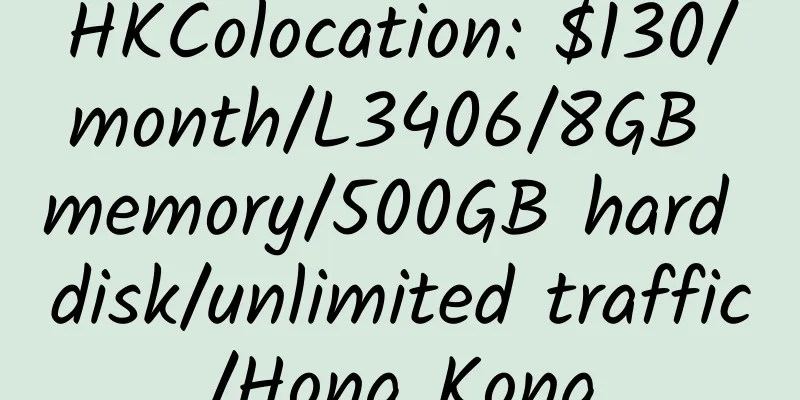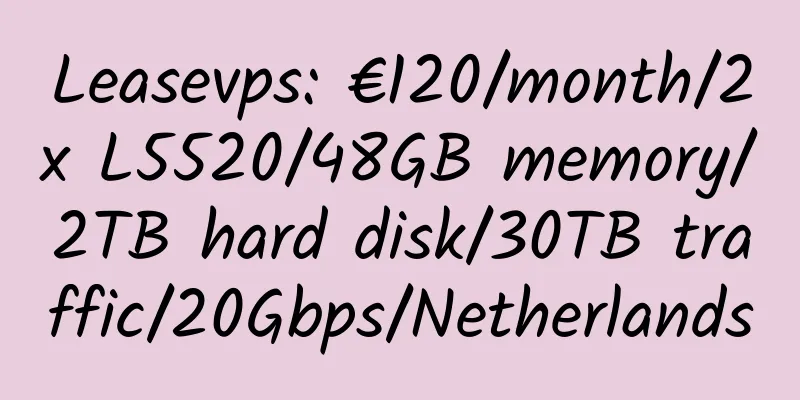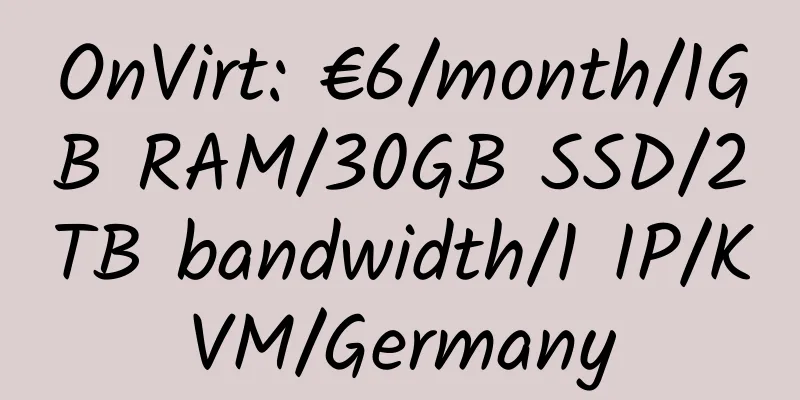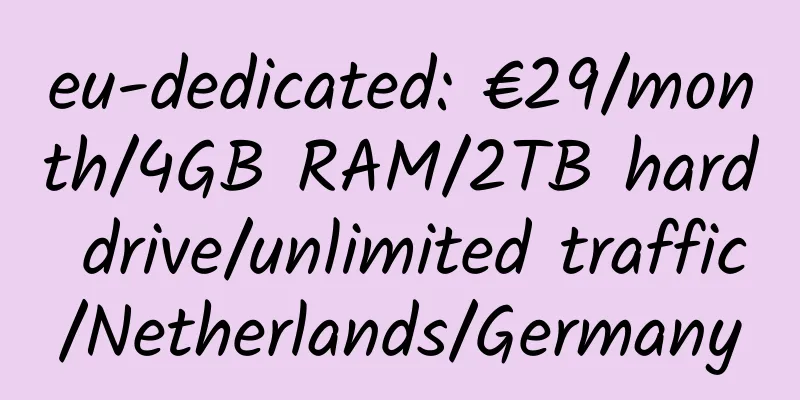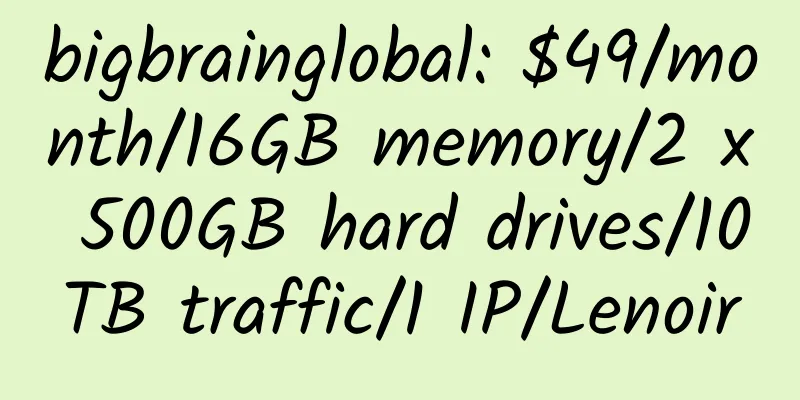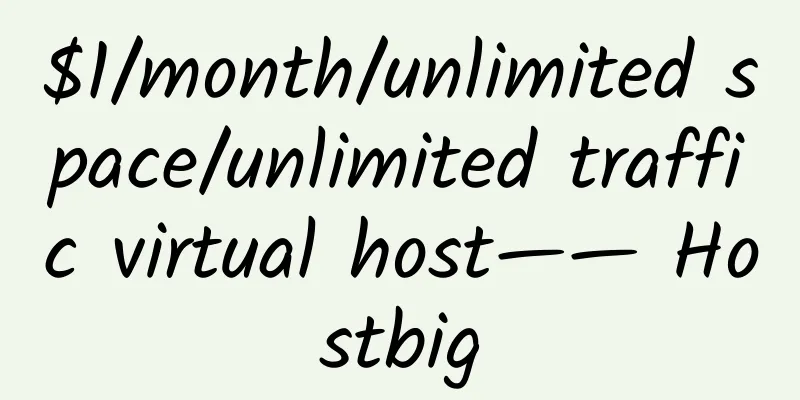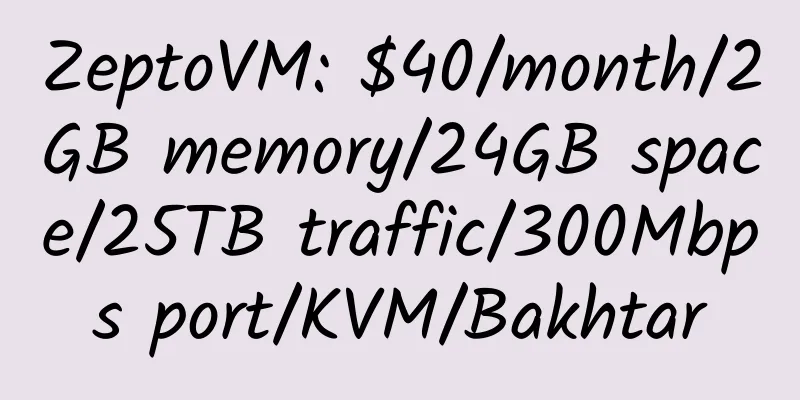Using CGroup to limit VPS CPU usage under CentOS
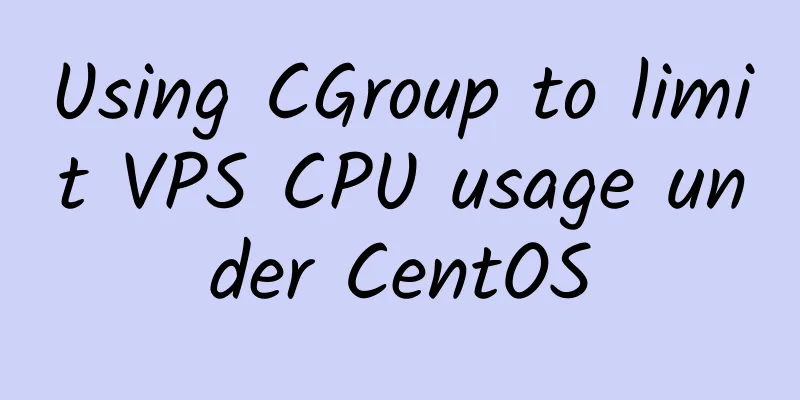
|
Linux CGroups can allocate resources—such as CPU time, system memory, network bandwidth, or a combination of these—to user-defined groups of tasks (processes) running on the system. The following is mainly to limit the CPU usage. Virmach's CPU usage cannot exceed 50% for more than 2 hours. 1. Install and enable CGroup yum install libcgroup libcgroup-tools numactl -y Enable CGroup systemctl start cgconfig.service 2. Limit the user's CPU usage 1. Add configuration vi /etc/cgconfig.conf Add at the end group users_normal_limit{
cpu{
# Limit CPU usage to 30%
cpu.cfs_period_us=100000;
cpu.cfs_quota_us=30000;
}
}Mainly modify cpu.cfs_quota_us to be the ratio of cpu.cfs_period_us. 2. Add restricted users vi /etc/cgrules.conf Add at the end @user cpu users_normal_limit Add restricted user usermod -a -G users root or more usermod -a -G users www usermod -a -G users mysql 3. Use configuration to take effect Set Cgroup service to start at boot systemctl enable cgconfig systemctl enable cgred Restart Cgroup Service systemctl restart cgconfig systemctl restart cgred
grep 'processor' /proc/cpuinfo | sort -u | wc -l 2. Create an isolation group cd /sys/fs/cgroup/cpu mkdir cpu_test Note: After the directory is created, the following files will be automatically generated (Note: This directory cannot be deleted manually. If it is not added to the startup, it will disappear after restart) ls cpu_test/ 3. Modify parameters echo 30000 > /sys/fs/cgroup/cpu/cpu_test/cpu.cfs_quota_us Note: The default value of -1 is unlimited. Now it is changed to 20000, which means cpu.cfs_quota_us is set to 30000, which is 30% relative to cpu.cfs_period_us of 100000. It can be understood that the CPU usage is limited to 30%. 4. Limit the CPU usage of a program top Restriction Program echo process pid >> /sys/fs/cgroup/cpu/cpu_test/tasks Writing multiple processes into tasks means sharing 30% of the CPU. 4. Run a CPU-consuming script vi cpu.sh Write #/bin/bash
x=0
while [ True ];do
x=$x+1
done;Set permissions and run chmod +x cpu.sh sh cpu.sh & Main references: http://note.jues.org.cn/index.php/comment/12, https://www.cnblogs.com/llwxhn/p/12558577.html |
<<: DogYun: Double 12 event, 40% discount on all items, lucky draw, etc.
Recommend
Welcome Christmas, a collection of foreign host discount information (updated on the 26th)
1.AwardSpace Promotion page: click here to enter ...
Creating a Squid3 Proxy with Multiple IPs
Environment: CentOS 1. Install on VPS Log in to t...
MskHost: 37 yuan/month/1GB memory/15GB NVMe space/unlimited traffic/100Mbps-500Mbps port/KVM/Hong Kong/USA/Europe, etc.
MskHost, a foreign merchant, a formal company (IE...
myLoc: €4.99/month/2GB RAM/75GB storage/unlimited traffic/KVM/Germany
myLoc is a long-established German hosting compan...
G Suite: Basic and Business prices to increase by 20%
G Suite, needless to say, will increase in price ...
ServGrid: $4.95/month/512M/10G SSD/250G/1 IP/kvm
ServGrid is an American hosting company. The doma...
TmhHost: 150 yuan/quarter/512MB memory/20GB SSD space/500GB traffic/100Mbps port/KVM/Japan SoftBank
TmhHost, a Chinese business, has been introduced ...
EntryDNS —— Supports unlimited resolution of domain names
EntryDNS has been providing free domain name reso...
Hostpad: $7/month/2GB RAM/40GB SSD space/10TB bandwidth/KVM/Lithuania
Hostpad, an Indian hosting provider, was establis...
QwerCloud: 500 yuan/month/2G memory/20GB SSD space/2TB traffic/100Mbps/KVM/Japan BBTEC
QwerCloud is a newly established Chinese business...
CloudCone: $2/month/512MB memory/15GB SAS space/3TB traffic/1Gbps/DDOS/KVM/Los Angeles CN2 GIA
CloudCone is a relatively active hosting provider...
DMIT: $48/month/2GB memory/20GB SSD space/unlimited traffic/250Mbps/KVM/HKT
DMIT, an American hosting company (operated by Ch...
Beervm: Double 11 discount, port forwarding, Guangzhou-Hong Kong IEPL, minimum monthly payment of 5 yuan
The first wave of Double 11 activities is here, t...
Impact VPS: 1 VPS can create multiple virtual VPSs
The VPS provided by Impact VPS is VDR, that is, o...
Scaleway: €1.99/month/1GB RAM/25GB NVMe space/unlimited traffic/France/Netherlands
Scaleway, an online brand that provides cloud hos...