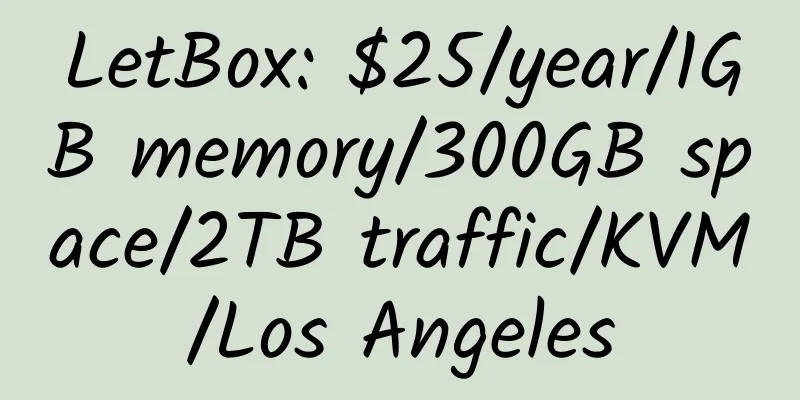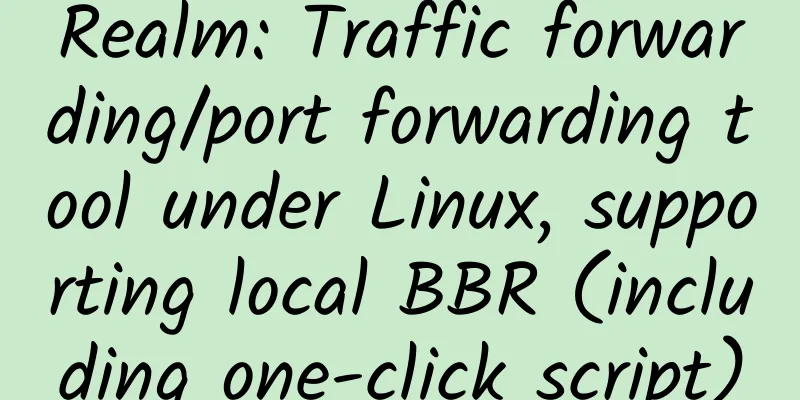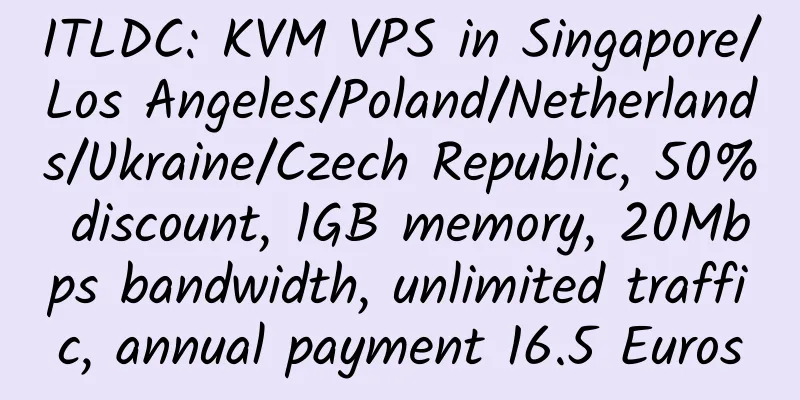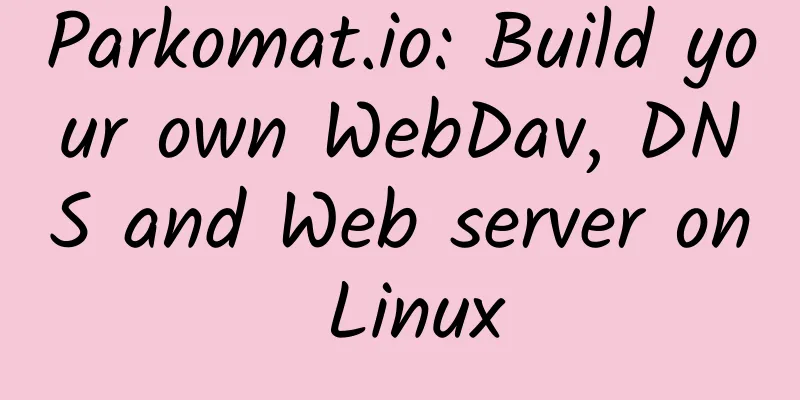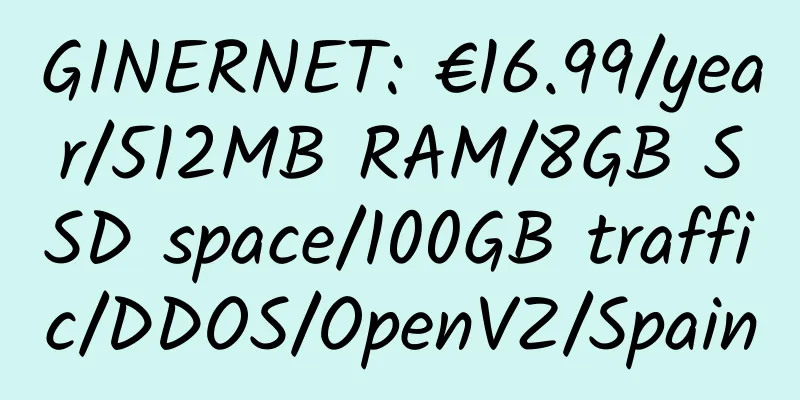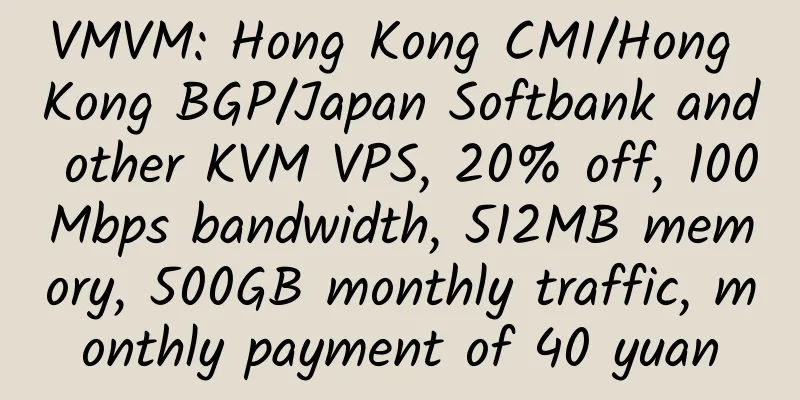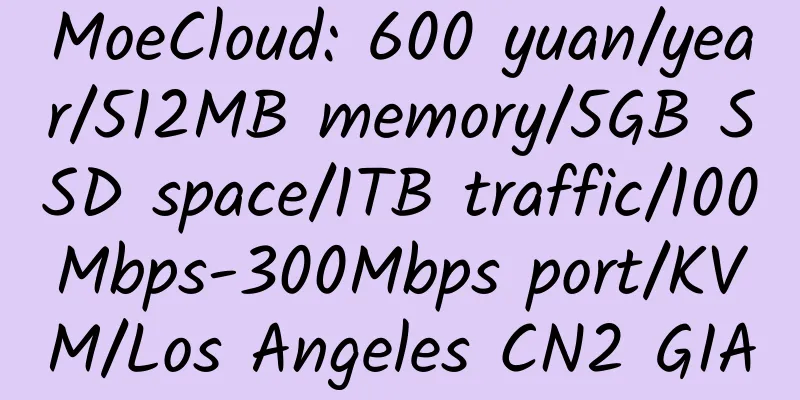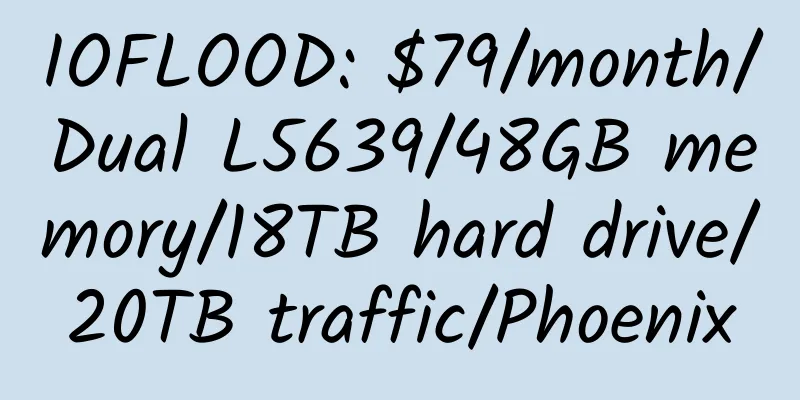Creating a Squid3 Proxy with Multiple IPs
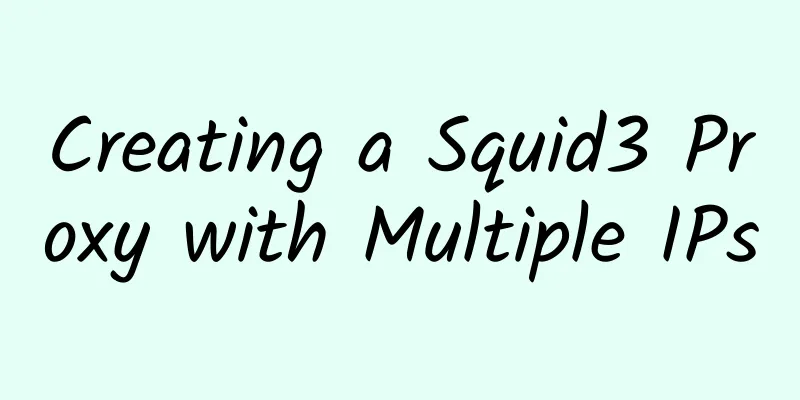
|
Environment: CentOS 1. Install on VPS Log in to the VPS as root user and execute the following command: wget https://zhujiwiki.com/wp-content/uploads/2014/05/squid-install.sh 2. Use The proxy format is: IP:3128 3. Add multiple users htpasswd -b /etc/squid3/squid_passwd username password Username: Username, change it yourself via: MikHo |
<<: BlueVM 3rd Anniversary Special Offer
>>: 123Systems: $5/year/128MB/5GB/350GB/OpenVZ/multiple data centers
Recommend
OneProvider: $45/month/X3430/8GB memory/1TB hard drive/100TB traffic/Dallas
OneProvider is a long-established hosting provide...
vpsRus: $1.25/month/256MB RAM/5GB storage/500GB bandwidth/KVM/Chicago/North Carolina
vpsRus, a newly established American hosting comp...
apnscp: A paid WEB host management system (based on Apache)
apnscp is a paid WEB host management system, with...
NameSilo: .com domain name, $6.99 for the first year; .info domain name, $2.29 for the first year
NameSilo, one of my favorite domain name registra...
HostGator Comprehensive Introduction
Hostgator — Founded in 2002 in Boca Raton, Florid...
A400: 37.8 yuan/quarter/1GB memory/10GB space/300GB traffic/10Mbps port/KVM/Hong Kong CN2
A400 Interconnect is a business founded in 2020. ...
Turbohost: €5/month/2GB RAM/20GB SSD space/unlimited bandwidth/1Gbps port/KVM/Netherlands
Turbohost, a Dutch merchant, provides virtual hos...
Centos 6 / 7 system, adjust the home partition and expand the root partition
Sometimes, when installing the CentOS system, the...
XenSpec: $1.9/month/1GB memory/10GB SSD space/unlimited traffic/10Gbps/KVM/Chicago
XenSpec, an American merchant, mainly improves vi...
Dead Sea Network: New Year's Day discount, Los Angeles CN2 GIA/San Jose and other KVM VPS, 25%-10% off, minimum annual payment of 200 yuan
Dead Sea Network, a Chinese merchant, was establi...
Dranzel: $10/month/1GB memory/25GB space/200GB bandwidth/KVM/India
Dranzel, owned by 2sync.co, was founded in 2014 a...
FtpIt: $1.49/month/256MB memory/10GB space/512GB traffic/100Mbps/KVM/Los Angeles/Fremont/New York
FtpIt, an old business, was introduced by Hostped...
WebHorizon: VPS, virtual hosts, etc. in Singapore, Japan, Los Angeles, Germany, Poland, etc., all discounts
WebHorizon is a foreign merchant that mainly prov...
Gpluscard: Free Virtual VISA Credit Card
GPlusCard is the latest virtual card platform tha...
HiFormance: $3/month/1G memory/20GB SSD space/2TB traffic/KVM/Utah
HiFormance, an American hosting provider located ...