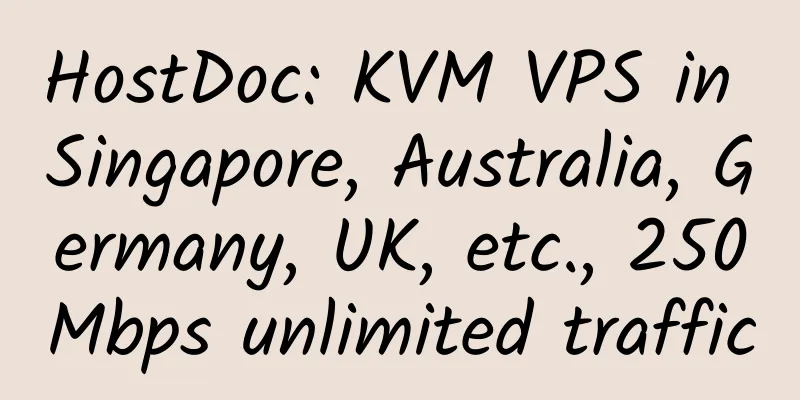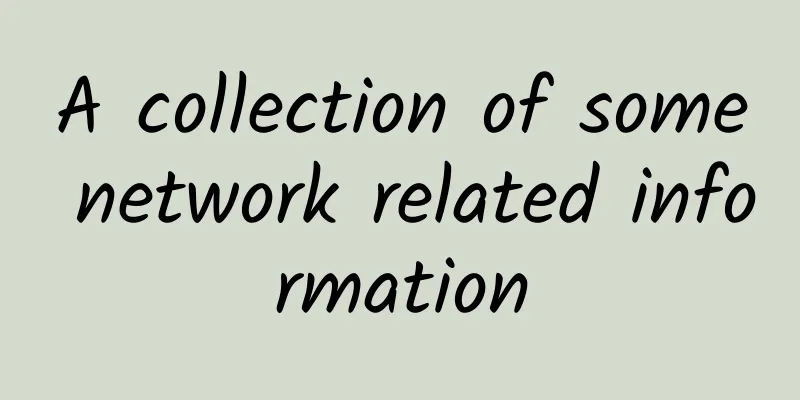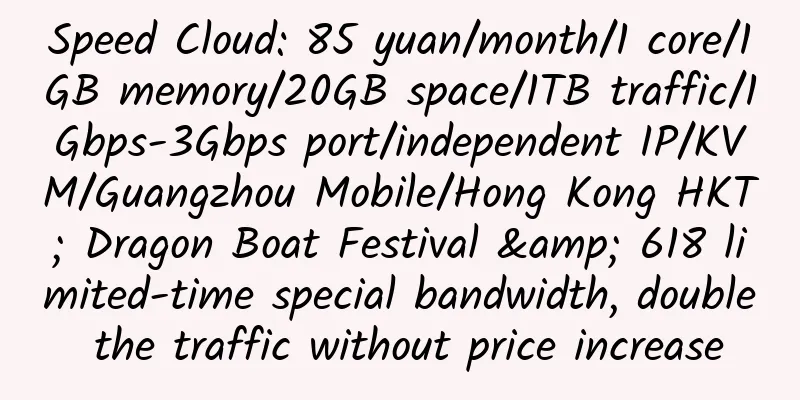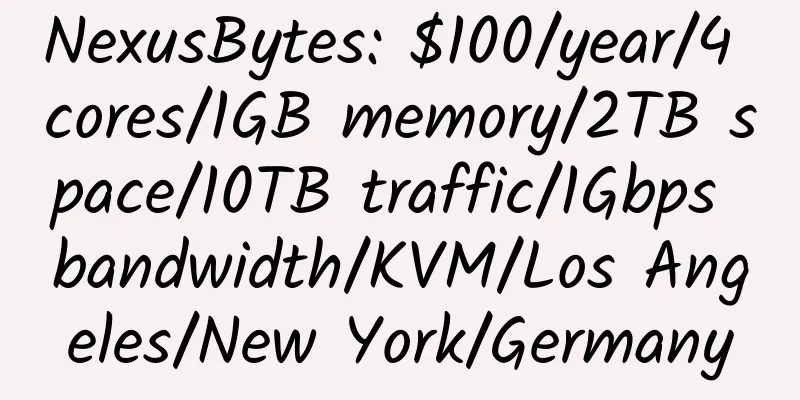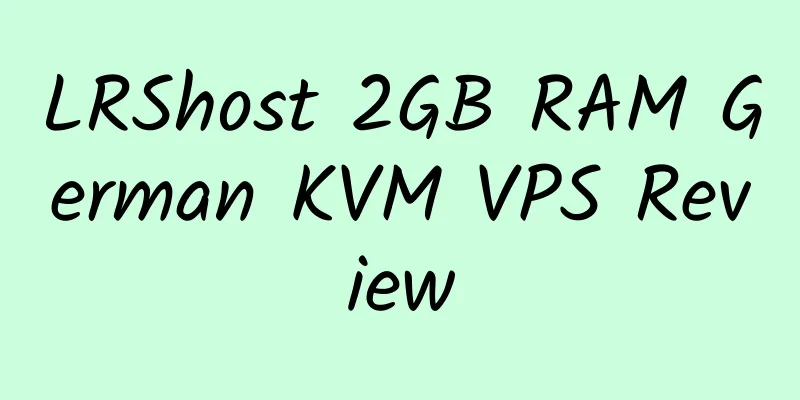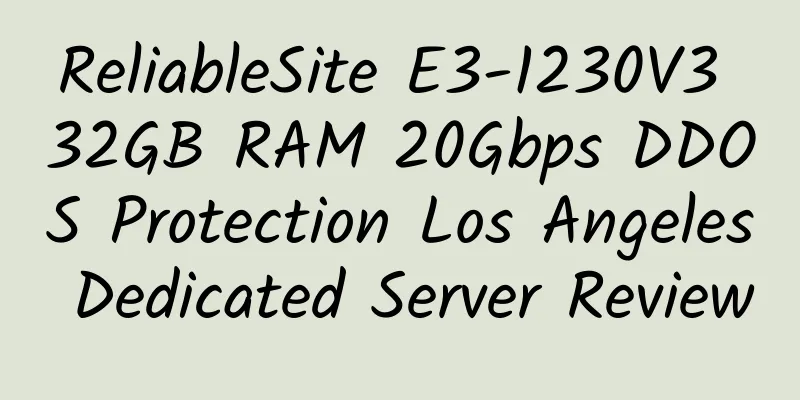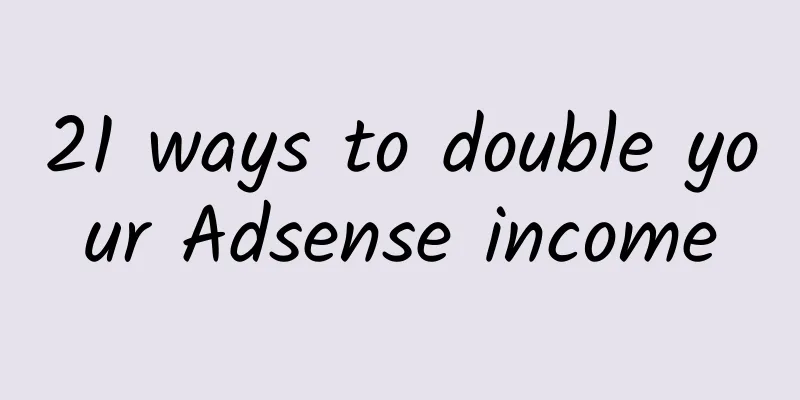Alist: A network disk list program that supports local storage, Alibaba Cloud Disk, Tianyi Cloud Disk, OneDrive, Google Drive, PikPak, Lanzou Cloud, etc.
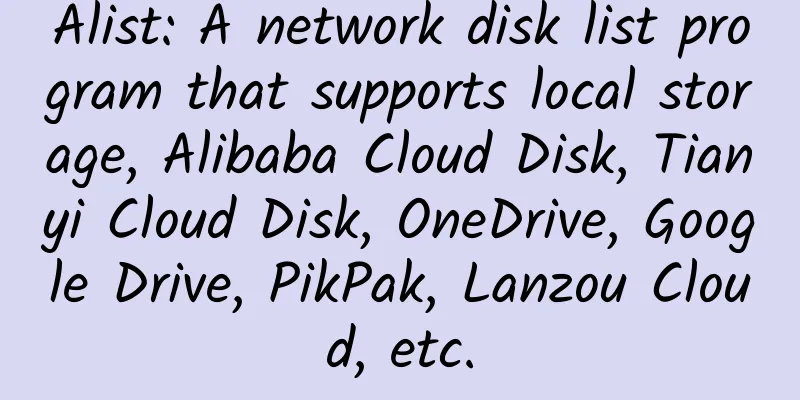
|
Alist. A file listing program that supports multiple storages, using Gin and React. The network disks supported by Alist include: local storage, Alibaba Cloud Disk, OneDrive/Sharepoint (international version, 21Vianet, de, us), Tianyi Cloud Disk, GoogleDrive, 123 Cloud Disk, Lanzou Cloud, Alist, FTP, PikPak, Lightning Disk, S3, WebDav, Teambition (China, international), Fenmoframe, and Caiyun (personal cloud, family cloud). Alist has powerful functions : Installation of Alist : Only supports Linux-x86_64 platform. Installation curl -fsSL "https://nn.ci/alist.sh" | bash -s install If you have already installed it, reinstalling it will delete the previous data. To update, please use the update command. Update curl -fsSL "https://nn.ci/alist.sh" | bash -s update Uninstall curl -fsSL "https://nn.ci/alist.sh" | bash -s uninstall Custom Paths # Install curl -fsSL "https://nn.ci/alist.sh" | bash -s install /root # renew curl -fsSL "https://nn.ci/alist.sh" | bash -s update /root # uninstall curl -fsSL "https://nn.ci/alist.sh" | bash -s uninstall /root The Baota panel needs to delete the following in the Nginx configuration file: #Files or directories that are prohibited from access location ~ ^/(\.user.ini|\.htaccess|\.git|\.svn|\.project|LICENSE|README.md)
{
return 404;
}Document address: https://alist-doc.nn.ci/docs/intro Open source address: https://github.com/Xhofe/alist Online demo: https://alist.xhofe.top/ |
>>: signaltransmitter 4 cores @ AMD Ryzen 3970X 6GB memory 250Mbps port German KVM VPS review
Recommend
ExtraVM: $6.5/month/1 core@Ryzen 3900X/1GB memory/GB NVMe space/unlimited traffic/1Gbps port/KVM/Los Angeles/Miami/Dallas, etc.
ExtraVM, an American hosting provider, was founde...
Cloudean: Virtual hosting in Japan/Singapore, 20% off forever, 100GB SSD space, unlimited traffic, 2 Euros per month
Cloudean, a foreign merchant, was established in ...
DEFENDBULL: 1 yuan/month, no backup, unlimited traffic, anti-DDoS, ignore CC, protection package
DEFENDBULL® was founded in 2018 and is affiliated...
NFPHosting: $12/year/1GB memory/50GB space/4TB traffic/OpenVZ/Los Angeles/Chicago
NFPHosting, which has been introduced many times,...
Hostsolutions: 50% of the balance will be given for recharging; adding 12TB hard disk to a dedicated server only requires a one-time fee of 250 euros; KVM big plate chicken, 40% discount; no copyright restrictions
Hostsolutions’ latest promotion is to give you 50...
【Double 11】KeCloud: Germany CN2/San Jose CN2 GIA/Taiwan and other KVM VPS, permanent 15% discount
【#All categories discount】 Double 11 preheating, ...
HostXNow: £10/year/512MB RAM/4GB SSD space/250GB bandwidth/OpenVZ/UK
HostXNow, a British hosting provider, was founded...
Veesp: $10/year/512MB memory/10GB space/unlimited traffic/KVM/Russia
Veesp, a Russian hosting provider, now offers Bla...
vMbox: $7/month/2GB memory/50GB space/3TB traffic/2 IP/KVM/Los Angeles
vMbox, a stable merchant, now has a special price...
PAYJS: WeChat and Alipay payment interface, 0.38% fee, can be connected to whmcs, WordPress, etc.
PAYJS is a relatively stable payment interface wi...
QuadraNet: $39/month/Q9300/8GB memory/1TB SAS hard disk/15TB traffic/5 IP/Los Angeles
QuadraNet, an American hosting provider, was foun...
cbvps: 22 yuan/month/4GB memory/20GB space/3TB traffic/OpenVZ/Miami EnZu
cbvps, I have introduced its Hong Kong NAT VPS se...
Ajenti: Excellent Web Management Panel for Linux
Ajenti, like Kloxo, Zpanel, LLSMP, LNMP, etc., is...
Sharktech: $10/month/2GB RAM/30GB SSD space/4TB bandwidth/KVM/Los Angeles/Denver
Sharktech, a long-established American hosting pr...
Web.com.ph: $50/month/1GB RAM/24GB SSD space/100GB bandwidth/KVM/Philippines
Web.com.ph is a Philippine merchant. We have prev...