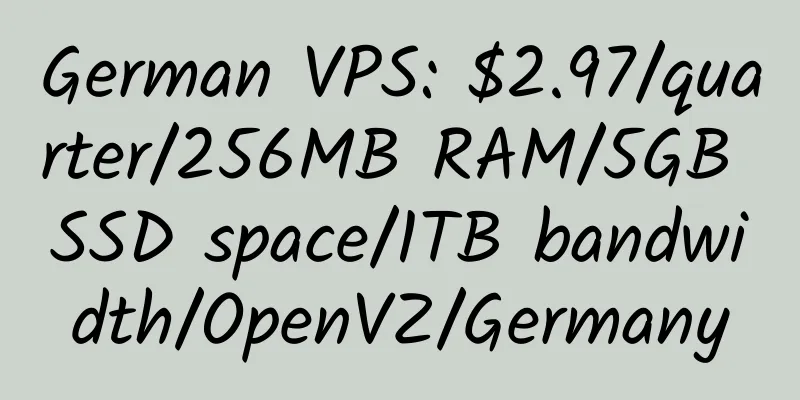AWS CloudFront (AWS CDN) setup and usage tutorial; speed up WordPress
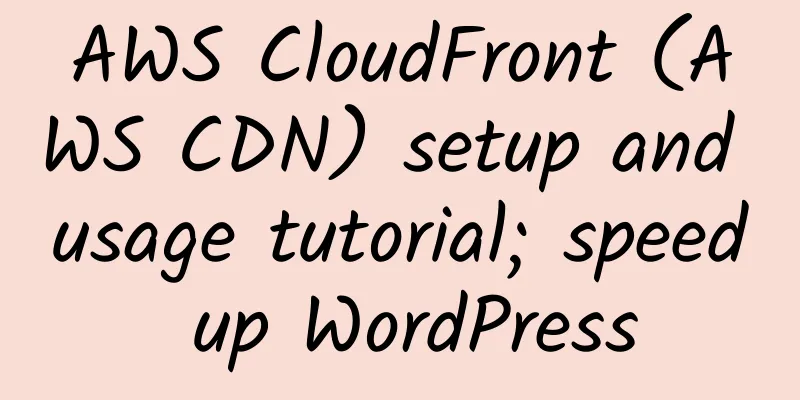
|
Due to my limited knowledge of the Internet, if there are any mistakes or omissions, please feel free to point them out. 1. A brief introduction to AWS CloudFront Amazon CloudFront, also known as AWS CDN, has nodes distributed around the world, including in Asia, Japan, Hong Kong, Singapore, etc. Except for domestic nodes, no other nodes require filing. AWS CloudFront official website: https://aws.amazon.com/cn/cloudfront/ 2. AWS CloudFront Registration AWS CloudFront has a Chinese page, and registration requires mobile phone and credit card verification. 3. Application and setup of AWS CloudFront Take tg.tn as an example (at the host, bind tg.tn and www.tg.tn at the same time, and access the main domain name as tg.tn ) Enter the AWS CloudFront backend and click Create Distribution This is what is created. Select ID to enter CDN management and select EDIT Alternate Domain Names(CNAMEs): Fill in the domain name to be accelerated Set it up at your own domain name resolution (domestic DNSPOD, DNS.COM, Huawei Cloud DNS, etc. are recommended) www.tg.tn The A record of the whole network resolution is your host IP (resolution source) tg.tn domestic resolution cname is xxx.cloudfront.net (the acceleration domain name given by cloudfront)
WordPress, because it requires login, comments, etc., other parts need to be set up. Programs like those that require logging in and commenting all need to be set up. Go to your AWS CloudFront settings page, click Behaviors, and edit the default rules Path Pattern: /wp-login.php
|
Recommend
1fichier: €10/year, 100TB space, support for FTP, WebDAV, etc., 10Gbps bandwidth
1fichier is a foreign merchant that was establish...
Alibaba Cloud International 1GB RAM SSD Hard Drive Hong Kong CN2 KVM VPS Review
Details : Alibaba Cloud International: $4.5/month...
Eleven2 – 40% discount coupon for the old American host
Eleven2 is a very old American hosting company th...
HostMonster-US Hosting Provider Introduction and Review
In 2006, HostMonster was jointly selected as the ...
AlphaRacks: $15/year/1GB memory/20GB space/1.5TB traffic/KVM/Los Angeles
AlphaRacks, which has been introduced many times,...
adman: $34/year/2GB RAM/20GB SSD space/unlimited traffic/100Mbps/KVM/Novosibirsk
adman.ru, a long-established Russian hosting prov...
80host: 799 yuan/month/E3-1230v6/16GB memory/1TB SSD hard drive/unlimited traffic/100Mbps/Portland
80host, also known as 80host and 80host, is a lon...
Hostodo: $12.99/year/3GB memory/50GB space/2TB traffic/OpenVZ/Los Angeles
Hostodo, which has been introduced many times, no...
【Double 11】Aoyouhost: Single recharge of 511 yuan can get 111 yuan balance; Germany CN2/Japan Softbank/Hong Kong CN2/San Jose CN2 and other KVM VPS
Aoyouhost is a long-established Chinese business ...
InvioSolutions: $3/month/2GB RAM/20GB NVMe space/unlimited traffic/KVM/Germany/France
InvioSolutions, an American hosting company, was ...
Kuai Che Dao: $16.24/quarter/512MB memory/10GB SSD space/400GB bandwidth/50Mbps-1Gbps port/KVM/Taiwan TFN/Hinet
Kuai Che Dao, a Chinese merchant, mainly provides...
GigsGigsCloud: $6.8/month/500MB memory/15GB SSD space/1TB traffic/Los Angeles CN2 GIA
GigsGigsCloud, a Hong Kong merchant, has been int...
ZNetLive: .com domain name 1.34 USD
Znetlive was established in 2001 and provides com...
TMT Hosting: $70/month/2*L5520/24GB memory/1TB hard disk/10TB traffic/1Gbps/DDOS/Seattle
TMT HOSTING, a business established in 2018, main...
TNAHosting: $5/month/2GB RAM/100GB storage/1TB bandwidth/KVM/Chicago
TNAHosting is an American hosting provider with a...

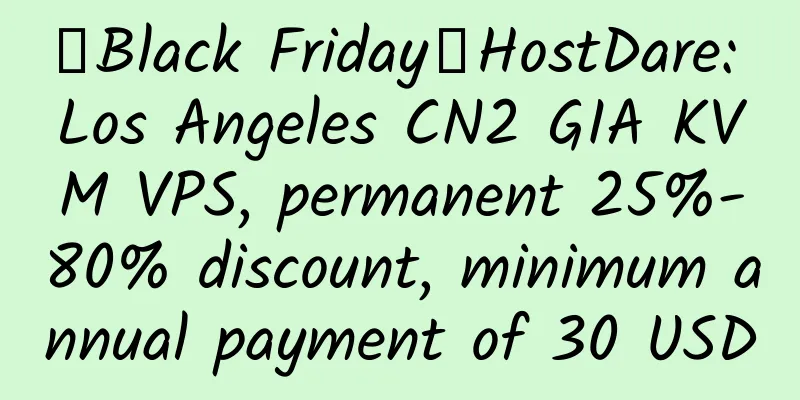
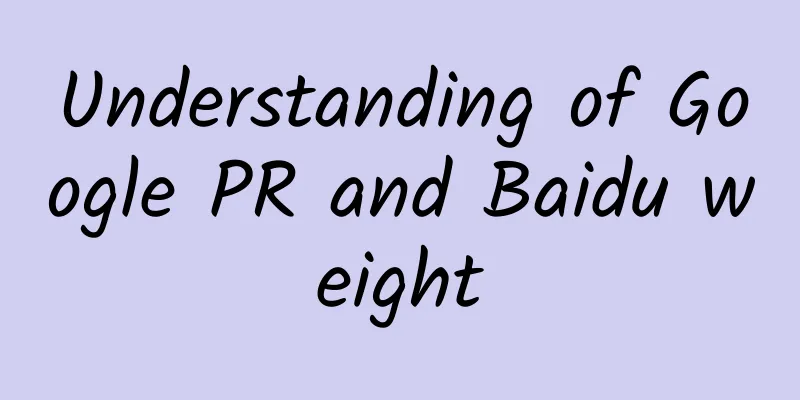

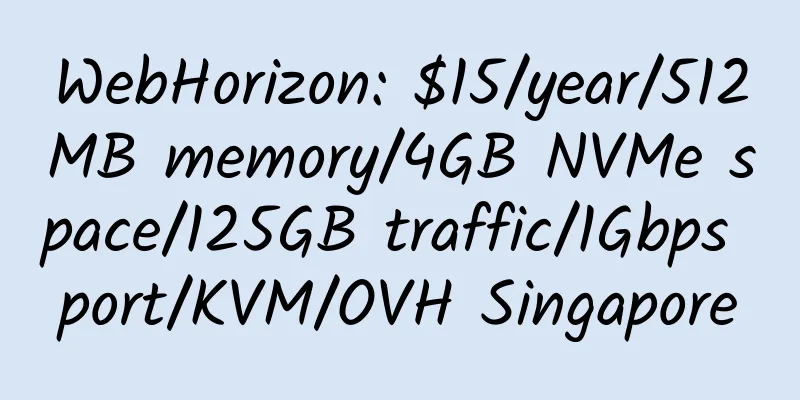

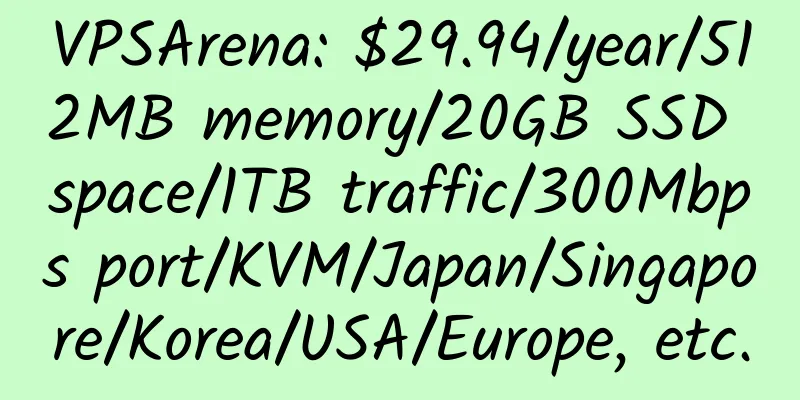
![[Black Friday] Sharktech: $139/month/2*E5-2670V2/32GB memory/2TB hard drive/unlimited traffic/1Gbps bandwidth/DDOS/Los Angeles](/upload/images/67c9e1397cf50.webp)