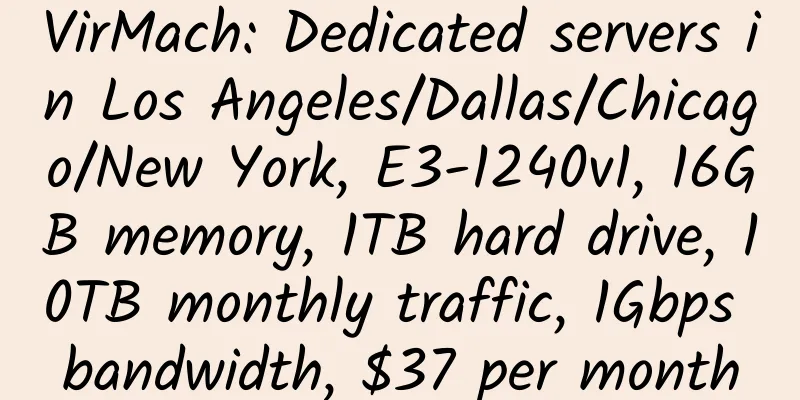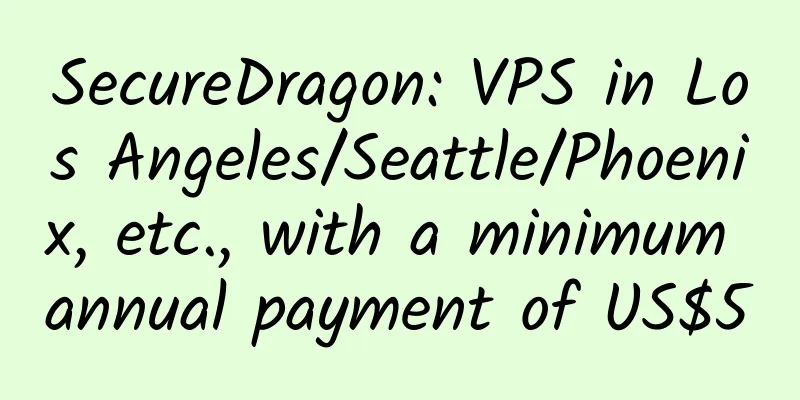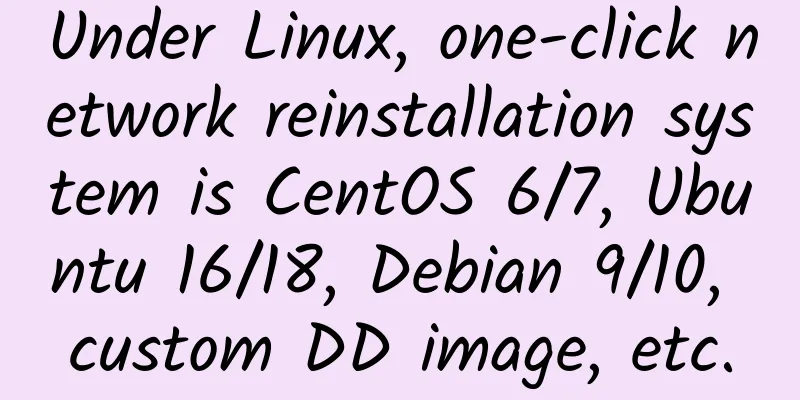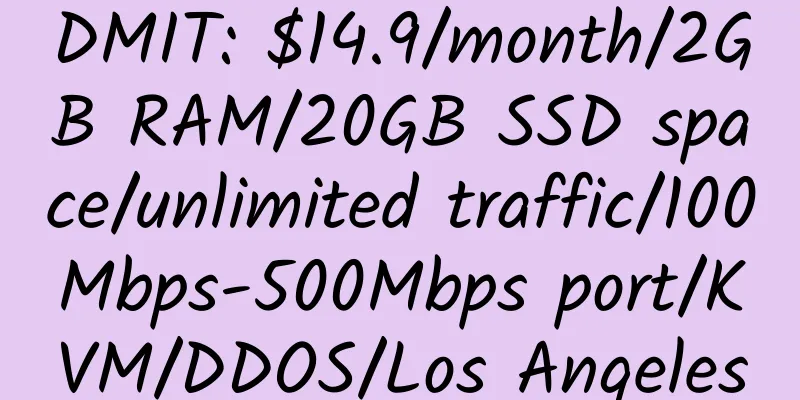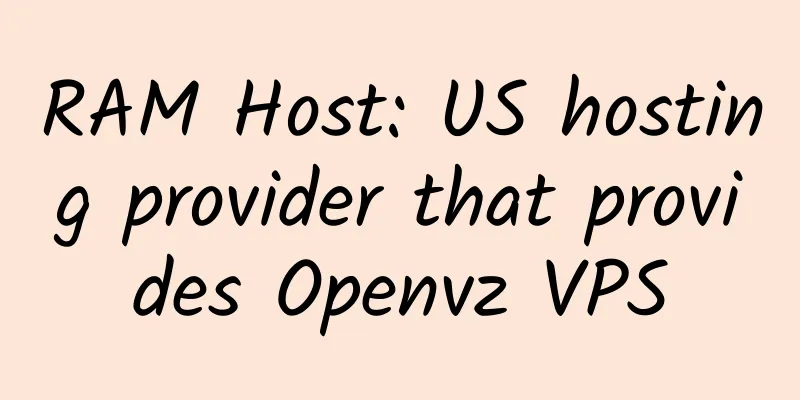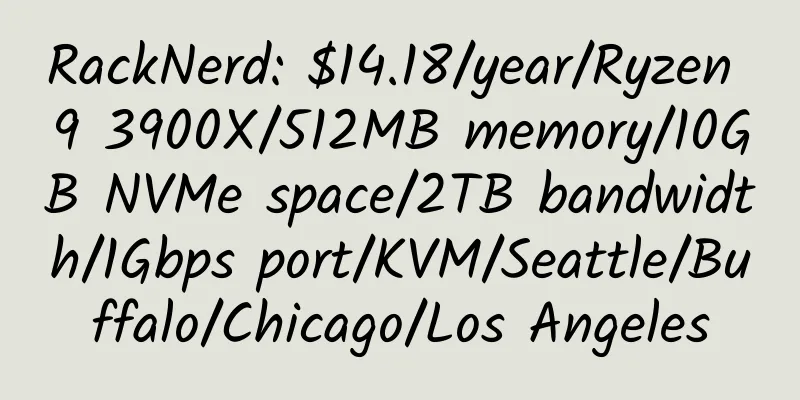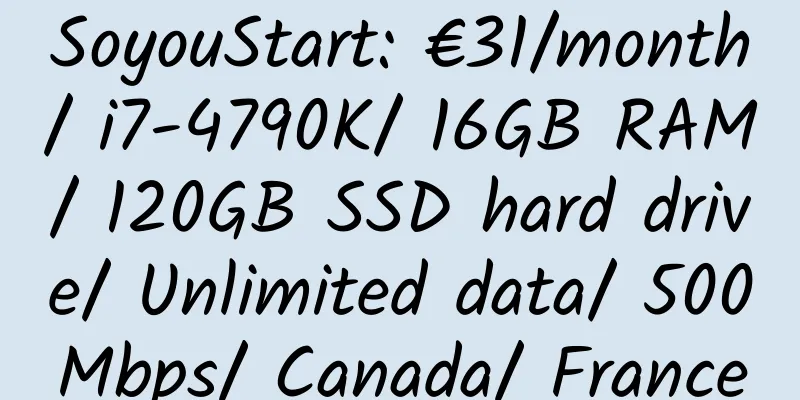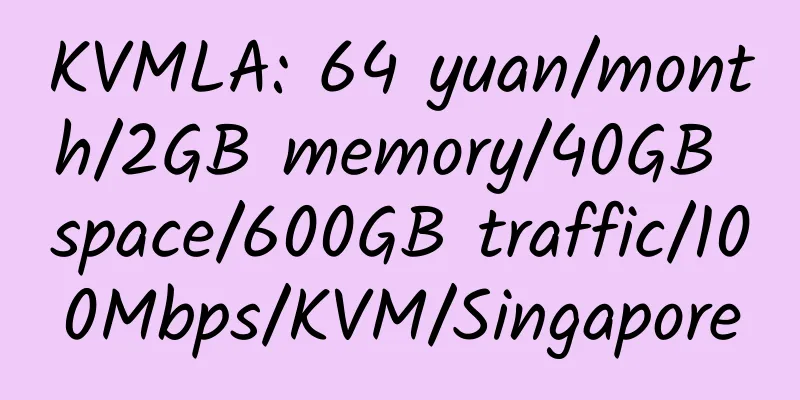In Centos7 (Linux), mount the data disk (new partition) to the specified directory; or merge the data disk to the root directory
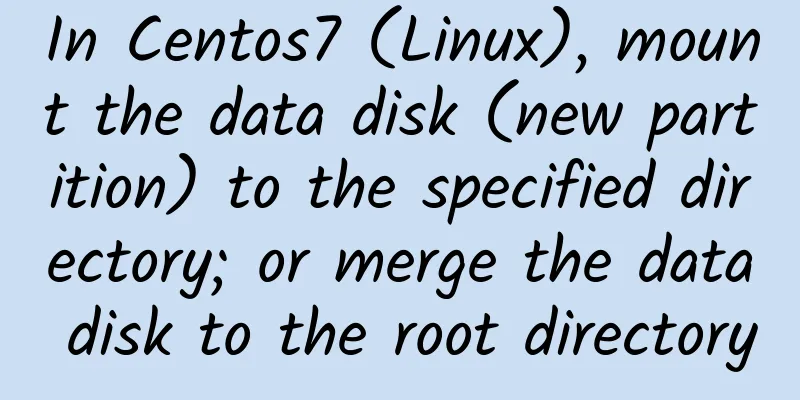
|
Some VPSs come with a data disk, or a data disk purchased separately. The following steps are to mount the data disk to a specified directory; or merge the data disk into the root directory. Choose 1 from the second and third parts below. In fact, it is not only applicable to CentOS systems, but also other Linux systems. 1. Partition the new hard disk (data disk) (ignore the already partitioned disk) 1. Check whether it is mounted If the data disk is not visible, you did not mount it. 2. View partitions Usually /dev/vdb, whether it is a mounted data disk 3. Partition the data disk Enter n, then accept the defaults, and finally enter w to save. 4. Synchronize partition to system 5. Format the partition 2. Mount the data disk to the specified directory 1. Mount to the specified directory a. Create a directory b. Mount to the /www directory 2. Mount at startup Add a line at the end Finally, reboot to see if it succeeds. 3. Merge the data disk to the root directory 1. To create a physical volume, first use After the execution is complete, if Volume group "VolGroup" successfully extended is displayed, it indicates that everything is OK. 2. Check the remaining space Check Free PE / Size. 3. Capacity Expansion /dev/centos/root is the LV Path obtained in step 4. Slightly subtracting 0.2G from the integer will not go wrong. Please use or xfs format please use |
>>: GetWebHosting: £10/year/512MB RAM/10GB NVMe space/2TB bandwidth/1Gbps port/DDOS/KVM/UK OVH
Recommend
HaloCloud: 299 yuan/month/2 cores/2GB memory/60GB space/5TB traffic/500Mbps-1000Mbps port/native IP/KVM/Japan SoftBank
HaloCloud is a business established in the second...
Yiyun 512MB RAM Los Angeles KVM VPS Review
Yesterday’s offer was CPU: 2*2.26Ghz/512M ECC/20G...
G Suite is no longer free and needs to be upgraded to Google Workspace.
Google announced that G Suite will no longer be f...
GeorgeDatacenter: $5/month/1GB RAM/25GB SSD space/unlimited traffic/1Gbps port/VMWARE/Los Angeles
GeorgeDatacenter, an American merchant, was estab...
TerraHost: €20/month/i5 3470+/8G memory/500GB hard drive/50TB traffic/Norway
TerraHost is a long-established Norwegian hosting...
Hostsolutions 4GB RAM OpenVZ VPS Romania Review
Details: Hostsolutions: €1.99/month/2GB RAM/30GB ...
GoIndex: Use Google Drive's unlimited capacity to create your own domestically accessible network disk with unlimited capacity; watch videos online; get direct links to files
1. GoIndex function <br /> A small program ...
ABCloud: 89 yuan/year/256MB memory/4GB SSD space/200GB traffic/600Mbps port/KVM/Taiwan Hinet
According to feedback from QQ group members, the ...
CloudCone: $2.5/month/1GB memory/25GB SSD space/1TB traffic/DDOS/KVM/Los Angeles
CloudCone is a relatively active hosting provider...
mgho: €5/month/2 cores/4GB memory/50GB space/unlimited traffic/250Mbps port/DDOS/KVM/Germany
mgho, a German merchant, provides VPS, dedicated ...
Insert ads in articles (for WordPress)
Generally speaking, we place Google Adsense ads b...
1QCloud: $4.97/month/1GB RAM/30GB SSD/Unlimited traffic Xen/Salt Lake City
1QCloud, a US hosting provider, was founded in 20...
Domestic stable and free DNS
1. dnspod The largest free DNS provider in China....
Multi-IP VPS collection and recommendation
There is no ranking order. 1. Impact VPS 5 IP Bas...
Pineapple Cloud: 498 yuan/month/2 cores/2GB memory/20GB SSD space/30TB traffic/10Gbps port/independent IP/KVM/Guangzhou Mobile
Pineapple Cloud, a Chinese business, has been int...