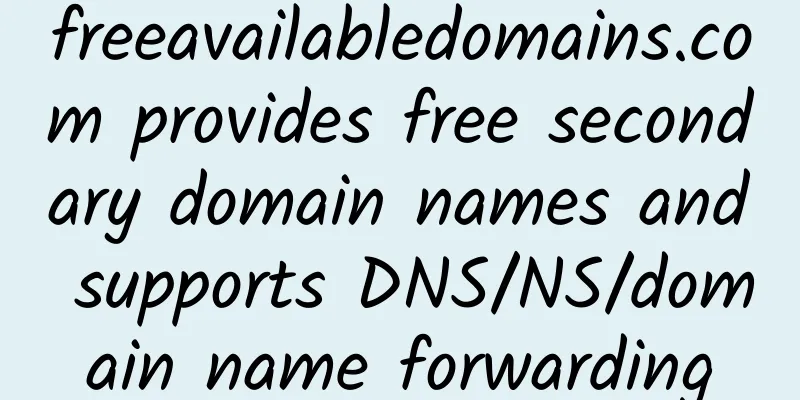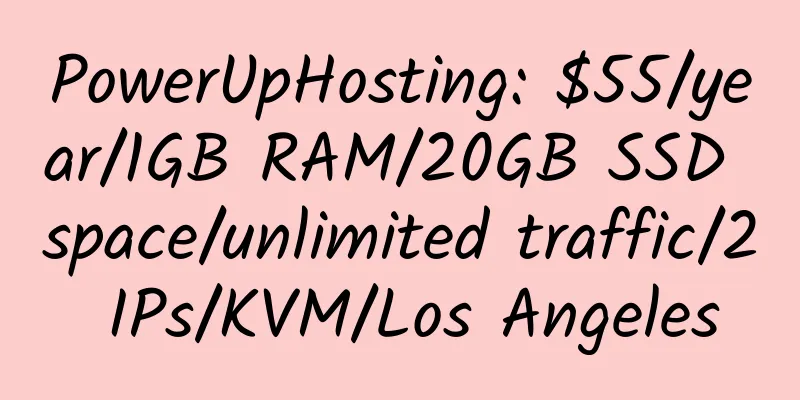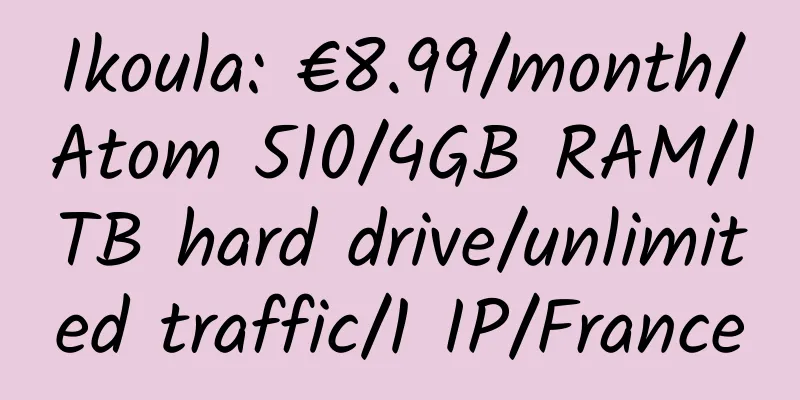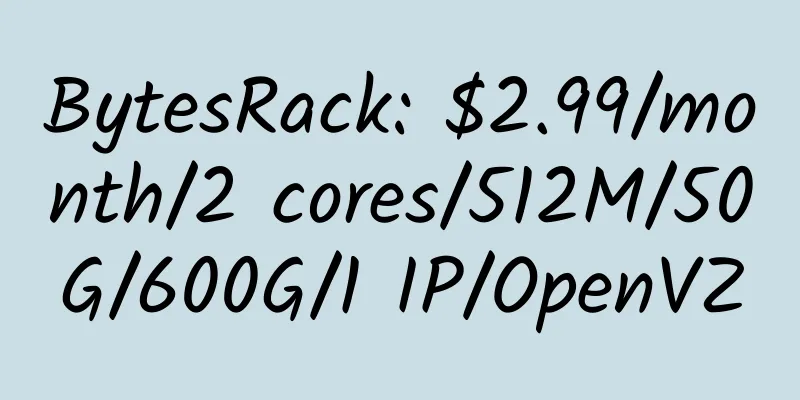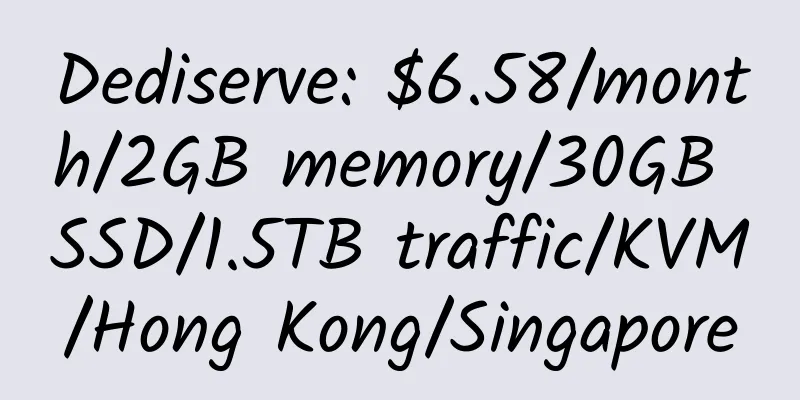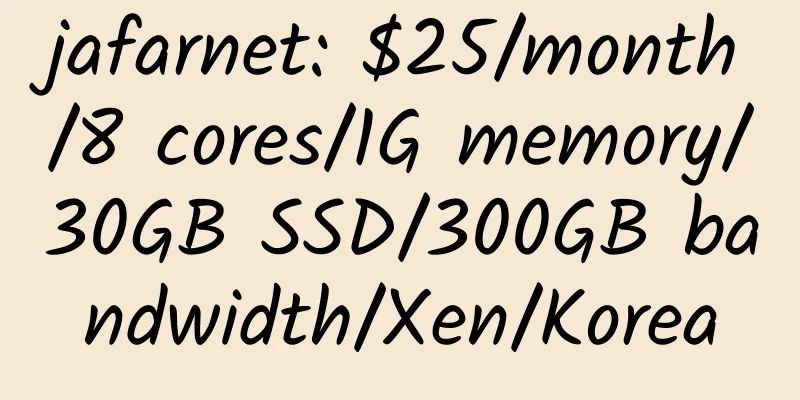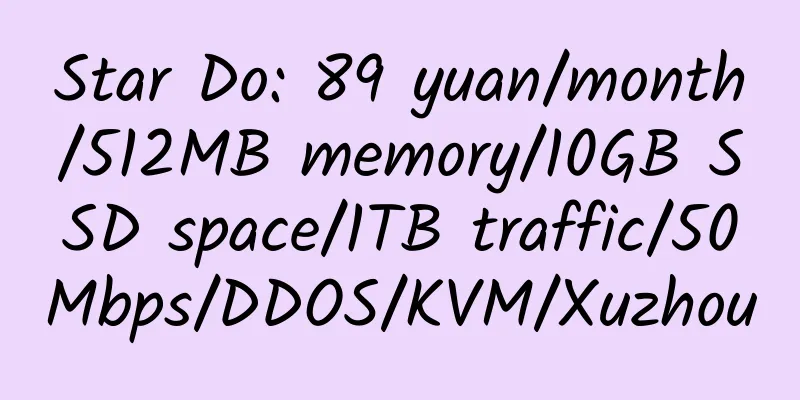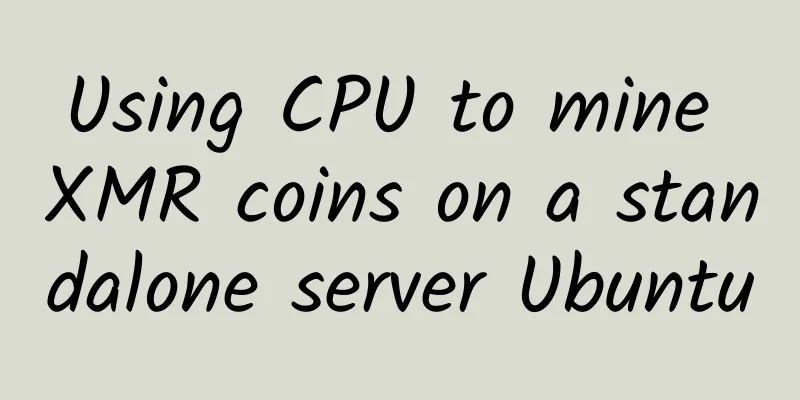Insert ads in articles (for WordPress)
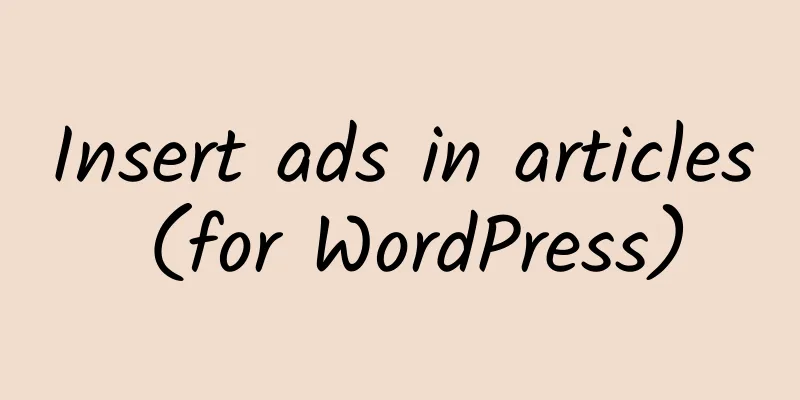
|
Generally speaking, we place Google Adsense ads by modifying the theme or inserting them into the left side of the article through plug-ins, or using widgets to put them in the sidebar, etc. However, if you want to insert an advertisement in the middle of an article, it is difficult to achieve through technical means or the implementation is not perfect.
Then you can enter the corresponding position when writing the article.
, your 468×60 ad code will be displayed (default ad code). If you want to insert a 300×250 ad code, insert it in the article content.
Via: http://fairyfish.net/m/shortcode-google-adsense/ and http://www.yonglanren.info/archives/2858.html |
<<: QuickPacket - Provides cost-effective dedicated servers
>>: Introduction to Japanese [email protected]
Recommend
VPS77: 55 yuan/month/1GB memory/20GB SSD space/1TB traffic/KVM/Los Angeles Cera/Germany/Hong Kong CN2
VPS77, a Chinese host, was established in 2017. I...
GigsGigsCloud: $5/month/500MB memory/10GB SSD space/300GB traffic/500Mbps port/Los Angeles CN2 GIA
GigsGigsCloud, a Hong Kong merchant, has seen its...
STSDUST: $51.48/year/1GB memory/20GB SSD space/unlimited traffic/10Mbps-20Mbps port/KVM/Hong Kong CN2
STSDUST, a Chinese merchant, was established in A...
RackHost: $3.5/month/512MB RAM/10GB SSD/Unlimited traffic/KVM/Netherlands
RackHost, a Romanian hosting provider under ITDat...
Digitalocean offers a $10 discount code
Coupon code: SSDTWTTR The usage is still the same...
Qianming Cloud: 100 yuan/month/8GB memory/160GB SSD space/unlimited traffic/10Mbps/DDOS/KVM/Xuzhou
Qianmingyun, a Chinese merchant, now has 2 specia...
[Black Friday] Pivo: $5/month/2 cores/4GB memory/40GB NVMe space/2TB bandwidth/1Gbps port/KVM/Phoenix
PIVO, an American business, was founded in 1997. ...
Hostibox: $5/month/2GB RAM/10GB SSD space/unlimited traffic/KVM/West Virginia
Hostibox, a foreign hosting provider, claims to h...
.cu.cc: Free, resolvable, changeable DNS secondary domain name
Registration address: http://www.registry.cu.cc/ ...
DeinServerHost: €10/month/10GB RAM/50GB SSD space/5TB traffic/DDOS/KVM/Germany
DeinServerHost, a German hosting provider, was es...
PeakServers: $6/year/256MB RAM/10GB storage/500GB bandwidth/1 IP/OpenVZ
PeakServers, I have introduced it many times on A...
Programs that can use free space to build proxies
The programs are very simple to build, and the re...
Leyun CDN: Hong Kong/Japan/Korea/US nodes, 50GB monthly traffic, 6 yuan per month
LeCloud CDN, a subsidiary of LeCloud, has CDN lin...
Servers Galore: $2.4/month/Ryzen 9 3900X/1GB memory/20GB NVMe space/500GB bandwidth/1Gbsp port/KVM/Los Angeles/Australia
Servers Galore, an Australian merchant, seems to ...
PeakServers:$19/year/1 CPU/1G/25G/2T/1 IP/OpenVZ
PeakServers has been introduced several times on ...