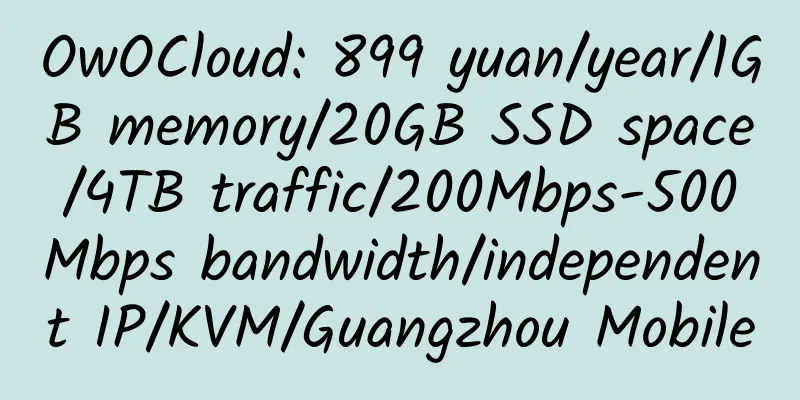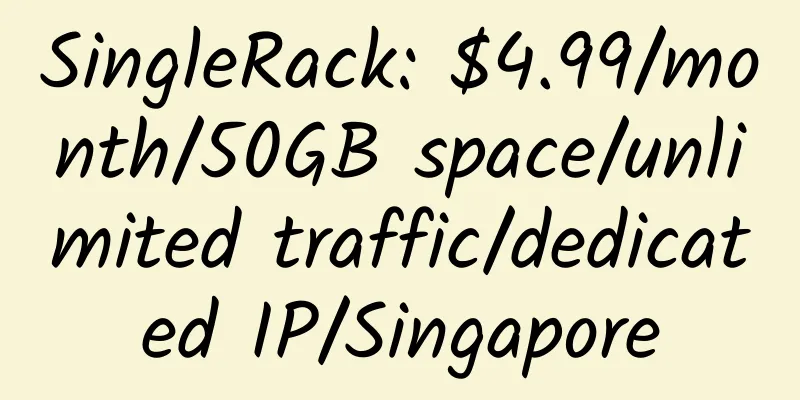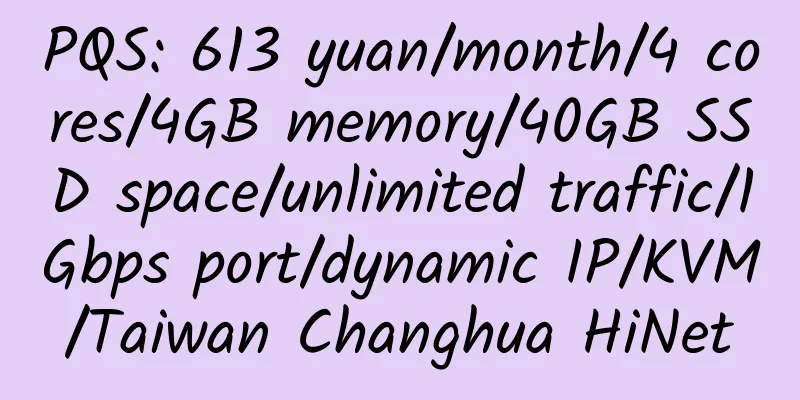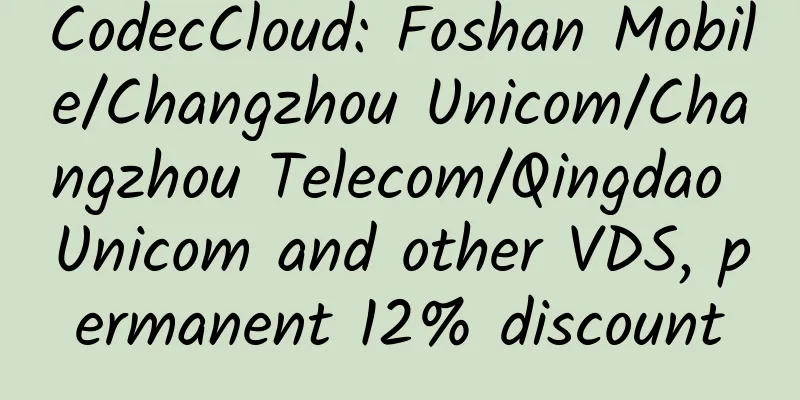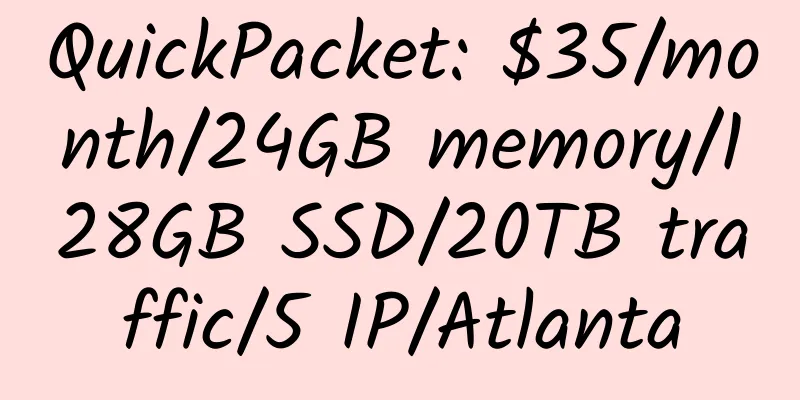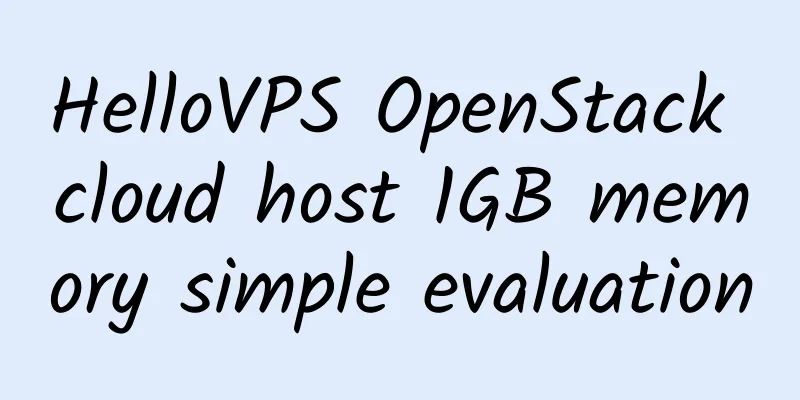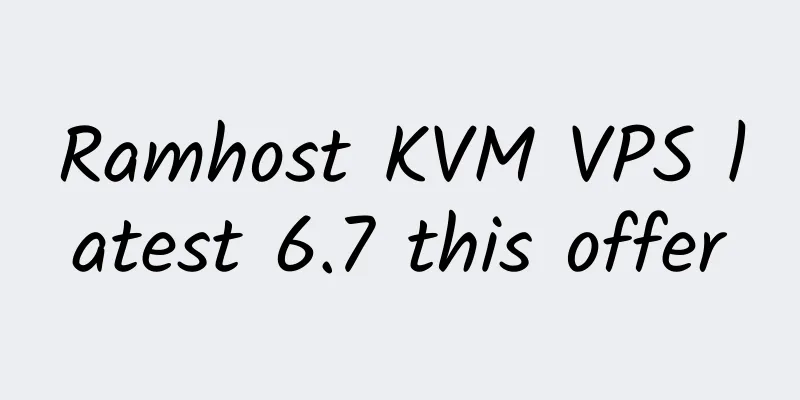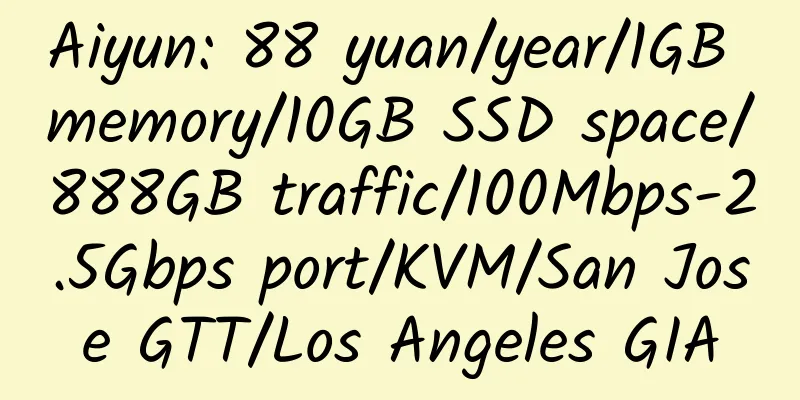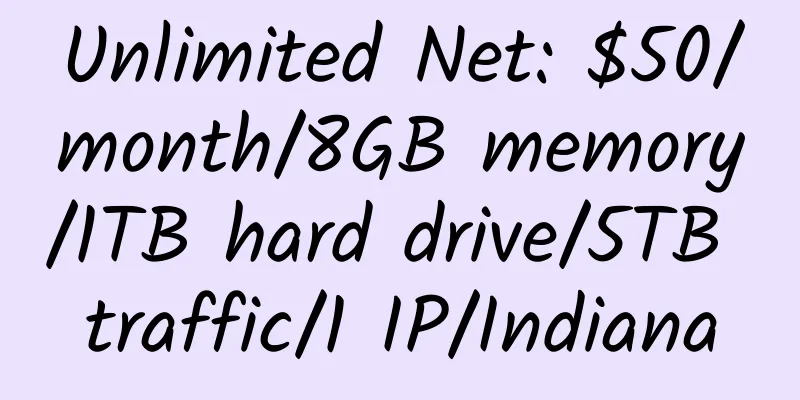Install Rclone under Linux, mount Google Drive, OneDrive, WebDAV, FTP, etc.; copy each other, back up files, etc.
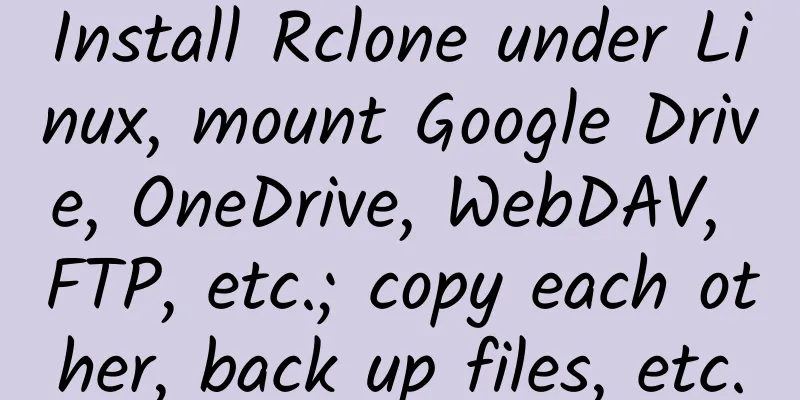
|
Rclone, under Linux, can mount Google Drive, OneDrive, WebDAV, FTP, etc., which is a magical tool. Below are the installation and usage instructions. 1. Install Rclone 1. Install necessary applications yum -y install wget unzip screen fuse fuse-devel 2. Install Rclone curl https://rclone.org/install.sh | sudo bash or wget https://downloads.rclone.org/rclone-current-linux-amd64.zip unzip rclone-current-linux-amd64.zip mv rclone-v* rclone cd rclone 2. Mount Google Drive 1. Mount GDrive rclone config Select n to create a new link and name it gdrive . Then select Google Drive Leave client_id and client_secret blank and press Enter, select 1 for SCOPE, leave root_folder_id and service_account_file blank and press Enter, select n for Edit advanced config and Use auto config At this time, a link will appear, copy it to the browser, get the authorization code, and paste the authorization code into the terminal. Mount Google Drive to a directory on your server. To facilitate future web access, you can mount it to /www/wwwroot/ (the following demonstration is /www/wwwroot/gdrive.xxx.com, and gdrive.xxx.com is changed to your own domain name) ./rclone mount gdrive: /www/wwwroot/gdrive.xxx.com --allow-other --allow-non-empty --vfs-cache-mode writes 2. Set up rclone to start at boot First copy the rclone executable file to /usr/bin: cp /root/rclone/rclone /usr/bin/rclone Create a new rclone.service file: vi /usr/lib/systemd/system/rclone.service Paste: [Unit] Description=rclone [Service] User=root ExecStart=/usr/bin/rclone mount gdrive: /www/wwwroot/gdrive.xxx.com --allow-other --allow-non-empty --vfs-cache-mode writes Restart=on-abort [Install] WantedBy=multi-user.target Reload daemon to make the new service file take effect: systemctl daemon-reload Start rclone: systemctl start rclone Set the startup: systemctl enable rclone 3. Rclone Operation 1. List the remote directory (gdrive is created previously) rclone lsd gdrive 2. Copy files rclone copy source file/directory target directory The source file/directory and the target directory must be absolute paths, which can be servers, network disks, etc. If you want to save Gdrive shared by others, you can save it to your own network disk first, and then copy these files to your own network disk to prevent the shared person from deleting the files. rclone copy gdrive:gongxiang/japan gdrive:gongxiang/self 3. Synchronize files rclone sync source file/directory target directory This only syncs the files that are not there. Suitable for files with large changes. |
>>: CombCloud: 58 yuan/month/1GB memory/20GB SSD hard disk/500GB traffic/15Mbps/KVM/Hong Kong CN2
Recommend
Webhostingpad long-term discount code
Webhostingpad was founded in 2005, and the monthl...
【Black Friday】PQ.Hosting: 26% off permanently
There are many data centers to choose from. Coupo...
TudCloud: $7.2/month/1GB memory/10GB SSD space/500GB traffic/50Mbps-100Mbps port/KVM/Hong Kong/domestic optimization
TudCloud, a new Chinese merchant, mainly provides...
Recommend two WordPress themes: Theme Codename H and WQ-Base-Mobile
Both themes are exquisitely made and support both...
8 Cloud Technology 1GB RAM KVM VPS Hong Kong CN2 Simple Review
Details: 8 Cloud Technology: 70 yuan/month/1GB me...
Combozo: $14.99/year/unlimited space/unlimited traffic/free domain name/Phoenix
Combozo, launched a virtual host with high cost p...
xxmhost 1GB RAM 200Mbps Bandwidth Los Angeles CN2 GIA KVM VPS Review
Details : xxmhost: 57.2 yuan/month/1GB memory/15G...
Hostsolutions: €9.99/year/1GB memory/30GB space/10TB traffic/OpenVZ/Romania/No copyright
Hostsolutions is a very good hosting provider, ma...
vMbox: $7/month/2GB memory/50GB space/3TB traffic/2 IP/KVM/Los Angeles
vMbox, a stable merchant, now has a special price...
BOLTVM: $15/year/512MB RAM/25GB SSD space/500GB bandwidth/openvz
BOLTVM is a US hosting company that was establish...
GoodHosting: $10.5/year/256MB RAM/5GB SSD/1 IPv4/Unlimited traffic/KVM
GoodHosting.co was established not long ago. It m...
Skynode: €19/month/i3-2120/16G memory/1TB hard disk/unlimited traffic/100Mbps-1Gbps bandwidth/Poland
Skynode, a long-established Polish business, was ...
Cloudflexy: $8.99/year/1GB memory/10GB space/unlimited traffic/KVM/Los Angeles/Seattle/Taiwan
Cloudflexy is a Romanian hosting provider under I...
Afraid.org Free DNS Domain Name Resolution Registration and Usage Tutorial
1. Introduction Freedns.Afraid.org is a long-esta...
iWebFusion: $9.38/month/4GB memory/30GB SSD space/2TB traffic/1Gbps port/KVM/Los Angeles Psychz, etc.
iWebFusion is probably the same company as the iW...