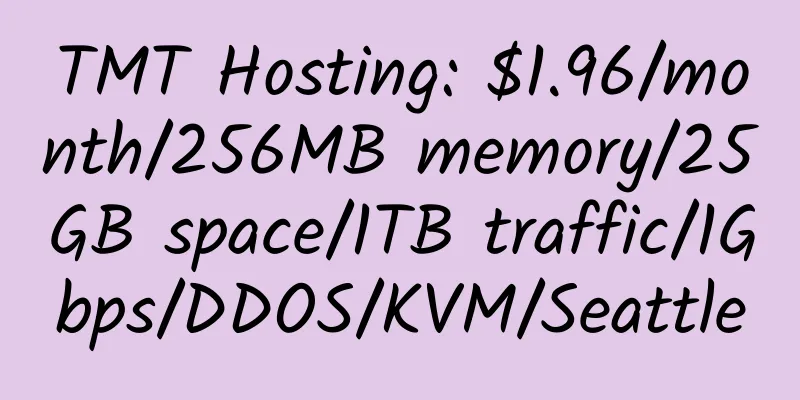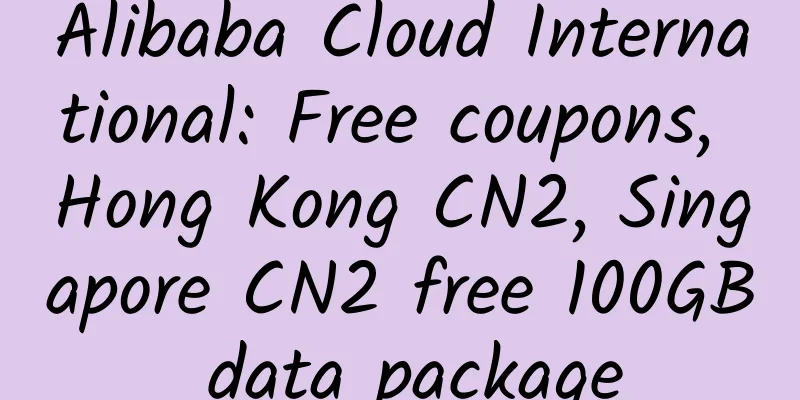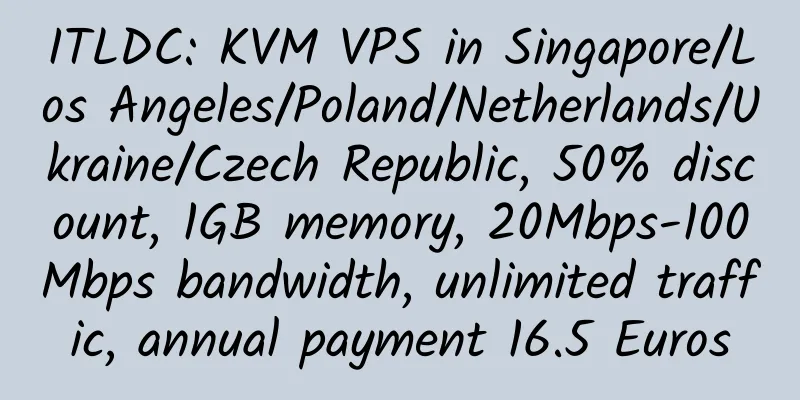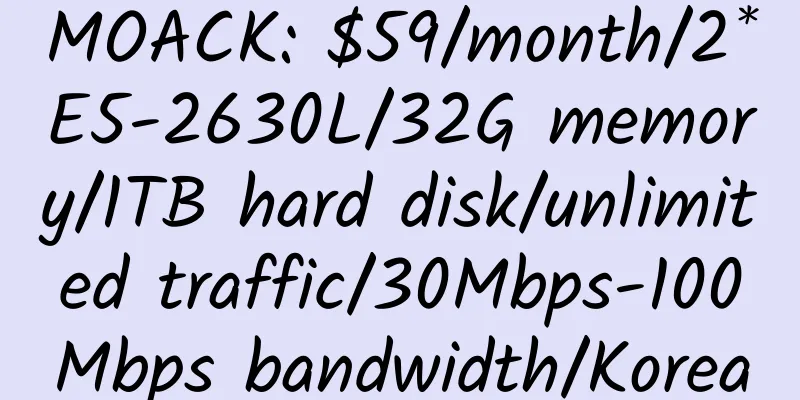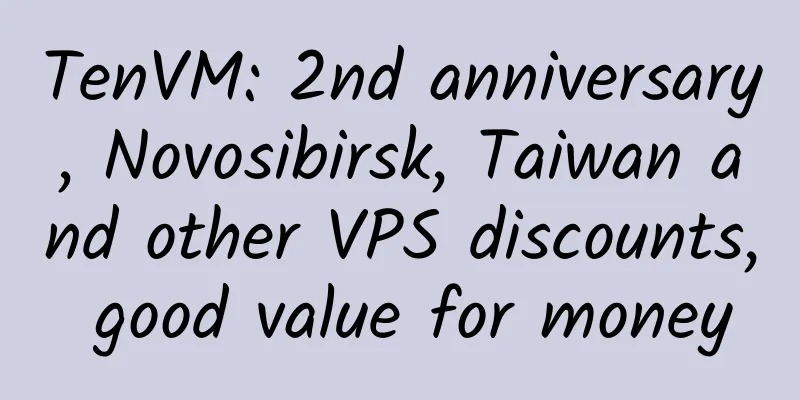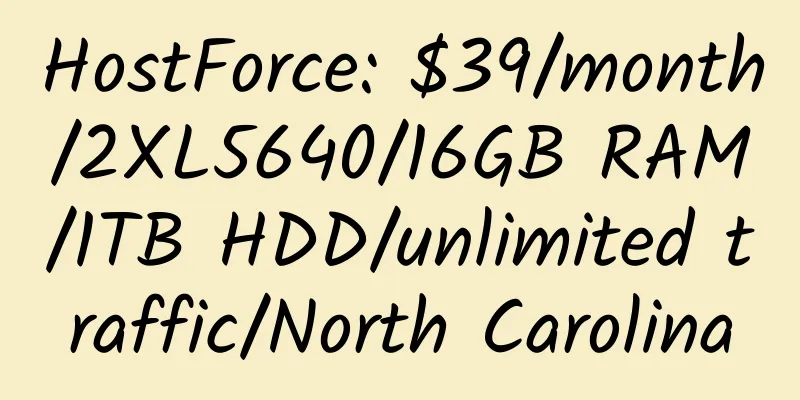HostDare 756MB RAM Los Angeles CN2 KVM VPS Review
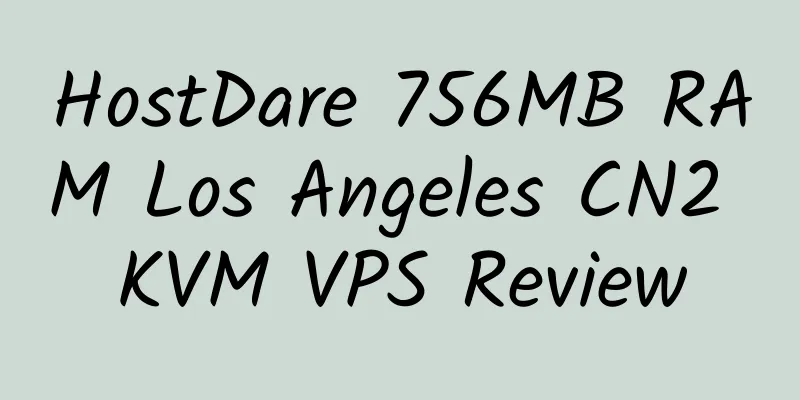
|
Details: HostDare: $4.99/month/756MB memory/17GB space/1TB traffic/KVM/Los Angeles CN2 1. System information, bandwidth, I/O test 2. Upload/download bandwidth test 3. Domestic access speed 4. Hard disk I/O performance test 5. UnixBench 6. Packet loss test 7. Route tracking <br /> Telecommunications China Unicom move 8. YouTube speed test |
<<: HostDare: $4.99/month/756MB memory/17GB space/1TB traffic/KVM/Los Angeles CN2
>>: Zare: £30/month/E3-1231v3/16GB RAM/240GB SSD/20TB bandwidth/DDoS/UK
Recommend
EVL Gaming: $12/year/128MB/5GB/150GB/KVM/Phoenix
EVL Gaming, LLC is an American hosting company re...
LiteServer: €11.2/year/128MB RAM/100GB storage/1TB bandwidth/OpenVZ/Netherlands
LiteServer, a Dutch hosting provider, has its own...
ControlVM: $7/month/1.5GB memory/50GB space/1TB traffic/OpenVZ/Malaysia/Free DirectAdmin
ControlVM, a Malaysian hosting provider, was foun...
WootHosting: $219/month/DUAL E5620/80GB memory/12TB hard disk/125 IP/unlimited traffic/Los Angeles
WootHosting, an American hosting provider, was fo...
CloudCone: $53/month/E3-1270v2/32GB memory/512GB SSD hard drive/unlimited traffic/100Mbps-1Gbps/Los Angeles
CloudCone, a relatively active hosting provider i...
Boomer.host: $7.95/year/1GB RAM/5GB SSD space/360GB bandwidth/1Gbps port/OpenVZ/Dallas
Boomer.host, which claims to be established in 20...
[Black Friday] farnoX: German KVM VPS, 1GB RAM, 12 Euros per year
farnoX, which has been introduced many times in t...
Virtualmin/Webmin installation package released by ctohome
Although the Virtualmin/Webmin panel is relativel...
CloudCone: $15/year/1GB memory/30GB space/1TB traffic/1Gbps port/KVM/Los Angeles
CloudCone is a relatively active hosting provider...
SKB Enterprise: €25/month/L5520/8G memory/2TB hard disk/10TB traffic/Netherlands
SKB Enterprise (https://skb-enterprise.com/), a D...
Nexril: $45/month/Dual L5640/48GB memory/1TB hard drive/15TB traffic/Dallas
Nexril was established in January 2017 and is reg...
Fosting: $7.5/year/5GB space/unlimited traffic/unlimited domain name/Singapore
Fosting is a newly established hosting company. I...
TMT Hosting: $2.4/month/512MB RAM/10GB SSD space/1TB traffic/1Gbps/DDOS/KVM/Seattle/Dallas/UK
TMT HOSTING, a business founded in 2018, mainly p...
BudgetVM 2GB RAM Los Angeles OpenVZ VPS Review
Details: BudgetVM: $3.98/month/2GB memory/150GB s...
PoundHost: £9.5/month/Atom D525/2GB RAM/250GB hard drive/5TB bandwidth
PoundHost, a UK registered company (06333189), is...