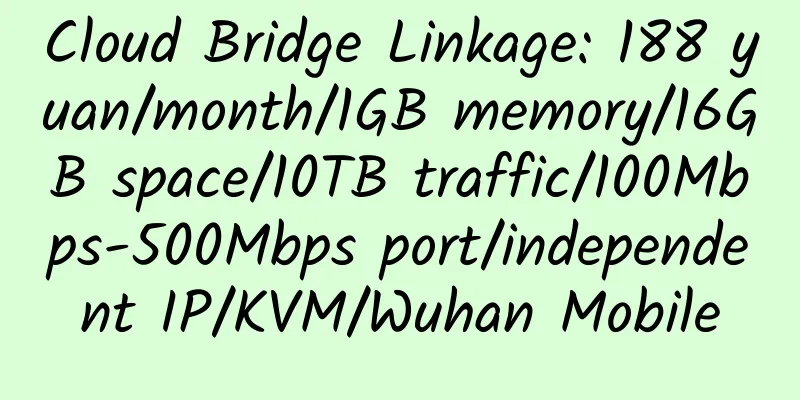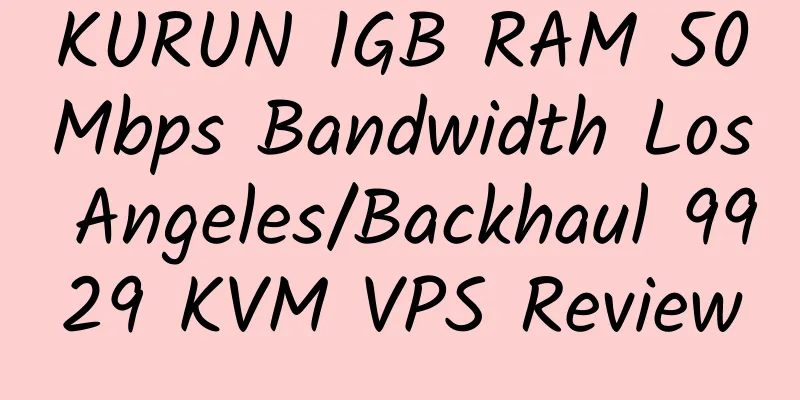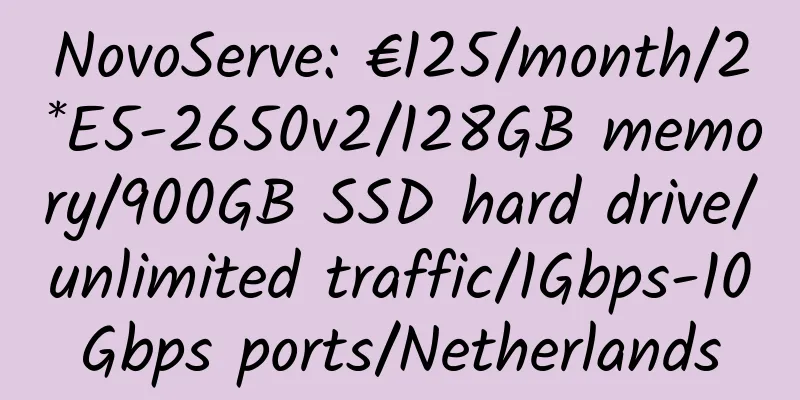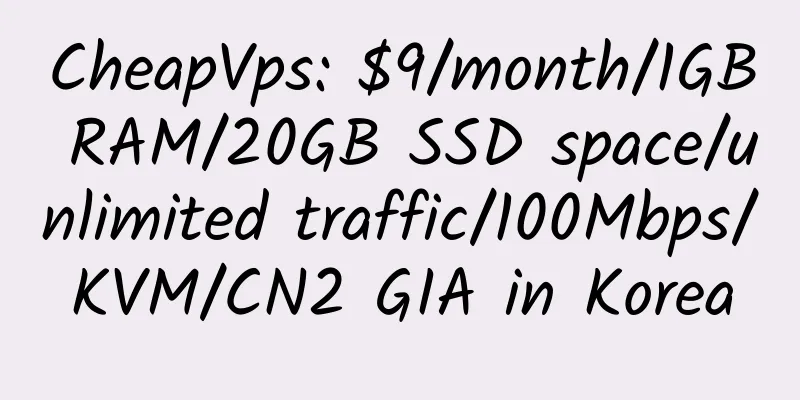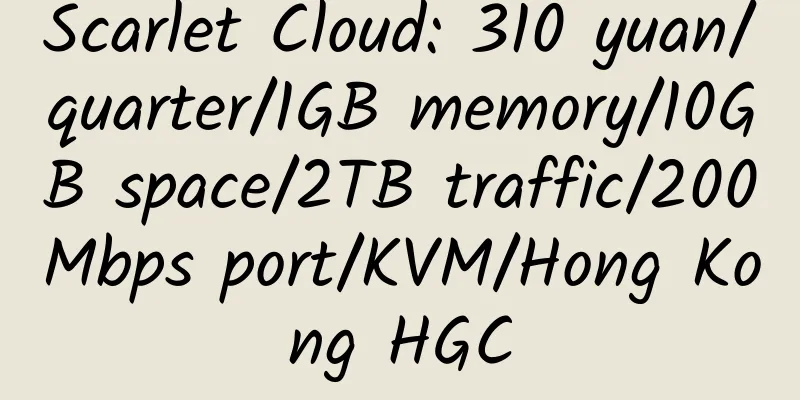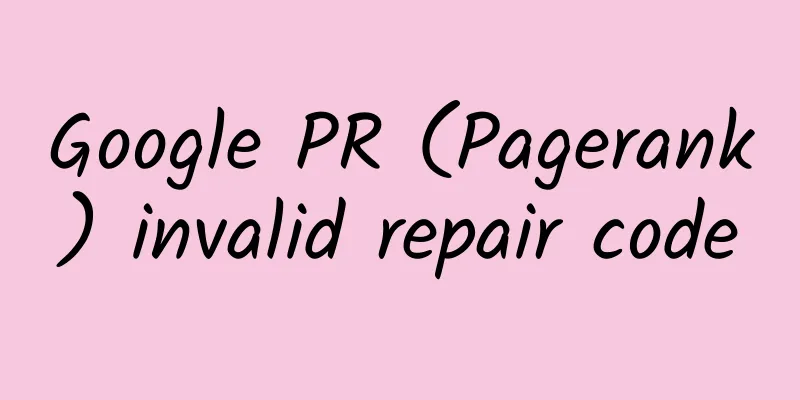Virtualmin/Webmin installation package released by ctohome
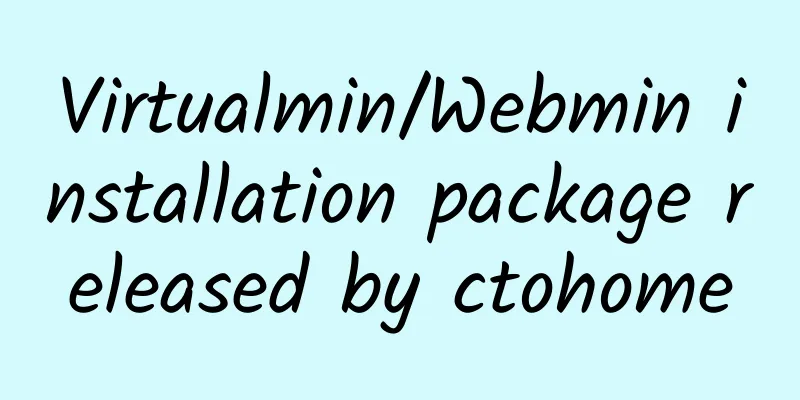
|
Although the Virtualmin/Webmin panel is relatively complicated and not suitable for novices, it is relatively stable and has a good reputation abroad. Suitable for people who know ssh and have Linux management experience. This script recommends using centos 5 32-bit/64-bit
For webmasters who know SSH:
What is Virtualmin? |
<<: Successfully installed PPTPD on buyvm and used VPN
>>: The US data center with better optimization for China lines
Recommend
HostExcellence Virtual Host Introduction
HostExcellence.com hosts over 100,000 websites – ...
[Black Friday] Krypt: Los Angeles dedicated server, 50%-65% discount, 100Mbps port, 10TB monthly traffic, minimum monthly payment of $25; some optional GIA network
Krypt, a long-established American merchant, has ...
Half Moon Bay: $29.99/year/256MB memory/2GB SSD space/20GB traffic/10Mbps-100Mbps port/shared IP/KVM/Shanghai-Japan IPLC
Half Moon Bay, a Chinese merchant, mainly provide...
TNAHosting: $4/month/4 cores/4GB memory/50GB SSD space/10TB traffic/1Gbps port/KVM/Chicago
TNAHosting, a US hosting provider, has a data cen...
Hostigation: $5/month/1GB memory/25GB SSD space/1TB traffic/KVM/Los Angeles
Hostigation, an American personal hosting provide...
kernelvps: $10/month/1GB RAM/20GB NVMe space/500GB bandwidth/DDOS/KVM/Singapore
kernelvps, an Indian hosting provider, mainly pro...
GreenCloudVPS: $6/month/1GB RAM/15GB SSD space/1TB traffic/1Gbps/KVM/Japan/direct connection
GreenCloudVPS, a foreign hosting provider, has be...
IOFLOOD: $109/month/E3-1230v2/16GB memory/20TB hard drive/100TB traffic/1Gbps port/Phoenix
IOFLOOD, a long-established American hosting prov...
8 Free Twenty Eleven Child Themes
Paper Demo | Download Silver Demo | Download Hum ...
Speed Cloud: 560 yuan/month/2 cores/2GB memory/20GB space/21TB traffic/300Mbps-3Gbps port/independent IP/KVM/Shenzhen Mobile
Suyun, seemingly a new merchant, provides VDS and...
Hulu Host: 19.6 yuan/month/512MB memory/20GB SSD space/500GB traffic/20Mbps-50Mbps port/KVM/Los Angeles Cera CN2 GIA
Hulu Host, a Chinese merchant, mainly provides KV...
【Double 11】DMIT: CN2 GIA VPS in Los Angeles, new purchase or renewal, get 15% balance, SSD hard drive, AirPods Pro, HomePod, Apple Watch, IPhone, MacBook, etc.
DMIT, an American hosting provider, mainly provid...
.htaccess Some knowledge
.htaccess can do a wide range of things, including...
Limitless Hosting: $30/year/1GB RAM/10GB SSD space/250GB bandwidth/1Gbps port/KVM/Chicago
Limitless Hosting, a foreign business, claims to ...
GT-Host: €12/year/1G memory/20GB space/1TB traffic/DDOS/KVM/Germany
GT-Host is a German hosting provider that has bee...