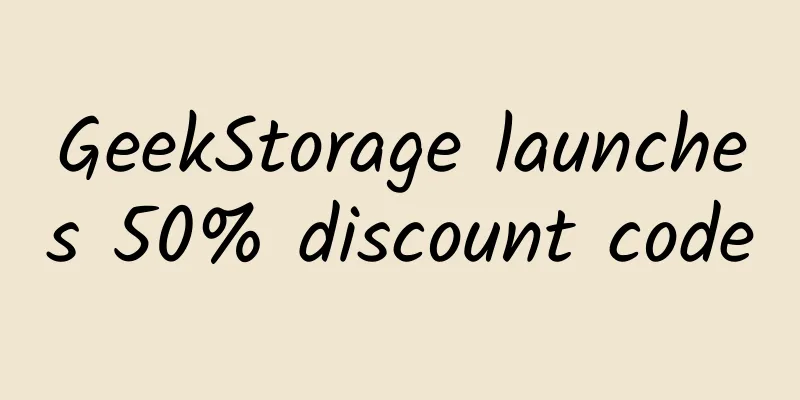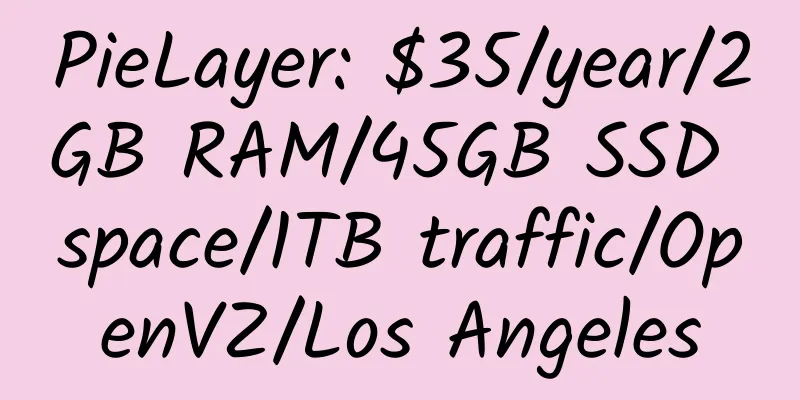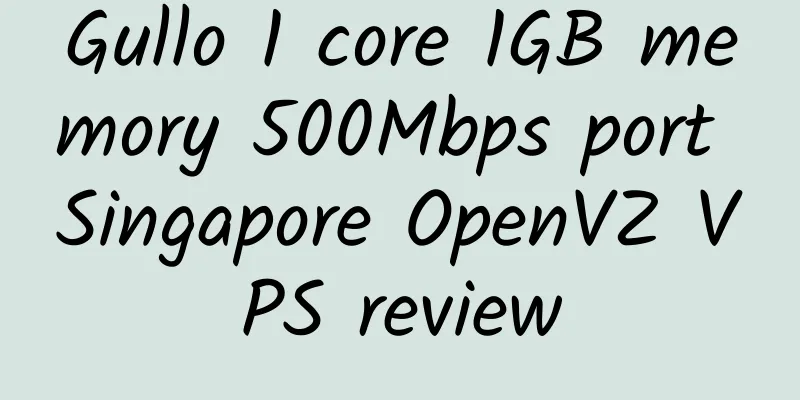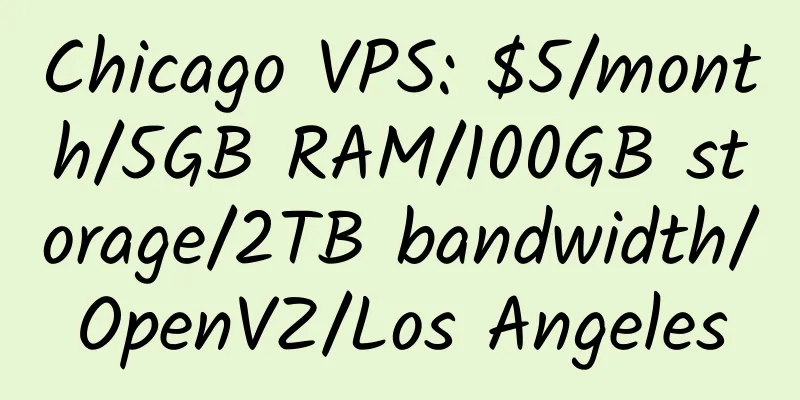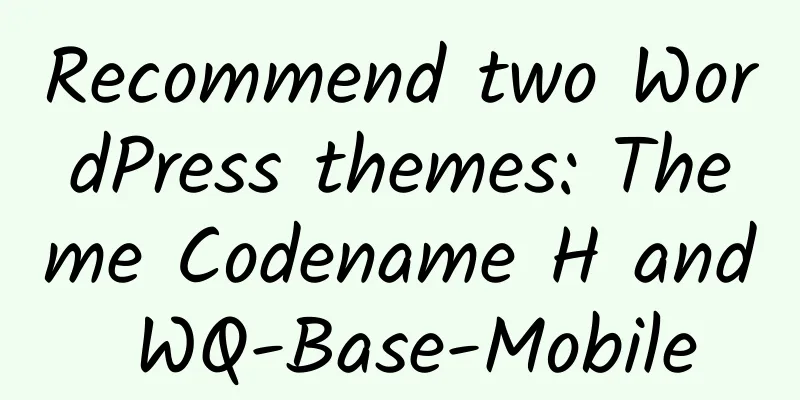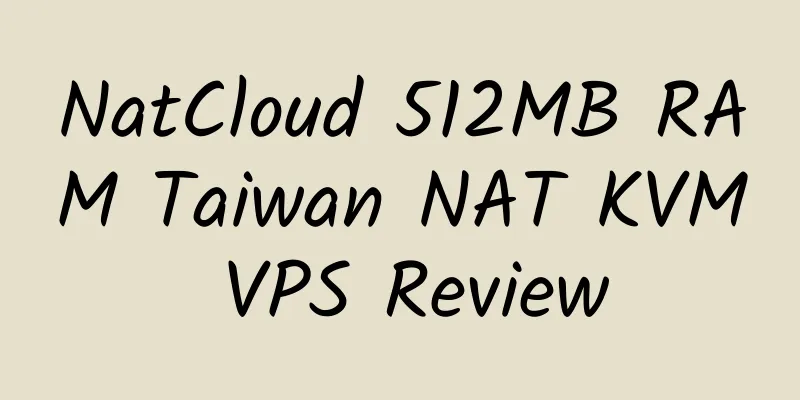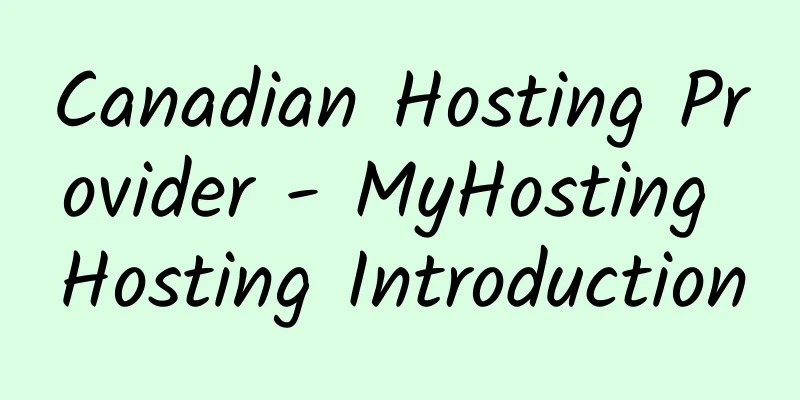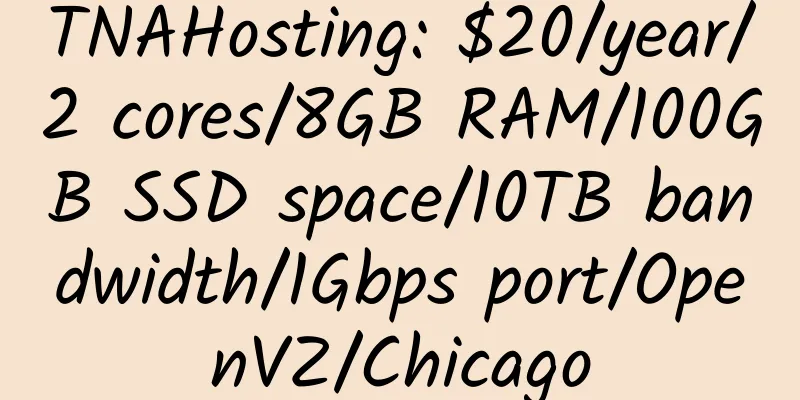tsukaeru Japan 100M unlimited traffic KVM VPS purchase, account verification, VPS usage tutorial

|
tsukaeru, a Japanese VPS that provides 100M unlimited traffic, is very good. Welcome to the TeleGram group discussion (usually requires a ladder): https://t.me/zhujiwiki 1. Purchase tsukaeru KVM VPS If you choose KVM, it is best to pay annually because it is a one-time discount, and the installation fee is 1,000 yen, so paying monthly is not cost-effective. The following takes a KVM VPS within 512MB as an example. It is recommended to choose an SSD hard drive. It is recommended to choose annual payment or above, and do not choose other options. 2. Register an account in Chinese. It is best if the name and address are the same as those on the ID card, so that the verification can be passed in one go. Verification is now cancelled! ! 3. Make payment and enter the backend: https://cp.tsukaeru.ne.jp/ Choose your own VPS, if you purchased multiple. Go to the payment page. 2. Tsukaeru account verification<br /> After successful payment, you will receive an email titled [Tsukaeru.net] Identification Confirmation . Reply directly to the email and attach a photo of your ID card. It will usually be reviewed and approved within one working day. If there is no news, you can send a TK to urge it. The following options are the default ones. Will pass quickly. 3. Management of tsukaeru VPS The following figure shows that all ports (tcp and udp) are allowed. 2. Installation of bbr Install the debian-7.0 (x86_64) system and use the following command: |
<<: HostClean: $7/month/1GB memory/20GB space/unlimited traffic/1Gbps/DDPS/KVM/Romania
>>: Hostsolutions: €9.9/year/1GB memory/10GB space/10TB traffic/OpenVZ/Romania/No copyright
Recommend
StableHost: $5/month/1GB memory/40GB space/2TB traffic/KVM/Phoenix/Netherlands
StableHost, a US hosting provider, offers a 30% d...
$6.99/month/512M memory/20G space/2000G traffic/Xen VPS —— QHoster
QHoster is a Bulgarian hosting company, founded i...
STSDUST: $15/year/512MB memory/8GB SSD space/1TB traffic/50Mbps-20Mbps port/KVM/Hangzhou Unicom
STSDUST, a Chinese merchant, was established in A...
DevelopFX: $125/month/E3-1220v2/16GB RAM/2TB HDD/Unlimited data/New York
DevelopFX is an American hosting provider with a ...
CoalCloud: 168 yuan/year/384MB memory/20GB space/2TB traffic/100Mbps port/Hyper-v/Henan Mobile
CoalCloud, a Chinese merchant and a formal compan...
$1.95/month/2G space/100G traffic/dedicated IP —— Singapore
Singapore is a hosting provider under SkyNet, whi...
GreenCloudVPS: $50/year/2GB memory/30GB SSD space/unlimited traffic/1Gbps port/Hyper-V/free Windows/Los Angeles/San Jose/Vietnam, etc.
GreenCloudVPS, a foreign hosting provider, was es...
tmwhost: $59.99/month/1GB RAM/30GB SSD space/2TB bandwidth/100Mbps/KVM/Macau
tmwhost, formerly mokvm, is now re-launched by Ma...
Delimiter: $200/year/Dual E5420/24GB memory/1TB space/10TB traffic/Atlanta
Delimiter, a low-cost dedicated server provider, ...
VDVESTA: VestaCP+vDDoS Proxy+File Manager one-click installation
VestaCP is a very good web host management panel,...
[Black Friday] turnkeyinternet: New York dedicated server/VPS/virtual host, 1Gbps port, unlimited traffic; KVM VPS, 2 cores, 4GB memory, 40GB SSD space, monthly payment of US$6.99
Turnkeyinternet, founded in 1999, has its own New...
Xoom.it Italy's old stable free PHP space
Xoom.it is an old free hosting company from Italy...
CycloneServers: $4/month/2GB memory/35GB SSD space/2TB bandwidth/KVM/Seattle/Los Angeles
CyclonesServers has been introduced many times. I...
Qingyun Interconnect: 99 yuan/year/2 cores/1GB memory/20GB SSD space/unlimited traffic/30Mbps port/KVM/San Jose CN2 GIA/Hong Kong CN2
This store has extremely severe speed limits and ...
AuroraCloud: 30 yuan/month/512MB memory/30GB space/2TB traffic/200Mbps-500Mbps port/DDOS/KVM/Japan Tokyo HE
AuroraCloud, a Chinese merchant, was established ...