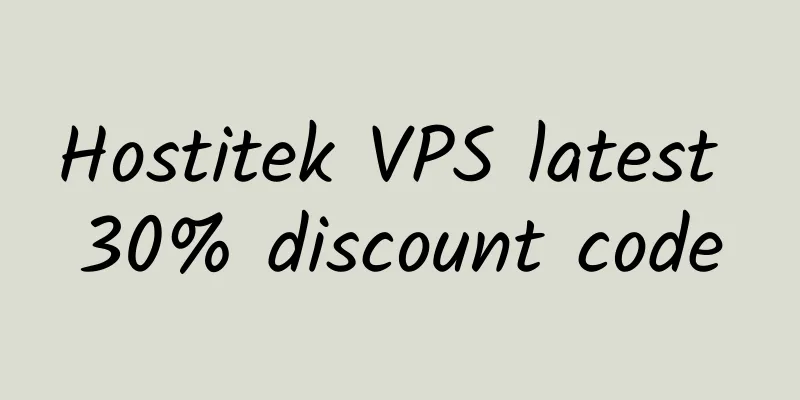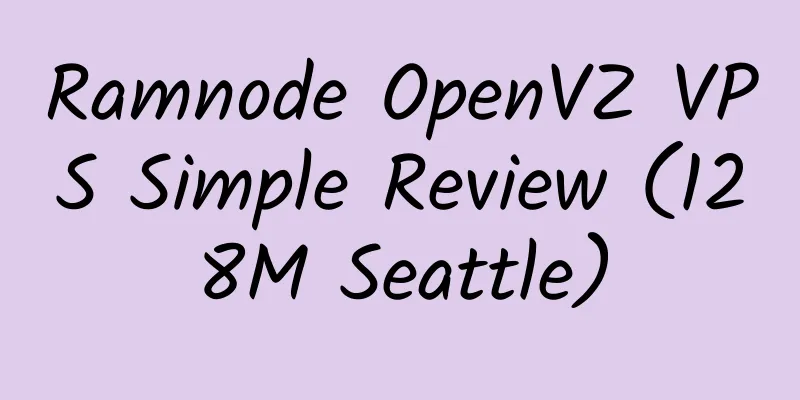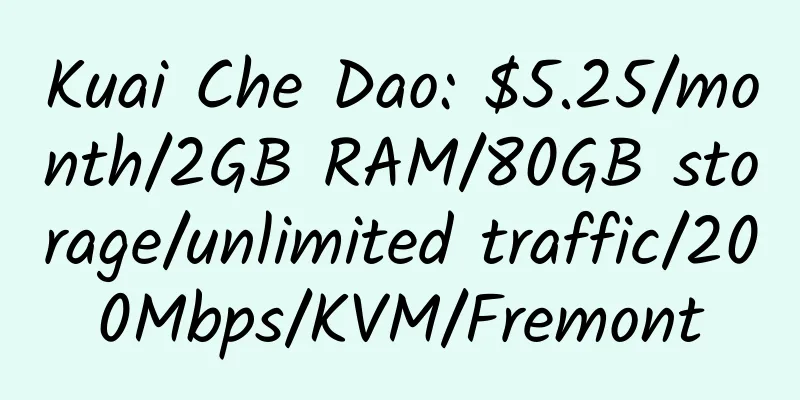VDVESTA: VestaCP+vDDoS Proxy+File Manager one-click installation
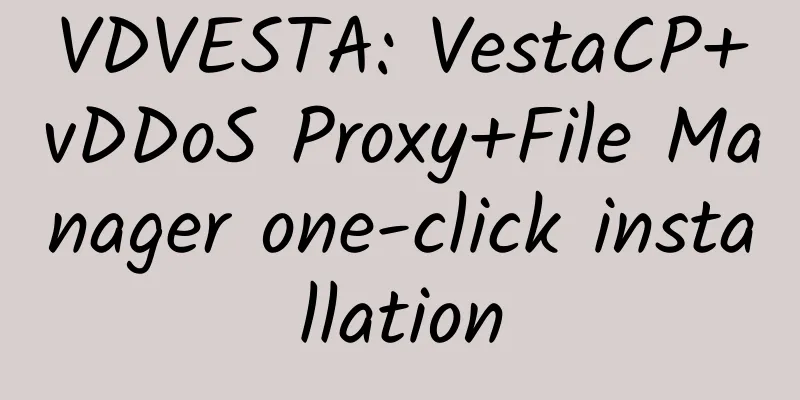
|
VestaCP is a very good web host management panel, and VDVEST integrates VestaCP+vDDoS Proxy+File Manager, as well as multiple versions of PHP and supports apache|nginx, which is very good. Centos 7 x86_64 is recommended. 1. Preparatory work to upgrade the system Restart Install the required components: 2. Install VDVESTA Or install locally : Finally, reboot screenshot : via: https://github.com/duy13/VDVESTA , http://vddos.voduy.com/ |
<<: TransIP Stack 1T network disk application and usage tutorial
>>: VPS installation of Nextcloud, sharing of Google Drive, BT download
Recommend
Connectindo: $13.41/month/2 cores/1GB memory/20GB SSD space/unlimited traffic/1Gbps port/KVM/Singapore/Indonesia
Connectindo, an Indonesian merchant, claims to ha...
VMHaus: Personal information leak occurred
Everyone, please change your passwords and other ...
Reprise Hosting: Seattle dedicated server, L5640, 16GB memory, 50Mbps bandwidth, unlimited traffic, $30 per month
Reprise Hosting, an old American host, has its ow...
HBHosting: $2.5/month/512MB memory/50GB SSD space/500GB traffic/1Gbps port/KVM/Kansas
HBHosting, an Australian merchant, provides virtu...
Google Apps Sign-up Tutorial
Introduction to Google Apps 1. Open http://www.go...
Sunshine Tech and Media: $8/month/1GB memory/32GB NVMe space/1TB traffic/KVM/Japan/Los Angeles/Europe, etc.
Sunshine Tech and Media is a newly established bu...
Gameserver.gamed.de: €6.99/month/2GB RAM/200GB storage/unlimited traffic/KVM/Germany
Gameserver.gamed.de is a German merchant that mai...
One-click CDN script under Linux, supports one-click import and export of settings and SSL certificates
Supports Ubuntu 20, Debian 10/11, CentOS 7/8 and ...
MyW: German virtual host, 2GB SSD space, unlimited domain names, permanent 9.99 euros
MyW, which claims to be 5 years old (but looks li...
PQS: Shenzhen-Hong Kong IPLC/Dongguan-Hong Kong IPLC/Tokyo-Wuxi IPLC/Maoming CN2/Hong Kong/Taiwan and other KVM VPS, DDOS protection, up to 31% discount
PQS, a Taiwanese merchant, mainly provides Taiwan...
HostEve: $2/month/1GB RAM/20GB SSD space/unlimited traffic/1Gbps bandwidth/DDOS/OVH Canada
HostEve, a foreign merchant, should be newly esta...
Godaddy launches $0.99 Christmas special domain name discount code
Christmas is coming, and there are promotions eve...
MOACK: $59.4/month/2*E5-2450L/32G memory/1TB hard disk/unlimited traffic/20Mbps/Korea CN2
MOACK, a Chinese merchant under Mushroom Host, ma...
VortexNode E3-1220 8GB RAM New York Dedicated Server Simple Review
The configuration is as follows : New York – E3-1...
Site5 US Hosting Information
Website address: Site5.com Site5 is a virtual hos...

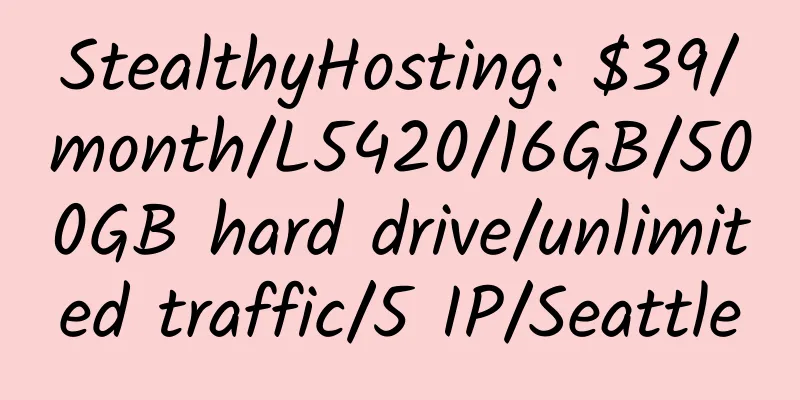
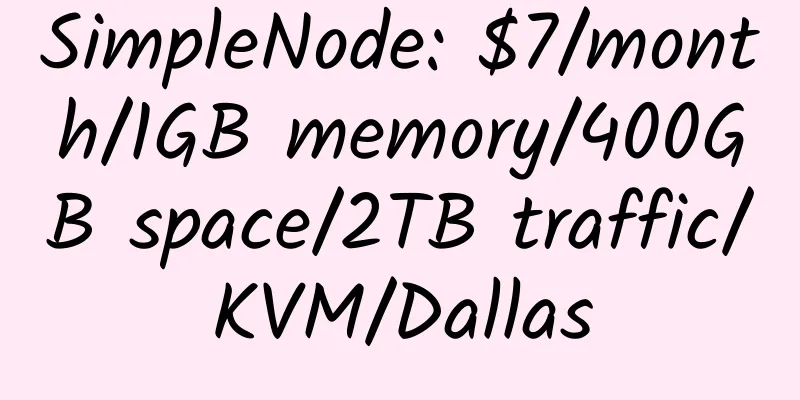

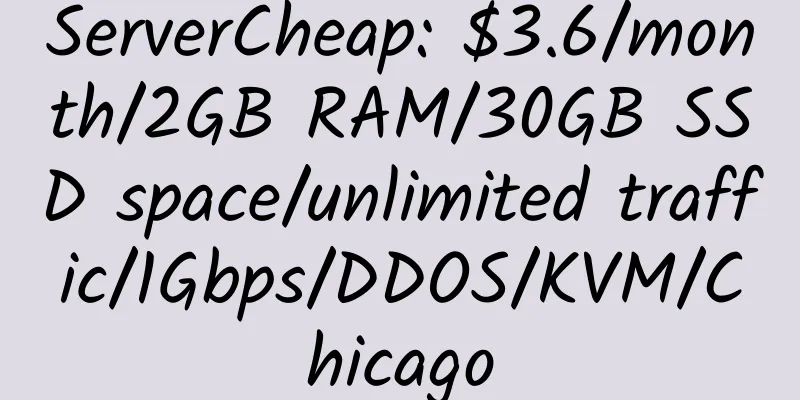
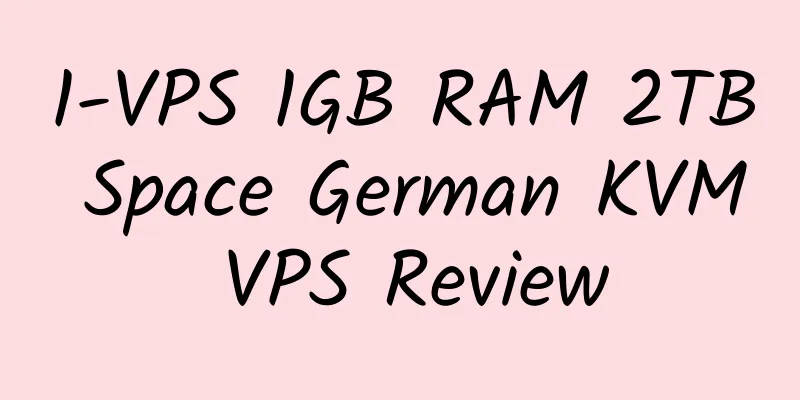
![[Black Friday] [Awesome] CloudCone: $2/month/1GB memory/20GB SSD space/3TB traffic/1Gbps port/KVM/Los Angeles CN2 GIA; free automatic backup](/upload/images/67c9e6e3c94b1.webp)