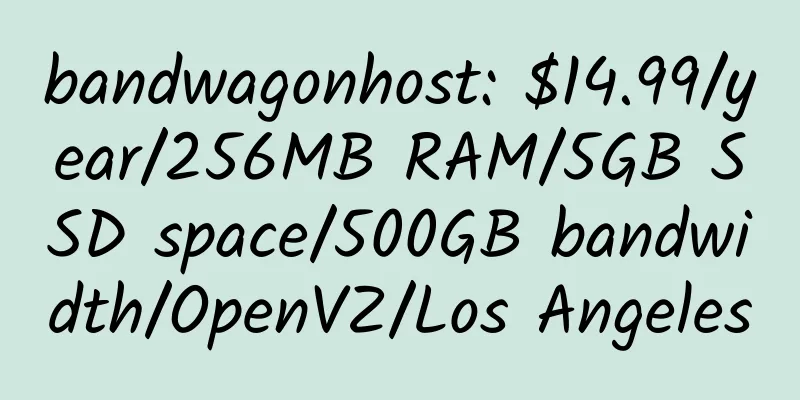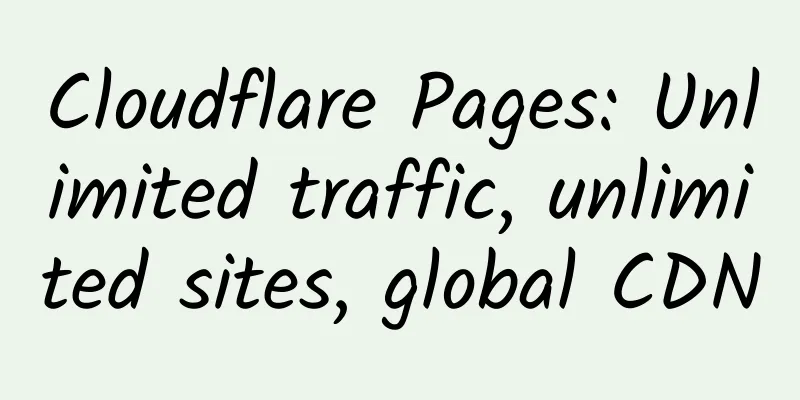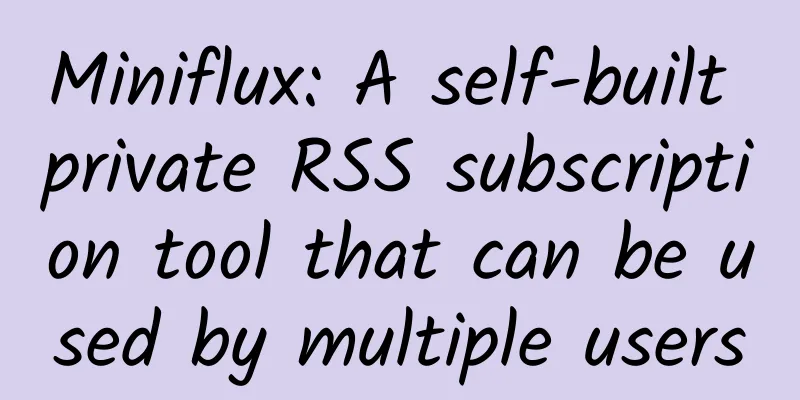Map the IP address on the VPS to the dedicated server through IPIP tunneling

|
Given that some service providers will launch very cheap servers, but limit the number of independent IPs that can be purchased. 1. Add an IP address on the VPS : Replace VPS_EXTRA_IP with the IP address that needs to be mapped to your dedicated server. If there are multiple IPs, add them one by one. 2. Enable forwarding : Save and exit after editing. and make it effective. 3. Set up IPIP tunnel : Then execute on the standalone server in sequence: 4. Set up routing table and mapping : Execute on a standalone server: At this point, IP mapping is set up. via:newbug.top |
<<: FlowVPS: $3.6/month/2GB memory/15GB NVMe space/250GB traffic/KVM/Australia
>>: NFPHosting: $15/year/1GB memory/20GB space/1.5TB traffic/KVM/Los Angeles/New York/Chicago
Recommend
GreenValueHost: $3.5/month/3 CPU/2GB RAM/100GB space/4TB/4 IP/OpenVZ
GreenValueHost has been introduced many times in ...
HostingFuze: $3.98/month/512MB RAM/20GB SSD space/unlimited traffic/DDOS/KVM/Romania
HostingFuze is a Romanian hosting provider that p...
$10/year/2G space/50G traffic/virtual host: ShockWave Servers
ShockWave Servers is an American hosting company ...
lcloud: 50 yuan/month/512MB memory/10GB SSD space/200GB traffic/30Mbps-100Mbps port/shared IPv4/KVM/Dongguan-Hong Kong IPLC/Shanghai-Hong Kong IPLC
lcloud, a newly opened sub-site of UOVZ, has a ve...
MivoCloud: €5/month/2GB RAM/40GB SSD space/unlimited data/100Mbps/KVM/Russia/Romania/Moldova
MivoCloud, a Moldovan hosting provider, has its o...
Cockbox: $10/month/1GB RAM/30GB storage/unlimited traffic/10Gbps ports/KVM/Romania
Cockbox should be an old business that provides V...
Reliable online storage at home and abroad
I looked it up and found that it is commonly seen...
Ethernet Servers The server has been hacked, please change the password
I received an email from Ethernet Servers saying ...
Telecom Call Center: $25/month/8GB RAM/1TB hard drive/unlimited data/Romania
Telecom Call Center, a Romanian hosting provider,...
HostKvm: 54 yuan/month/2GB memory/20GB space/500GB traffic/80Mbps/KVM/Hong Kong/direct connection
HostKvm is a stable Chinese merchant. It has been...
ioZoom: $7/month/1GB RAM/20GB SSD space/2TB bandwidth/KVM/Los Angeles
I/O Zoom, an American hosting provider, was estab...
Kimsufi: €8.99/month/i3-2130/8G memory/2TB hard drive/unlimited traffic/100Mbps/Canada/France
Kimsufi now has a special price dedicated server,...
PQS: Taiwan KVM VPS, 1Gbps port, unlimited traffic, native IP, 512MB memory, monthly payment 298 yuan
New Arrivals! Taipei PQS-NET three networks direc...
Kuaiyi Internet: 55 yuan/month/1GB memory/55GB space/unlimited traffic/KVM/Hong Kong
Kuaiyi Internet, a Chinese hosting provider, was ...
PHP-Friends: €8/month/2 cores/12GB RAM/60GB SSD space/unlimited traffic/1Gbps/KVM/Germany
PHP-Friends, a long-established German business, ...
![[Black Friday] Psychz: $24/month/E3-1230v2/16GB RAM/1TB HDD/100TB traffic/1Gbps bandwidth/DDOS/Los Angeles](/upload/images/67c9e10462d85.webp)
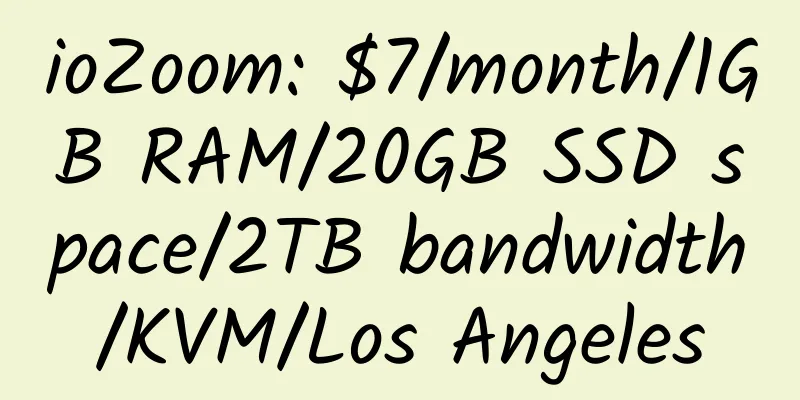

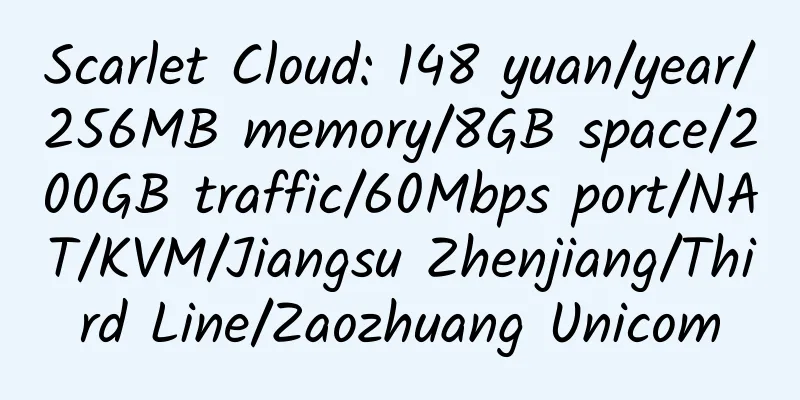
![[Black Friday] NatCloud: 50% off on HKT KVM VPS in Hong Kong](/upload/images/67c9ec7ca9a89.webp)

![[Black Friday] VeloxServ: UK Special Offer](/upload/images/67c9dd687ecb9.webp)