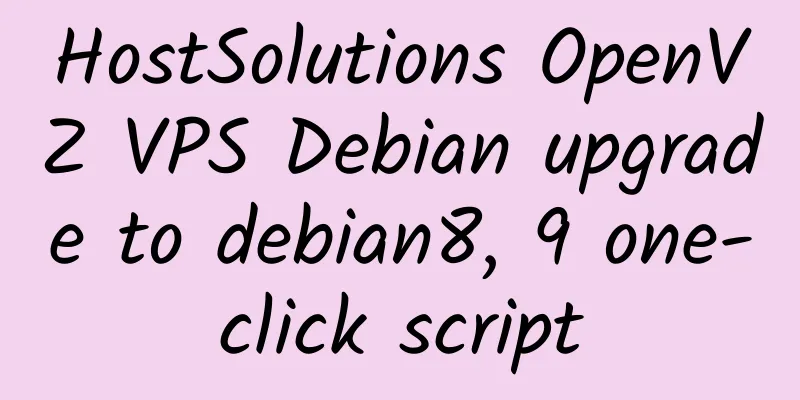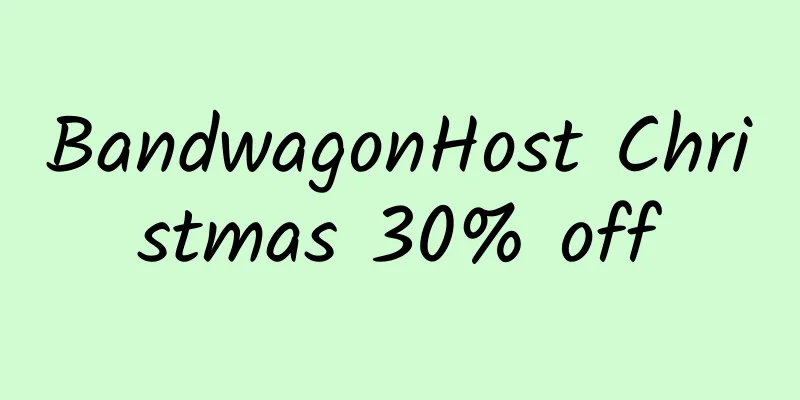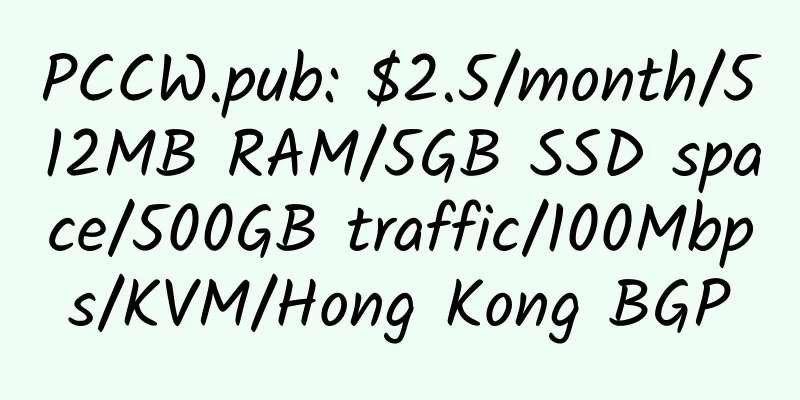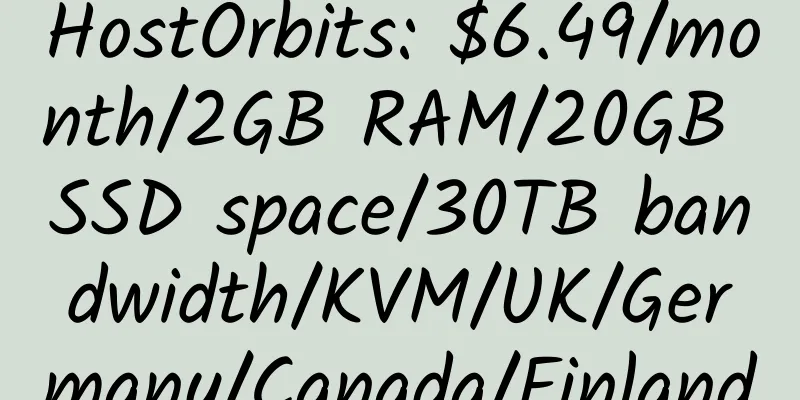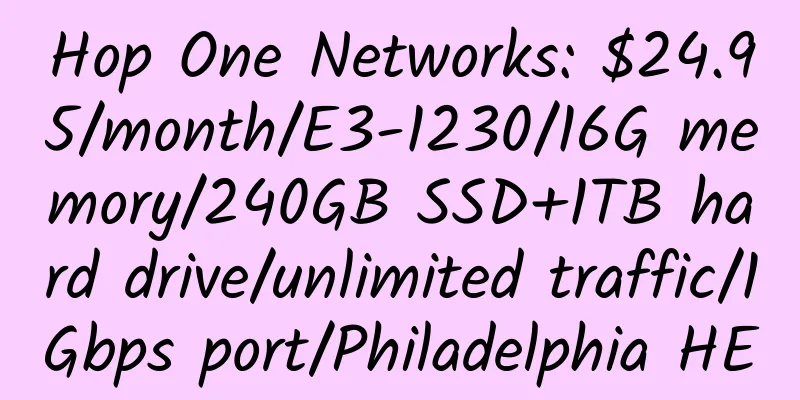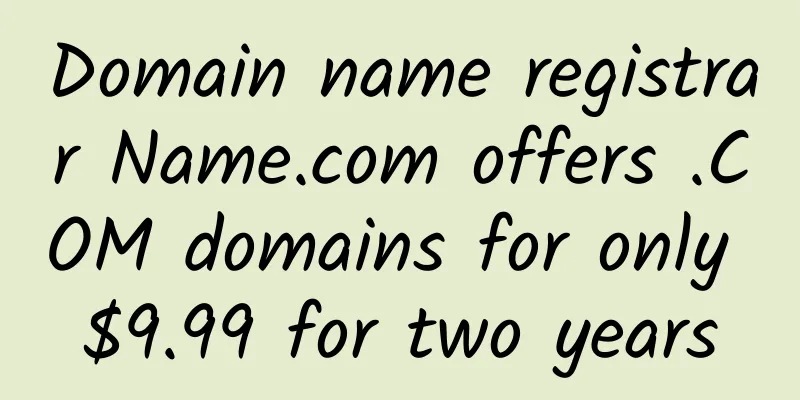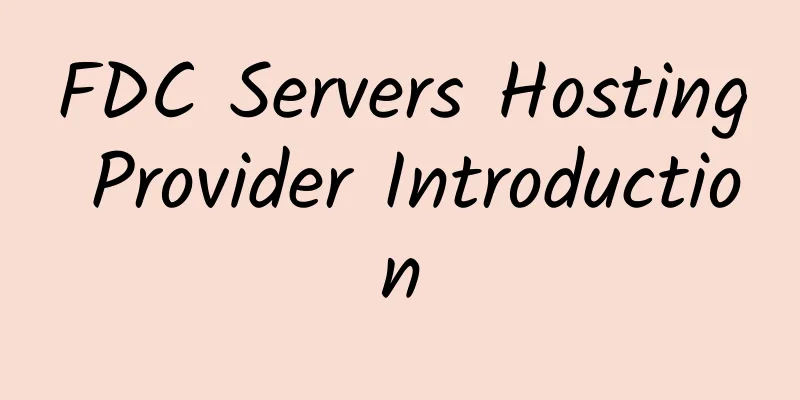On a VPS, collect 1024 image blocks and automatically publish them to WordPress
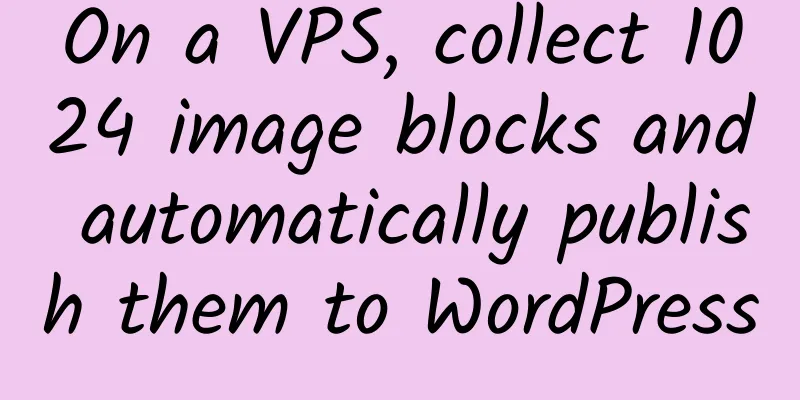
|
Environmental requirements : python3, PHP, Mysql. 1. Create a PHP and Mysql environment, and install WordPress and chevereto image hosting .<br />Specific installation tutorial for WordPress images and text: Use VPS to install Nginx, PHP, and Mysql. At the same time, create a wordpress blog and install the chevereto image hosting program. After the installation is complete, go to the chevereto backend to turn off flood protection, and then go to the upload parameters to set them according to your requirements. 2. Install Python 3.6 and pip3 a. Update source b. Install Python 3.6 c. Create a python3 connector d. Install pip3 e. Create pip3 link symbol f. Install requests and pymysql 3. Download and modify crawler code b. Enter the directory c. Download crawler d. Edit the 1024_img_spider_wordpress.py file Configuration parameters d-2. Add the API of the image hosting service in line 26 APIKey = "" # Fill in the API here. This API can be found in the chevereto backend d-3. Exit and save the 1024_img_spider_wordpress.py file. e. Modify file permissions 4. Run and view the effect b. Open the website to view the effect 5. Install Python3 and pip3 under CentOS/Debian b. Install Python3 CentOS Debian Then enter python3 -V to see if the installation is successful. Generally, you can use python3 and pip3 after successful installation. via: https://github.com/ishkong/1024_img_spider_wordpress, https://www.openos.org/post/165/, https://www.moerats.com/archives/507/ |
<<: Time4VPS: €9.99/month/1GB memory/1TB space/10TB traffic/KVM/Lithuania
>>: Light Internet 512MB RAM Los Angeles CN2 KVM VPS Review
Recommend
Server4You: €24.99/month/AMD Athlon II/16GB RAM/3TB HDD/Unlimited traffic/1 IP
Server4You has 3 special offers on Black Friday, ...
FirstHeberg: French VPS/dedicated server, 25% off, minimum 100Mbps bandwidth, unlimited traffic, dedicated server 5.99 €
FirstHeberg, a French hosting company, has been i...
LayerOnline: $5/month/1GB RAM/20GB SSD space/unlimited traffic/1Gbps/KVM/Europe
LayerOnline, a Canadian business, was established...
LAUNCH VPS: $36/year/1GB RAM/20GB SSD space/1TB bandwidth/KVM/Philadelphia
LAUNCH VPS, an American hosting provider, mainly ...
Alibaba Cloud: 33 yuan/year/1TB storage/can be directly linked
Alibaba Cloud's latest object storage activit...
In 2020, Double 11 and Black Friday promotions and submissions
This is the most cost-effective time to buy a hos...
UndergroundPrivate: $10/month/1GB memory/30GB space/unlimited traffic/Russia/Netherlands/France
UndergroundPrivate, a Belize hosting provider, is...
PARSIWEB: $3.45/month/1 core@i9-9900K/2GB memory/25GB space/unlimited traffic/1Gbps port/German HE
PARSIWEB.SITE, a new merchant, mainly provides KV...
HostingInside:$49/month/Braswell N3150/8G memory/1TB hard disk/unlimited traffic/Taiwan/Torrent allowed
HostingInside is a long-established business. Its...
eBesucher Hang Up Guide
eBesucher is the most famous automatic surfing mo...
CenterHop: $1.5/month/512MB memory/10GB SSD space/1TB traffic/10Mbps-200Mbps port/KVM/Singapore
CenterHop, a Singaporean business, was establishe...
WeVPS 1GB RAM 1Gbps Port Taiwan KVM VPS Review
Details : WeVPS: $22/month/1GB RAM/20GB SSD space...
OVH: €59.99/month/E3-1245v5/32GB memory/4TB hard disk/10TB traffic/250Mbps-500Mbps bandwidth/DDOS/Singapore
OVH, three of the Singapore independent servers h...
HiFormance: $3/month/1G memory/20GB SSD space/2TB traffic/KVM/Utah
HiFormance, an American hosting provider located ...
This site provides DIYPAGE template imitation service
The DIYPAGE program is pretty good and I have bee...