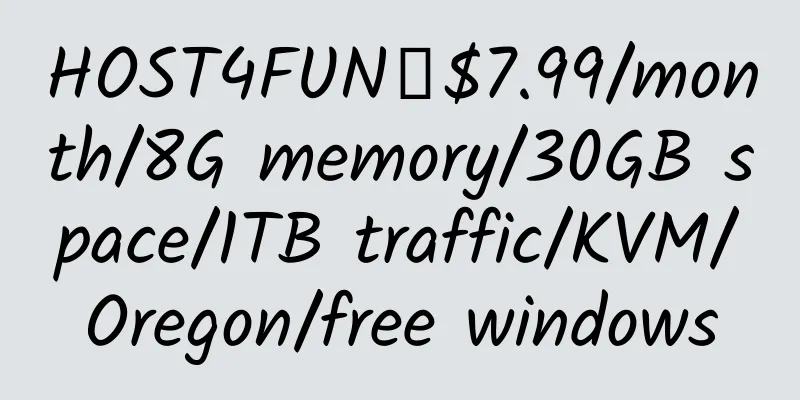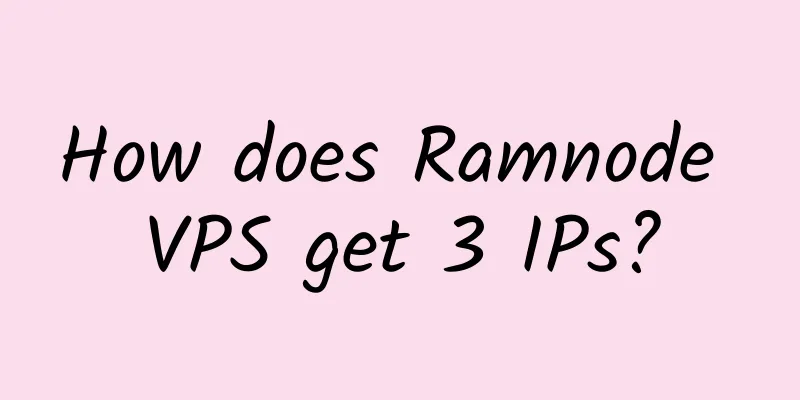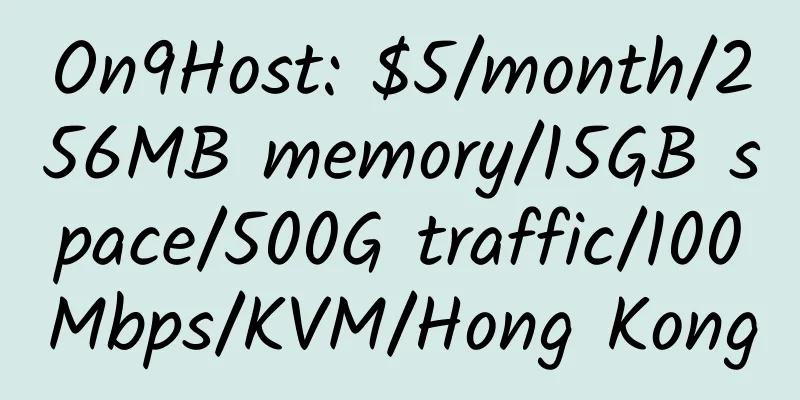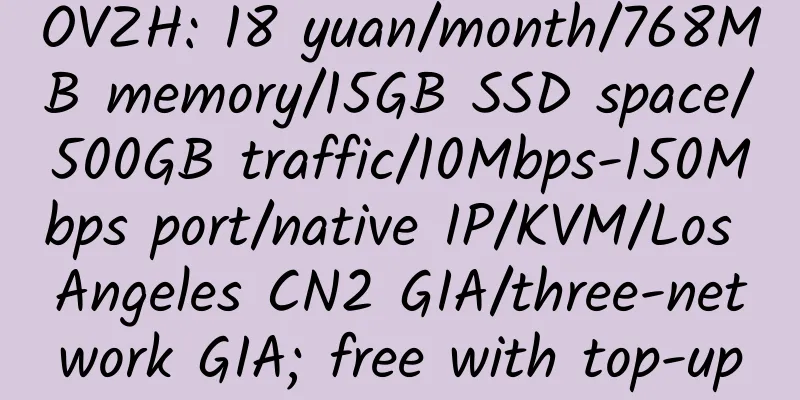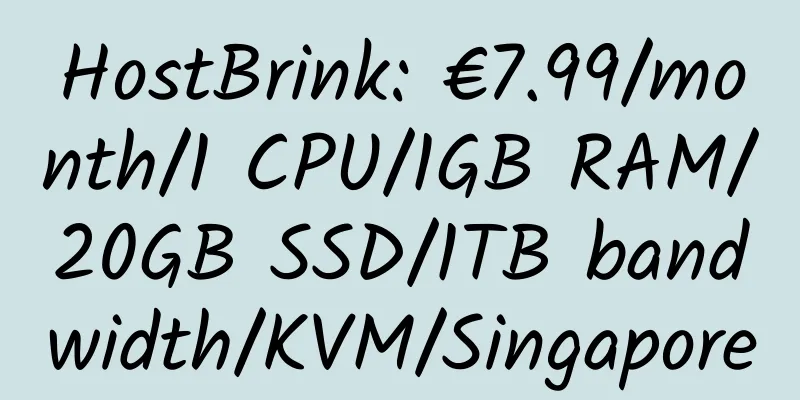Netcloud 1GB RAM 10Mbps Port Hong Kong KVM VPS Review
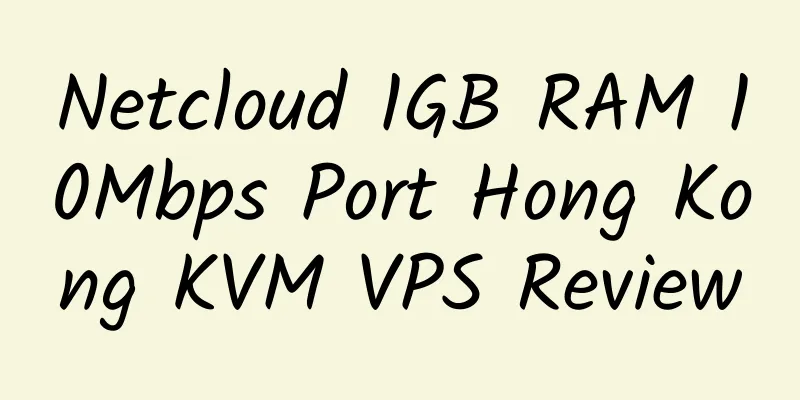
|
Details: Netcloud: $7.99/month/1GB memory/20GB space/unlimited traffic/10Mbps/KVM/Hong Kong With this bandwidth, performance, and price, it’s a great deal! However, the I/O is low. 1. System information, bandwidth, I/O test 2. Upload/download bandwidth test 3. Domestic access speed 4. Hard disk I/O performance test 5. UnixBench 6. Packet loss test 7. Route tracking <br /> Telecommunications China Unicom 8. YouTube speed test |
<<: Nethub: $30/month/4G memory/500GB space/50GB traffic/OpenVZ/Hong Kong
>>: lws.fr: €2.99/month/1GB RAM/15GB SSD space/unlimited traffic/OpenVZ/France
Recommend
Server Mania: $39/month/C2750/16GB memory/1TB hard disk/20TB traffic/5 IP/New York
Server Mania, a stable merchant, Black Friday ded...
Quickweb.co.nz latest (May) discount code
Xen VPS coupon code: XENMAY2012 Discount content:...
AlphaRacks: $3.99/month/2GB memory/10GB space/3TB traffic/1 IP/OpenVZ
AlphaRacks acquired RIJX and then launched a spec...
GoFindUs Hosting Introduction
GoFindUs is an American hosting company that does...
HostKvm: $8.4/month/1GB memory/20GB space/1.5TB traffic/100Mbps/DDOS/KVM/San River City, USA/three network direct connections
HostKvm, a stable Chinese merchant, has been intr...
BudgetVM related evaluation information
As the saying goes, if you take money from others...
HyperVMart: $7.5/month/1.5GB RAM/80GB SSD space/unlimited traffic/Hyper-V/Netherlands/UK
HyperVMart seems to be a newly established hostin...
Avoro: €11/year/512MB memory/10GB SSD space/1TB traffic/10Gbps/DDOS/KVM/Germany
Avoro, a German merchant, was established at the ...
Digital-VM: $2.8/month/512MB memory/30GB SSD space/5TB traffic/1Gbps port/KVM/Japan/Singapore/Los Angeles/Norway/Spain/Denmark, etc.
Digital-VM, a business founded in early 2019, mai...
bandwagonhost:$5.99/year/1 CPU/128M/3G SSD/300G/OpenVZ
之前介紹過:https://zhujiwiki.com/search/bandwagonhost/,...
Pokevm: 75 yuan/month/1GB memory/10GB SSD space/3TB traffic/1Gbps port/KVM/Hong Kong
Pokevm, a Chinese business, has been introduced m...
PQ.hosting: €3/month/2 cores/2GB RAM/30GB NVMe space/unlimited traffic/1Gbps ports/KVM/Hong Kong HE/Ukraine/Russia/Netherlands/Moldova/Germany/Slovakia/Czech Republic
PQ.hosting, a Russian merchant and a formal compa...
Windows Remote Desktop Vulnerability Notice and How to Install the Security Patch
Microsoft released an important security bulletin...
knProxy — Free PHP proxy program
As long as you have your own space, even if it is...
[Black Friday] MXroute: Email service, 25G space, unlimited accounts, 300 emails per hour, $10 per year
MXroute, a foreign merchant, was first introduced...