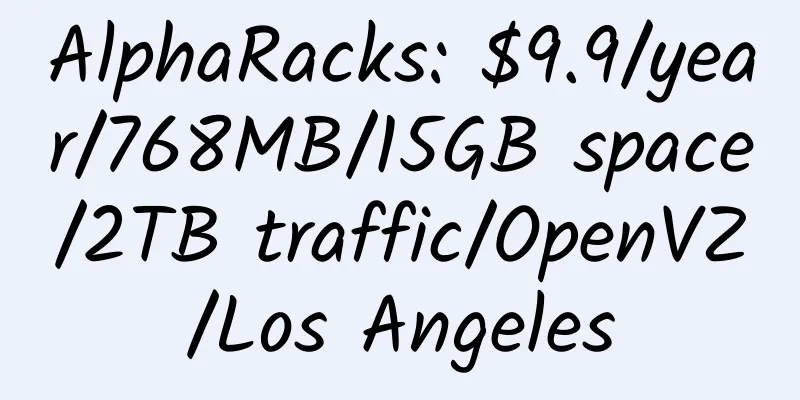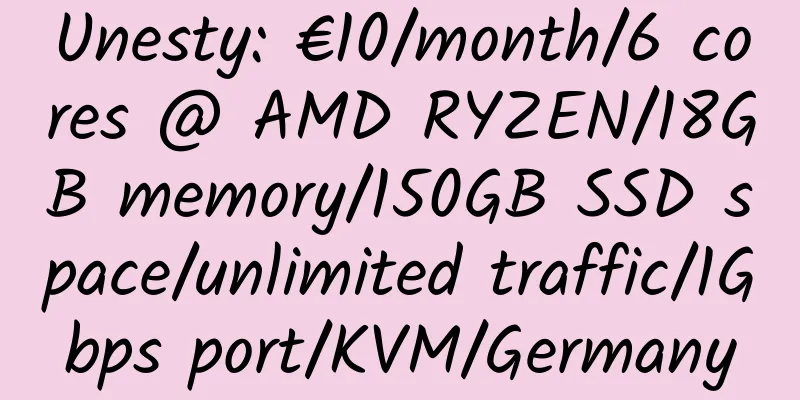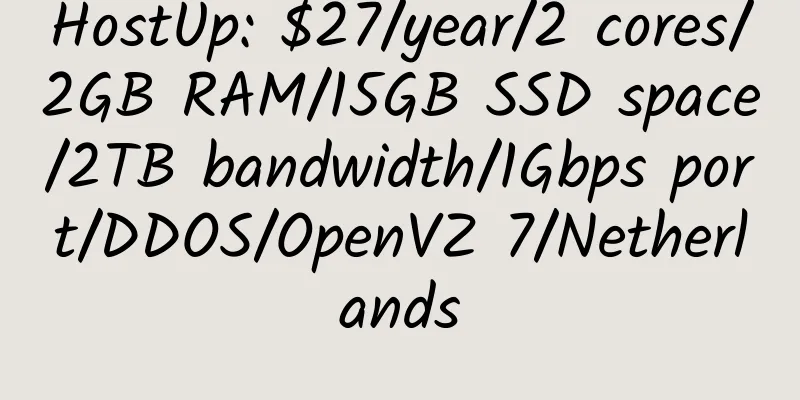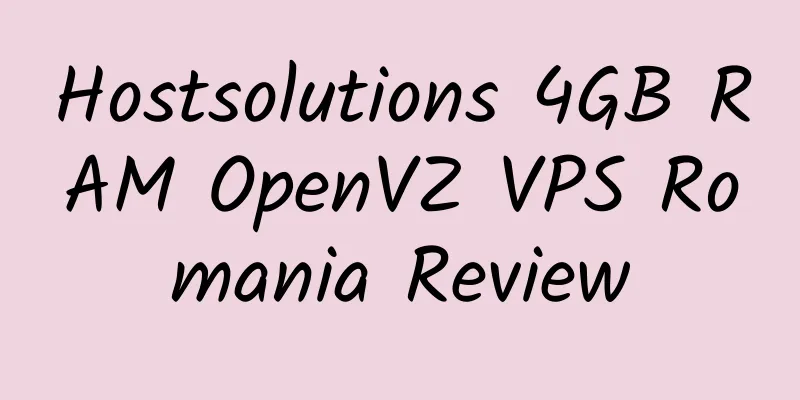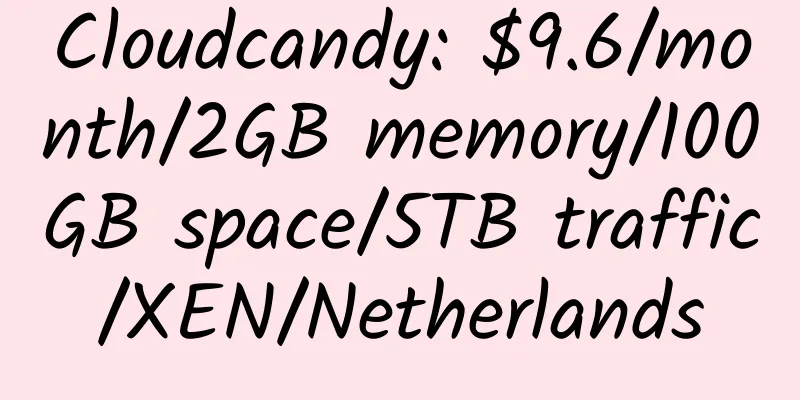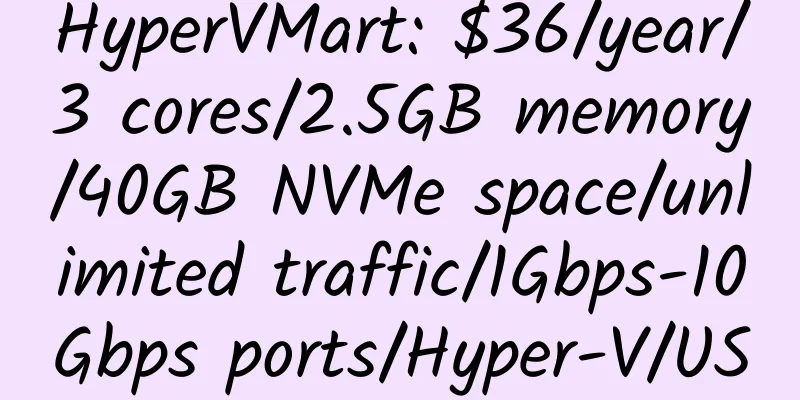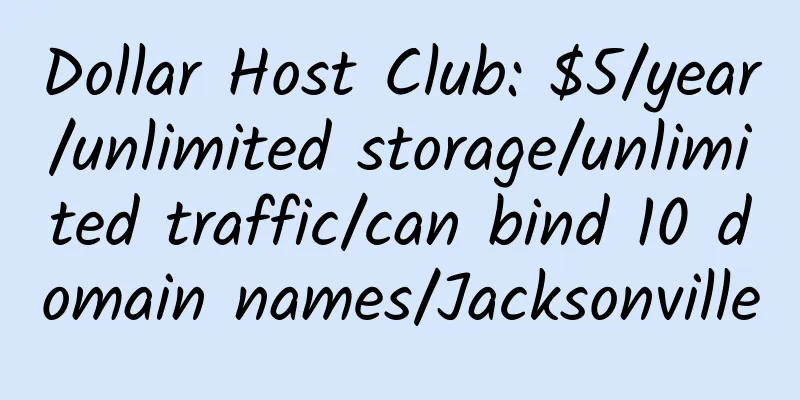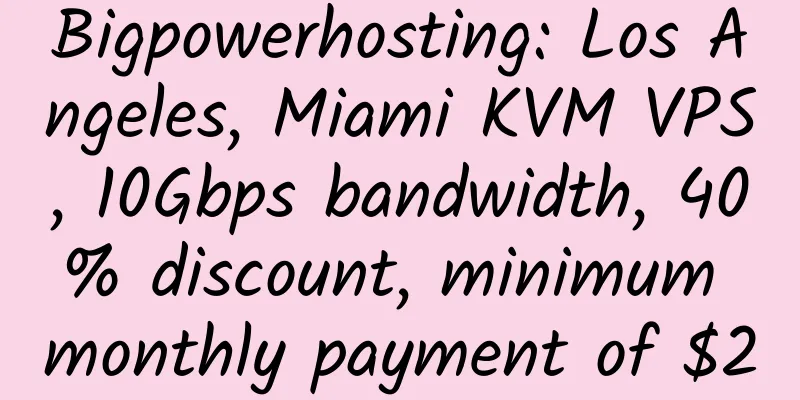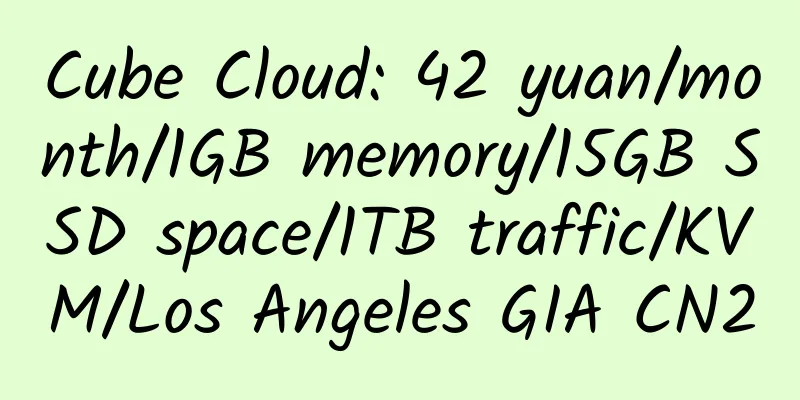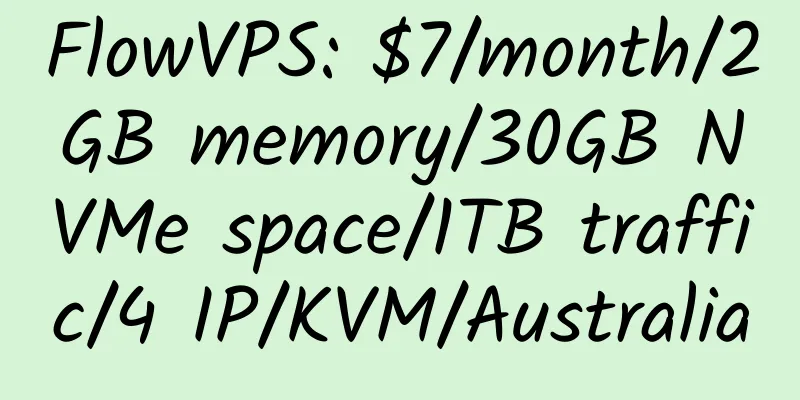Uninstall MinerGate mining program in Windows and Ubuntu
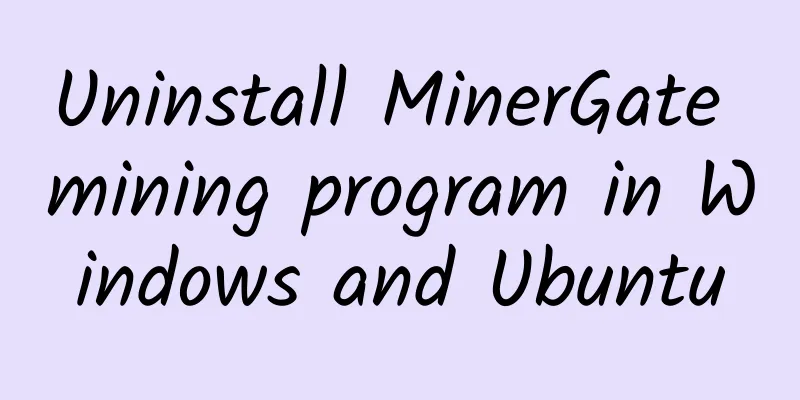
|
Previous article: MinerGate: Mining Station for Windows, Mac, Ubuntu, Fedora, etc. 1. It is easy to uninstall the MinerGate mining program under Windows. Just uninstall it in the program and restart it. 2. Uninstall MinerGate mining program in Ubuntu After uninstallation, a restart is required. |
<<: Using CPU to mine XMR coins on a standalone server Ubuntu
>>: MyServerPlanet: $2/month/2GB RAM/150GB storage/3TB bandwidth/OpenVZ/UK
Recommend
Webhostingpad Christmas Offer
Webhostingpad's Christmas special price is %1...
NFPHosting: $5/year/128MB/8GB space/1TB traffic/OpenVZ/Los Angeles
NFPHosting, which claims to have been established...
PortForWard: port forwarding service, 1TB of traffic per month for 20 yuan, nodes include Shenzhen-Hong Kong IPLC, Shanghai Unicom, Changsha Unicom, Amazon, Microsoft Cloud, etc.
PortForWard, a new Chinese merchant, mainly impro...
perfectip: $50/month/E3-1220 V5/64GB memory/500GB SSD hard drive/10TB traffic/Los Angeles
PerfectIP is a long-established American hosting ...
Websound: $19.99/year/512MB memory/25GB space/2TB traffic/KVM/Las Vegas
Websound, a British hosting provider, is a regist...
Time4VPS: €2/month/2GB RAM/20GB storage/2TB bandwidth/KVM/Lithuania
Time4VPS is affiliated to Interneto vizija (estab...
VoLLcloud: $79/year/512MB RAM/30GB SSD space/1TB bandwidth/300Mbps port/KVM/Hong Kong CMI
VoLLcloud LLC is an Internet service provider est...
DMIT 1 core @ AMD EPYC 7402P 1.5GB memory 1Gbps port Japan CMI KVM VPS review
Details : DMIT: $6.9/month/768MB memory/10GB SSD ...
Webtropia: €35/month/i7-4790k/32GB memory/2TB space/unlimited traffic/1000Mbps/Germany
Webtropia, owned by myLoc, now has an updated ind...
Don’t be afraid if Google links are reset and keywords are filtered (Repost)
I strongly recommend using it, it's very good...
Flickr revamped to 1TB
According to Flickr's official blog, Yahoo ha...
Hulu Host: Japan Softbank/Los Angeles CN2 GIA/Los Angeles Cera GIA and other KVM VPS, 60%-80% off, 512MB memory, monthly payment 22 yuan
Hulu Host, a Chinese business, is newly establish...
Dedispec: $20/month/Dual 5520/24G memory/2TB hard drive/unlimited traffic/5 IP/West Virginia
Dedispec, 5th anniversary, great discounts for US...
Chicago VPS: $3.5/month/1GB memory/35GB space/1TB traffic/KVM/Los Angeles
ChicagoVPS has launched a 50% discount on its ent...
DediPath: $6/month/5GB RAM/100GB SSD space/5TB bandwidth/OpenVZ/Los Angeles
DediPath, a foreign hosting provider (maybe Chine...