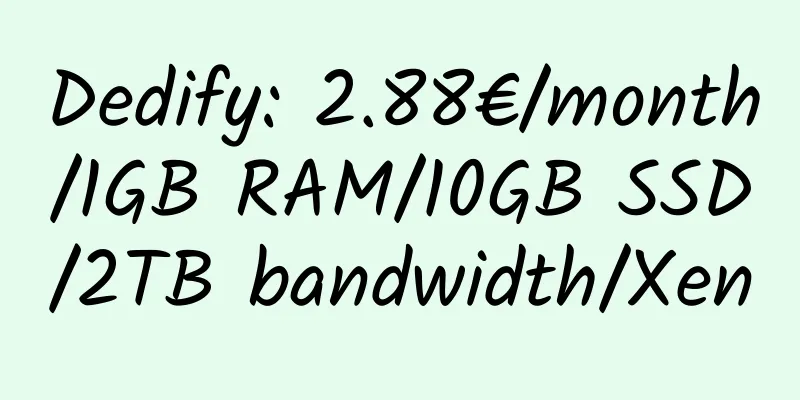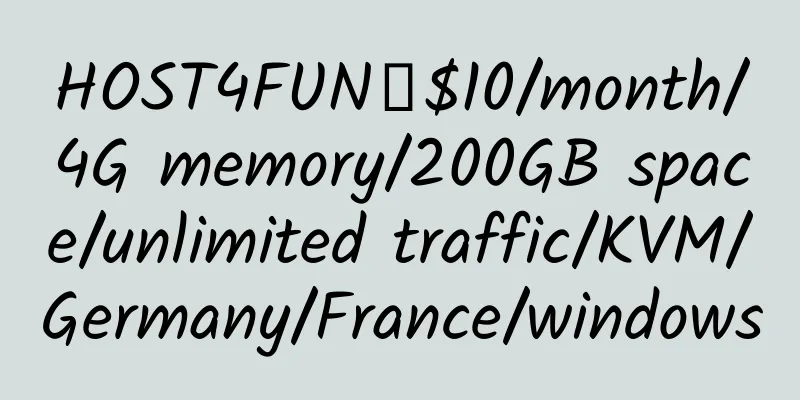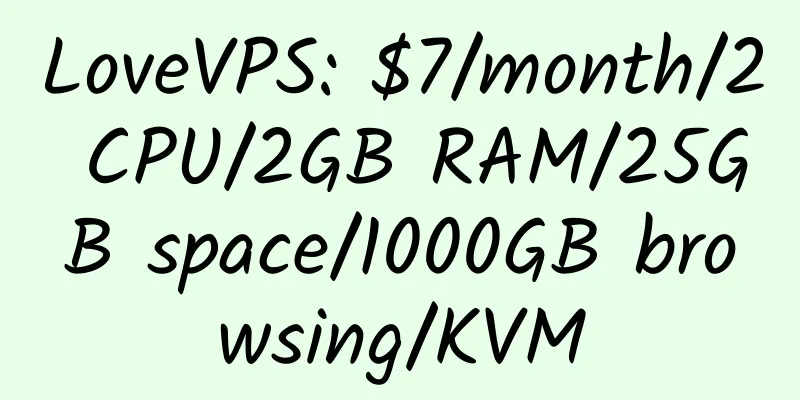Using CPU to mine XMR coins on a standalone server Ubuntu
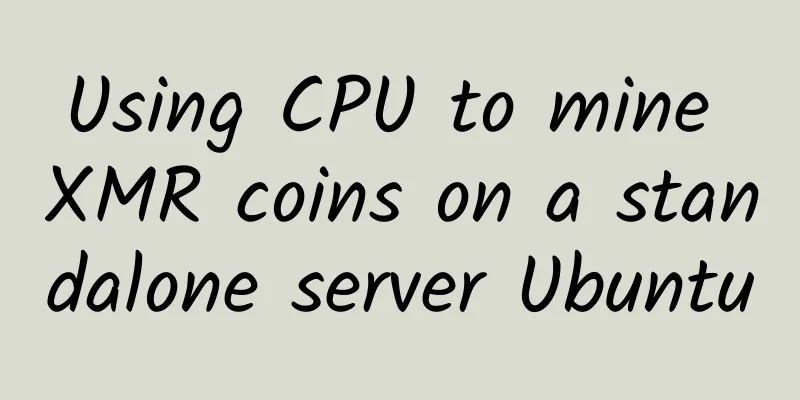
|
It has been introduced before, as follows: Mining efficiency is highest under Ubuntu system. Here is the tutorial. 1. Wallet and Payment-ID Acquisition After entering, find XMR Monero below
2. Obtaining Payment-ID a. Native generation b. Go to https://xmr.nanopool.org/ and paste your wallet address in the upper right corner. Payment-ID and your mining status will appear. 3. Set the minimum withdrawal to 0.3XMR 2. Install the mining program Install 3. Set CPU, Wallet, and Payment-ID 2. Donation ratio Edit the donate-level.h file under xmr-stak and change 4. Start mining <br />Enter the /root/xmr-stak/bin directory and run You can start mining in the background. 5. Related knowledge via: https://qing.su/article/129.html, http://www.hostloc.com/space-uid-3598.html, http://www.hostloc.com/thread-406398-1-1.html, http://www.hostloc.com/thread-411645-1-2.html |
<<: HostMyBytes 1GB RAM Los Angeles OpenVZ VPS Review
>>: Uninstall MinerGate mining program in Windows and Ubuntu
Recommend
iitsp: Comodo Positive SSL Certificate $5.85/year
All iitsp hosts, SSL, etc. are 50% off. Of course...
Siyun Data: 32 yuan/month/512MB memory/20GB NVMe space/500GB traffic/20Mbps port/KVM/Dongguan Telecom CN2
Siyun Data, a Chinese merchant, mainly provides V...
CloudPowerall: $2.49/month/768MB memory/20GB SSD space/1TB traffic/1Gbps port/KVM/Los Angeles CN2 GT
CloudPowerall.com, a Malaysian merchant under TY ...
FirstByte: 8.4 yuan/month/512MB memory/5GB SSD space/unlimited traffic/100Mbps-200Mbps port/KVM/Singapore
Updated on 2021.10.07 There is basically no traff...
HostYun 1 core @ AMD5950X 512MB memory 500Mbps port Japan IIJ KVM VPS review
Details : HostYun: 18 yuan/month/1 core @ AMD5950...
ServeRum: $1/month/1GB RAM/10GB SSD space/unlimited traffic/10Mbps port/KVM/Russia
ServeRum, a Latvian hosting provider, was establi...
【Double 11】Piave: Guangdong-Hong Kong, Shanghai-Japan, Shanghai-Korea original IP, Shanghai-US, minimum 60% off, recharge during the event to get 15%
【Double 11】Piave: Guangdong-Hong Kong, Shanghai-J...
RackNerd: $17.88/year/2 cores/1.8GB memory/18GB SSD space/5TB traffic/1Gbps port/KVM/Los Angeles/San Jose, etc.
RackNerd, a business founded in late 2019, provid...
BandwagonHost 512MB RAM 1Gbps Bandwidth Los Angeles CN2 GIA (DC9) KVM VPS Review
BandwagonHost's DC6 and DC9 are both Los Ange...
Install VeryNginx on CentOS 6 64-bit to defend against DDOS attacks
VeryNginx is a powerful and human-friendly Nginx ...
HostGnome: $5.99/month/1 core @ AMD Ryzen 9 5900X/1GB memory/20GB NVMe space/20TB bandwidth/1Gbps port/KVM/Virginia/UK
HostGnome is a foreign merchant that mainly provi...
Micro-based host: 580 yuan/year/2GB memory/15GB SSD space/500GB traffic/50Mbps port/KVM/Hong Kong CMI
Weiji Host, a Chinese merchant, formerly 50kvm (i...
UMaxHosting: $25/year/2GB memory/30GB space/2.5TB traffic/KVM/Los Angeles CC
UMaxHosting, a business established in mid-2018, ...
HiFormance: $40/year/4G memory/75GB space/2TB traffic/1Gbps/KVM/Los Angeles CN2
HiFormance, an American merchant, has been introd...
Dynadot 5-month .club discount of $1/first year
Registration address: https://www.dynadot.com/dom...
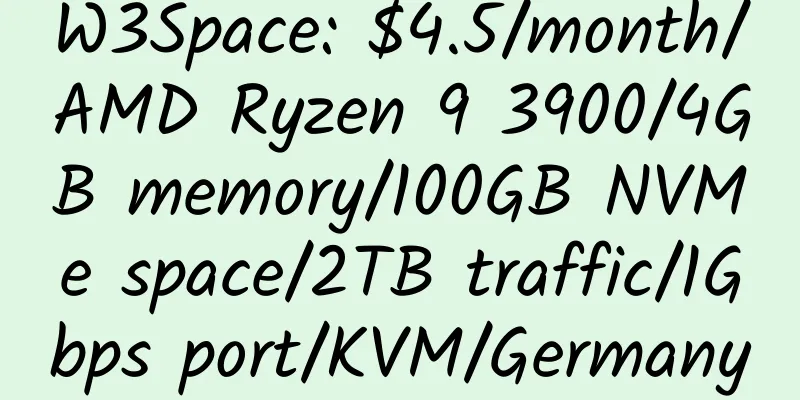

![[Black Friday] SpartanHost: Seattle/Dallas KVM VPS, free 20Gb/s DDOS protection, NVMe hard drive, 45% off, high cost performance, minimum annual payment of $19.2](/upload/images/67c9e0dc055a1.webp)