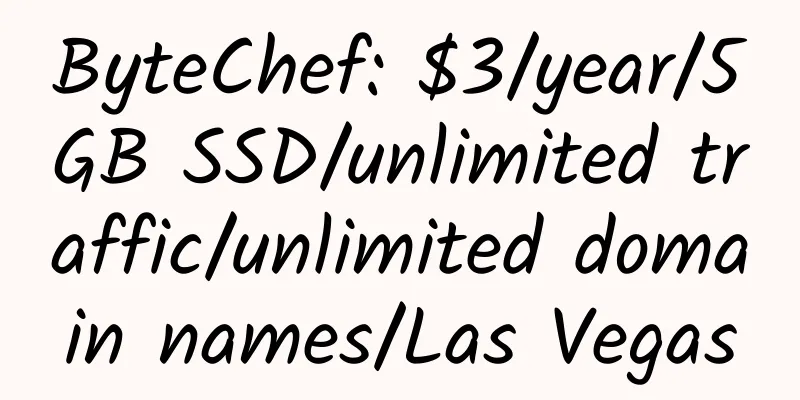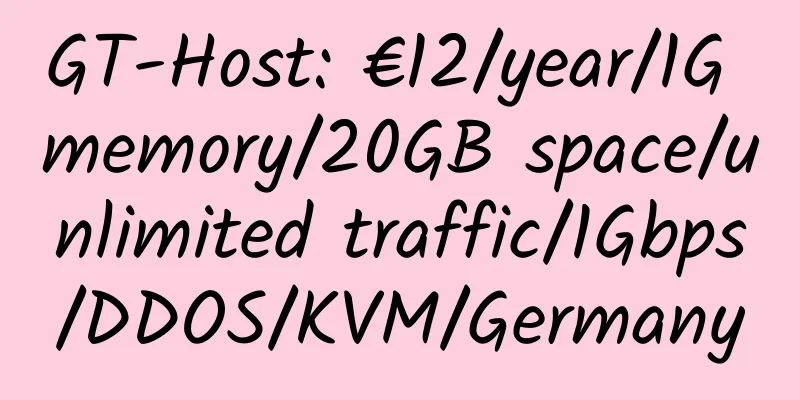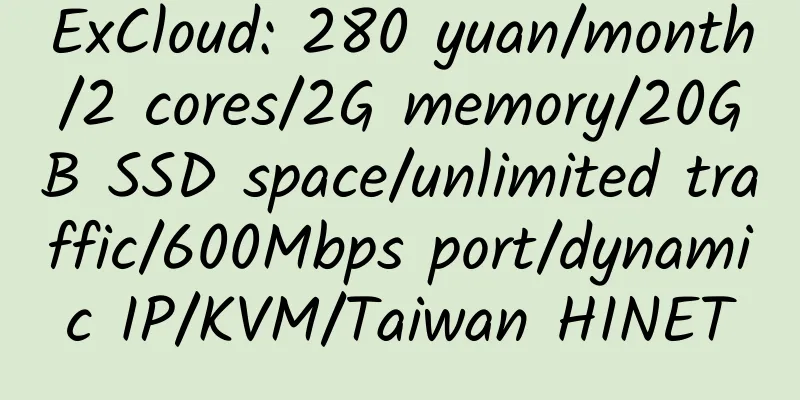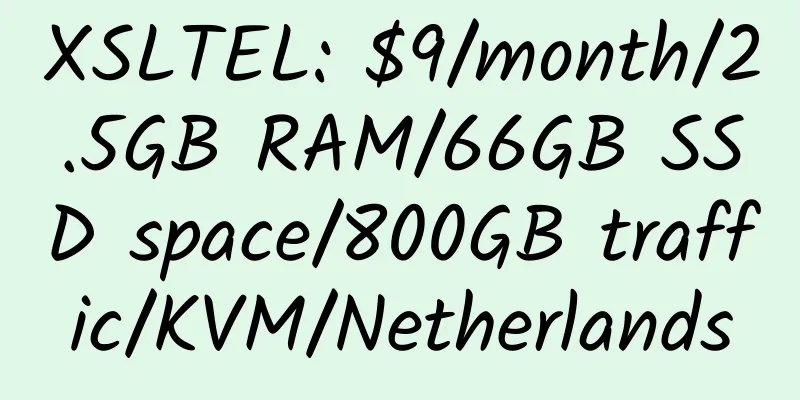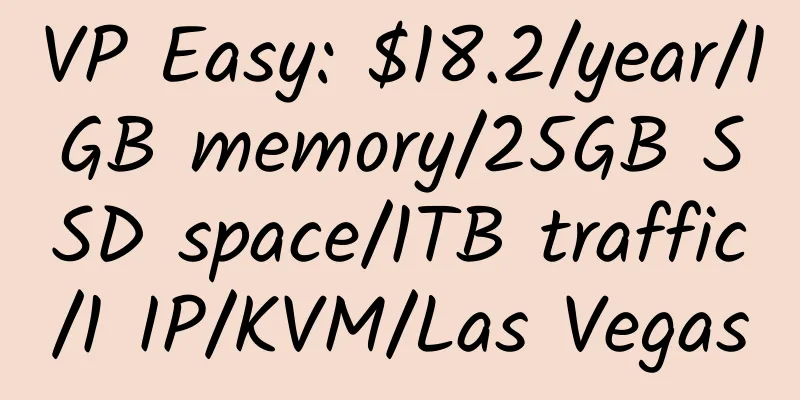Nginx reverse generation settings under Centos 6
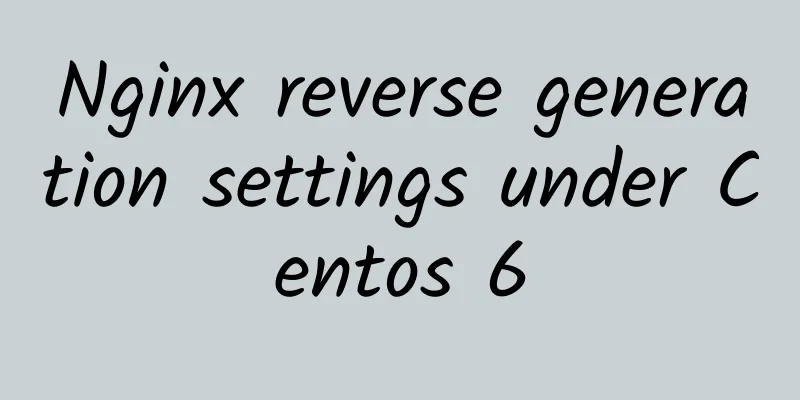
|
Host requirements : 64MB of memory, port 80 is not occupied 1. Upgrade the system and uninstall Apache 2. Change the update source 3. Install Nginx and set up b. Adjust Nginx configuration 4. Create an Nginx anti-generation configuration file (replace zzsba.com with your own domain name below) Paste the following: Then save it. 5. Set up a firewall to allow access to port 80 6. Start Nginx via: https://www.lowendtalk.com/discussion/31261/nginx-reverse-proxy-tutorial-centos-6 |
<<: BandwagonHost: $2.88/month/512MB RAM/10GB SSD space/500GB bandwidth/KVM/Los Angeles
>>: TNAHosting: $5/month/2GB RAM/100GB storage/1TB bandwidth/KVM/Chicago
Recommend
Orange Data: 28 yuan/month/1GB memory/20GB SSD space/500GB traffic/50Mbps port/KVM/Los Angeles/China Unicom 9929
Juzi Data, a Chinese merchant, provides VPS, inde...
Ikoula: €9.99/month/Celeron® G3900/8GB RAM/2TB HDD/Unlimited data/1Gbps/France
Ikoula, a French merchant, has its own computer r...
Tencent Cloud: .com domain name, 8 yuan for the first year; .cn domain name, 6 yuan for the first year; .info domain name, 4 yuan for the first year
Tencent Cloud’s year-end benefit for old users is...
PHP-Friends: €6/month/2 cores/10GB RAM/40GB SSD space/unlimited traffic/1Gbps/DDOS/KVM/Germany
PHP-Friends, a long-established German business, ...
3proxy 0.711 modified version
1. Modify the last sentence username password you...
Cloud Bridge Linkage: 48 yuan/month/1GB memory/10GB SSD space/2TB traffic/100Mbps-200Mbps port/shared IP/KVM/Wuhan Mobile
Yunqiao Liandong, a new Chinese merchant, mainly ...
Connectindo: $13.41/month/2 cores/1GB memory/20GB SSD space/unlimited traffic/1Gbps port/KVM/Singapore/Indonesia
Connectindo, an Indonesian merchant, claims to ha...
Crastar Cloud: IPLC traffic forwarding, including Shanghai-Japan IPLC, Shanghai-Korea IPLC, Shanghai-US IPLC, Guangdong-Hong Kong IPLC, etc., 50Mbps-100Mbps bandwidth, 50GB monthly traffic, monthly payment of 40 yuan
Crastar Cloud is a formal IPLC operator (Value-ad...
Crissic: $13/year/512MB RAM/100GB hard drive/2TB bandwidth/OpenVZ
Crissic is a formal company that has been introdu...
cPanel panel host scheduled backup and upload to the remote FTP server
It is very important to back up the website every...
Node Wing: $39/year/1GB memory/60GB space/unlimited traffic/KVM/France
Node Wing, a foreign hosting company, was establi...
HostHatch 1GB RAM 1.5TB Space Los Angeles KVM VPS Review
Details: HostHatch: $60/year/1GB memory/1.5TB spa...
RAKsmart: $179/month/2*E5-2630L/32GB memory/1TB hard drive/unlimited traffic/100Mbps bandwidth/Los Angeles/domestic optimization
RAKsmart, a Chinese hosting provider, focuses on ...
MoonVM: Double 11 discount, specializing in Taiwan KVM VPS, dynamic IP, automatic IP change
MoonVM official website : https://my.moonvm.com/ ...
Hotspot LTMP v1.3.0 (Tengine+mysql+php)
Hotspot LTMP is a one-click installation program ...