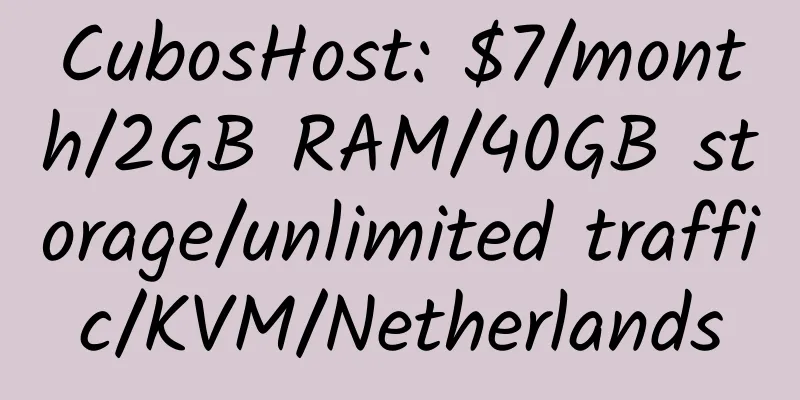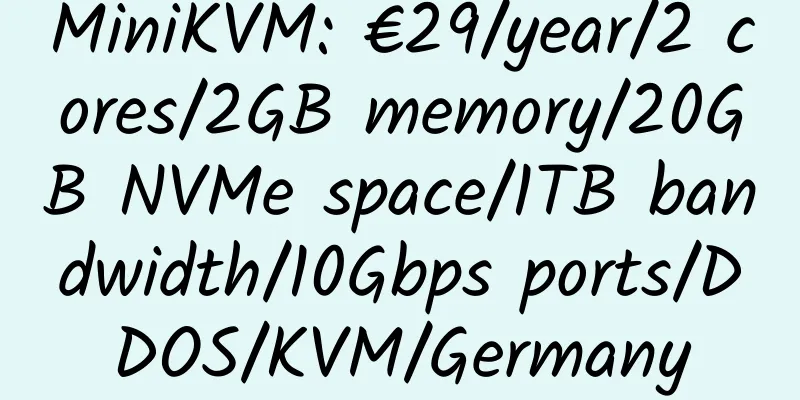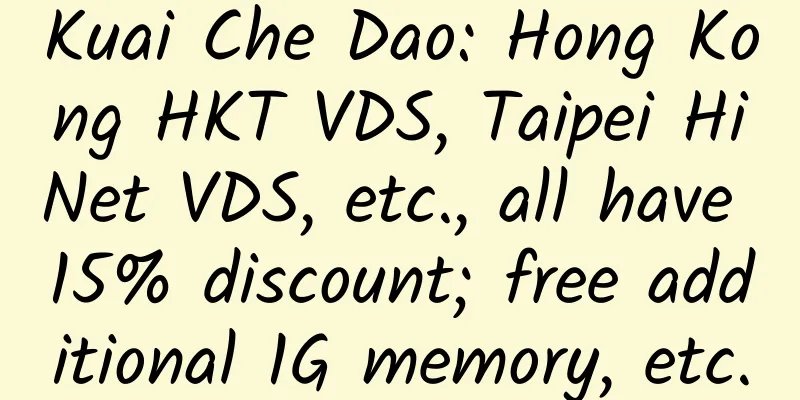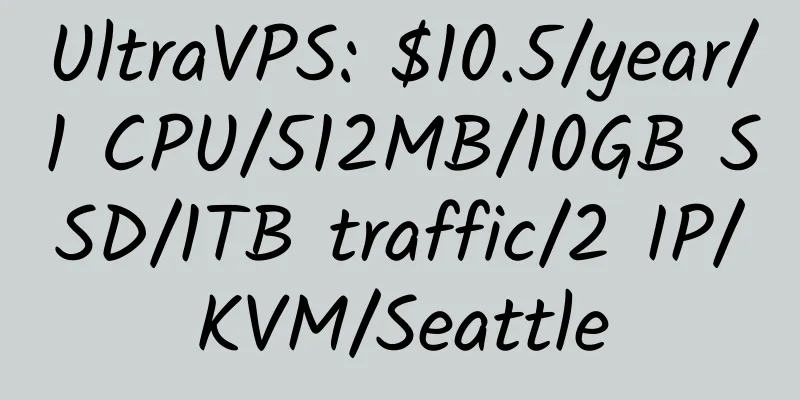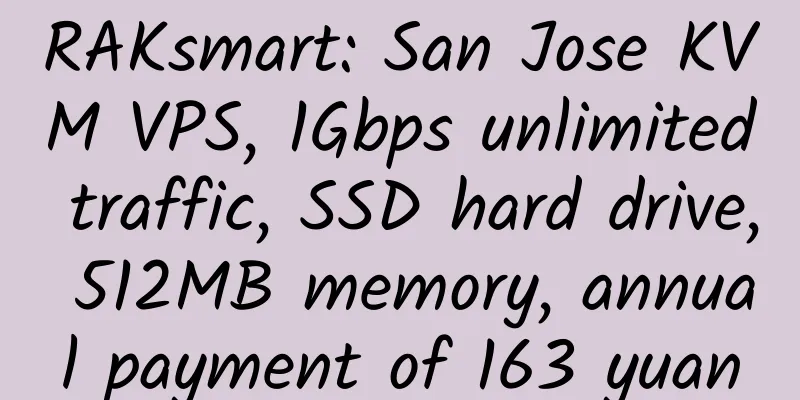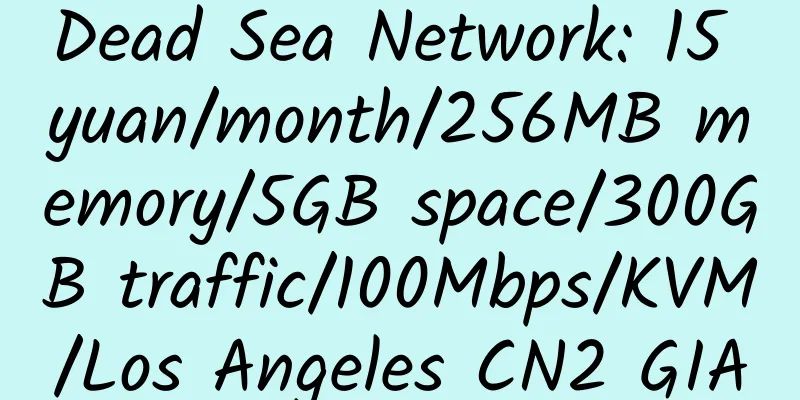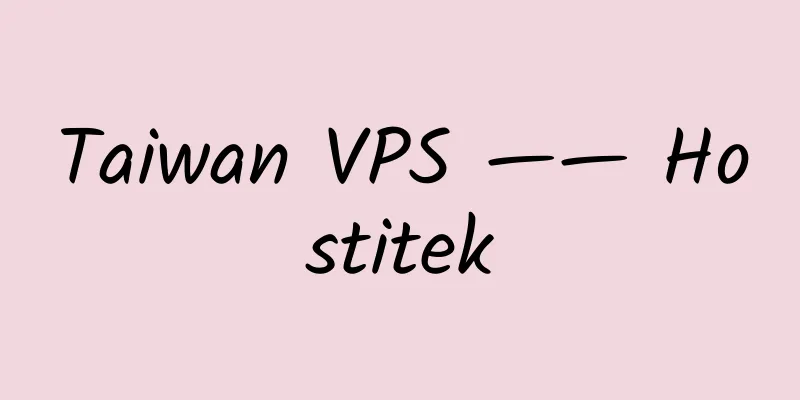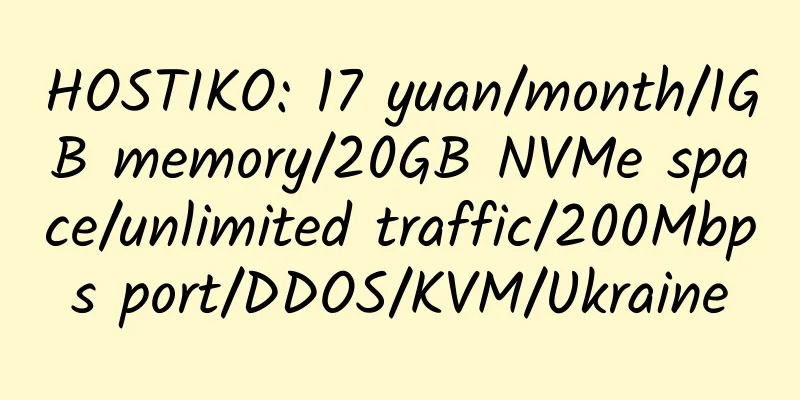Centos 7 installs WebVirtMgr, manages independent servers, and creates KVM VPS
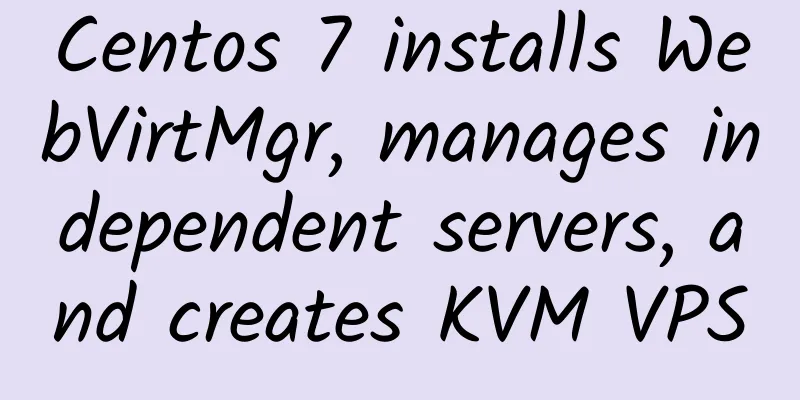
|
Control terminal: 1.1.1.1 The following was used successfully under Centos 7.2. 1. Install WebVirtMgr on the control end 1. Install necessary applications 2. Install and set up Python and Django Then, set your username and password. Additional users can be added : 3. Set up Nginx a. Use: Port 8000 b. Nginx settings Add webvirtmgr.conf configuration file Add the following content: Add Nginx configuration: Added content: Restart nginx c. Upgrade SELinux d. Upgrade webvirtmgr 4. Set up Supervisor b. Add configuration Add to: Restart Supervisor 2. Install KVM on the server 3. Use WebVirtMgr's web method to manage KVM VPS IV. Other issues 1. pip may not exist, install pip Reference: https://github.com/retspen/webvirtmgr/wiki/Install-WebVirtMgr |
<<: SpeedyKVM 12GB RAM KVM VPS Seattle Review
>>: SpeedyKVM: $3.8/month/2.6G memory/1TB hard disk/5TB traffic/KVM/Dallas
Recommend
ihc: $6.2/month/1GB RAM/10GB SSD space/unlimited traffic/KVM/Russia
IHC, a Russian hosting company, provides various ...
BandwagonHost: $29.89/quarter/1GB memory/20GB SSD space/1TB traffic/1Gbps port/KVM/Los Angeles CN2 GIA
BandwagonHost, an American hosting provider, has ...
On a VPS, collect 1024 image blocks and automatically publish them to WordPress
Environmental requirements : python3, PHP, Mysql....
HostFlyte: $14.4/year/512MB memory/10GB SSD space/1TB traffic/1Gbps/DDOS/KVM/Los Angeles CN2 GT
HostFlyte has released 4 KVM VPS models in CN2 GT...
ValHost: $48/year/4 cores/4GB memory/150GB space/4TB traffic/KVM
ValHost, a Czech hosting company, officially stat...
Half Moon Bay: $6.99/month/256MB RAM/3GB SSD space/100GB traffic/100Mbps port/shared IP/KVM/Shenzhen-Hong Kong IPLC
Half Moon Bay, a Chinese merchant, mainly provide...
OVH: Latest offers, dedicated servers, VPS, etc.; available in Singapore, high cost-effectiveness for contracts of 1 year or more
Features include powerful DDOS protection, free m...
Half Moon Bay: IPLC traffic forwarding, Yangzhou BGP/Dongguan BGP entry, 8Mbps-500Mbps bandwidth, 20GB monthly traffic, annual payment of US$29.99
Half Moon Bay, a Chinese merchant, mainly provide...
GreenValueHost: $4.95/month/100GB space/1000GB traffic/10 sites
Introduction GreenValueHost is an American hostin...
Chicago VPS: $5/month/5GB RAM/100GB storage/2TB bandwidth/OpenVZ/Los Angeles
ChicagoVPS, there are 2 special prices now, which...
Recent website overview
I didn't have time to manage the website whil...
SoyouStart: €44.99/month/E5-1630v3/64GB memory/8TB hard drive/unlimited traffic/250Mbps/Canada/France
SoyouStart, a subsidiary of ovh, has launched a s...
G-CORE 512MB RAM 500Mbps Bandwidth Russia Khabarovsk KVM VPS Review
Details : G-CORE: 9.6 yuan/month/512MB memory/7GB...
ClubVPS: $9/month/1GB memory/5GB SSD space/5TB traffic/1Gbps/KVM/Israel/Hong Kong/UK/Germany, etc.
ClubVPS, a foreign merchant, was established in 1...
DogYun: KVM VPS such as Germany CN2/Japan Softbank/Hong Kong CN2/Hong Kong CMI, etc., paid by the hour, 30% discount, minimum monthly payment of 27 yuan
DogYun, a Chinese merchant, mainly provides KVM V...