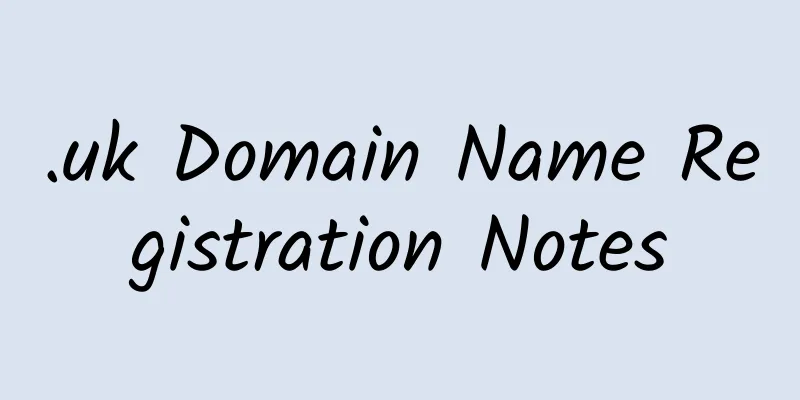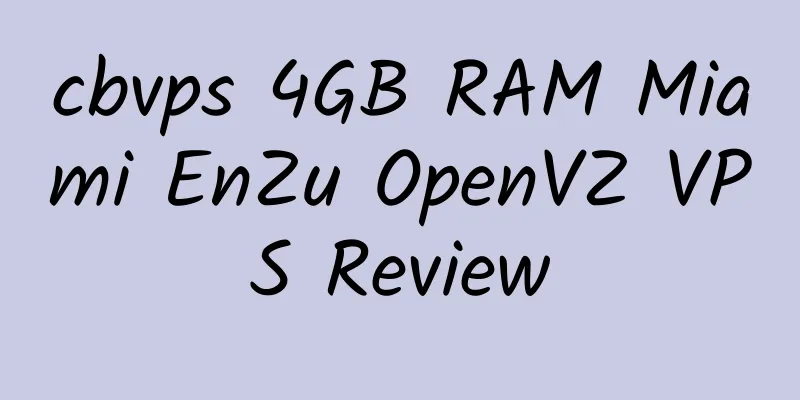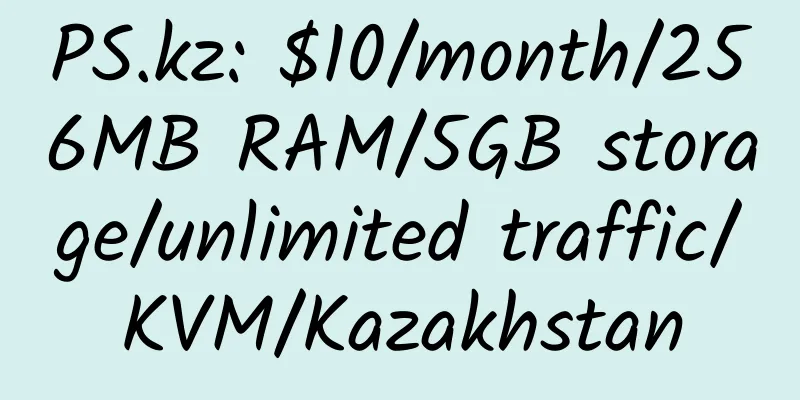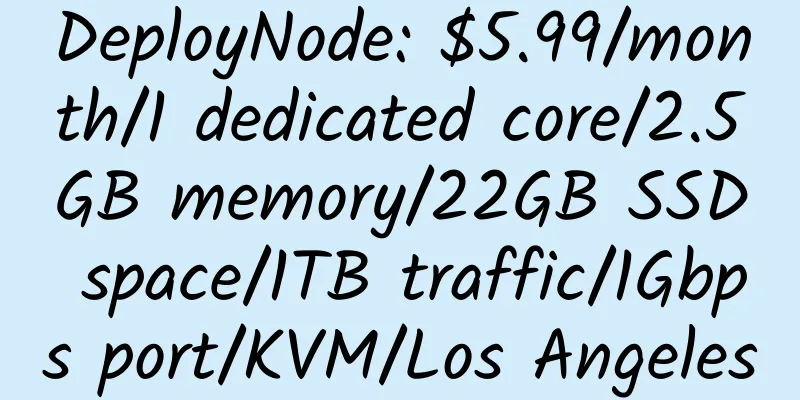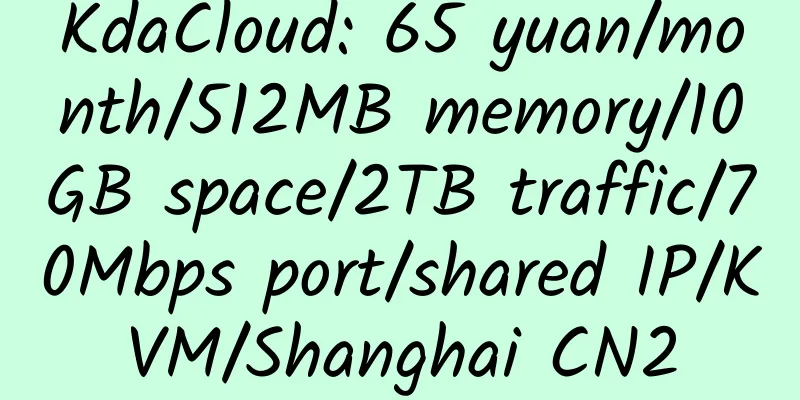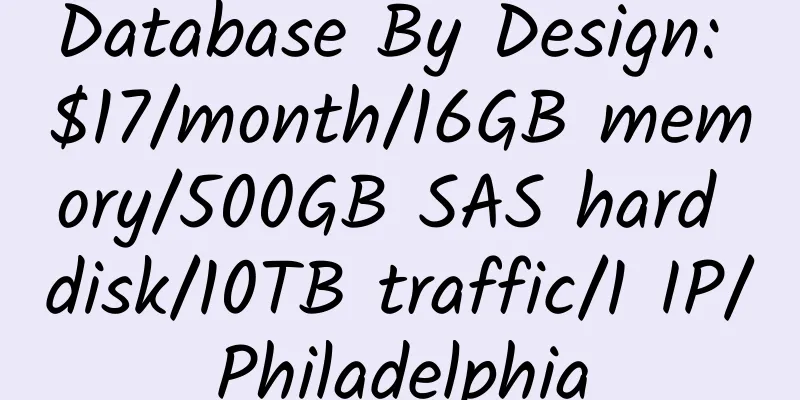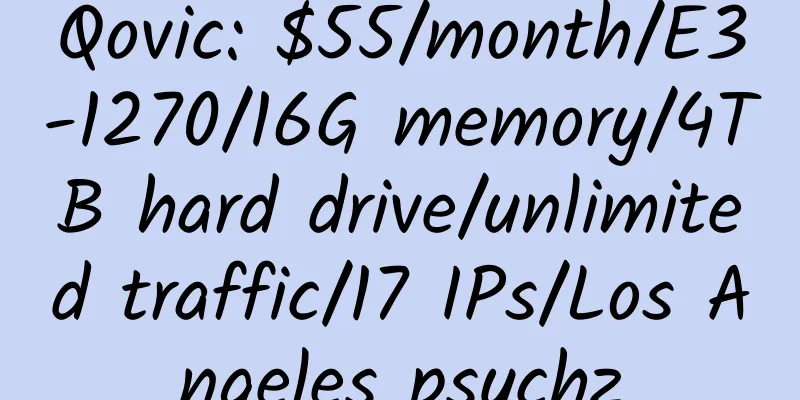VPS, independent server WEB panel: Baota Linux Panel
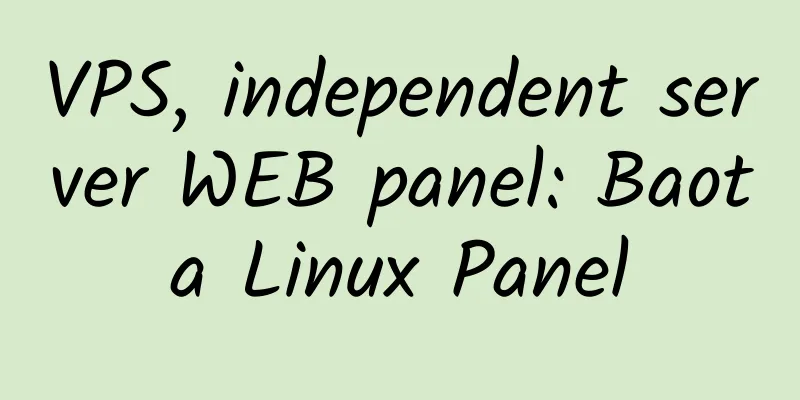
|
Introduction : A very good Linux panel that can integrate and install Nginx, Tengine, Apache, and Mysql. FTP, etc. Panel features : Install : To use SSL, you need to install the module. It is not recommended to use SSL connection in the background, as it is prone to problems. Centos installation script: Ubuntu installation script: Debian installation script: Fedora installation script: If the component fails, you can replace the DNS: Common commands : Integrated WEB panel : Directory structure : How to uninstall : Interface preview : vi: http://www.bt.cn/ |
<<: Recommend 4 online LOGO creation websites and 1 website logo download site
>>: KVM VPS disk I/O optimization, network optimization
Recommend
AlphaSSL SSL Offer: $8/5 Years
You read it right, it’s 8 US dollars for 5 years,...
NatCloud: 39.9 yuan/month/512MB memory/5GB SSD space/1.5TB traffic/1Gbps/NAT/KVM/Hong Kong HKT/Taiwan
NatCloud, a Chinese business, is now celebrating ...
AlphaVPS: Bulgarian storage KVM VPS, 128GB space, 15 euros per year
AlphaVPS, which has been introduced many times in...
Yuge Cloud: Mid-Autumn Festival discount, high-bandwidth VPS in Shaoxing and Chengdu
Yugeyun Mid-Autumn Festival Promotion (ends on 20...
Dead Sea Network 1TB space 2GB memory 1Gbps bandwidth unlimited traffic San Jose KVM VPS review
Details : Dead Sea Network: 199 yuan/month/2GB me...
QuantumSpider: $12.5/month/Atom N2800/4GB RAM/2TB hard drive/unlimited traffic/France
QuantumSpider, an American hosting provider, was ...
Spearware Networks: $1.75/month/512MB memory/20GB SSD space/2TB traffic/200Mbps port/KVM/Tampa, US East; native IP
Spearware Networks, an American merchant, was est...
inmotionhosting host introduction
Website address: http://inmotionhosting.com/ It l...
FxTransit: $35/month/1 GB memory/10 GB SSD hard disk/100 GB bandwidth/100 Mbps-200 Mbps port/KVM/Shenzhen-Hong Kong dedicated line
FxTransit, a new merchant, currently mainly provi...
OwnBox: £2.5/month/2GB RAM/100GB SSD space/unlimited data/1000Mbps/KVM/UK
OwnBox, a British merchant, was established in 20...
Datarealm: $4/month/512MB/15GB space/1TB traffic/KVM/Phoenix
Datarealm was founded in 1995, and it has been 20...
Uovz: 50% off on Double 11, Xuzhou multi-line, Shanghai Unicom, Shanghai CN2, Quanzhou CN2, etc., the lowest annual payment is 128 yuan
The Xuzhou multi-line NAT, which has been out of ...
ImbaHost: $4/month/1GB memory/20GB SSD/1TB traffic/1 IP/KVM/Dallas
ImbaHost is an American hosting company, founded ...
cloudv.kr: $29/month/3GB RAM/100GB SSD space/1.2TB bandwidth/1Gbps/KVM/Korea
cloudv.kr, a long-established business in South K...
KrakenServers: $10/year/1GB memory/25GB space/1TB bandwidth/KVM/Dallas
KrakenServers, an American hosting provider, was ...