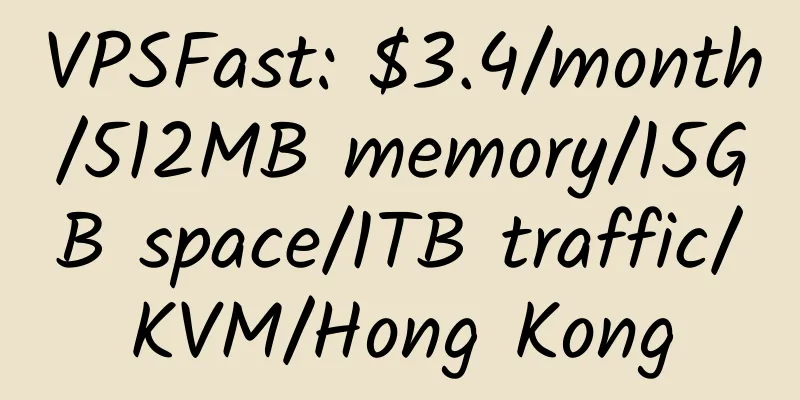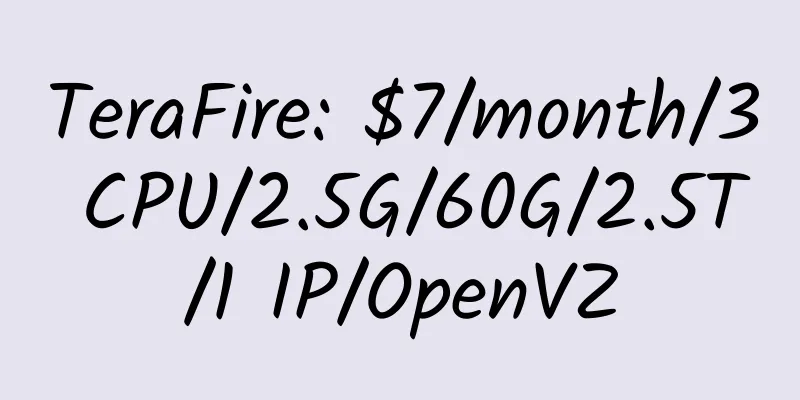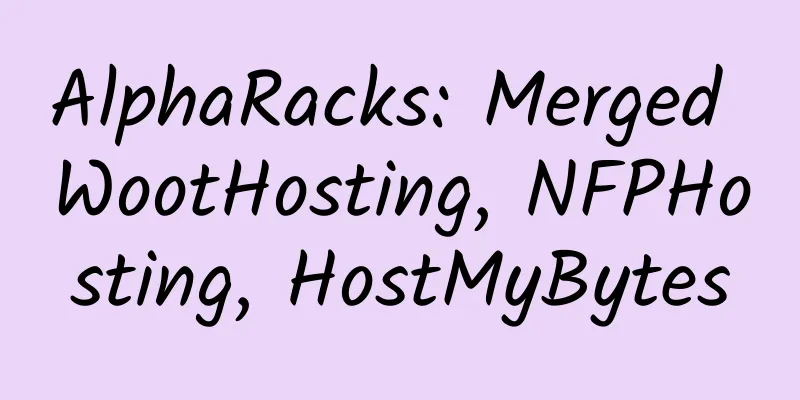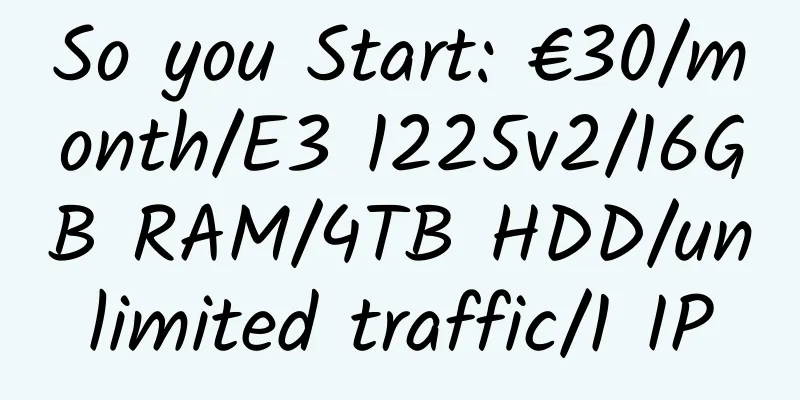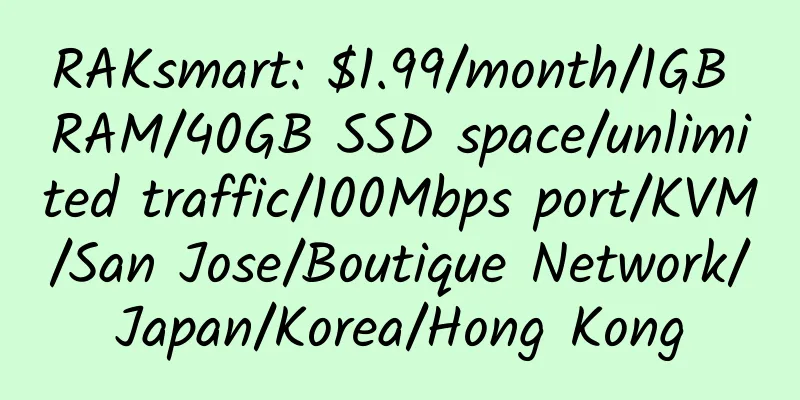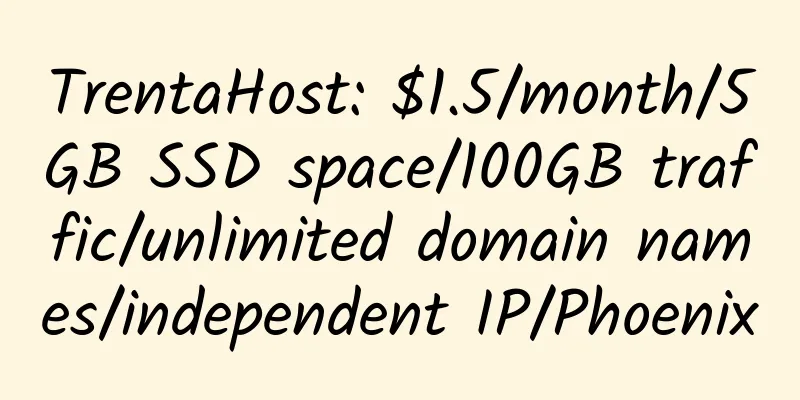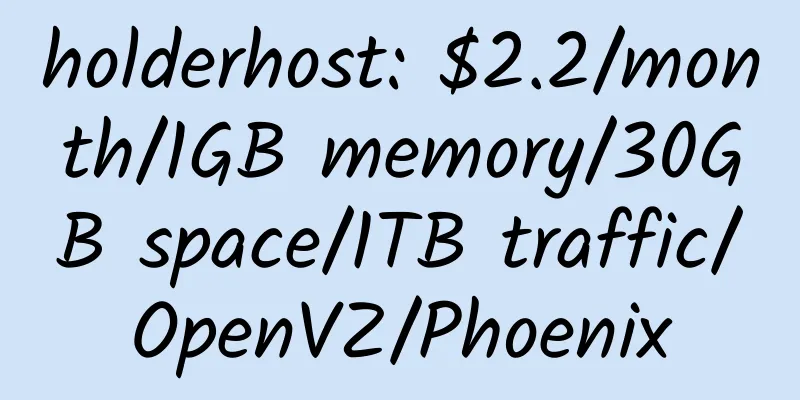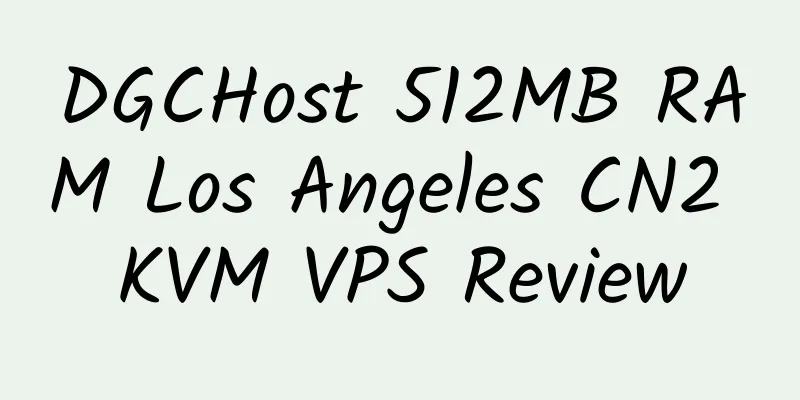Use cpulimit to limit VPS CPU usage and prevent suspend
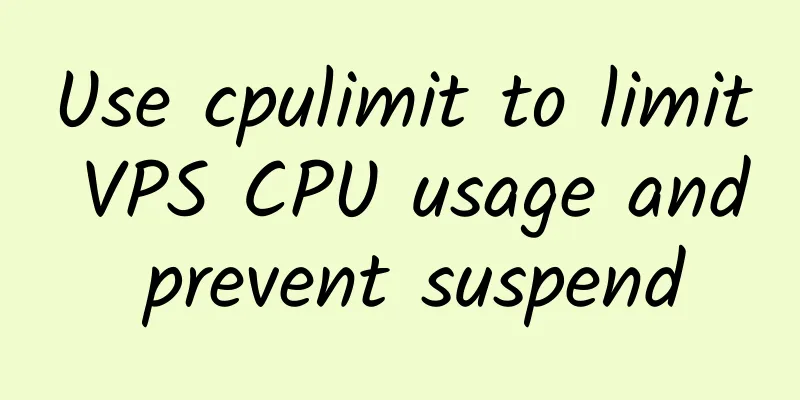
|
Preface Because machines with small memory are often cheaper, the annual payment may be around $5, so manufacturers will limit the CPU and disk IO. If it exceeds the limit, it will be suspended. This is a casual thing, and some host companies will not provide refunds for suspend. So we can use some software to limit CPU usage and IO. Also, don't use any benchmarking software to run the game, otherwise you're done for. Install Cpulimit is a software that can control CPU usage. Package Installation Centos: Debian/Ubuntu Compile and install use illustrate usage Limit Firefox to 30% CPU utilization Limit the program with process number 1313 to 30% CPU utilization Limit the CPU utilization of the software under the absolute path Precautions The CPU usage limit after -l should be reduced exponentially according to the actual number of cores. The 40% limit is effective for a single-core server. If it is a dual-core server, it should be limited to 20%, a quad-core server to 10%, and so on. By default, cpulimit can only limit existing processes, but you can set this script to start automatically at random (see the script link above for setting methods). It will monitor and limit all processes (including new processes) (check once every 3 seconds, CPU limit is 75%) This can prevent the system from being suspended due to high CPU usage! Save to /root/cpulimit.sh, and the log file /root/cpulimit-log.log will be automatically generated Then add this cost reduction to start at boot. Set to start at boot Modify /etc/rc.local and add /root/cpulimit.sh to the corresponding position and restart the system, which will limit the CPU usage of each process! via: https://www.mf8.biz/cpulimit-make-none-suspend/ |
<<: FastWebHost: $12/year/unlimited space/unlimited traffic/can bind 1 domain name/Phoenix
>>: K9VPS: $5.94/year/128MB memory/10GB space/500GB traffic/OpenVZ/Los Angeles
Recommend
AlniTech: $50/month/E5-2620/32GB memory/2TB hard drive/100M bandwidth/5 IP/New York/Chicago
AlniTech, another special price server, as follow...
Zongheng Data: 29 yuan/month/512MB/60GB space/unlimited traffic/3Mbps/KVM/Hong Kong
Zongheng Data, a formally registered company in C...
WattaServer: $48.5/month/Dual Xeon 5420/16GB memory/500GB hard drive/10TB traffic/DDoS protection/Seattle
Watta Server, an American hosting provider, was f...
GoDaddy April 2014 Domain Name Promotion Code
GoDaddy is the world's largest domain name re...
web-project: £5/month/4GB RAM/200GB storage/5TB bandwidth/Xen/OVH Germany
web-project, a British hosting provider, was esta...
Magic Cube Cloud: 25% off during the Spring Festival, great discount, Hong Kong CN2, Singapore CN2, Los Angeles GIA CN2 and other VPS
Magic Cube Cloud has been introduced many times i...
Cybexhosting: $55/month/i7-4770/32GB memory/4TB hard drive/30TB traffic/Germany
Cybexhosting, which appears to be built for India...
WootHosting 4GB RAM New York OpenVZ VPS Review
Details: WootHosting: $19/year/2GB memory/50GB sp...
Kuriko: 8 yuan/month/128MB memory/5GB space/100GB traffic/OpenVZ/Cera in Los Angeles
Kuriko, a Chinese host, opened in October 2017, m...
HostYun: 19.8 yuan/month/1GB memory/10GB SSD space/300GB traffic/60Mbps-100Mbps port/KVM/Hong Kong direct connection; Hong Kong native IP
HostYun was formerly Hostshare, established in 20...
towwwer.host: 4.5 yuan/month/512MB memory/7GB SSD space/unlimited traffic/1Gbps port/KVM/Russia
towwwer.host is a relatively new service provider...
StarryDNS: $7/month/1GB memory/20GB space/400GB traffic/KVM/KT Korea
StarryDNS, a Chinese host. This offer is for Kore...
Connectindo: $13.41/month/2 cores/1GB memory/20GB SSD space/unlimited traffic/1Gbps port/KVM/Singapore/Indonesia
Connectindo, an Indonesian merchant, claims to ha...
CentralHosts VPS latest 25% discount
I have previously introduced CentralHosts' vi...
BandwagonHost: $2.88/month/512MB RAM/10GB SSD space/500GB bandwidth/KVM/Los Angeles
Bandwagonhost, an American hosting provider, has ...