Use VPS to set up Nginx reverse generation, create a Google mirror, and use SSL encryption

|
Generally speaking, vps has excess performance, so in addition to building a website, you can also create a google mirror for searching. Under SSH: It is recommended to install: Nginx, Mysql 5.5, PHP 5.6, Zend Opcache, etc. You can install other components according to your needs. These components can be used to build a website. 2. Create a site After installing lnmp, create a site: 3. Create an SSL certificate using a free Let's encrypt certificate. 4. Use Nginx to reverse google Replace all jlu.za.net with your domain name. Modify the nginx.conf file, usually in the /usr/local/nginx/conf directory, and add the following to the http area: Change proxy_temp_path and proxy_cache_path to your cache storage directory. Finally restart nginx: Demo : https://jlu.za.net/ |
<<: BuddhaHost: $5/month/150GB space/75TB traffic/United States/Netherlands
>>: HostHoarders: $15/year/128MB RAM/5GB storage/250GB bandwidth/KVM/Dallas
Recommend
15% discount code for Godaddy products
Coupon code: gdr1255a Discount: $50 or more, 15% ...
Tospeed: 10 yuan/month/256MB memory/4GB SSD space/2TB traffic/KVM/Novosibirsk
Tospeed, a Chinese hosting provider, has now laun...
Kuai Che Dao: $168/quarter/1GB memory/10GB SSD space/unlimited traffic/200Mbps-1Gbps port/KVM/HKT
Kuai Che Dao, a Chinese merchant, mainly provides...
Pineapple Cloud: 12.88 yuan/month/256MB memory/20GB space/2TB traffic/100Mbps port/NAT/KVM/Henan Mobile
Pineapple Cloud, a Chinese business, should be ne...
Central.so: $11.2/year/1GB memory/30GB SSD space/1TB traffic/1Gbps port/KVM/Las Vegas/Dallas/New York/France/Australia
Central.so seems to have been established not lon...
RAKsmart: San Jose KVM VPS, 100Mbps unlimited data, domestic optimized network, 512MB memory, annual payment of 163 yuan
RAKsmart, a Chinese hosting provider, focuses on ...
AkkoCloud: 99 yuan/month/1GB memory/10GB SSD space/1TB traffic/300Mbps/KVM/Los Angeles CN2 GIA
AkkoCloud, a Chinese business, was established no...
VP Easy: $21/year/1GB memory/25GB SSD space/1TB bandwidth/KVM/Las Vegas
VP Easy, owned by Versaweb, has its own AS (AS533...
flyjoying: Provides IPLC, Wenzhou Mobile-Hong Kong BGP, Wenzhou BGP-Hong Kong BGP, 50Mbps-100Mbps port, 100GB monthly traffic, monthly payment of 30 yuan
Flyjoying Communications (www.flyjoying.com) is a...
NexusBytes: $16.8/month/1 core @Ryzen exclusive/6GB memory/90GB NVMe space/6TB traffic/1Gbps bandwidth/KVM/DDOS/Los Angeles/Miami/New York/Germany
NexusBytes, an American merchant, was founded in ...
hosting.de: €4.9/month/1GB RAM/20GB SSD space/5TB bandwidth/KVM/Germany
hosting.de is a German hosting provider that seem...
Joe's Datacenter: $35/month/2*X5650/8GB memory/1TB hard drive/33TB traffic/Kansas
Joe's Datacenter is an American hosting provi...
NFPHosting: $3.5/year/20GB storage/500GB traffic/unlimited accounts/Los Angeles
NFPHosting, which claims to have been founded in ...
$40/year/1024M memory/80G space/3TB traffic VPS —— BudgetVM
The relevant information of BudgetVM has been int...
6yun: 45 yuan/month/256MB memory/5GB space/2TB traffic/100Mbps port/KVM/NAT/Zhejiang three lines 2
6yun, a Chinese merchant, was established in Febr...
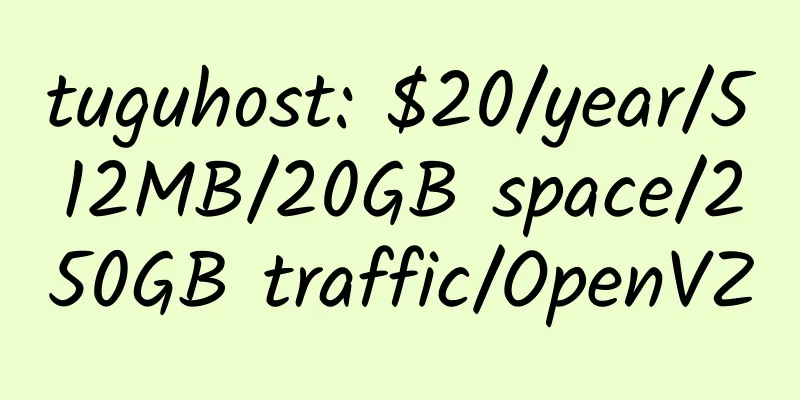
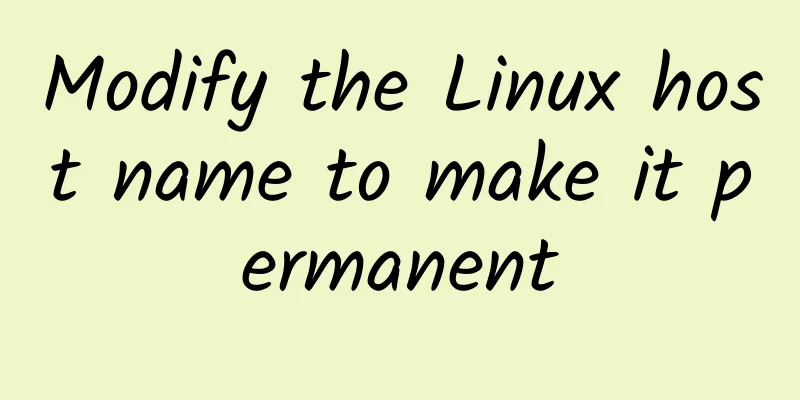
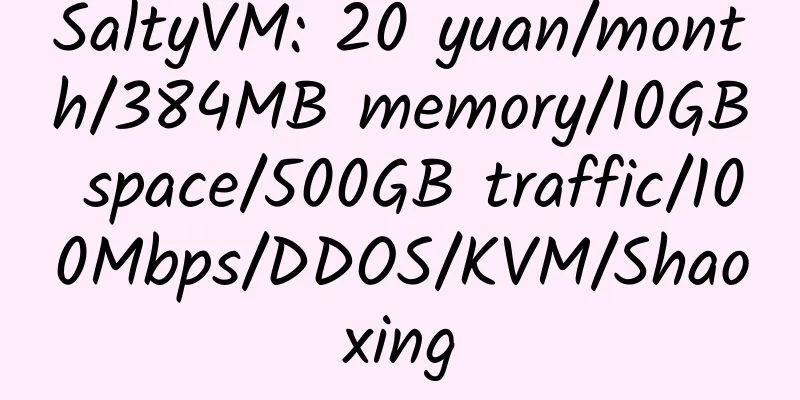
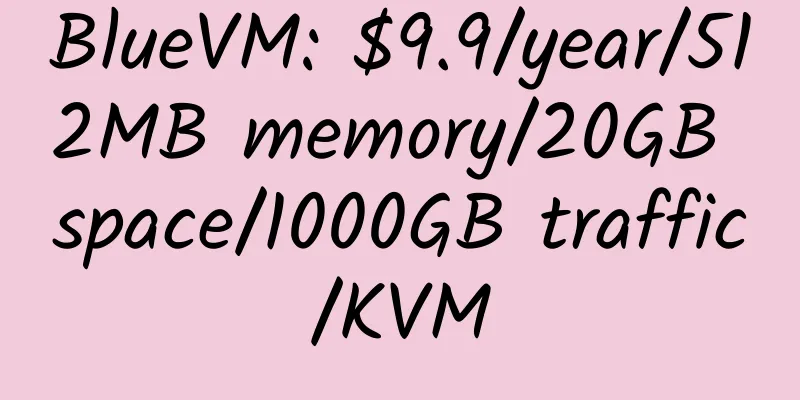
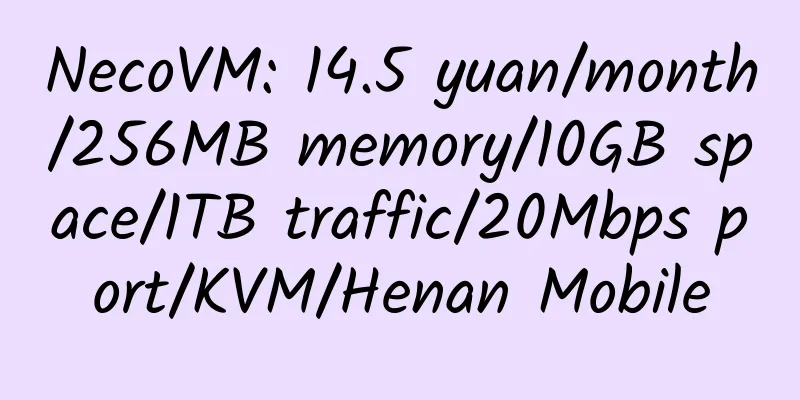

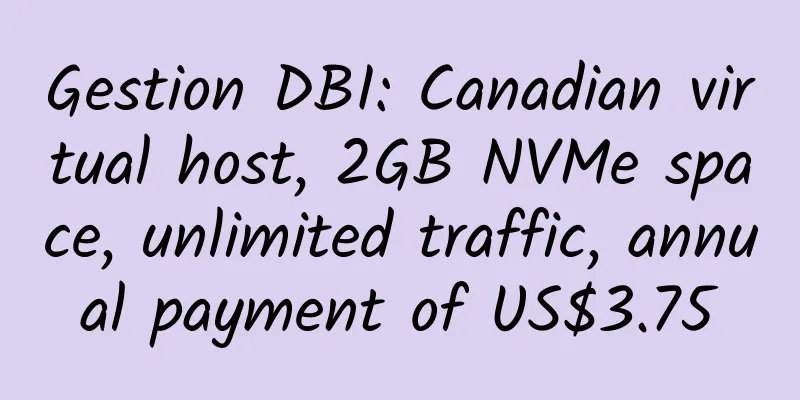

![[Black Friday] GorillaServers: Salt Lake City dedicated server, E3-1270, monthly payment of 35 US dollars](/upload/images/67c9ec5942a5a.webp)
