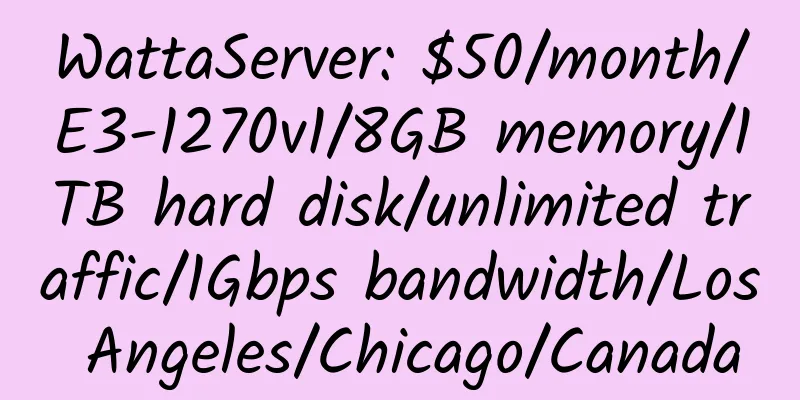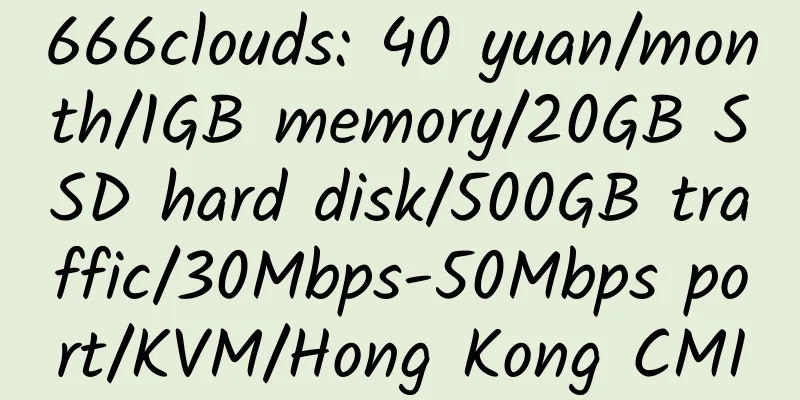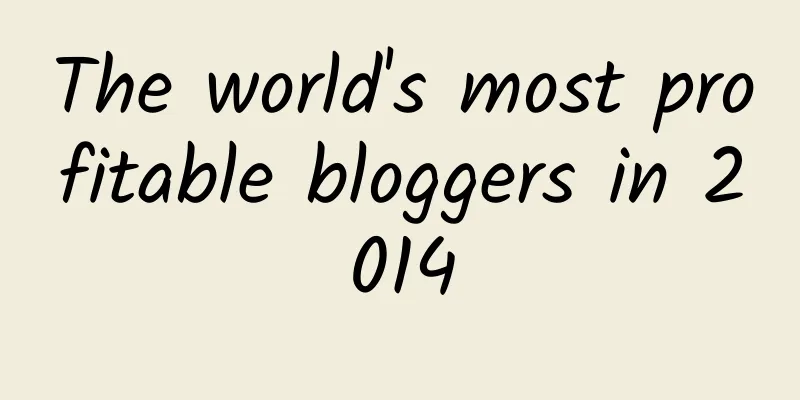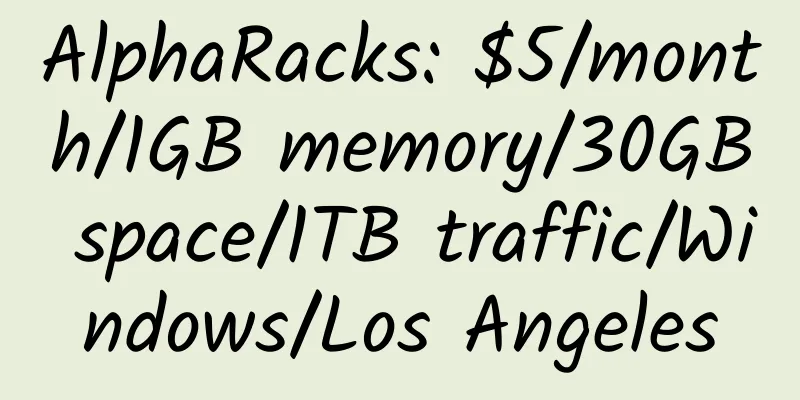VestaCP restores backup data
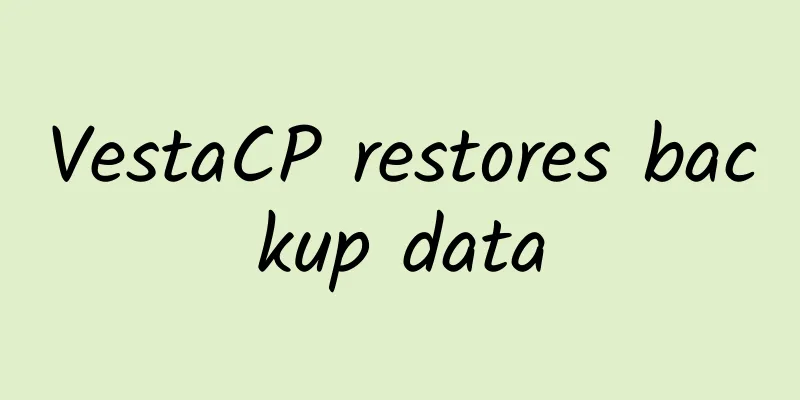
|
VestaCP is a Russian VPS control panel that allows you to easily add domain names, databases, mail boxes, backups, etc. This time we will introduce how to restore the backup data on the new server. Introduction and installation: VestaCP: Russia's free, graphical VPS panel 1. The backed up data is placed in /home/backup and named after the user name and date. |
<<: CorgiTech 1GB RAM SSD Hard Drive VMware Japan Simple Review
>>: Hostabulous: $10/month/1GB memory/60GB space/2TB traffic/2 IP/KVM/Canada
Recommend
GigsGigsCloud: $12/month/512MB memory/20GB SSD space/1TB traffic/1Gbps port/Los Angeles GIA/China Unicom 9929
GigsGigsCloud, a long-established merchant in Hon...
Liuliu Cloud: 40% off for New Year's Day, Los Angeles Cera GIA/Los Angeles GIA/Hong Kong CMI/Hong Kong NTT and other KVM VPS
Liuliuyun, a Chinese merchant, was established in...
Menghai International Cloud 2GB RAM 50Mbps Bandwidth Hong Kong CN2 GIA KVM VPS Review
Details : Menghai International Cloud: 49 yuan/mo...
HostKvm 2GB RAM 30Mbps Bandwidth Singapore KVM VPS Review
Details : HostKvm: 44 yuan/month/2GB memory/30GB ...
VIRTUAL VM - Free VPS
VIRTUAL VM is a US host. The domain name was regi...
GreenValueHost is closed
Well, another one closed! GreenValueHost, goodbye...
【Black Friday】XiNiX: Virtual Hosting and VPS Discounts, Some of the Best Value for Money
Event page: https://core.xinix.net/cart.php?gid=7...
HostMyBytes 1GB RAM Los Angeles OpenVZ VPS Review
Details: HostMyBytes: $5/year/128MB RAM/10GB stor...
RapidTechHosting: $11/month/512MB/50GB space/unlimited traffic/OpenVZ/France/Netherlands
RapidTechHosting, a subsidiary of RapidTechSoluti...
NameSilo: .com .net first year $6.99, .org first year $5.99, free whois privacy protection
Namesilo, my favorite domain name dealer, has rea...
Windows Remote Desktop Vulnerability Notice and How to Install the Security Patch
Microsoft released an important security bulletin...
LetBox: $40/month/32GB memory/1TB hard drive/20TB traffic/free IPMI/Dallas
LetBox, which has been introduced many times, has...
Cloudhards: $13.5/year/1 core/128M/7G/250G/OpenVZ
cloudshards(Query Foundry, LLC)是一家成立于2012年的澳大利亞主機...
[Black Friday] Scohostings: €2/month/512MB memory/7GB SSD space/500GB traffic/1Gbps port/DDOS/KVM/New York/France
Scohostings, a British merchant, is a formal comp...
DMIT: CN2 GIA VPS in Los Angeles, 10Mbps-1Gbps bandwidth, unlimited DDOS protection, minimum quarterly payment of $18.98; 10% discount for half-year payment or above, and 1.3 times bandwidth or traffic
DMIT, an American hosting provider, mainly provid...
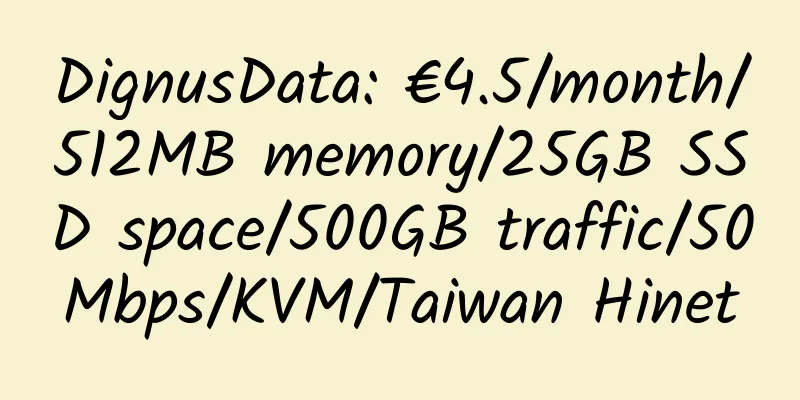


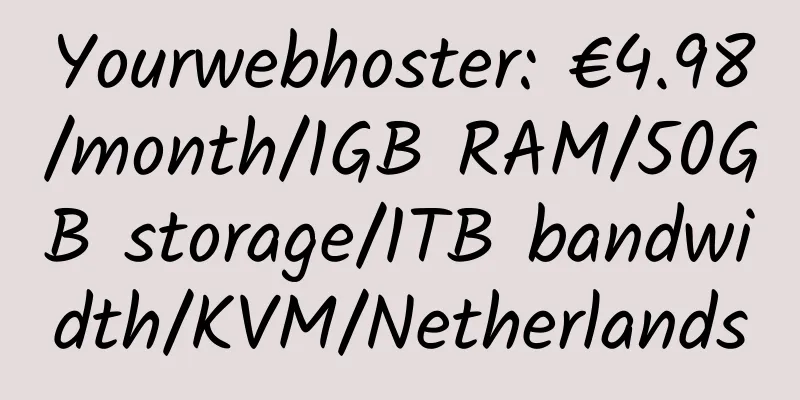
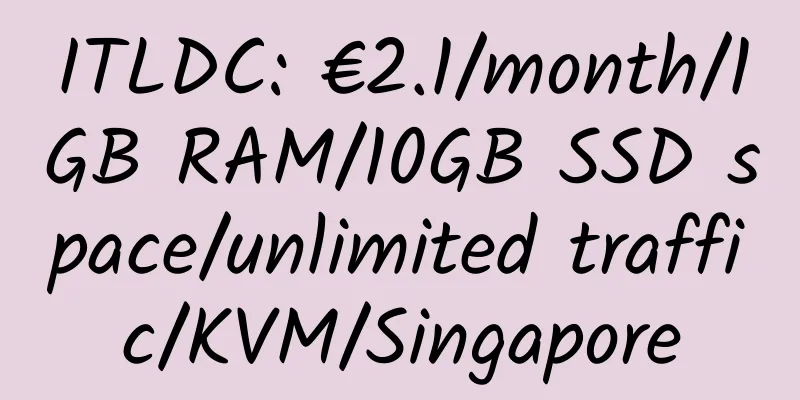
![[Black Friday] Hostons: Los Angeles VPS, 100M Unlimited Data, 30% Off (Biggest Offer Yet)](/upload/images/67c9ecb920364.webp)