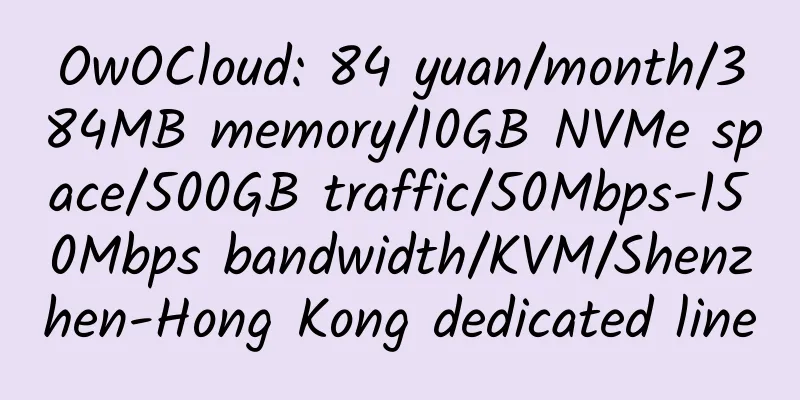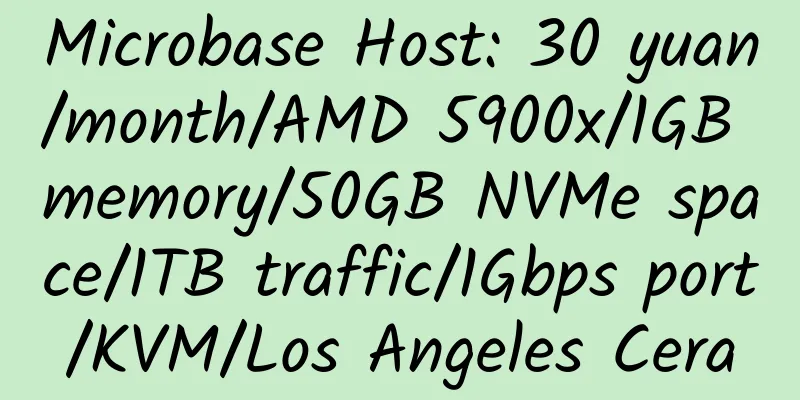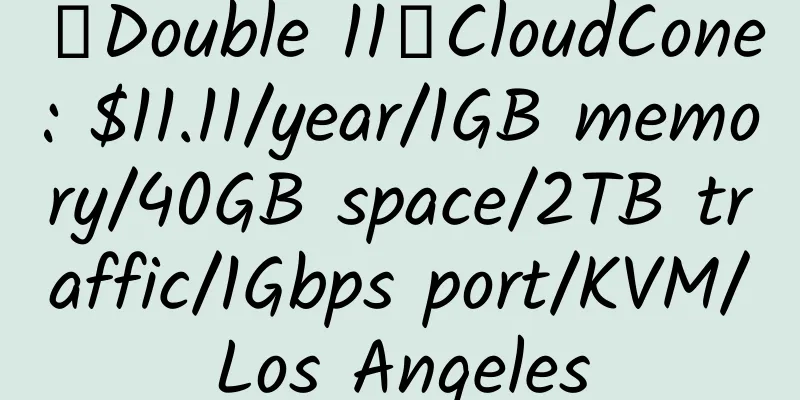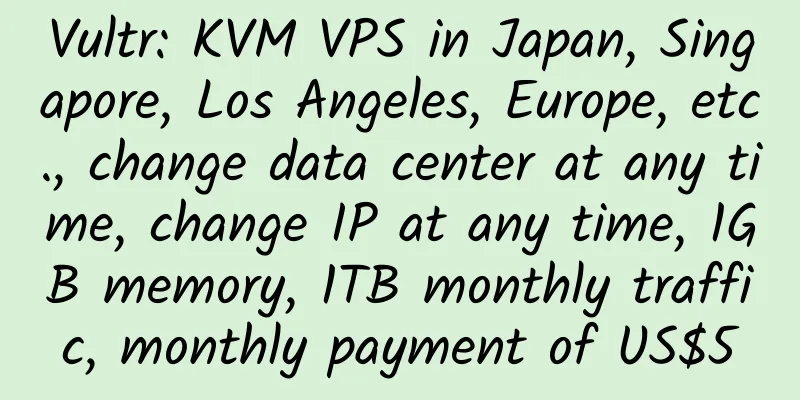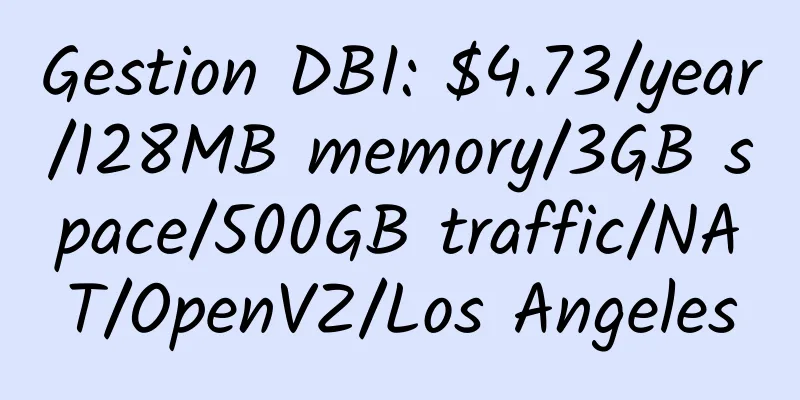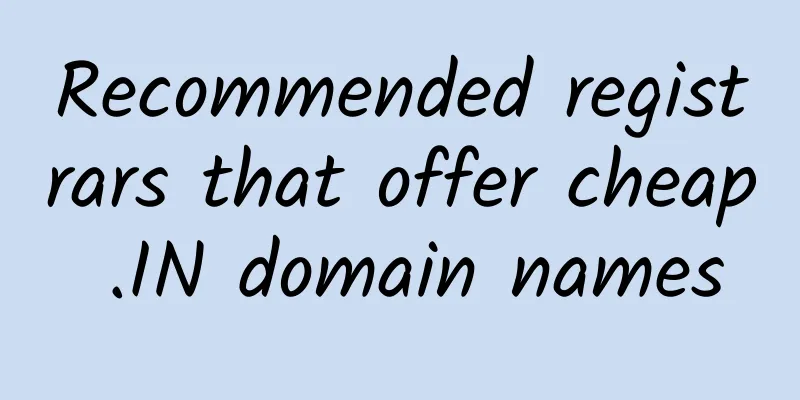Install HHVM using the LTMH one-click installation package
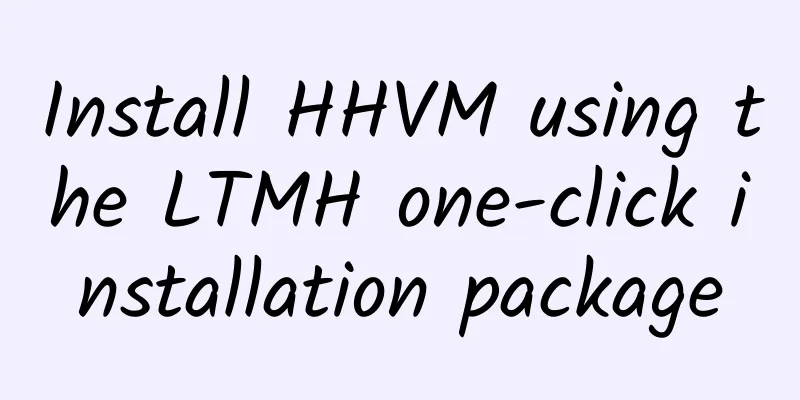
|
The LTMH one-click installation package used was tested on Centos 6.5 64 and Ubuntu 14 64, but failed on Debian. Install: screen -S ltmh wget -c http://soft.hhvmc.com/dl/0.4v/ltmh.tar.xz There is a system upgrade option in the middle, but it is recommended not to upgrade. Add website execution (execute in the /root/ltmh directory): Back up the website and database (execute in the /root/ltmh directory): uninstall: Notice: Set crontab and restart hhvm
Related commands: MySQL/MariaDB: PHP: HHVM: Redis: Memcached: renew: |
<<: Install HHVM on CentOS 6.5 (64-bit)
>>: How to turn off MYSQL logging and disable mysql-bin.0000X files
Recommend
Hengchuang Technology: Hong Kong CN2/Los Angeles CN2 GIA and other VPS, dedicated servers, 618 discount; 2GB memory, 5Mbps bandwidth, unlimited traffic, annual payment of 318 yuan
Hengchuang Technology is an IDC brand operated by...
signaltransmitter: €5.49/month/8GB memory/200GB space/unlimited traffic/DDOS/KVM/Germany
signaltransmitter, a German hosting company, was ...
[Double 11] AkkoCloud: Zhenjiang dedicated server/Germany Anchang VPS, both have special prices
Akkocloud Double 11 Thanksgiving Special Offer 1....
eu-dedicated: €29/month/4GB RAM/2TB hard drive/unlimited traffic/Netherlands/Germany
eu-dedicated is a Romanian hosting provider with ...
vps.net: $5/month/1GB RAM/30GB SSD space/2TB traffic/Xen/Salt Lake/UK
vps.net, a long-established hosting provider, pro...
HostDoc: £5.29/month/3 cores/6GB memory/30GB NVMe space/4TB traffic/10Gbps port/KVM/Los Angeles/Singapore, etc.
HostDoc has released a Halloween offer, with some...
EntryDNS —— Supports unlimited resolution of domain names
EntryDNS has been providing free domain name reso...
QuickPacket: $35/month/L5520/24GB memory/1TB hard drive/20TB traffic/5 IP/Charlotte
QuickPacket is a long-established hosting provide...
HostDoc: Singapore KVM VPS, 250Mbps unlimited traffic, strong DDOS protection, monthly payment of £2.9
HostDoc is a foreign hosting company that has bee...
VPSCreed: $7.5/month/6 cores/2GB memory/60GB SSD/3TB bandwidth/KVM
VPSCreed, a recently launched managed VPS, is off...
Kuai Che Dao: $14.27/quarter/512MB memory/10GB SSD space/400GB bandwidth/50Mbps-250Mbps ports/KVM/San Jose CN2 GIA
Kuai Che Dao is a Chinese business that mainly pr...
xCiteHub: $16/month/1GB RAM/30GB SSD/2TB bandwidth/KVM/Singapore
xCiteHub 99.99% online rate 10GB port Buy VPS and...
BandwagonHost: KVM VPS in CN2, Los Angeles, Fremont, Europe, etc., you can change IP and data center at any time
BandwagonHost is a long-established American host...
infomaniak: Free 1 top-level domain name + virtual host + email space
infomaniak, Christmas event, give away 1 domain n...
DMIT: $9.88/month/512MB memory/6GB SSD space/600GB traffic/DDOS/KVM/Hong Kong
DMIT, an American hosting company (operated by Ch...
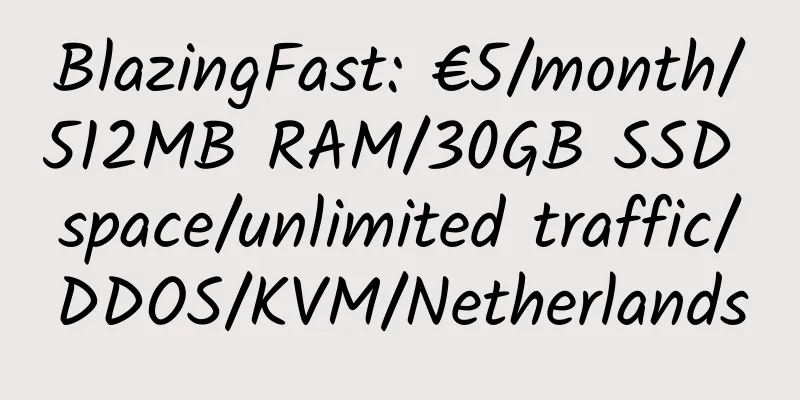
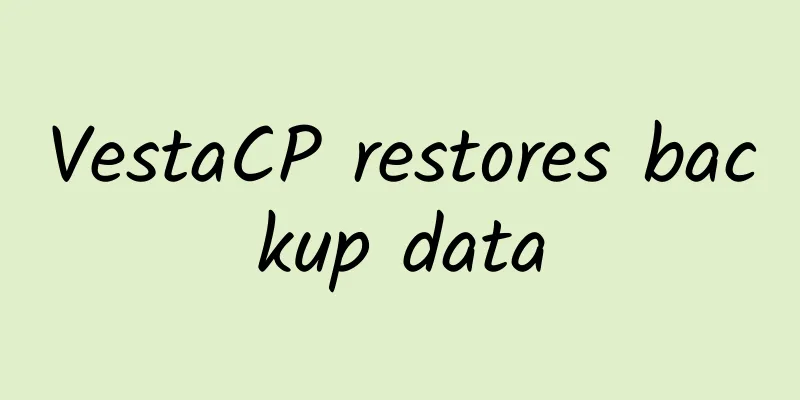
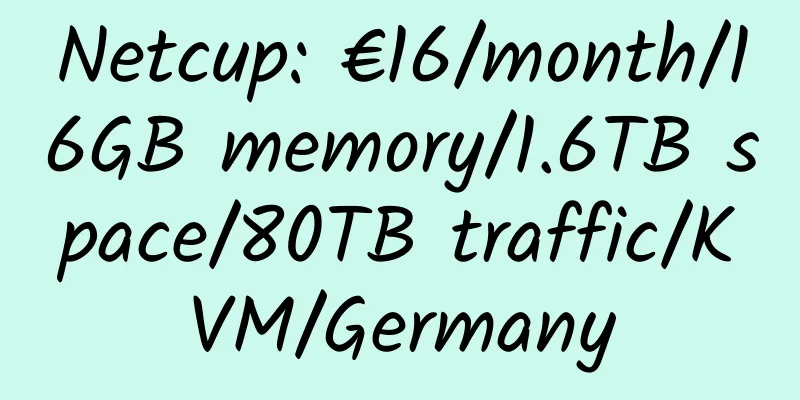
![How to register for Paypal in the US [can be linked to Alibaba International, etc.]](/upload/images/67c9ee04d94b2.webp)