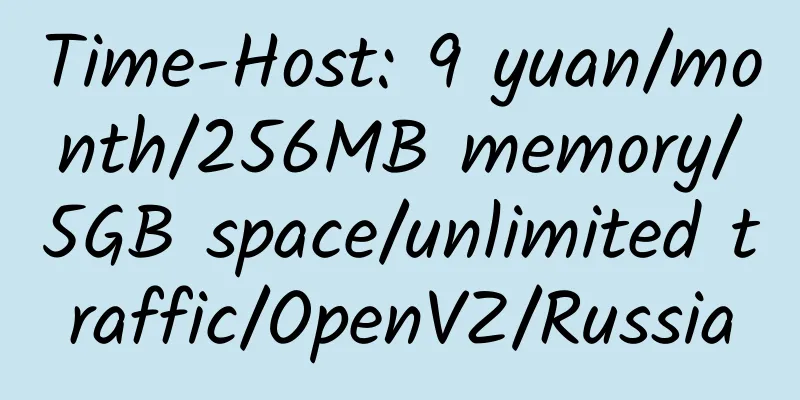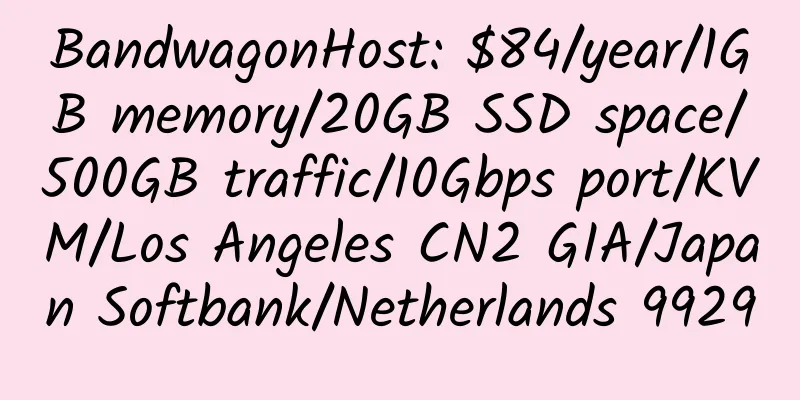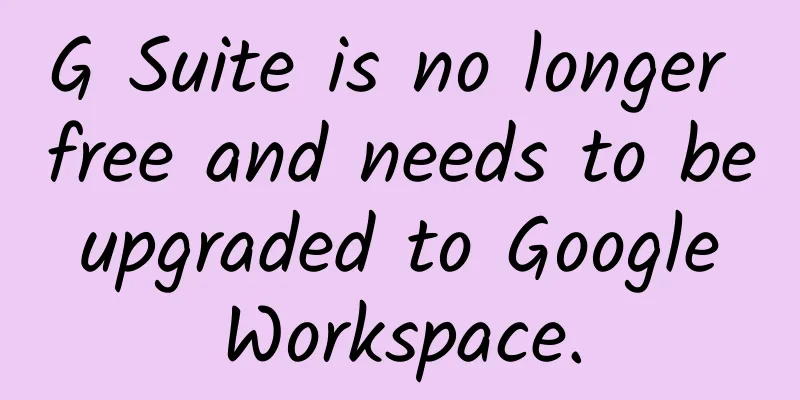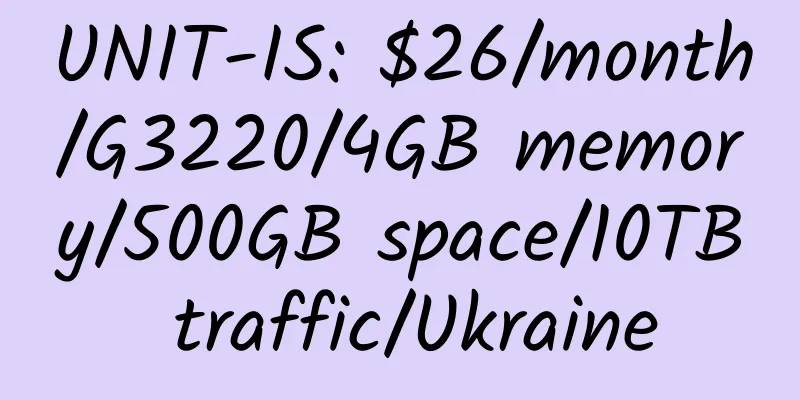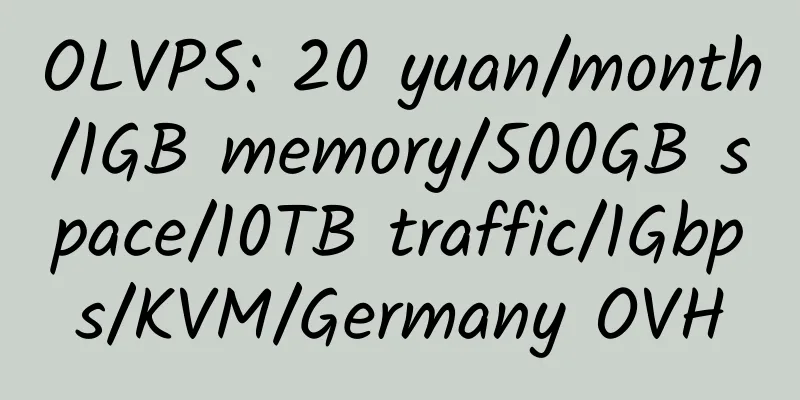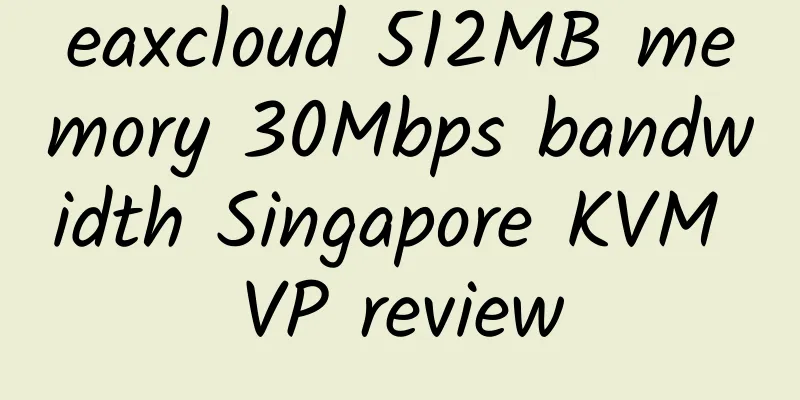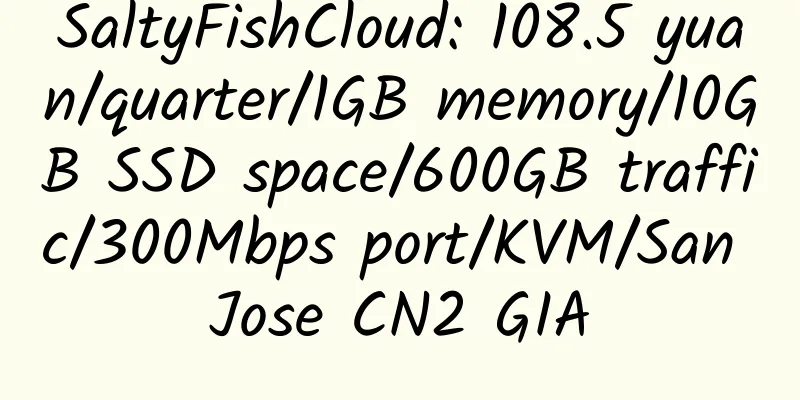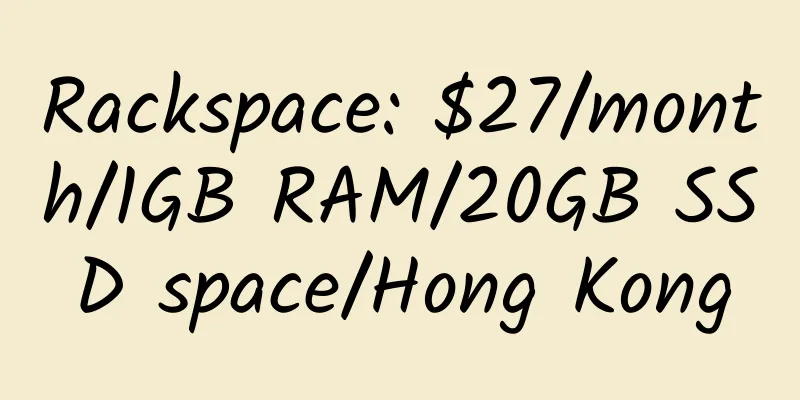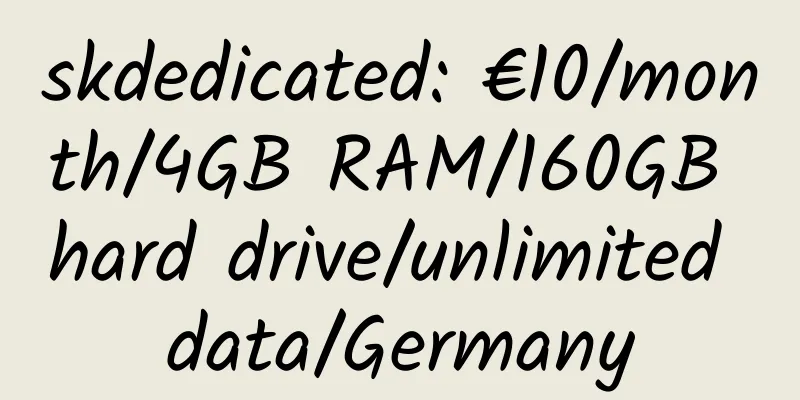WordPress uses Redis to speed up caching
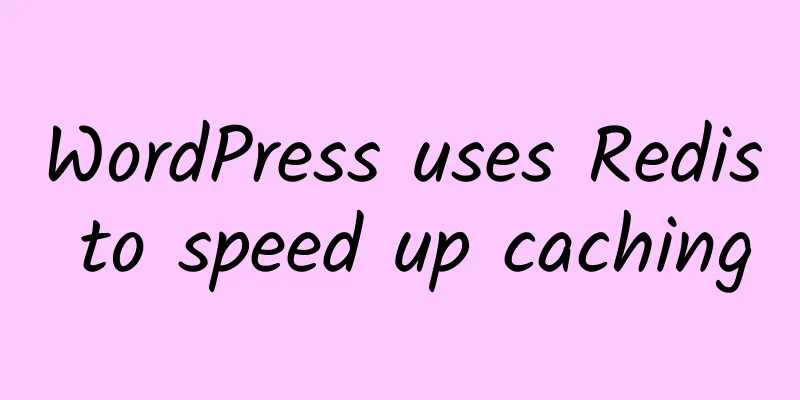
|
1. Redis configuration, installation, etc. 1. Redis introduction and advantages REmote DIctionary Server (Redis) is a key-value storage system written by Salvatore Sanfilippo. Redis provides a variety of data structures, including lists, sets, ordered sets, and hashes, as well as the same strings structure as Memcached. Redis also includes rich operations on these data structures. Advantages of Redis High performance – Redis can support over 100K+ read and write frequencies per second. 2. Installation on VPS Installation under Debian: wget http://download.redis.io/releases/redis-2.8.9.tar.gz Installation under Centros: wget http://download.redis.io/releases/redis-2.8.19.tar.gz 3. Copy files Put several executable files in the src directory redis-benchmark, redis-check-aof, redis-check- mkdir -p /usr/local/redis/{bin,etc,var} 4. Configure the boot-up auto-start redis-server Under Debian: sudo useradd redis Centros: 5. Start redis Centros: 6. Testing /usr/local/redis/bin/redis-cli 7. Close redis service redis-server stop 2. Configure WordPress 1. Enable WordPress to support Redis Recommend predis. Add to the root directory of WordPress and execute the following wget http://uploads.staticjw.com/ji/jim/predis.php 2. Front-end cached PHP script Add to the root directory of WordPress and execute the following wget https://gist.githubusercontent.com/JimWestergren/3053250/raw/d9e279e31cbee4a1520f59108a4418ae396b2dde/index-with-redis.php Modify index-with-redis.php according to your needs, as follows: $cf = 0; // set to 1 if you are using cloudflare Replace index.php mv index.php index.php_bk #Replace with the original index.php, or change the nginx pseudo-static rules References: |
<<: Onra Host: $12.99/year/1 core/128MB memory/2GB SSD/500GB bandwidth/KVM
>>: HostWithLinux: $6/month/2 cores/4GB memory/100GB space/2TB traffic/1 IP/OpenVZ
Recommend
Rad Web Hosting: $8/month/1GB RAM/10GB SSD space/100GB bandwidth/KVM/Dallas
Rad Web Hosting, an American hosting provider, ma...
Micro-base host: 50 yuan/month/512MB memory/15GB SSD space/500GB traffic/15Mbps-30Mbps port/KVM/DDOS/Cera GIA in Los Angeles
Weji Host, a Chinese merchant, formerly 50kvm (in...
Evolution Host: €6/month/1 dedicated core/2GB memory/20GB SSD space/10TB traffic/1Gbps port/KVM/Singapore/Germany/UK, etc.
Evolution Host is an old business established in ...
Netcup: €4.29/month/4GB memory/300GB SAS space/40TB traffic/KVM/Germany/Snapshots
Netcup, a German hosting company, was founded in ...
One-click CDN script under Linux, supports one-click import and export of settings and SSL certificates
Supports Ubuntu 20, Debian 10/11, CentOS 7/8 and ...
Tencent Cloud: Cloud hosting/SMS/CDN/Database etc. flash sale, 1G memory, 50GB space VPS, annual payment 88 yuan; 4GB memory, 5Mbps bandwidth, 3 years payment 998 yuan; VPS available in China, Hong Kong, etc.1
Tencent Cloud’s 2019 Double 11 flash sale event h...
NCCK: $50/month/E3-1230/8G memory/1TB hard disk/unlimited traffic/10Mbps bandwidth/Hong Kong CN2
NCCK, a regular Chinese merchant (AS 136800), mai...
VoLLcloud: $49.5/year/256MB memory/10GB SSD space/800GB traffic/100Mbps-300Mbps port/KVM/Hong Kong CMI
VoLLcloud LLC is an Internet service provider est...
Kuai Che Dao: $5.24/month/2GB memory/120GB SAS space/5TB traffic/200Mbps/KVM/Fremont
Kuai Che Dao, a Chinese merchant, mainly provides...
BELIRA: $5.5/year/10GB storage/100GB traffic/unlimited domain names/New York
BELIRA, an American hosting provider, has been pr...
Sweden Dedicated: €40/month/2*E5-2630L/16GB memory/1TB hard disk/10TB traffic/1Gbps port/Sweden
Sweden Dedicated, a long-established Swedish host...
Virpus: $21.5/year/2 cores/512MB memory/25GB space/1.5TB traffic/XEN/Seattle
Virpus' VPS is offering a 15% discount, with ...
Tencent corporate mailbox addition record
Tencent corporate email address: https://exmail.q...
PhotonVPS: $5.95/month/1GB RAM/20GB SSD space/2TB bandwidth/KVM/Japan/Taiwan/Los Angeles
PhotonVPS, a different brand from the same compan...
Graphic tutorial on installing Baota Linux panel on VPS and independent server
The official tutorial of Baota reproduced below i...