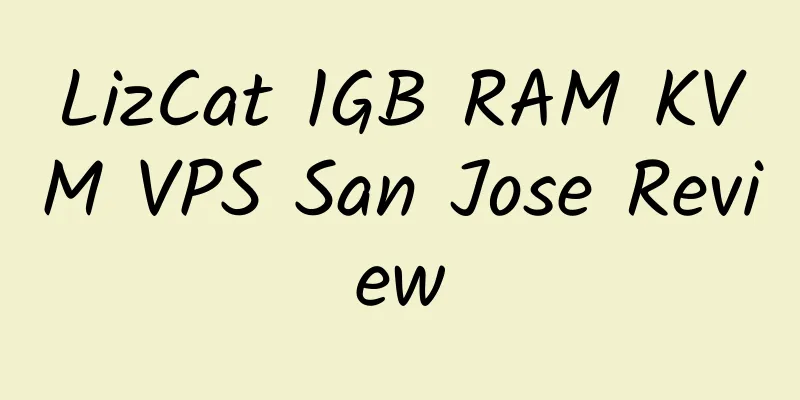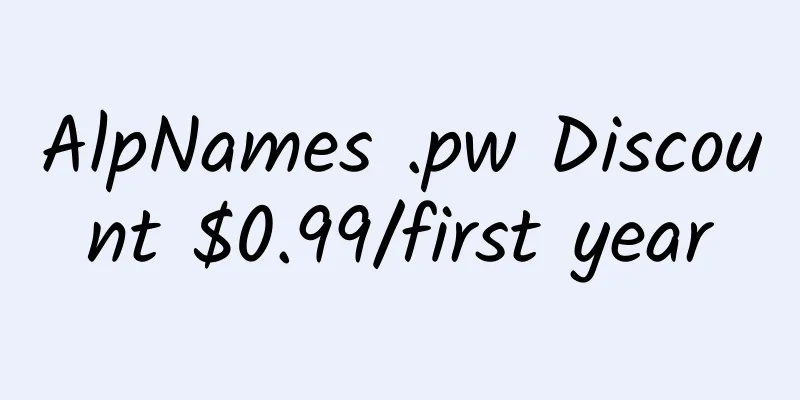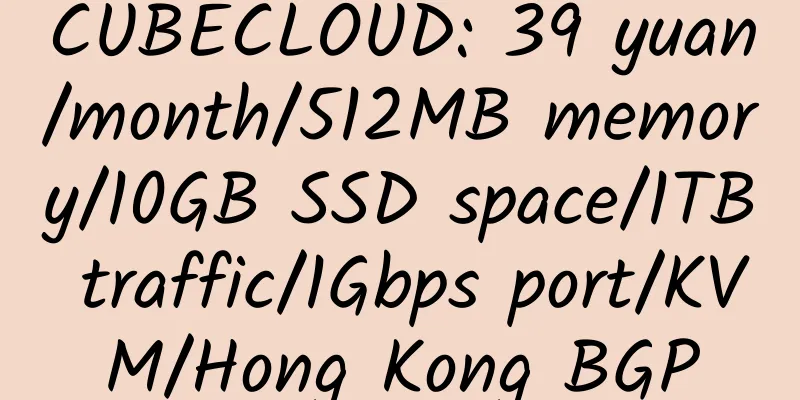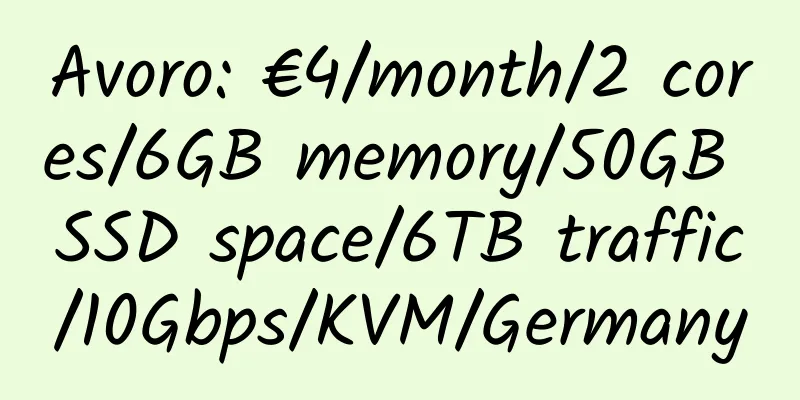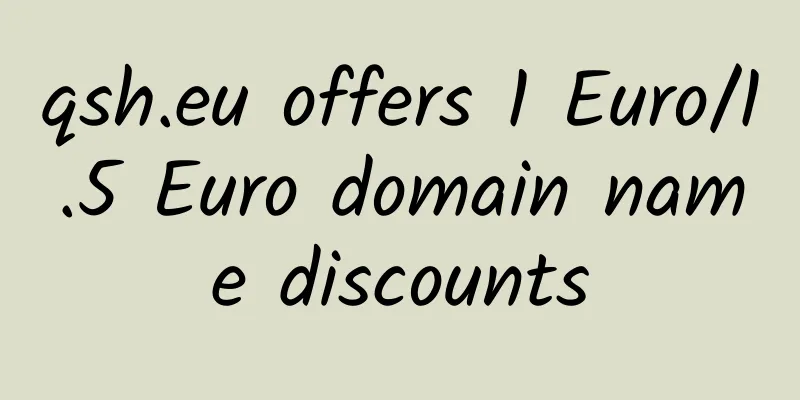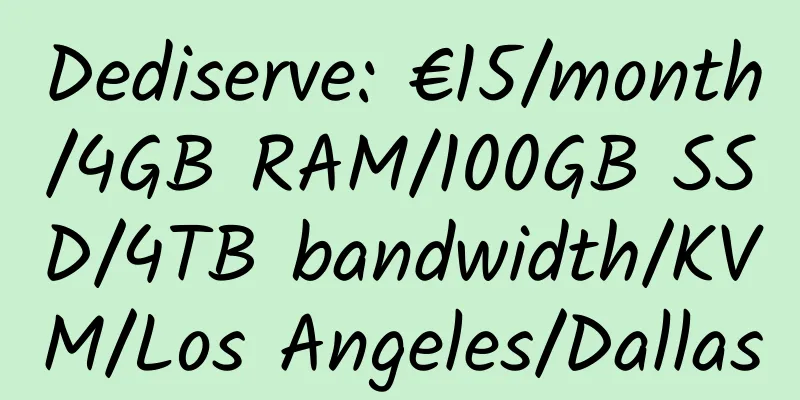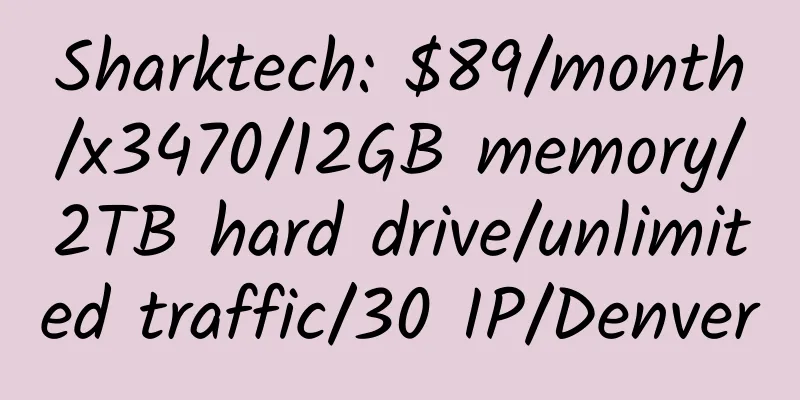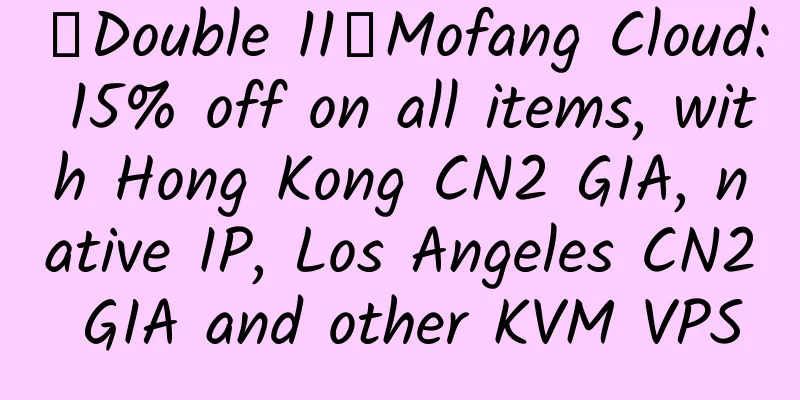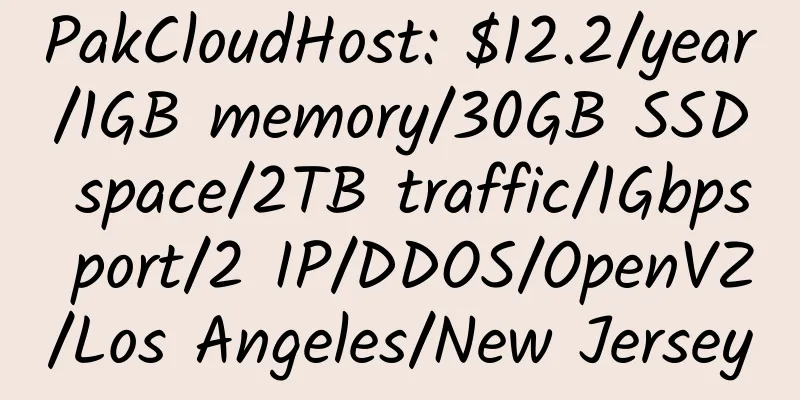The process of transferring a domain from Godaddy to NameSilo
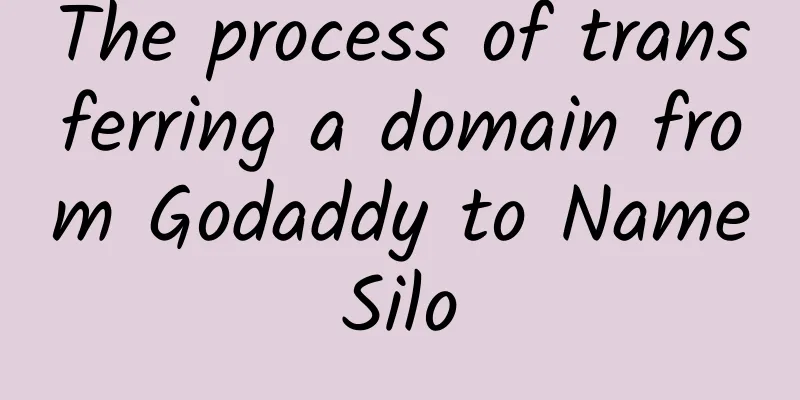
|
The price-performance ratio of Godaddy is getting lower and lower, while the price of Namesilo is acceptable and it includes privacy protection, so I moved to Namesilo. 1. Enter the Godaddy domain name management interface There are two main items to note: a. Lock item, if it is on, please change it to off. b. Authorization Code: Click Email my code and check the transfer code in your mailbox. 2. Enter the namesilo domain name transfer interface and enter the domain name to be transferred, then enter the transfer code. 3. After confirmation, you will receive a transfer confirmation email from namesilo with the title Confirm Domain Transfer for domain name. Click the link at the bottom: Go to the confirmation page and confirm directly. 4. After a few hours, you will receive a transfer acceptance or rejection email from Godaddy. In this way, the transfer is successful. |
<<: Beginner's Tutorial: Using Rsync to Synchronize Files Between Two VPSs via SSH
>>: BudgetVM: $4.99/month/1 core/1GB memory/75GB SSD/3T/2 IP/OpenVZ
Recommend
CenterHop: $5/month/1GB RAM/25GB SSD space/1TB traffic/1Gbps/KVM/Singapore/three networks around the US
CenterHop, a Singaporean merchant, is a formally ...
SoftShellWeb: $12.99/year/256MB memory/10GB SSD space/unlimited traffic/1Gbps port/DDOS/KVM/San Jose
SoftShellWeb, a British merchant (company number ...
GreenCloudVPS: 40% off, KVM VPS in Japan, Singapore, Hong Kong, etc., Dapanji
GreenCloudVPS has released a Christmas promotion,...
BlazingFast: £14/year/512MB memory/10GB SSD space/250GB traffic/1Gbps port/OpenVZ/Singapore/Los Angeles/Dallas/Netherlands/UK, etc.
BlazingFast, a Ukrainian hosting provider, provid...
[Black Friday] TerraHost: €2.3/month/1 core @ Ryzen 5950X/2G memory/40GB NVMe space/unlimited traffic/1Gbps port/Norway
TerraHost is a long-established Norwegian hosting...
[Black Friday] GorillaServers: Salt Lake City dedicated server, E3-1270, monthly payment of 35 US dollars
GorillaServers, an American hosting provider, was...
Server Complete: $33/month/Dual L5639/24GB memory/1TB space/30TB traffic/29 IP/Jacksonville
Server Complete, a US hosting provider, was found...
2019 Black Friday and Cyber Monday Hosting Discounts; Recommended Hosting Worth Buying
Black Friday and Cyber Monday 2019 are coming s...
Digital-VM 1GB RAM 10Gbit/s port unlimited traffic Japan KVM VPS review
Details : Digital-VM: Japan/Singapore/UK/Denmark/...
VortexNode E3-1220 8GB RAM New York Dedicated Server Simple Review
The configuration is as follows : New York – E3-1...
NCCK: $29/month/E3-12xx/16-64G memory/1-4TB hard disk/unlimited traffic/10Mbps bandwidth/5 IP/Hong Kong CN2
NCCK, a regular Chinese merchant (AS 136800), mai...
UK2's dedicated server provider —— 100TB
100TB is a dedicated server provider under UK2. I...
Hostsolutions: €20.3/month L5630/8GB memory/146GB hard drive/unlimited traffic/no copyright restrictions/Romania
Hostsolutions, which has been introduced several ...
OVH: €2.99/month/2GB RAM/20GB SSD space/1TB bandwidth/100Mbps port/DDOS/KVM/Singapore/Australia
OVH is a long-established hosting provider with i...
AkkoCloud: 99 yuan/month/1GB memory/10GB space/1TB traffic/300Mbps-1Gbps bandwidth/KVM/Los Angeles CN2 GIA
AkkoCloud, a Chinese merchant, has a CN2 GIA KVM ...