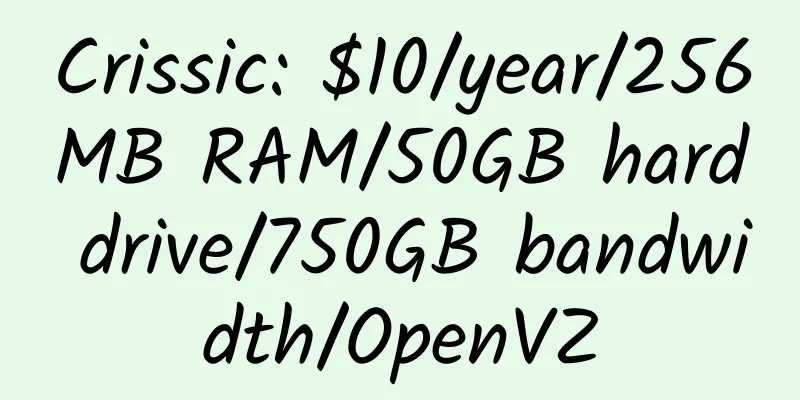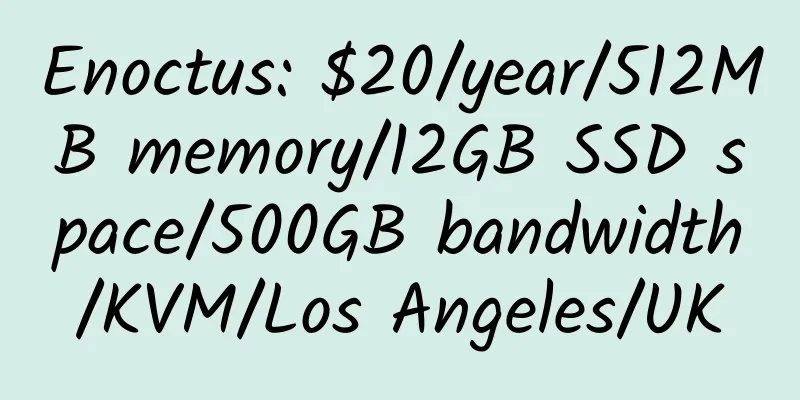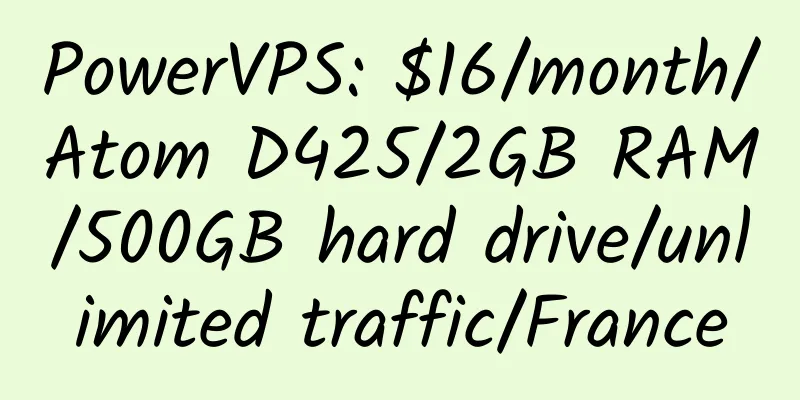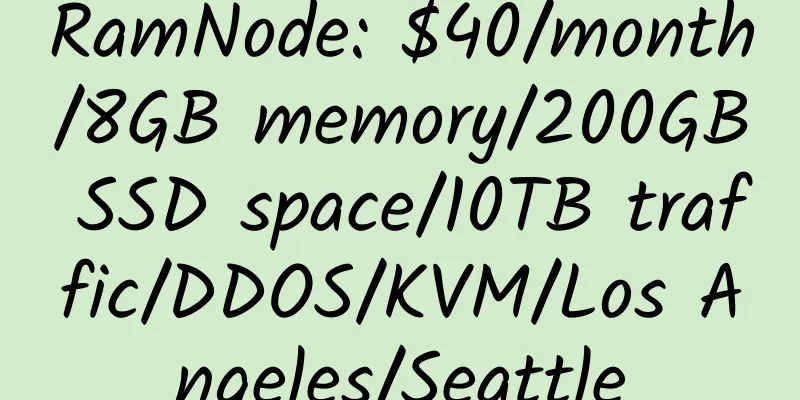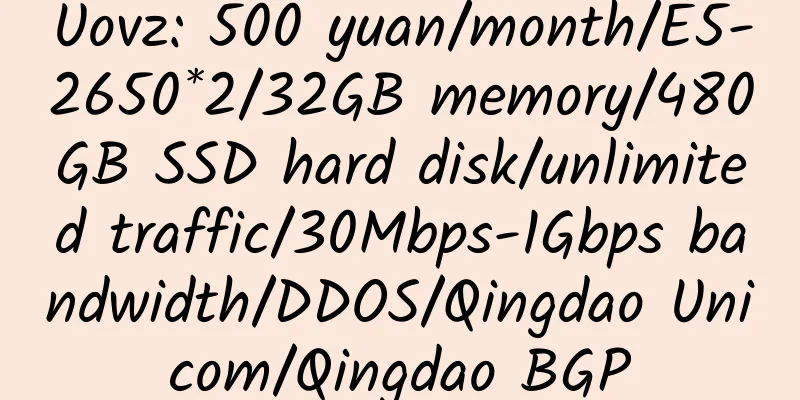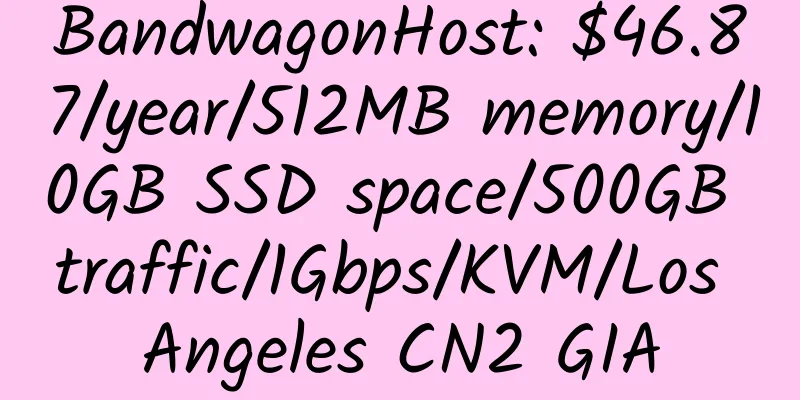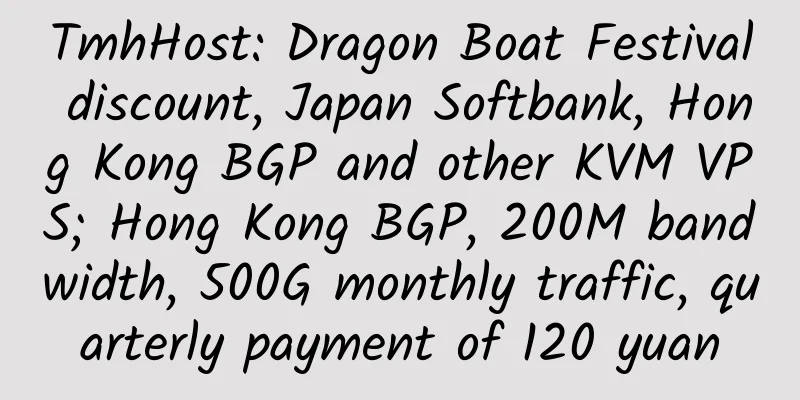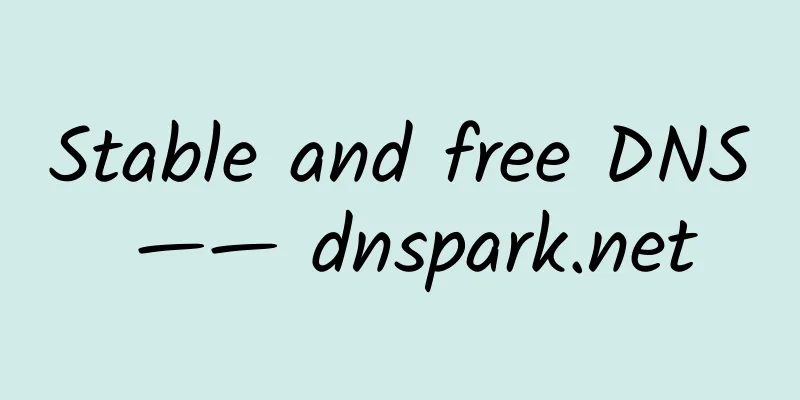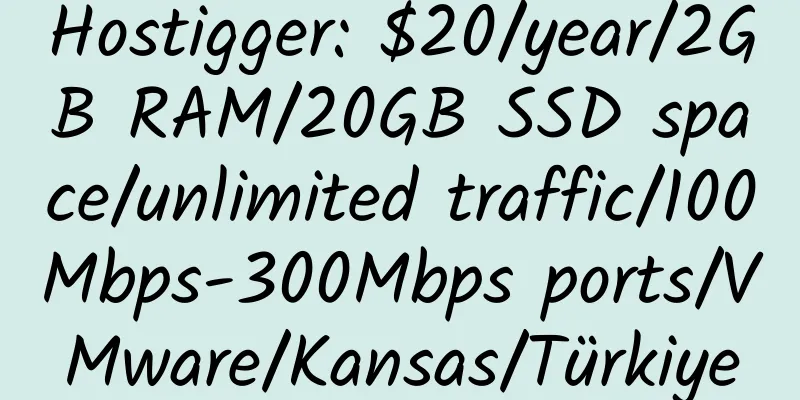SSH client that can be used as SSH Tunnel
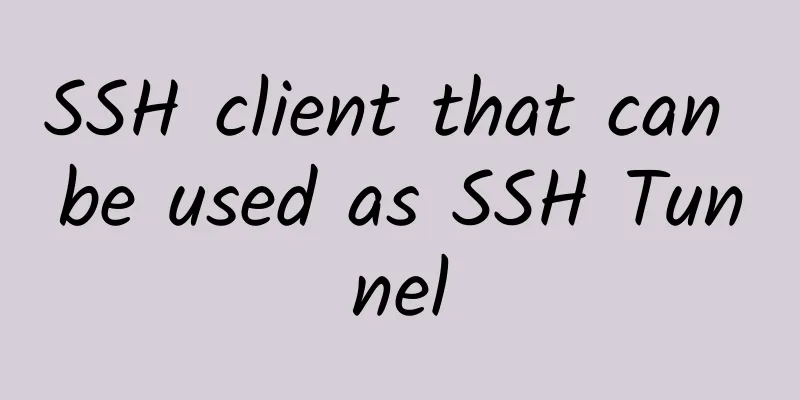
|
SSH is the abbreviation of Secure Shell, which was developed by the Network Working Group of IETF. SSH is a security protocol based on the application layer and transport layer. (2). Cocoa SSHTunnel (3). SSH Tunnel Manager (2). SSH Tunnel Manager
|
<<: 123Systems: $18/year/512MB RAM/15GB SSD space/1000GB bandwidth/KVM
>>: GreenValueHost: $3.5/month/3 CPU/2GB RAM/100GB space/4TB/4 IP/OpenVZ
Recommend
AplusHosting: $9.9/month/1GB RAM/10GB SSD space/unlimited traffic/100Mbps port/KVM/Thailand
AplusHosting, a Thai merchant, mainly provides Th...
Hositng Bot: $5/month/3 cores/1GB memory/40GB SSD space/1TB bandwidth/10Gbps port/KVM/Los Angeles/Dallas
Hositng Bot, a newly established foreign merchant...
LEB 2013 Q4 Excellent VPS Ranking and Promotion
RamNode (243 votes)優惠碼:SOMUCHLOVE(可優惠42%) 512MB R...
ByteDynasty: 20 yuan/month/768MB memory/8GB SSD space/1TB traffic/1Gbps port/KVM/Germany Hetzner
ByteDynasty, a Chinese merchant, was established ...
【Double 11】Beyotta Network: $8/month/2G memory/20GB SSD space/500GB traffic/2 IPs/KVM/Singapore M1
Beyotta Network, a Singapore hosting provider, ha...
CloudShards: $48/year/3GB memory/25GB SSD/2.5TB bandwidth/OpenVZ
Cloud Shards, which started offering services in ...
Heymman: $99/month/2*E5-2670v2/128GB memory/4TB SSD hard drive/100TB traffic/Chicago
Heymman, an American hosting company, started pro...
WootHosting 2GB RAM Los Angeles KVM VPS Review
Details: WootHosting: $18/year/1GB memory/30GB sp...
Convert WordPress to Google Blogger and use Backblaze's B2 cloud storage to build your own independent blog for free or at low cost
The Blogger provided by Google is much more stabl...
ixwebhosting dedicated IP and shared IP switching
As the threshold for building a website in China ...
SSLStoreCheap: 10% off on all SSL certificates, starting at only $3.8/year
SSLStoreCheap, a newly established company specia...
HostNamaste: $18/year/1GB memory/30GB space/1TB traffic/1Gbps port/KVM/Los Angeles/Dallas/New York/France/Canada, etc.
HostNamaste, a foreign merchant, was established ...
Cloudcom: $10/month/2GB memory/40GB space/3TB traffic/10Gbit/DDOS/VMware/Switzerland
Cloudcom, a Swiss hosting provider, was establish...
ServerHub: $3.99/month/1GB memory/70GB space/1TB traffic/OpenVZ/Phoenix/Dallas
ServerHub is a long-established hosting provider ...
Webhosting24: €15/year/1 core @ AMD Ryzen 3900/512MB RAM/7GB NVMe space/250GB bandwidth/1Gbps ports/KVM/Japan/Singapore
Webhosting24, an Italian merchant, provides virtu...